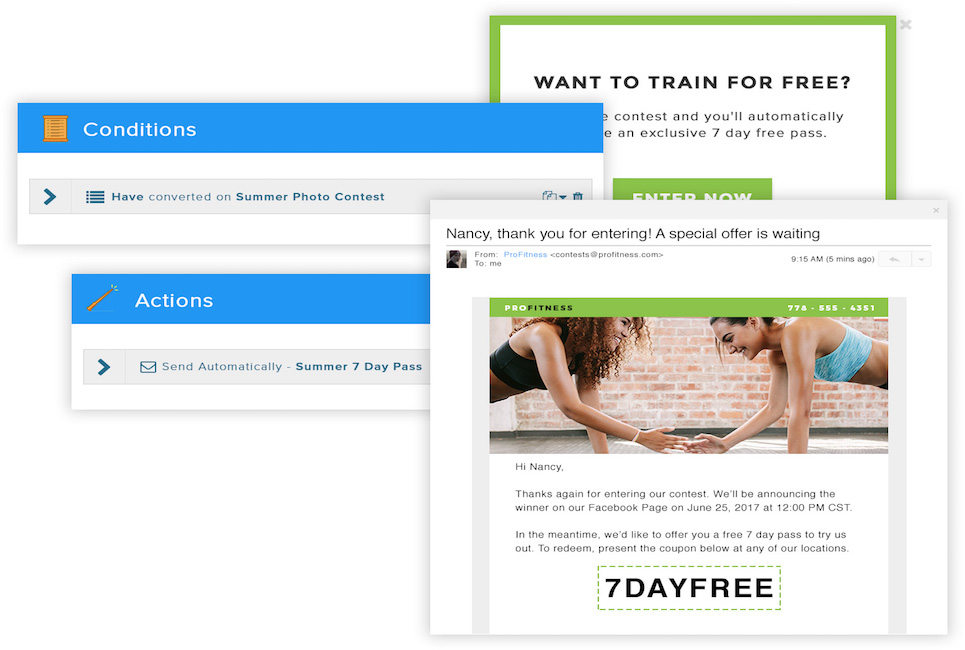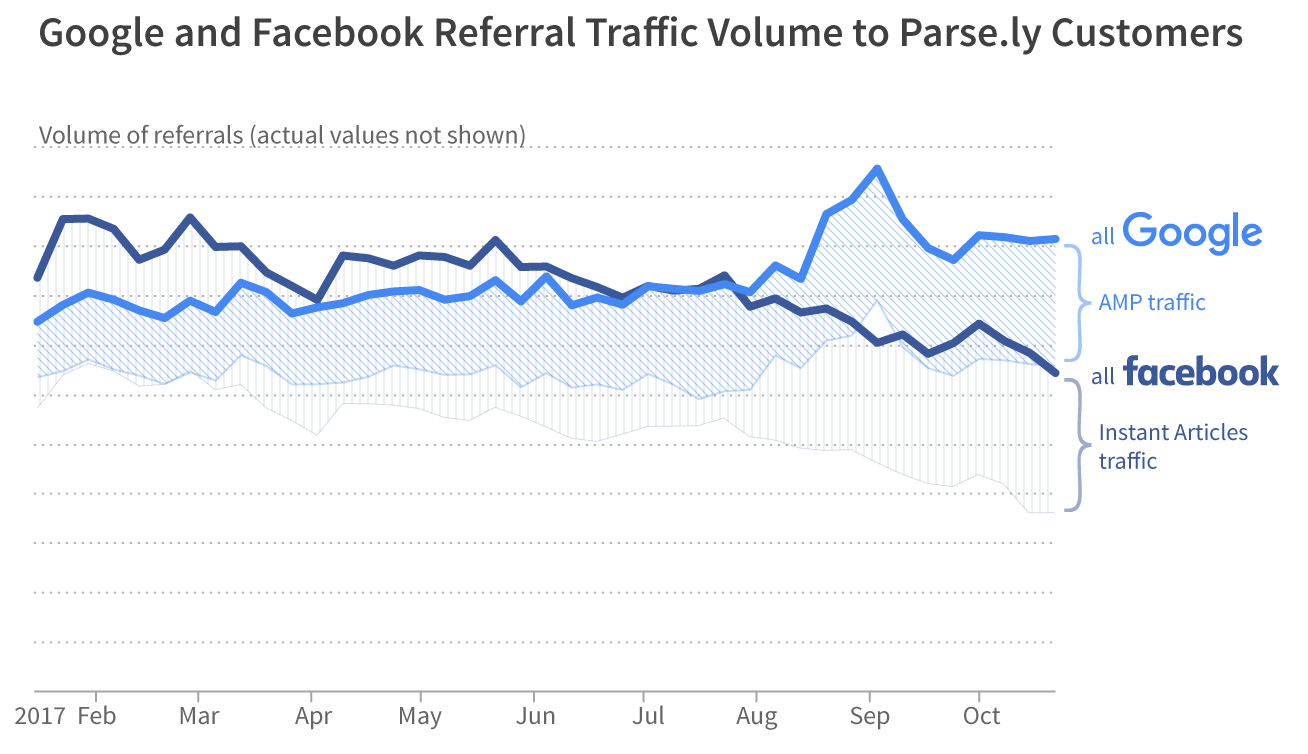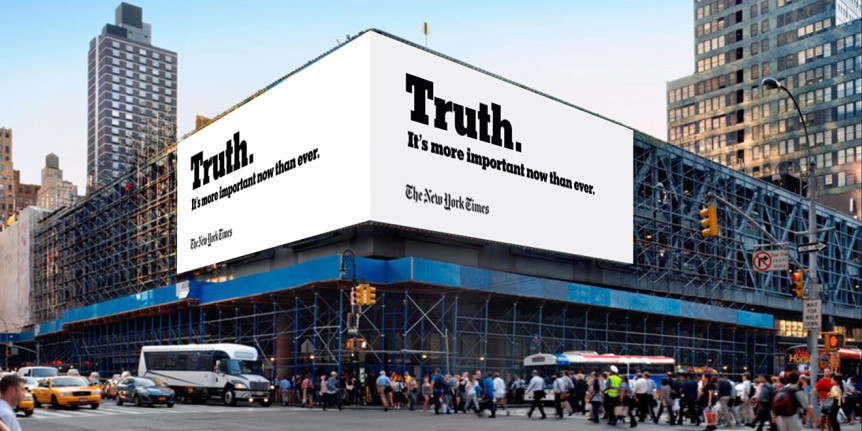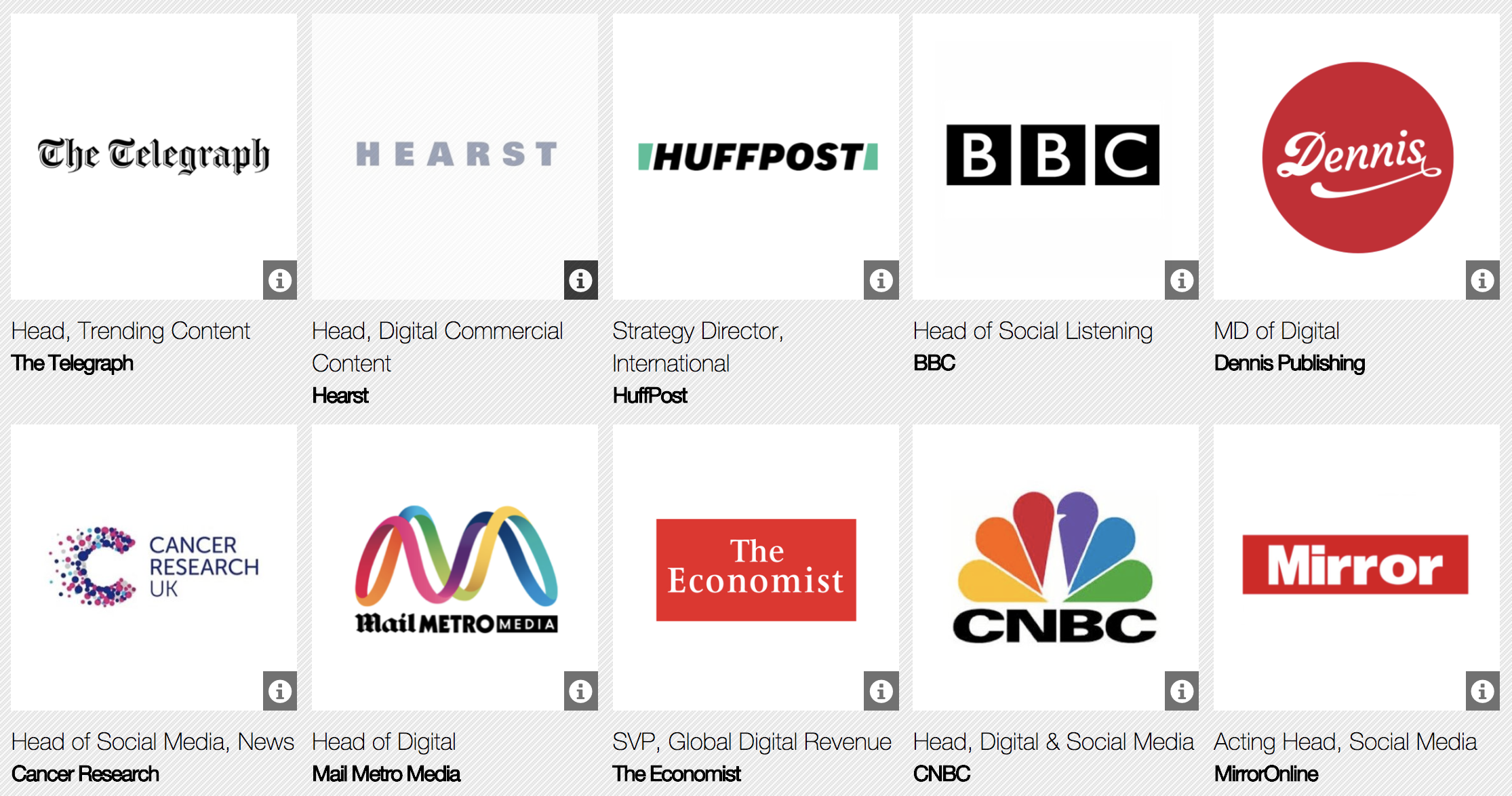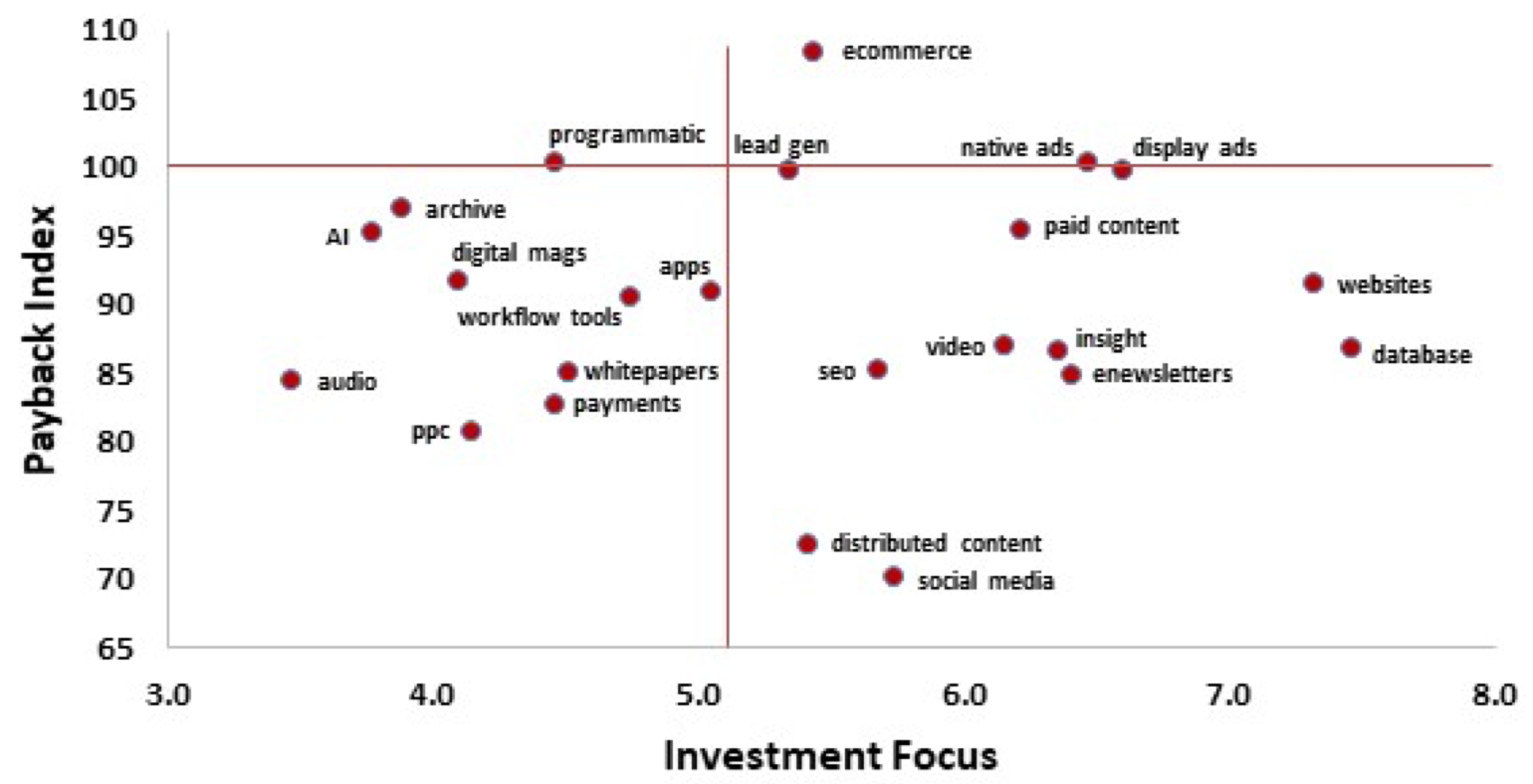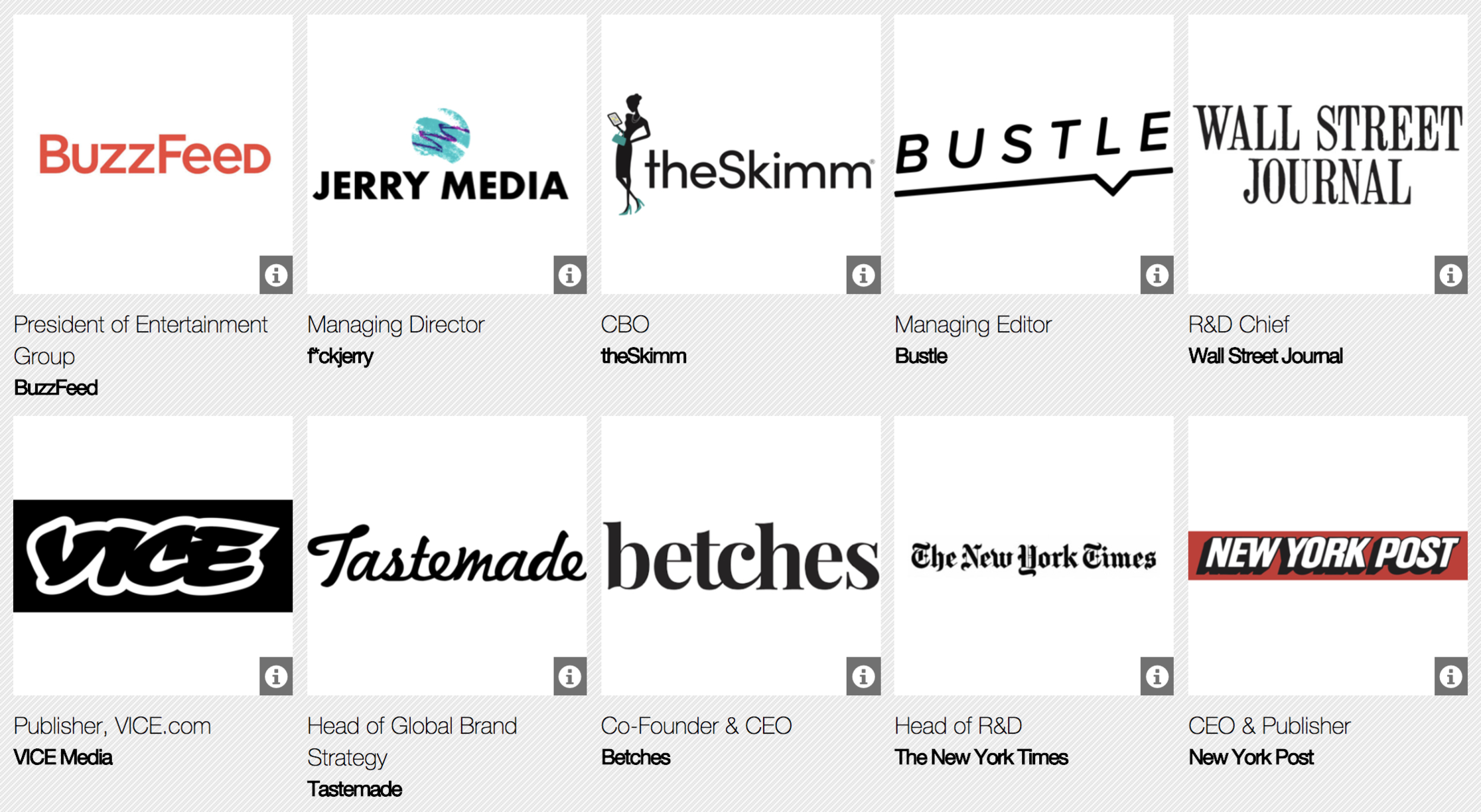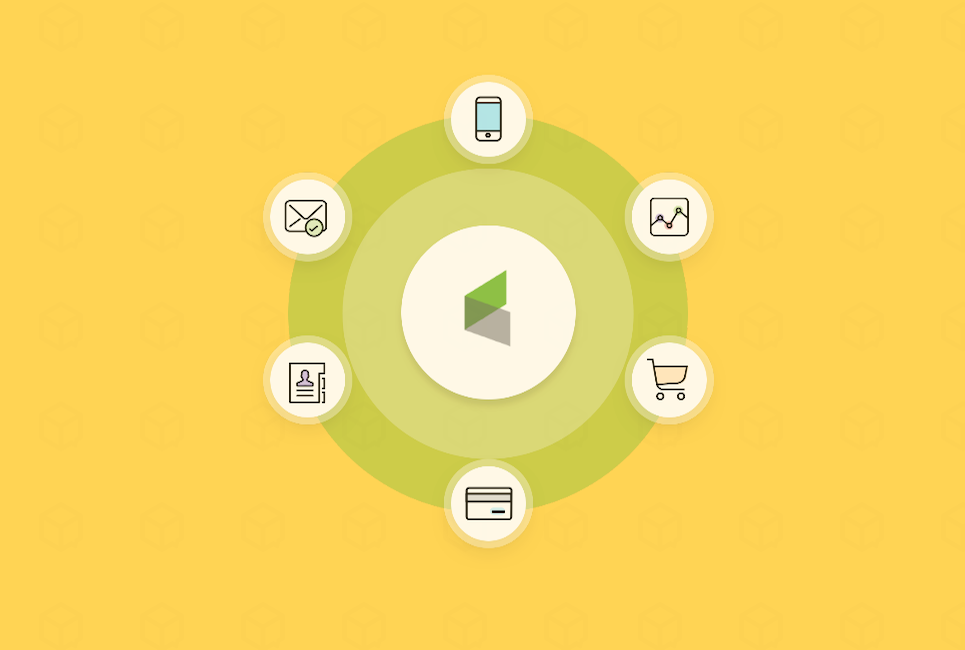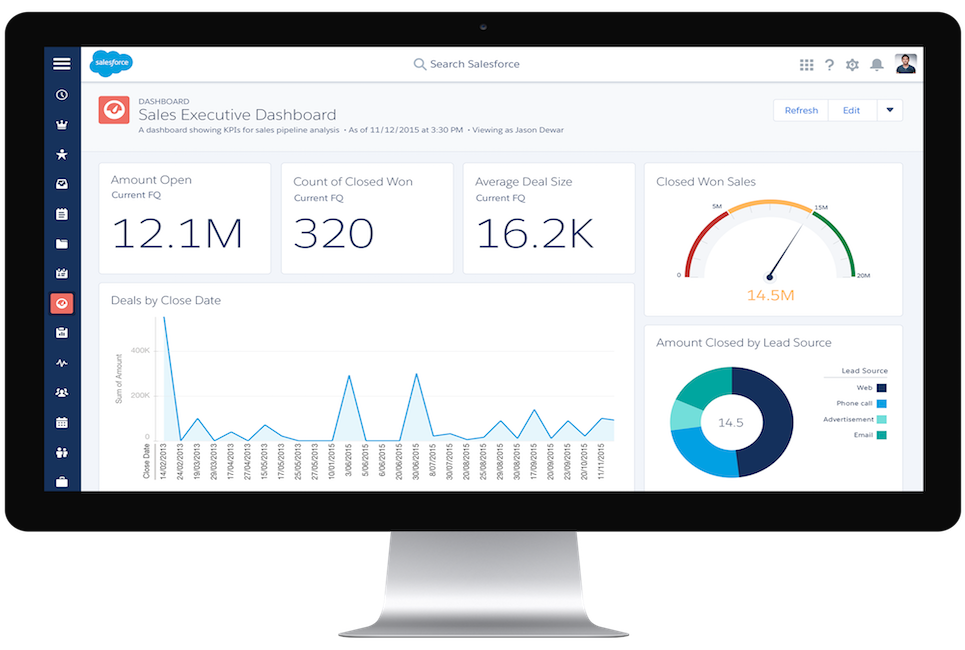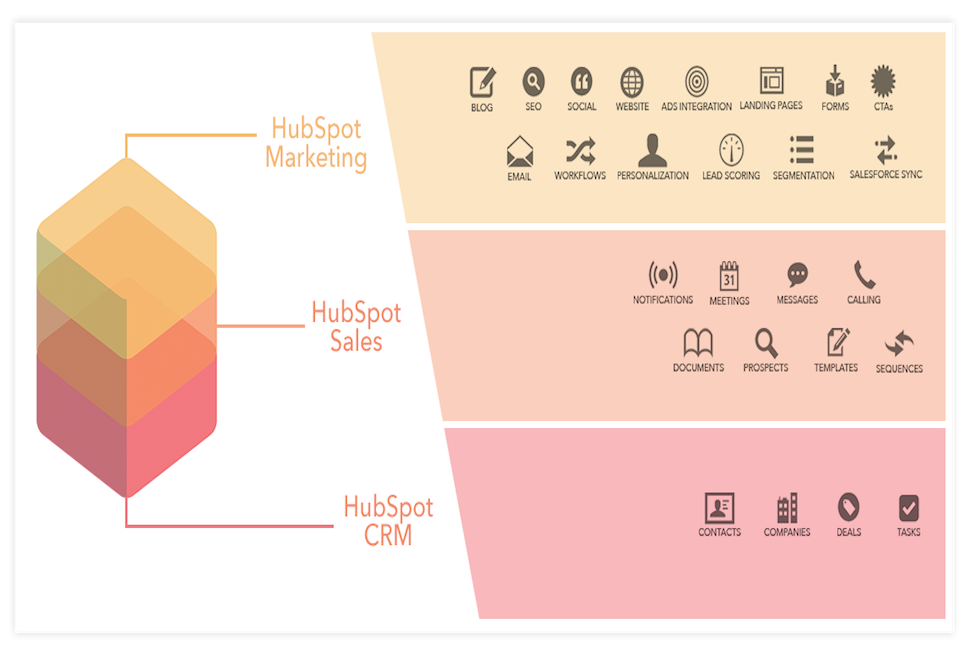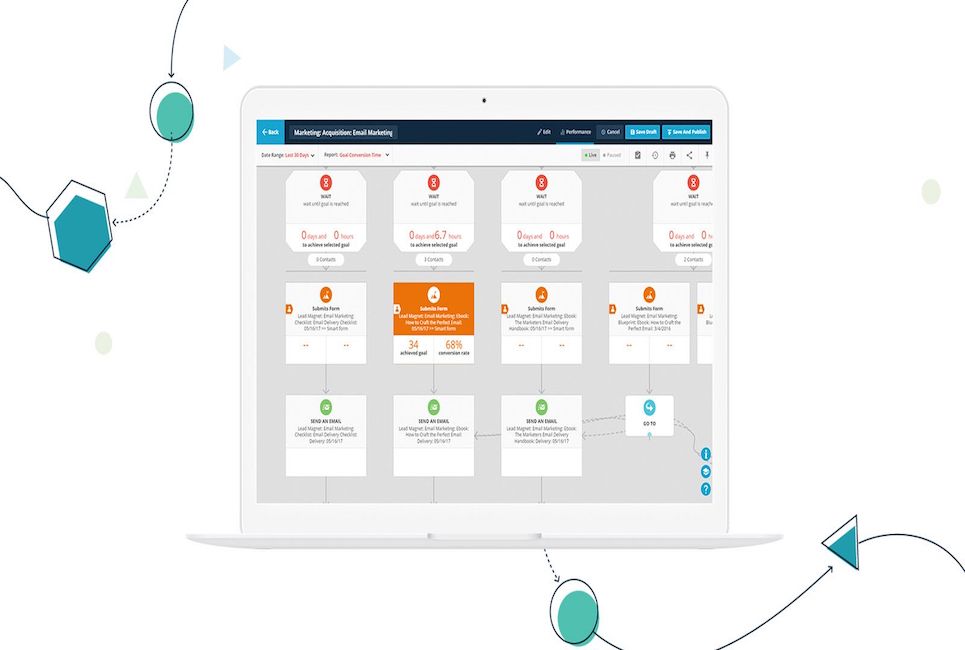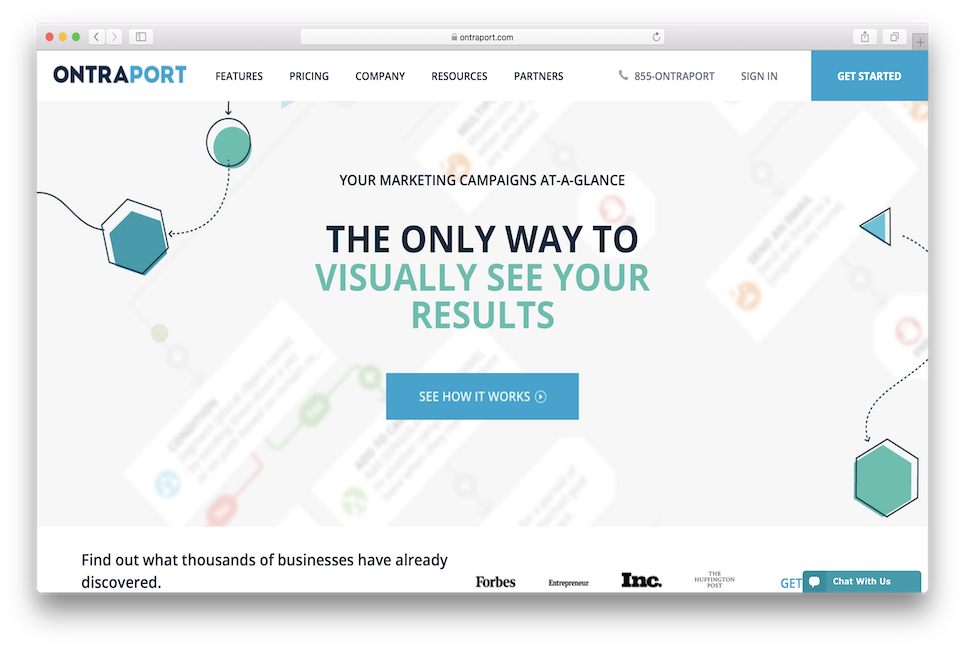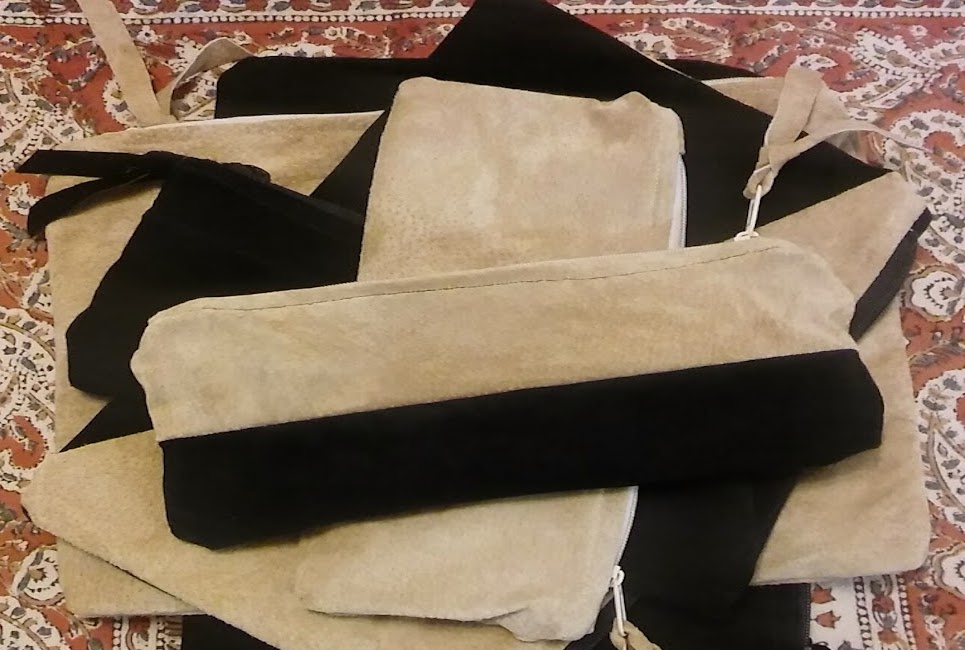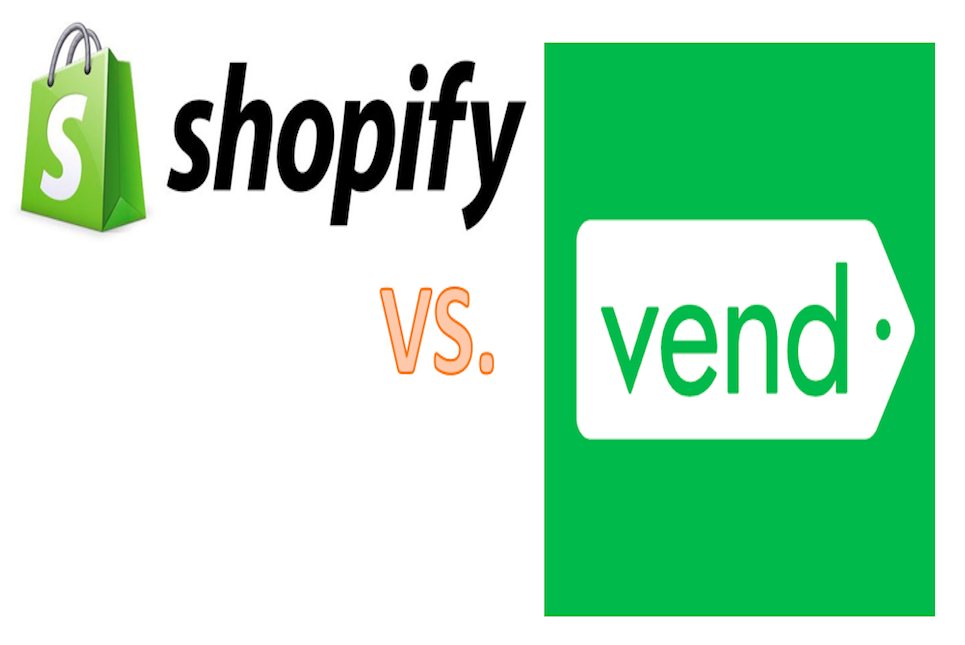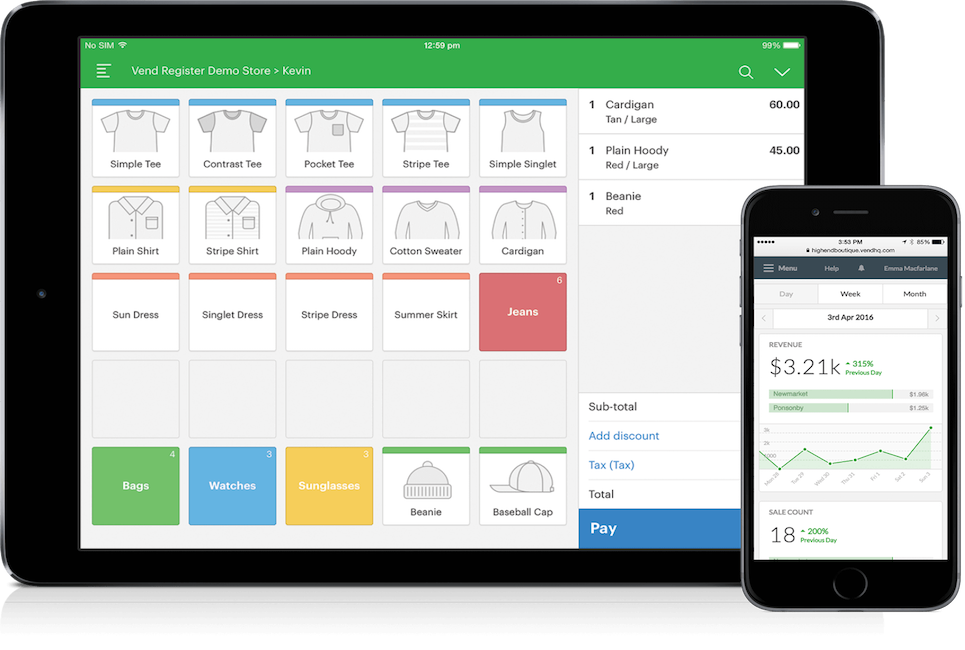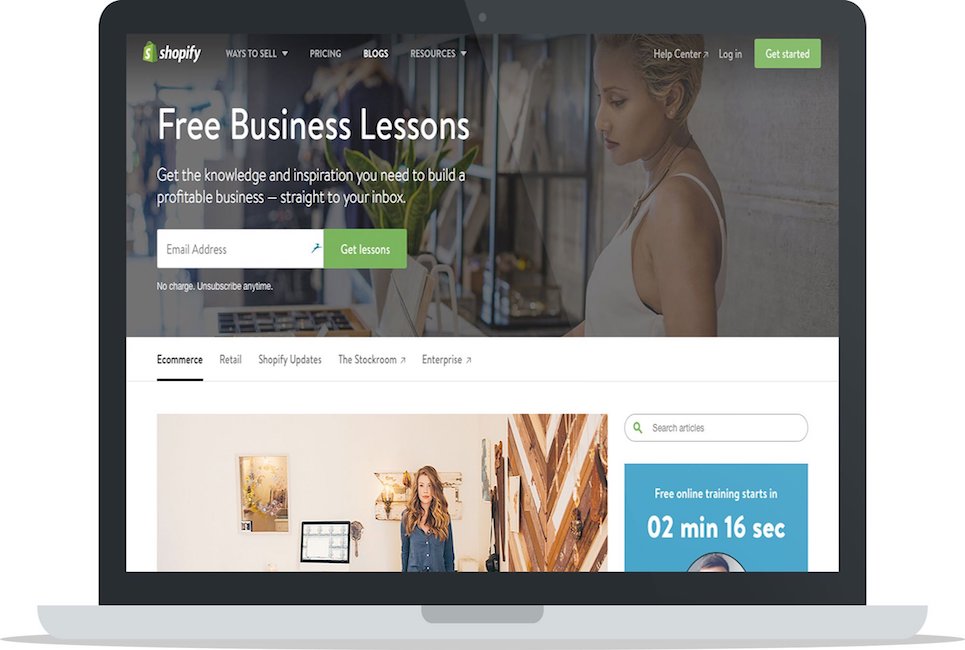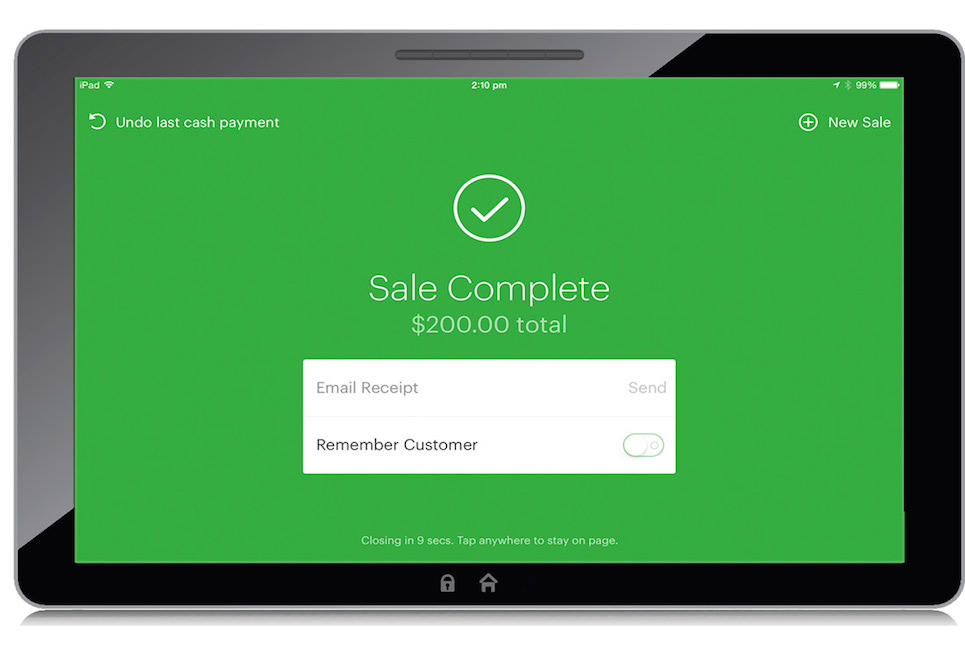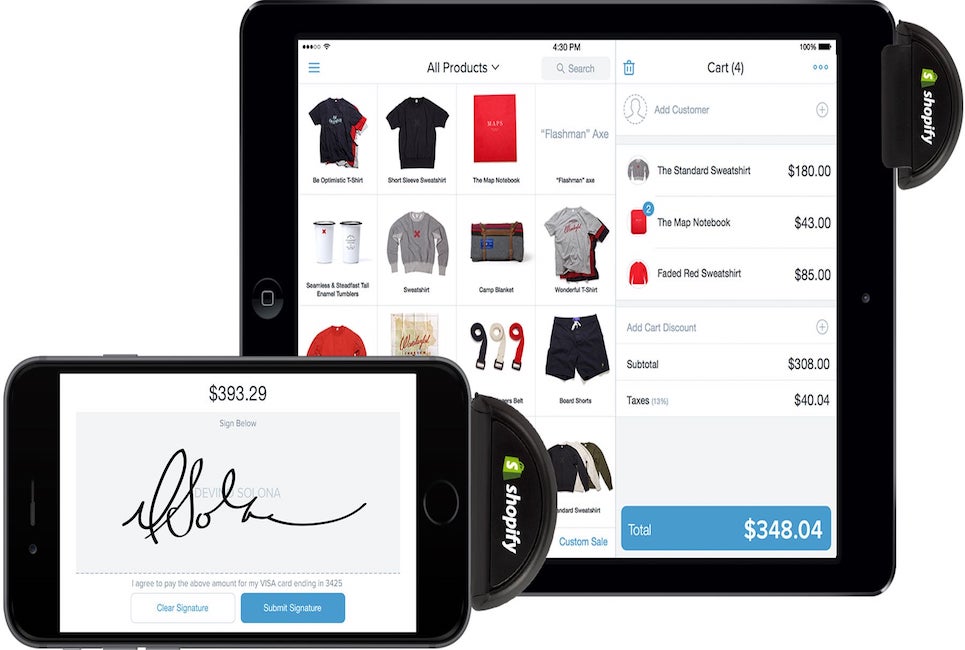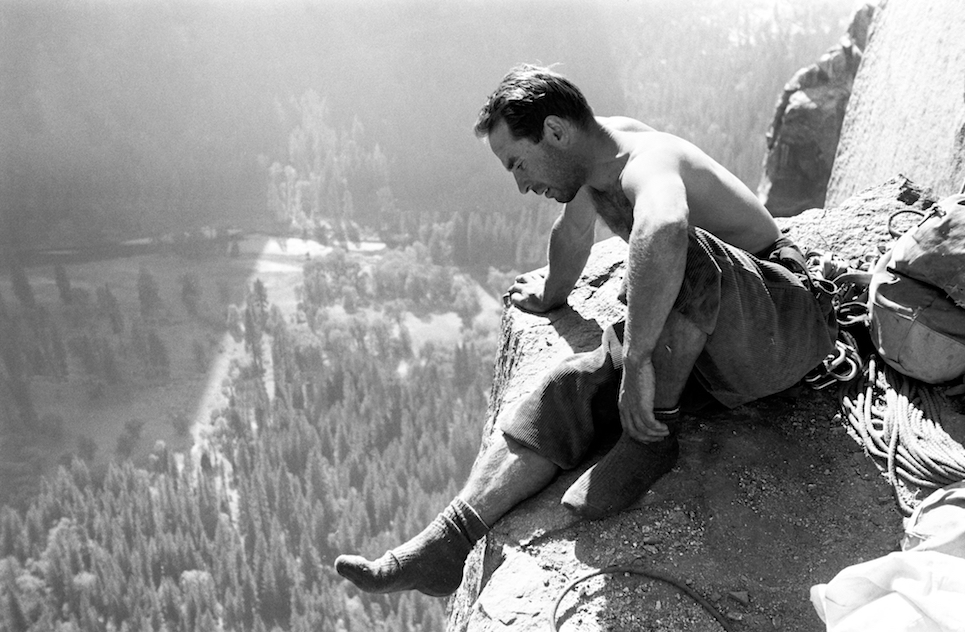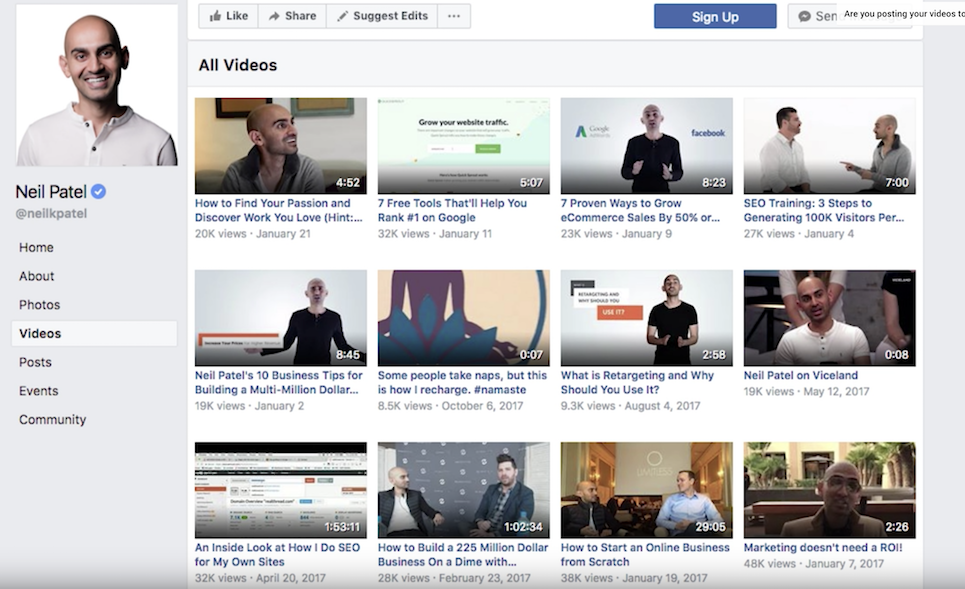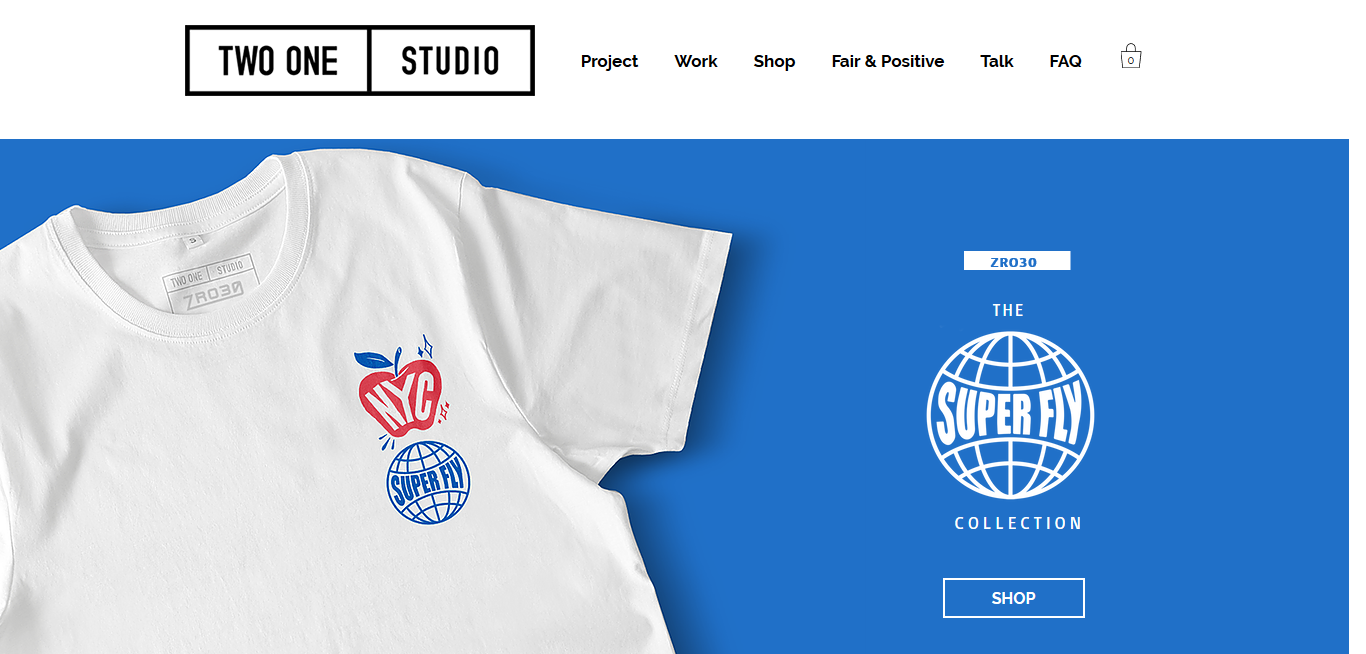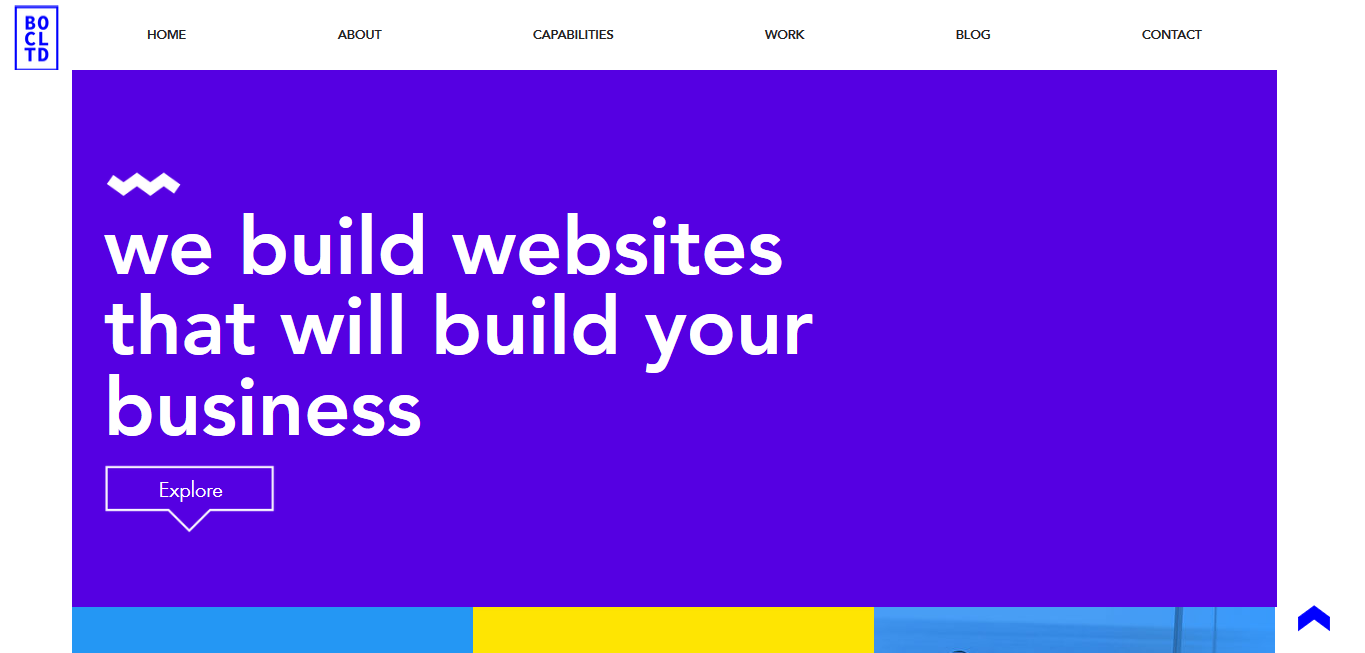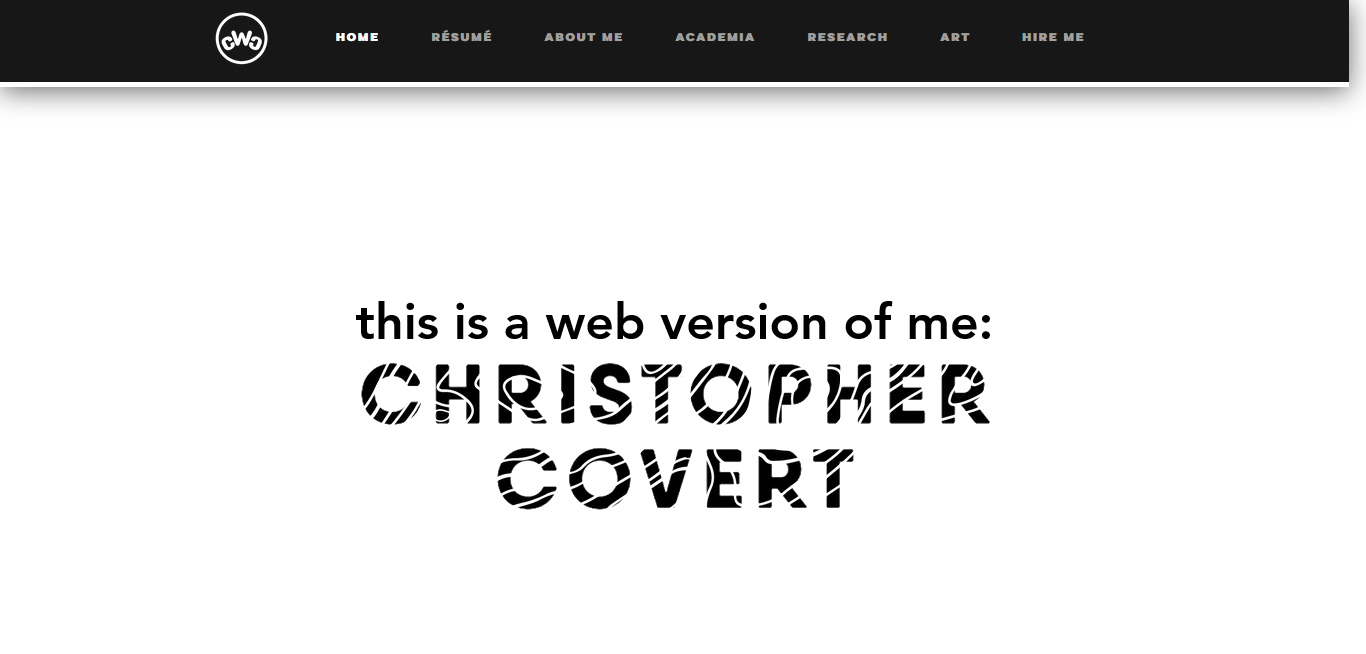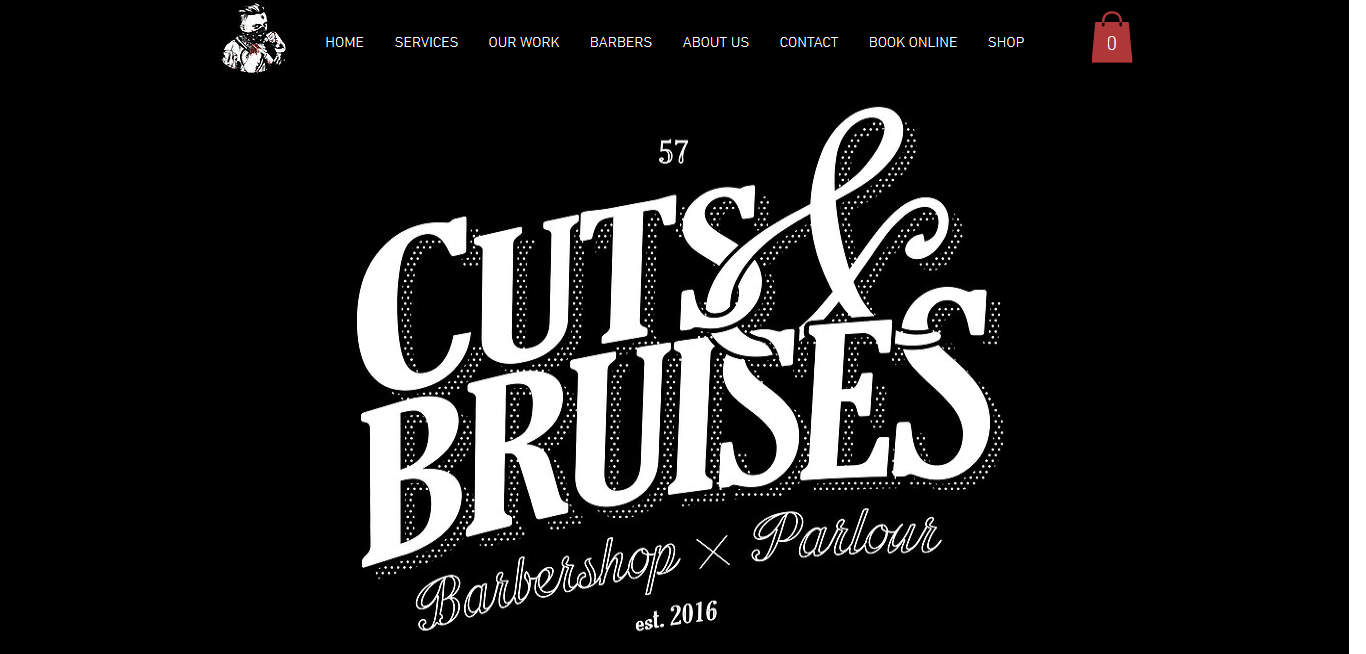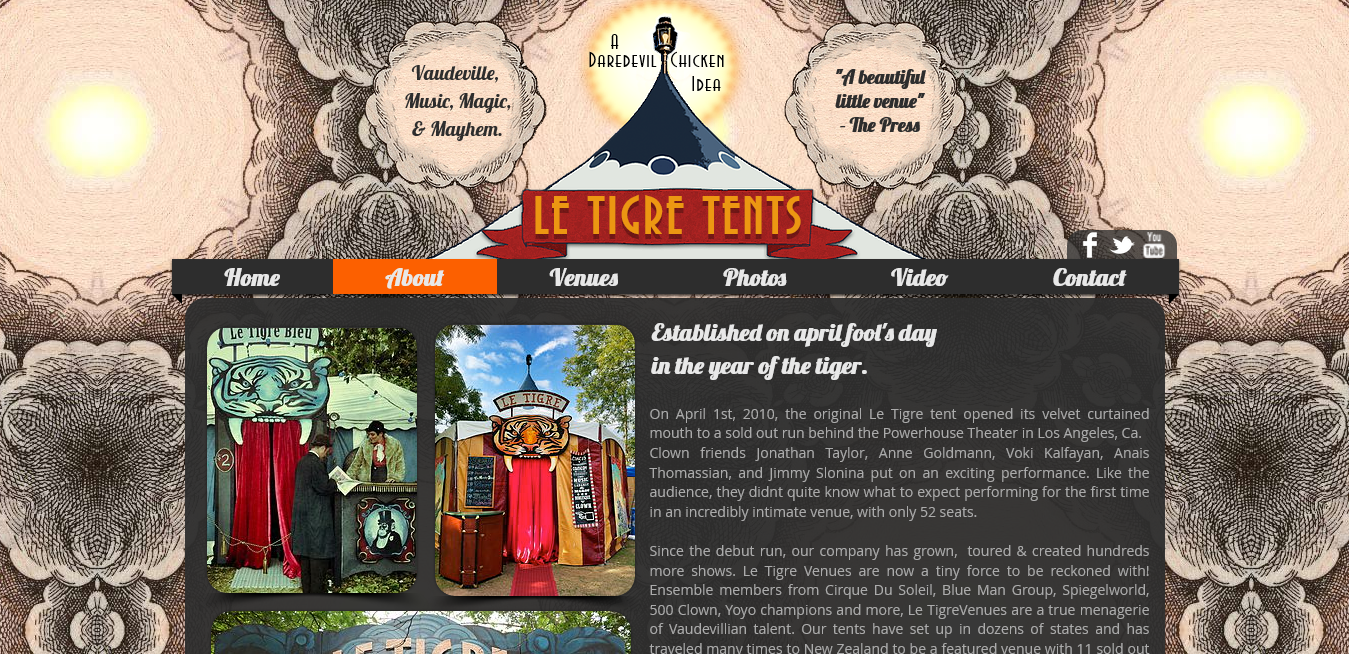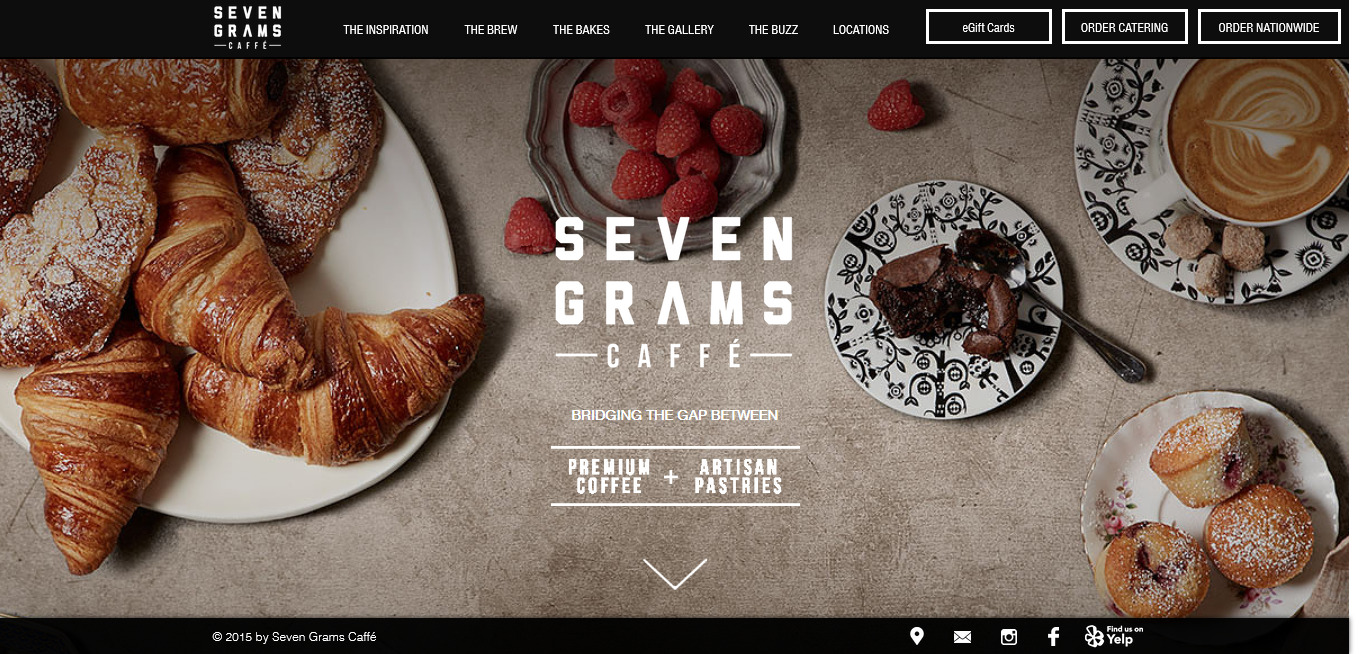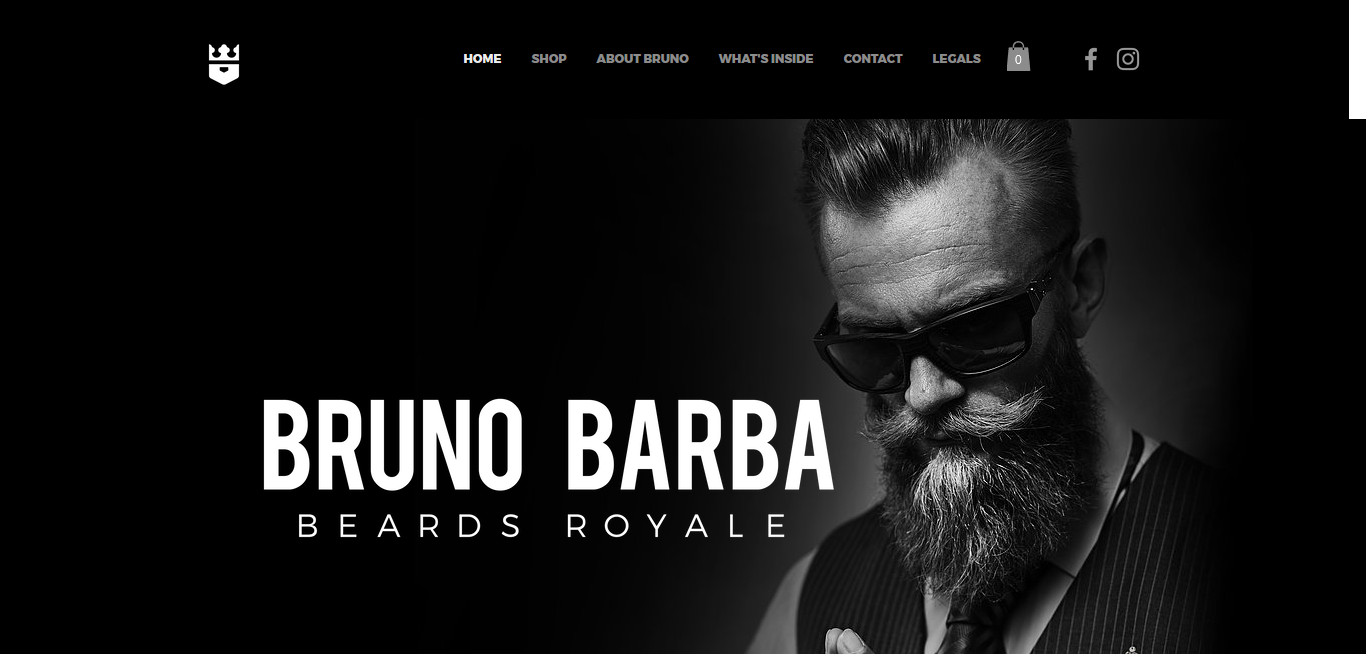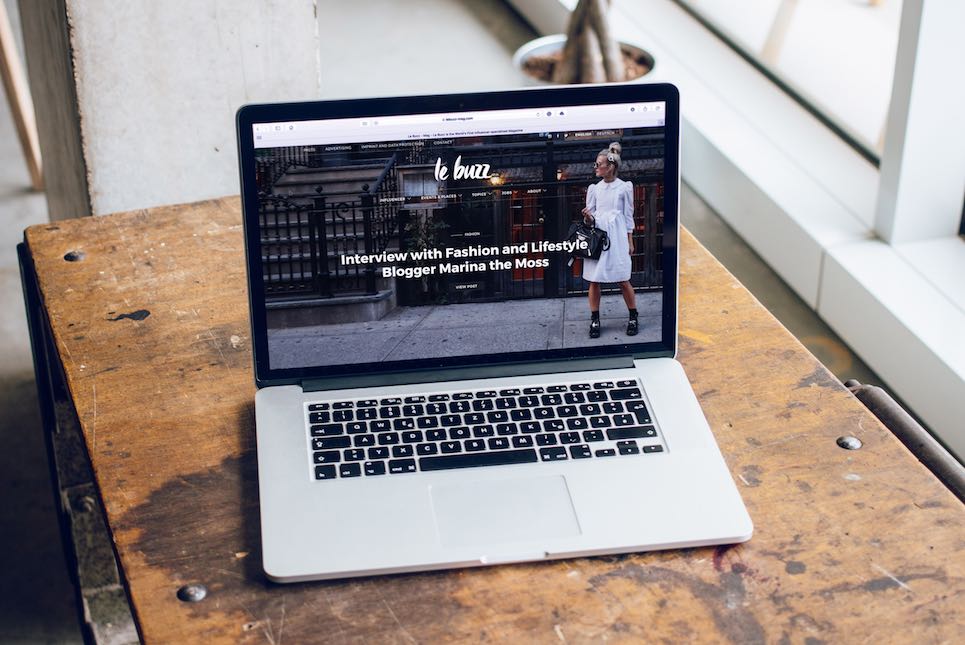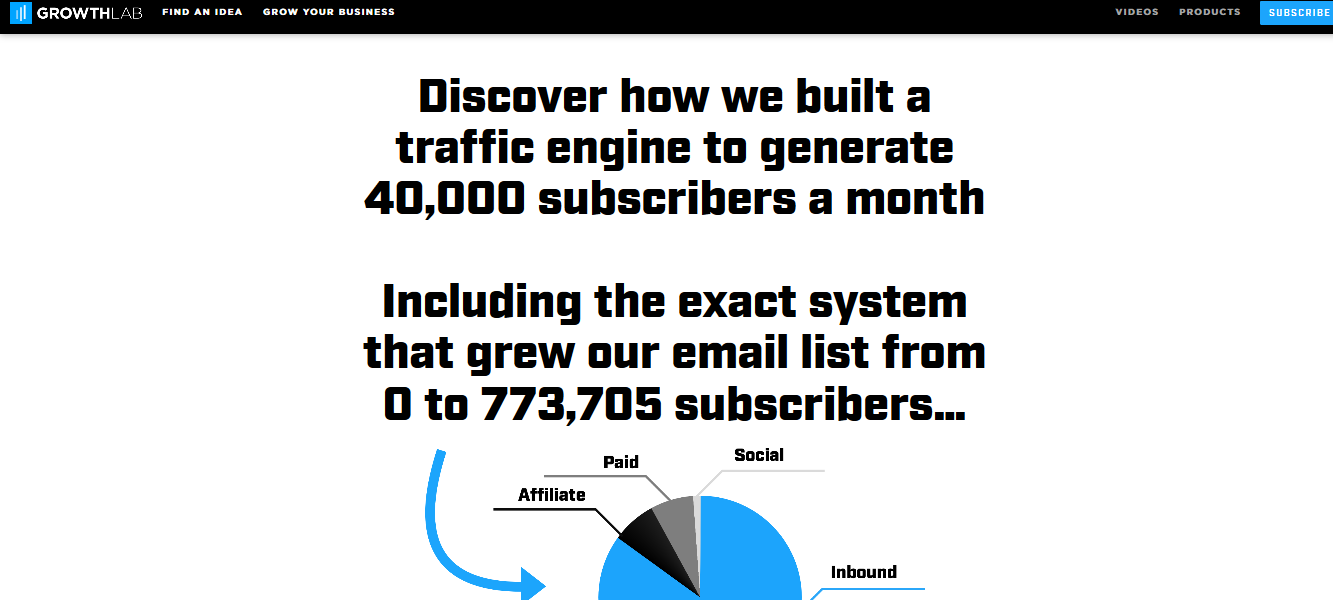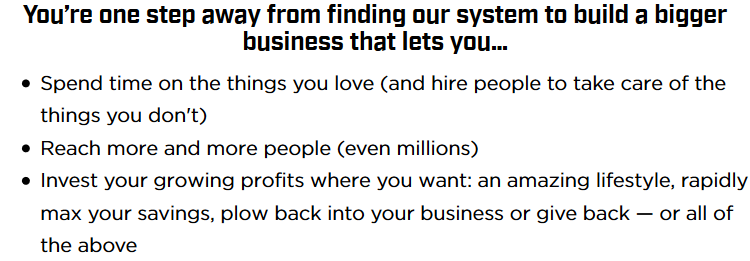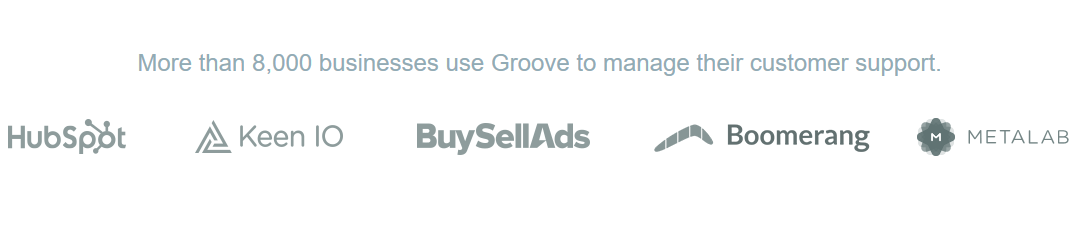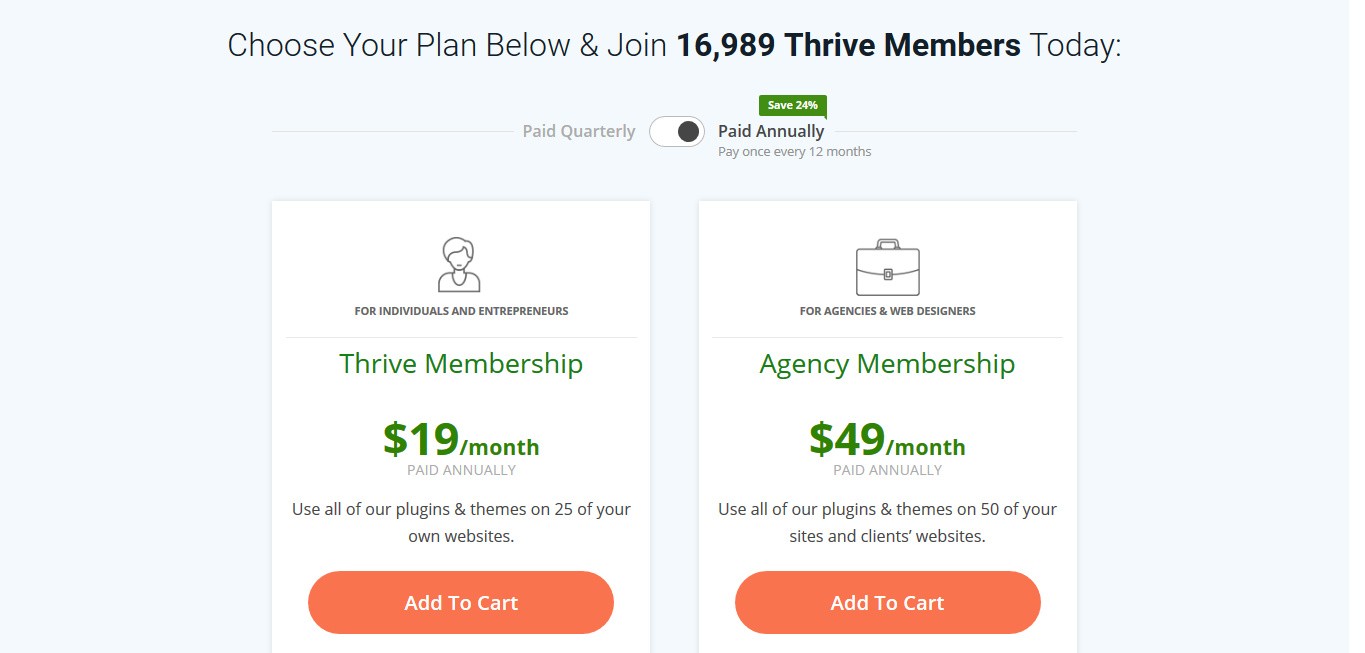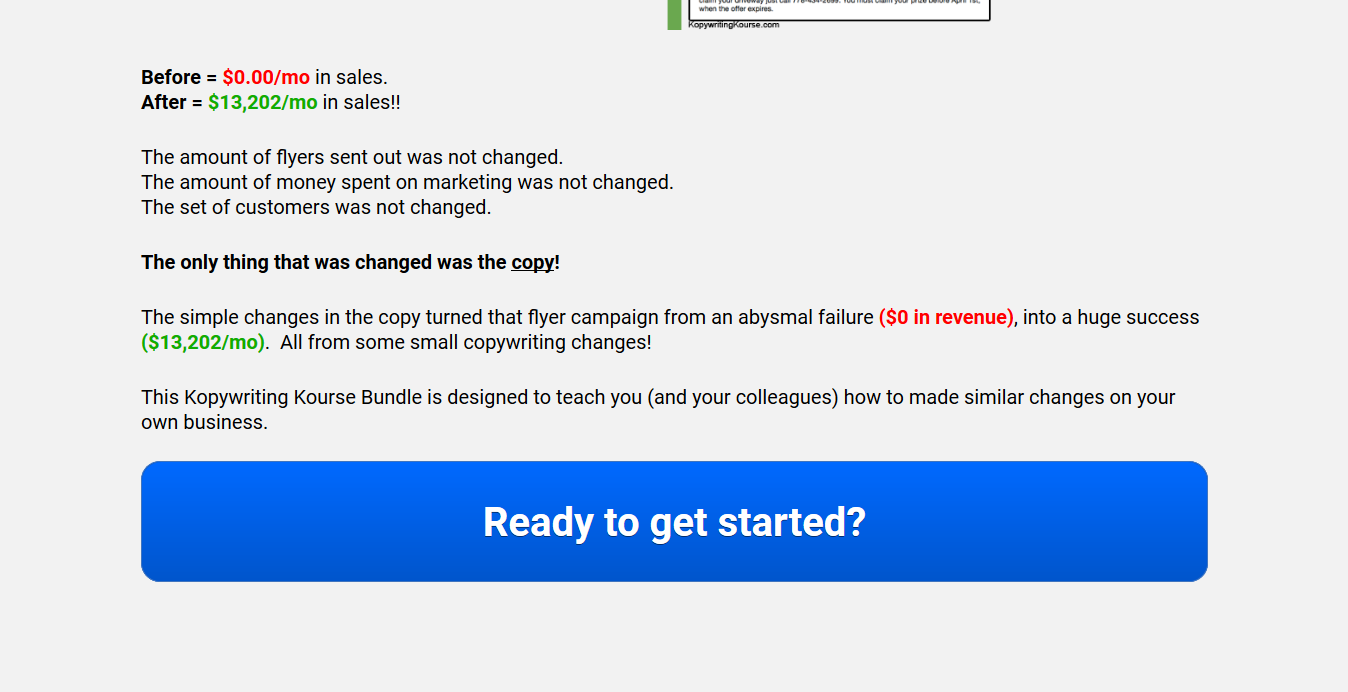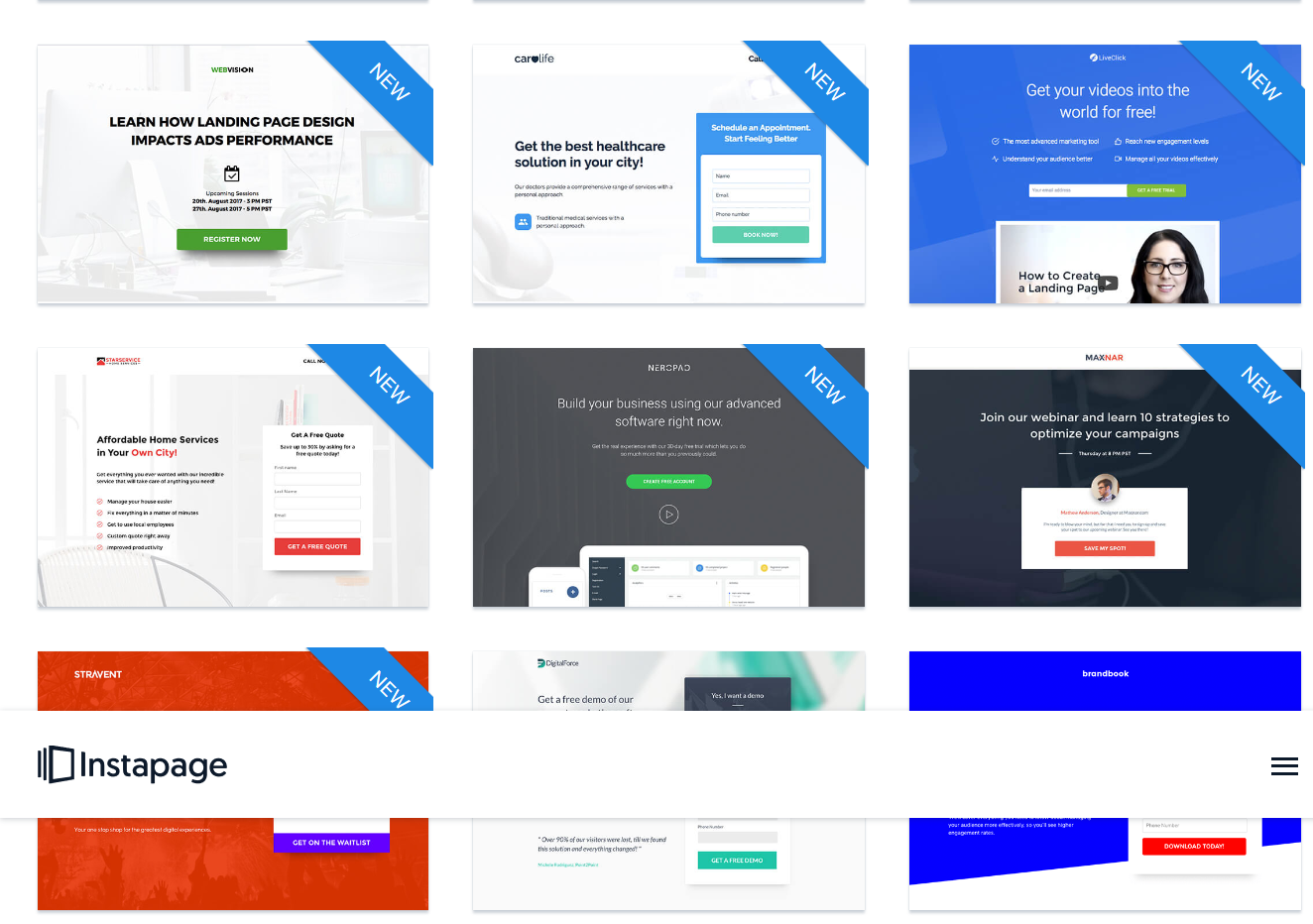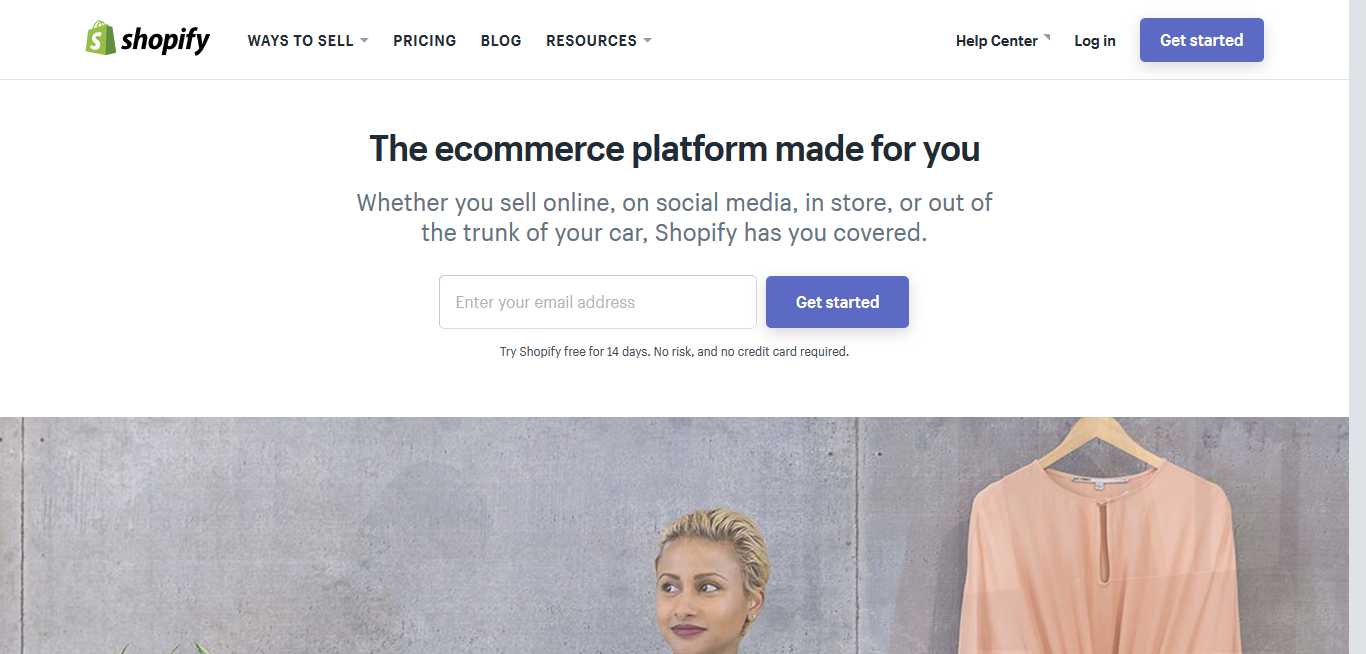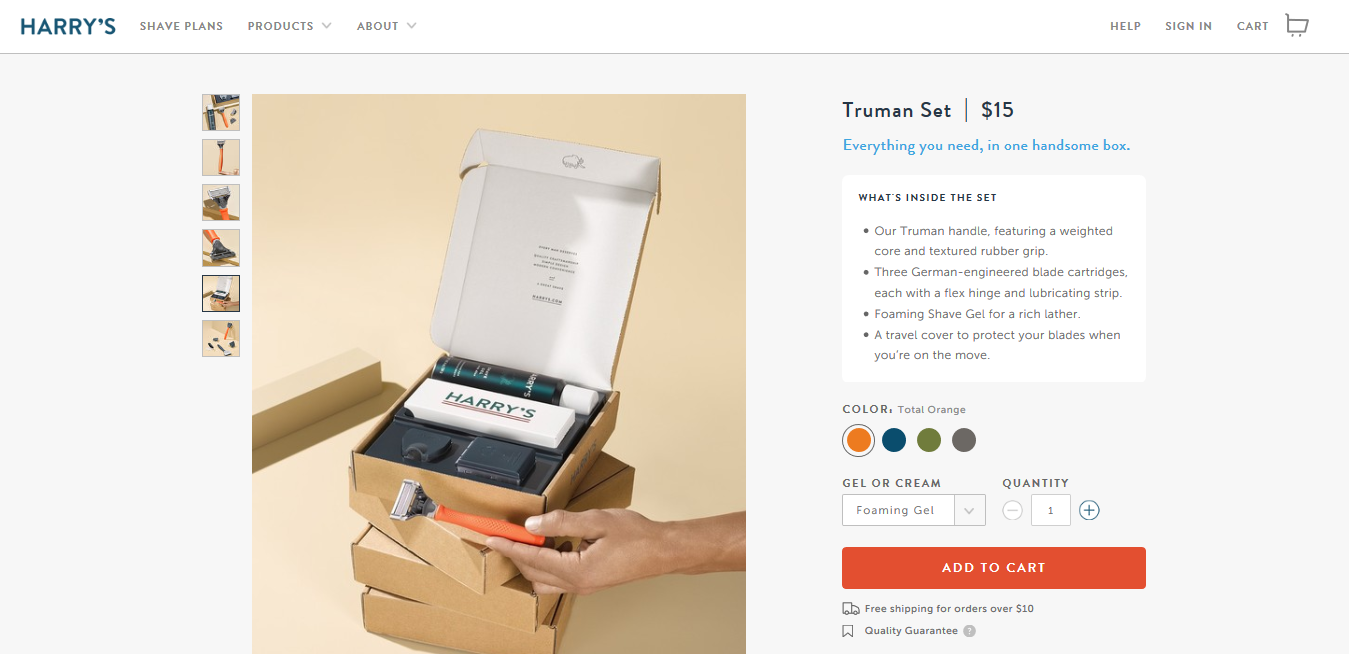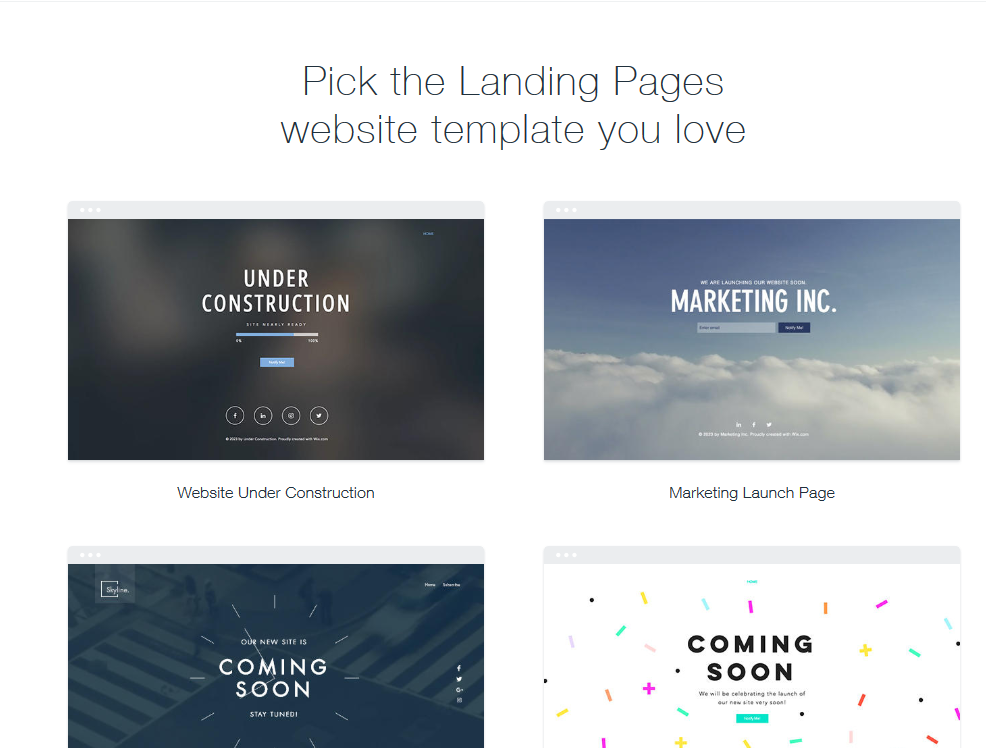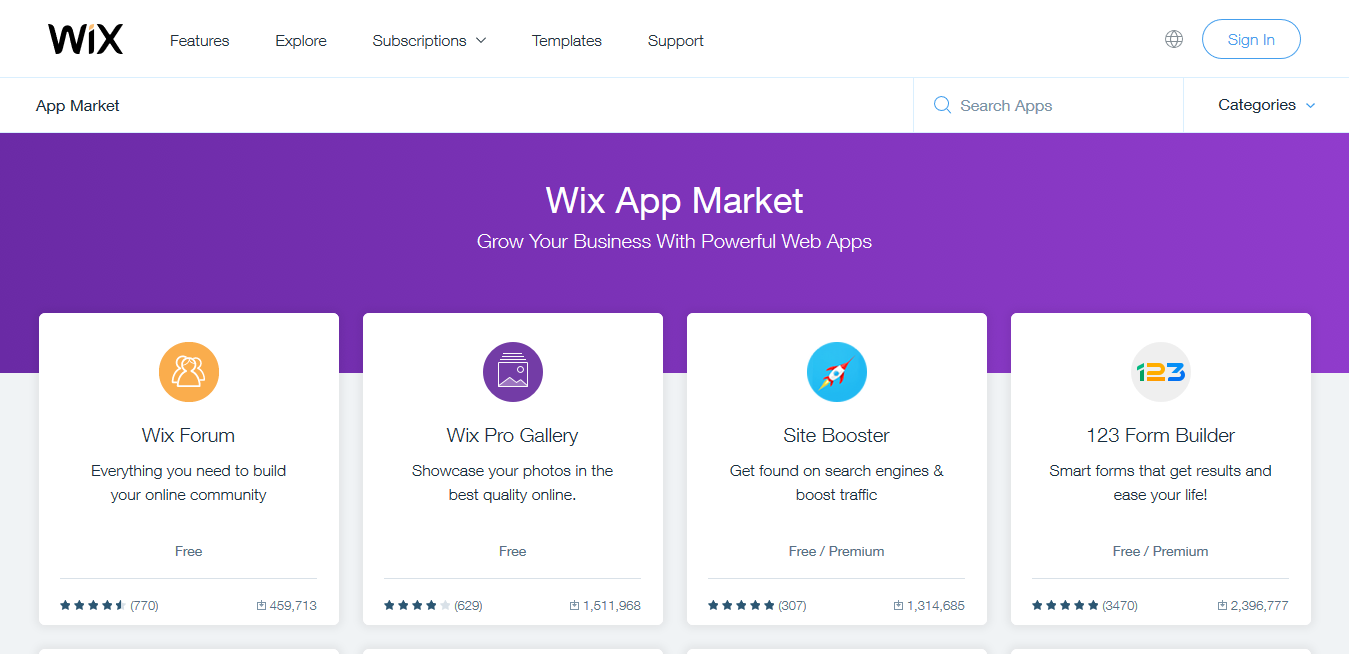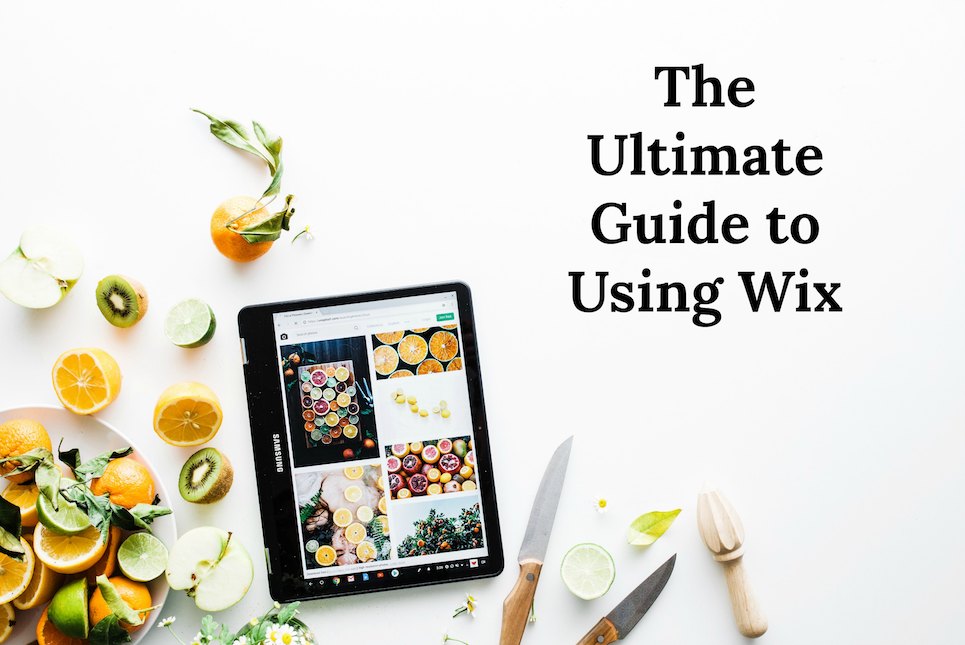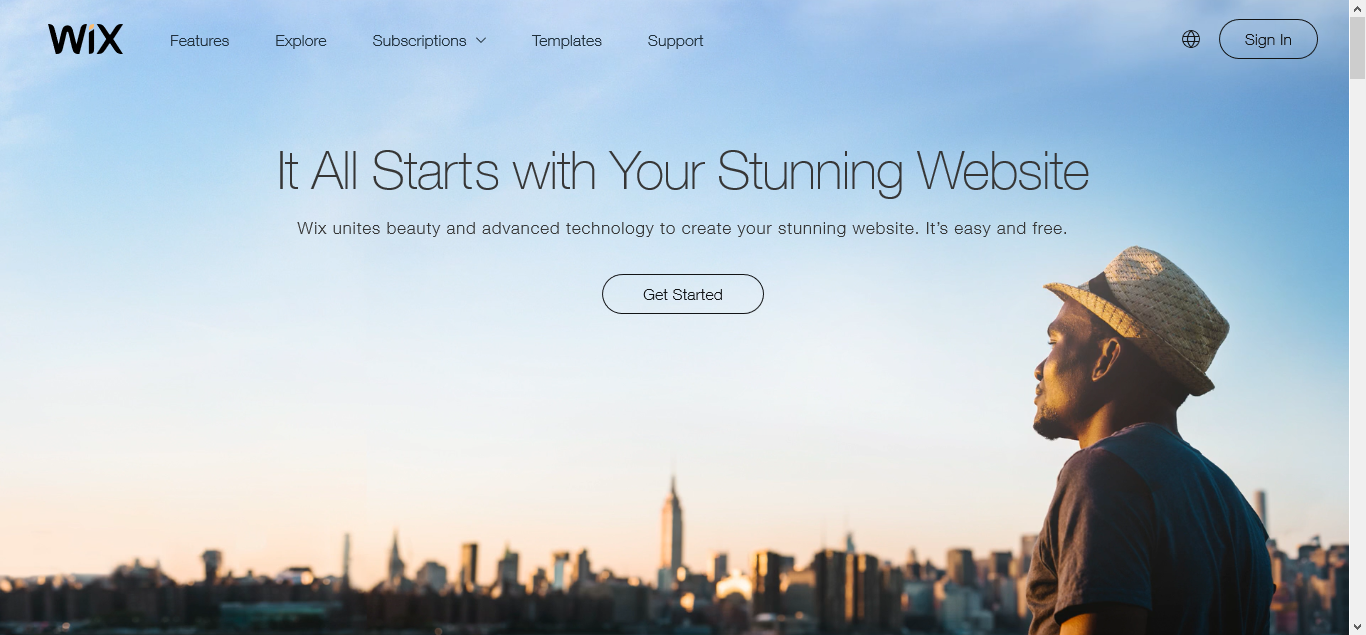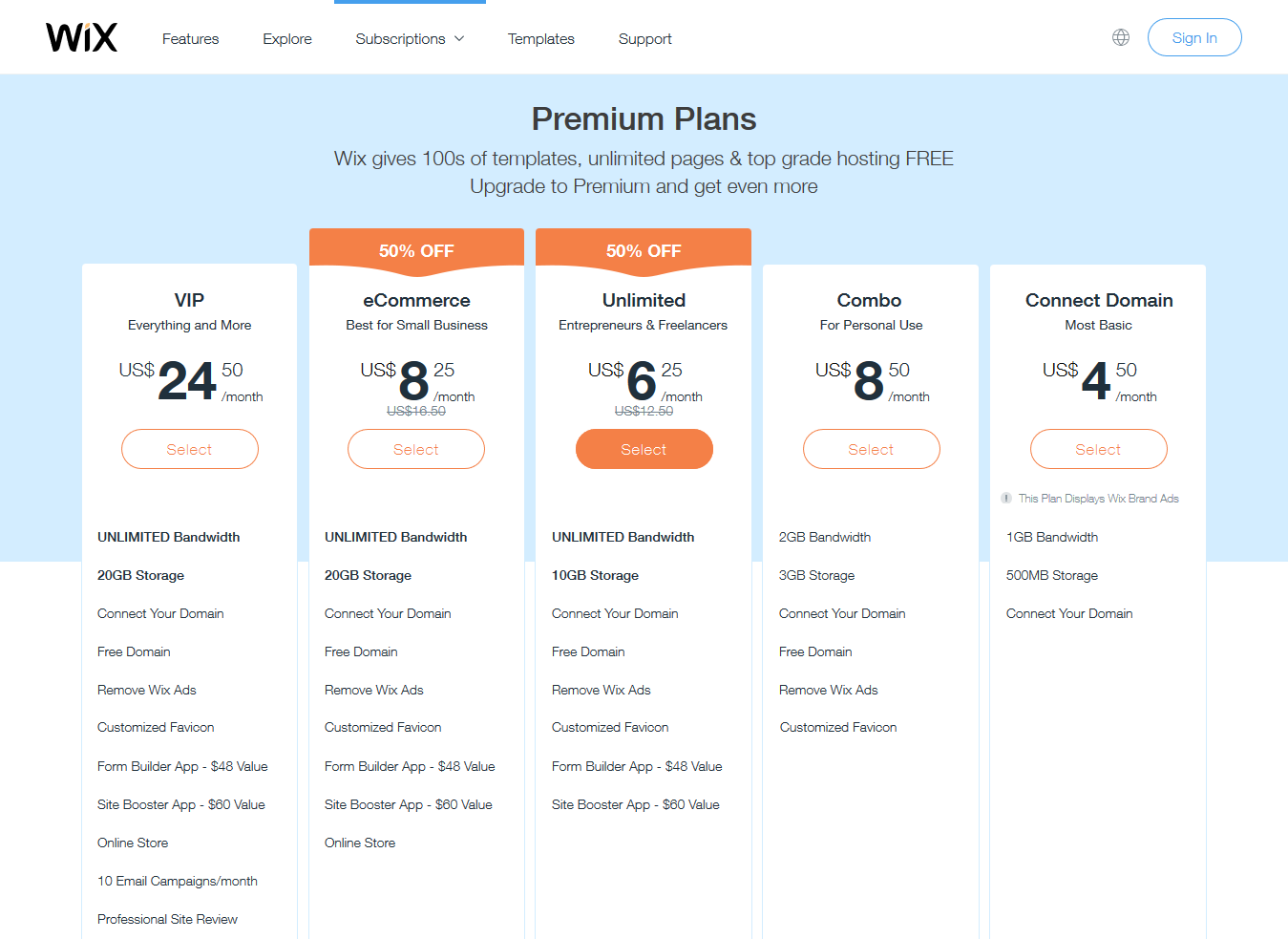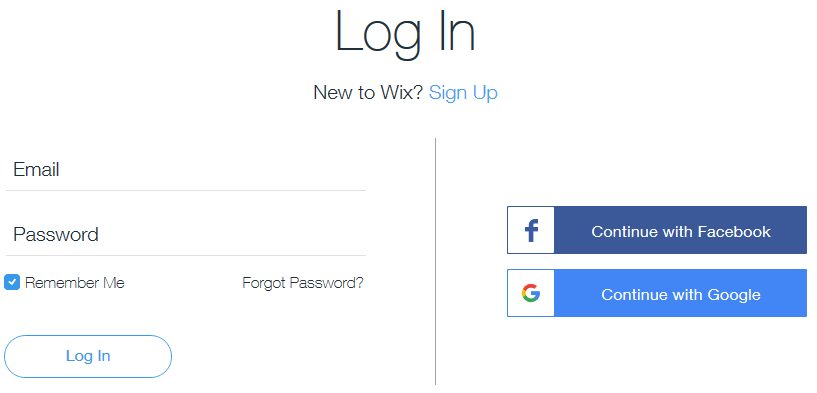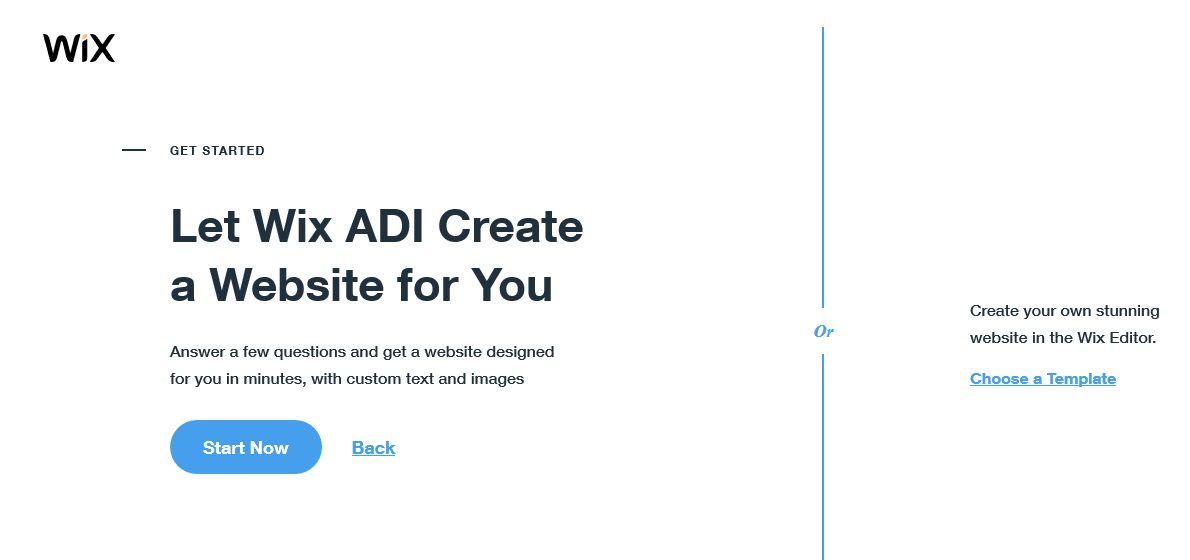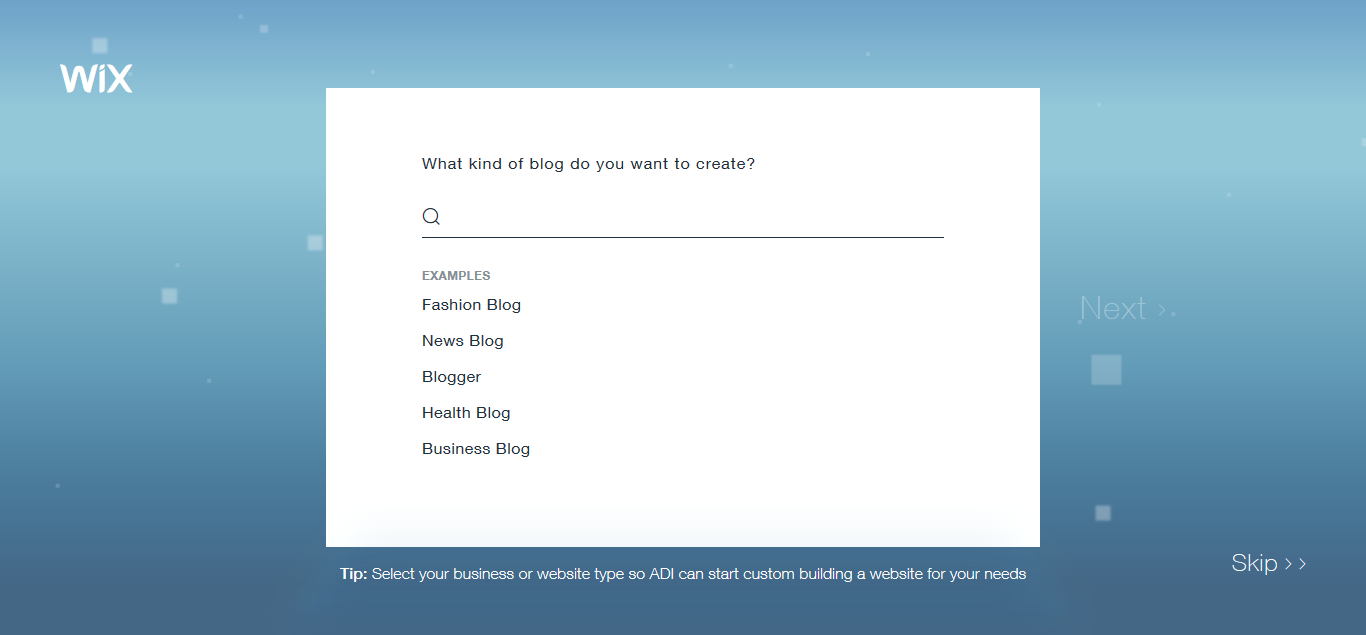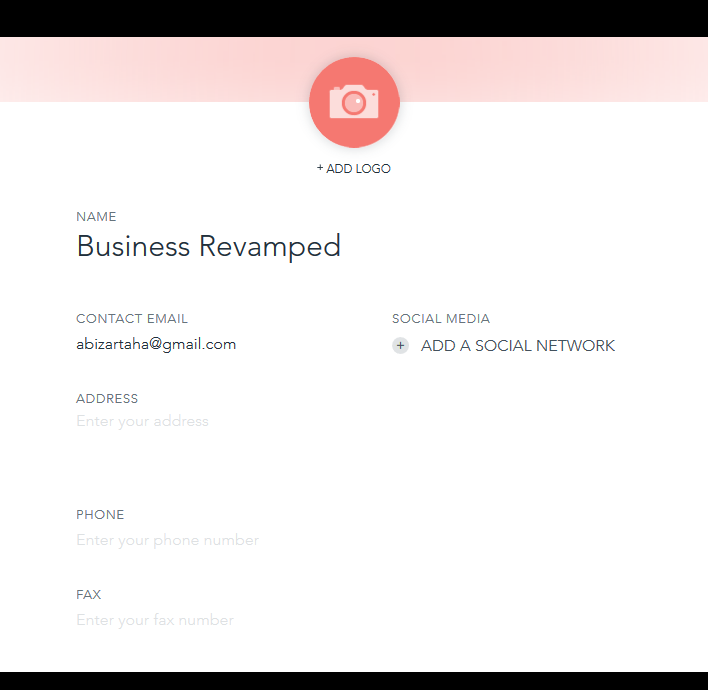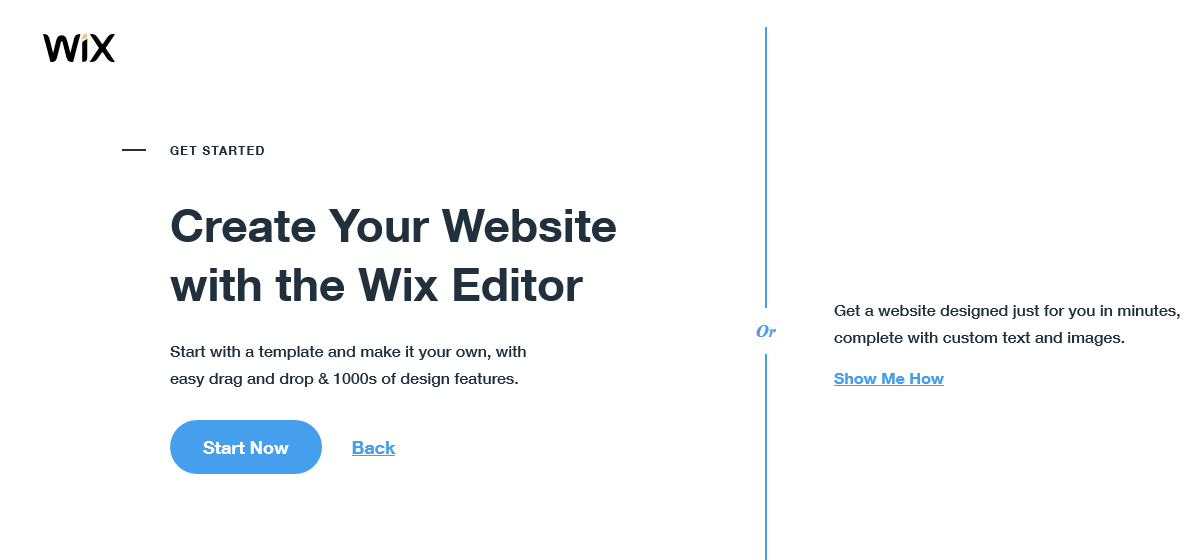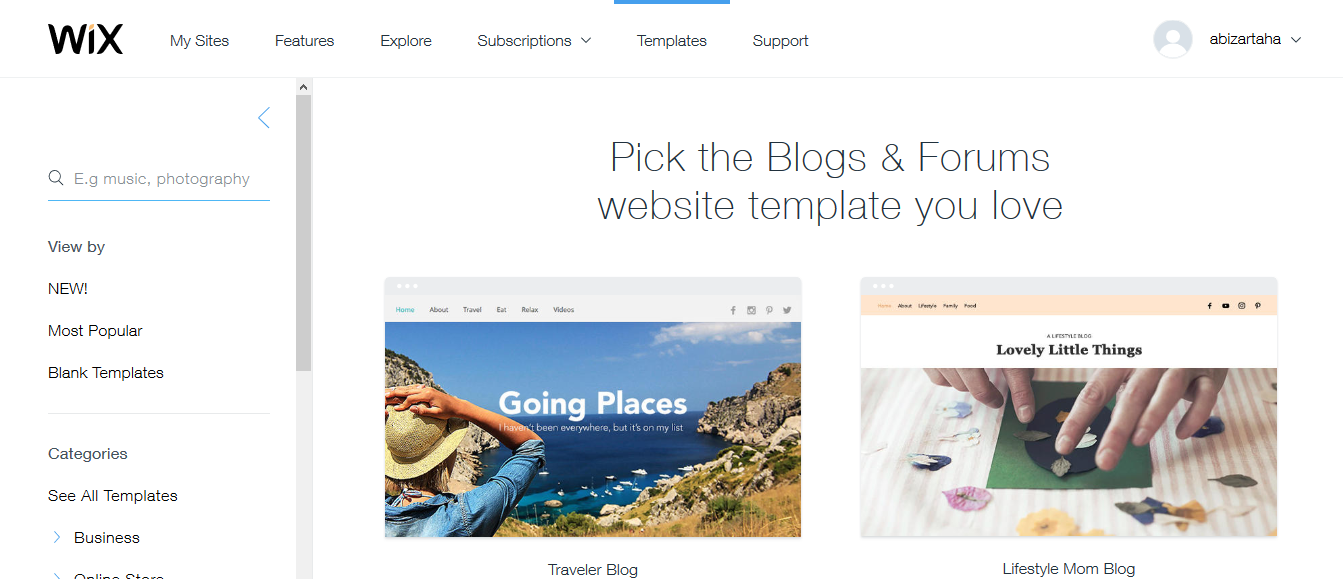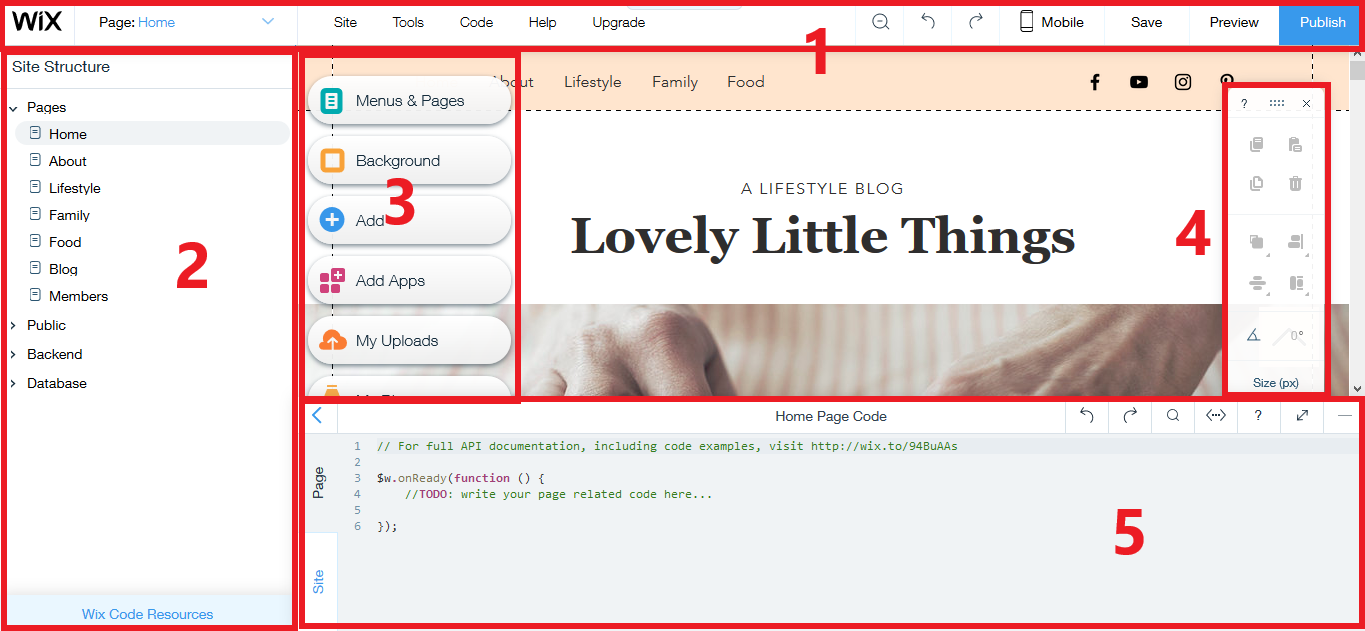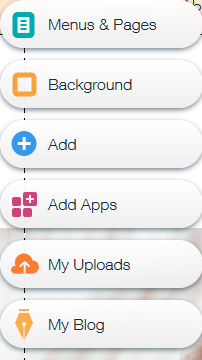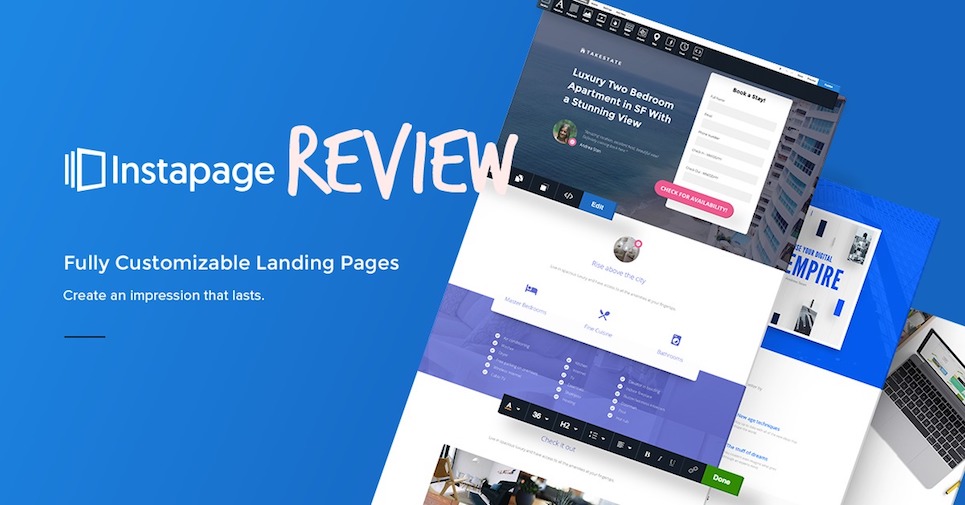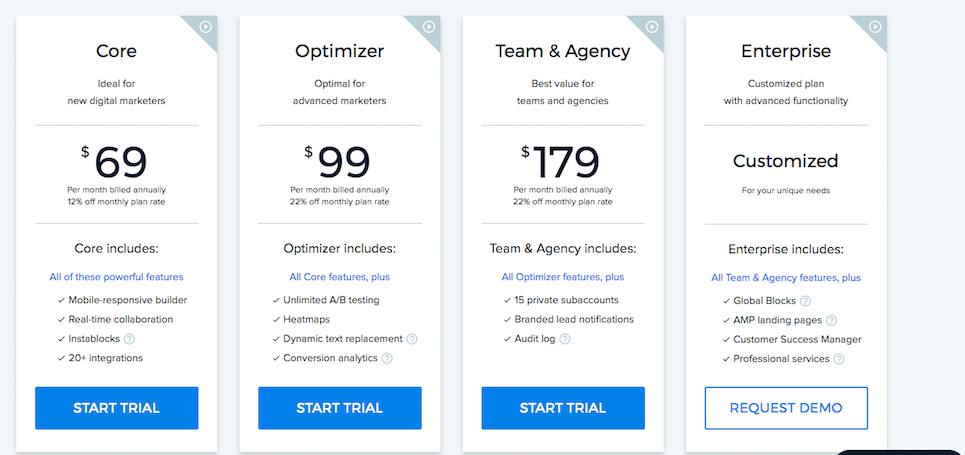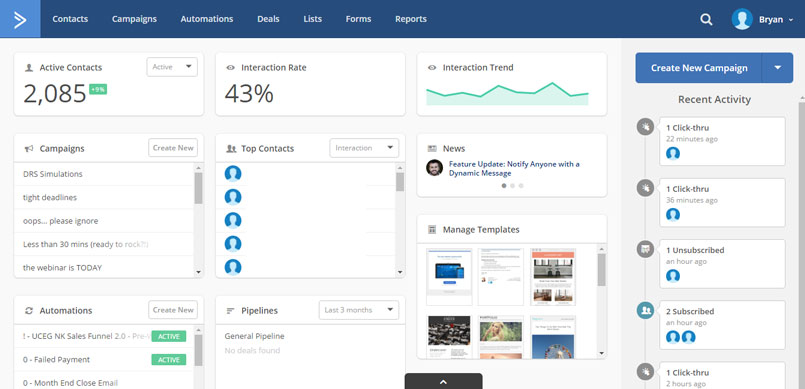Background
I spent the best part of last year sending out one-off email blasts to promote my e-commerce company. At the time I was using very basic email marketing software to try and move leads further down my funnel. The problem was this basic software did not allow me to ramp up my lead generation. There was no way to effectively nurture leads. And measuring the results of my lead generation and nurturing efforts was difficult.
This inspired me to search for an all in one solution that would maximize my lead generation efforts. After a lot of research, two contenders emerged. Before I reveal my choice, let me highlight the features I found most interesting. I’d also like to address some frequently asked questions about inbound marketing platforms.
What is Wishpond?
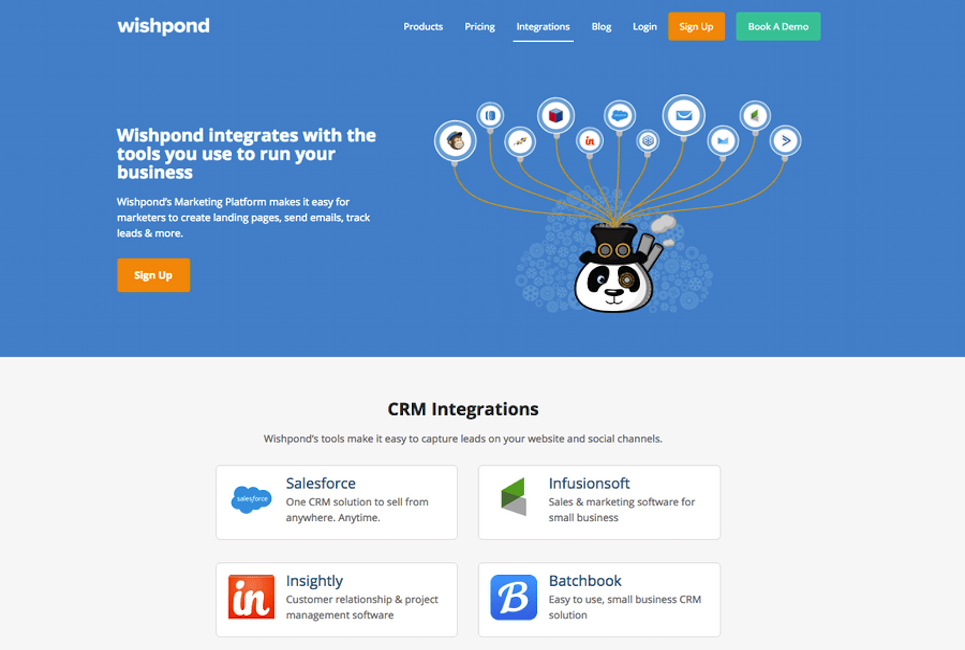
Wishpond is an all-in-one marketing platform that focuses on integrating email campaigns with social media lead generation. Wishpond handles:
- Landing pages,
- Email marketing,
- Sign up forms,
- Popups,
- Contests,
- Promotions,
- Marketing Automation
The Wishpond platform allows marketers to understand potential customers better through behavioral analysis. Using this understanding, marketers are better equipped to send targeted messages to people may be unsure about making a purchase.
What is Hubspot?
Hubspot is another all-in-one marketing platform that is designed to help companies plan and execute inbound marketing campaigns. They focus on improving web presence so that website traffic can be converted into reliable leads. These leads can then be tracked within their system so they can be analyzed and nurtured. Linking analytics with nurturing helps keep campaigns on track. Hubspot helps both B2C and B2B businesses with these capabilities:
- Analytics,
- Blogging,
- Content management,
- Email,
- Landing pages,
- Marketing automation,
- SEO,
- Social media management.
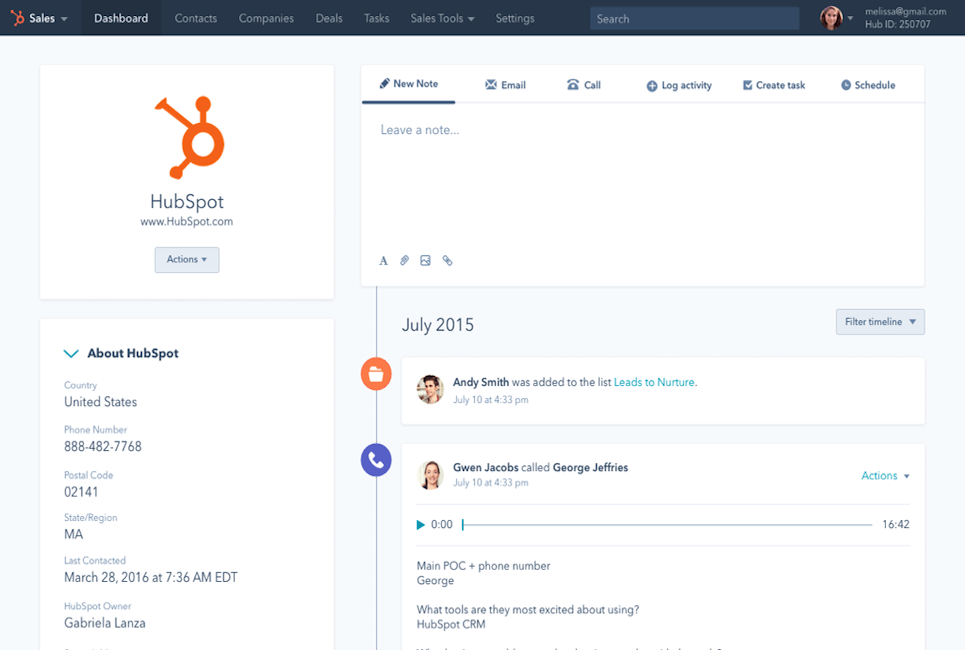
Wishpond Pros and Cons
|
Pros |
Cons |
| User-friendly | Lacks advanced cart recovery |
| Useful integrations | Slow customer service |
| Works well with social media | Buggy landing page editor |
| Easy campaign duplication | Lack of template customization |
| Behavioral segmentation | Counter-intuitive workflows |
Hubspot Pros and Cons
|
Pros |
Cons |
| Commitment to educating users | No A/B testing in Basic Package |
| True all-in-one solution | Forced onboarding costs |
| Measurably improves ROI | High upfront investment |
| Works for products and services | 12-month contract |
| Flexible pricing | Lack of integrations |
Key Wishpond Features
Funnel Management
Every marketing campaign experiences waste. The sales funnel can leak at many points and it is very difficult to keep track of losses. Wishpond offers a capability that allows you to plug leaks in your funnel. This is an automated process so you don’t have to waste time figuring it out manually.
There are two areas where I was losing the most money: reader conversions and cart abandonment.
Email Nurturing
Wishpond allows me to trigger a drip campaign as soon as someone subscribes to my blog. This is more effective approach than sending an email announcing a new article. Dripping blog subscribers is better for converting loyal readers into paying customers.

Reader Interest Segmentation
Wishpond’s drip marketing feature allows for easier segmentation. I can see which articles my visitors were reading before deciding to subscribe. I found this very useful as it allowed me to produce more targeted content. It also helps us send email follow-ups related to what subscribers are most interested in reading.
Key Hubspot Features
Calendar Planning
Hubspot is also effective at reader conversion. It’s not as straightforward compared to Wishpond, but the option is there. I was able to create custom emails for subscribers that would notify them about new blog posts. Hubspot’s analytic tools then allowed me to see which blog posts were the most profitable. This helps me do a better job of planning my editorial calendar.
Contextual Drip Customization
I felt Hubspot let me down in relation to creating more personalized drip campaigns. I was hoping to create campaigns related to blog posts viewed before subscribing. I was only given the option of either instant, daily, weekly, or monthly notifications. Each of these notification emails is customizable. Yet, there is no option to trigger a custom drip sequence based on a subscriber’s individual interests. For such an expensive software platform I found this omission disappointing.
Recovering Abandoned Carts
Two things are responsible for most cart abandonment. Excessive extra costs (especially shipping) and requiring the buyer to create an account.
Cart recovery is where Hubspot really shines. I attribute this to the depth of detail Hubspot provides about the abandoned sale. Both my internal team and the prospective customer get all the information necessary to resume the sale.
Most people shop with many tabs open. And so memory aids, like an image of the abandoned product in the follow-up email, are very helpful.
FAQ
1. Why do I need a platform like Wishpond or Hubspot?
Inbound marketing is labor-intensive. This is because you shift focus from financial investment to creative investment. Things become far more complicated because you are attracting leads from many sources. In addition to ads, you can generate leads through SEO, blogging, and social media. Inbound traffic comes from a wide range of sources. That’s why you need an easy to manage, central platform to keep everything straight.
2. What do these platforms include?
For Hubspot and Wishpond what you get depends on the level of service you decide to opt for. Wishpond’s “everything you need” plan provides you with all the basics. This allows you to run effective reader conversion and cart abandonment campaigns. Those benefits alone are worth the monthly fee. Yet, Wishpond has a broad feature set that helps you convert cold traffic to paying customers. Hubspot includes everything that Wishpond offers except built-in contest management.
3. I’m already using WordPress and MailChimp for free, why change?
If you are still meeting your growth goals and you’re not overwhelmed. Which is especially common if you’re working with a Frankenstein system. That is something cobbled together from many services. In that case, there is no need to upgrade yet. This review is for people who are making money but know they should be earning a lot more.
4. Do intelligent drip campaigns have to be expensive?
The idea of expensive versus cheap doesn’t hold in business. The money spent on either Hubspot or Wishpond is an investment. The platform you choose will depend on your ROI calculations.
If you are just starting out, then Wishpond is the better choice for you. If you are more experienced, a powerful platform like Hubspot provides the most leverage. This is true even if the initial investment is greater. For example, the cheapest Hubspot plan that includes A/B testing is $800 per month. By contrast, Wishpond offers a plan that includes A/B testing for $99 per month.
Wishpond vs Hubspot Price Comparison
|
Number of Leads |
Wishpond |
|
|
1,000 |
$200-800 |
$49 |
|
2,500 |
$500-900 |
$99 |
|
15,000 |
$1,500 |
$299 |
Conclusion
Using Hubspot was mostly a smooth experience, at least for me. I did not have to make many changes to my workflow to get the benefits from their platform. Yet, I did find that I was having to find workarounds for the limitations of the platform. I liked Hubspot as a contact manager. It helped me to track the activities of thousands of people in one centralized panel. This helped me to manage follow-ups and gave guidance on when to push forward on a deal or drop an opportunity. The only other issue is that I work with a team of people. It doesn’t matter how good a platform is if no one is willing to use it.
This is why Wishpond took over. My marketing team preferred Wishpond over Hubspot. And since they would be the ones using it day to day, it as hard to argue. They convinced me to take another look at Wishpond from the perspective of using it to drive leads all year. From this perspective, Wishpond is the clear winner.
Wishpond offers a range of tools that help to promote creativity within a marketing team. This is especially true for the contests management feature. The toughest challenge in marketing is being remembered by your ideal customer. To be remembered, your company needs to provide memorable experiences. The same holds true online. We need prospective customers to remember our brand when they are in need. They also need to remember us to recommend suitable people that may need what we offer.
Wishpond’s contest feature stands out because it helps to make our brand sticky. It achieves this by getting people to be active in their involvement. Wishpond does this very well. I am impressed with how many positive messages we get about our competitions. Wishpond allows marketing to be fun for customers, this increases sales and referrals. If you need to improve the engagement and conversion rate of your marketing campaigns, then I recommend Wishpond.