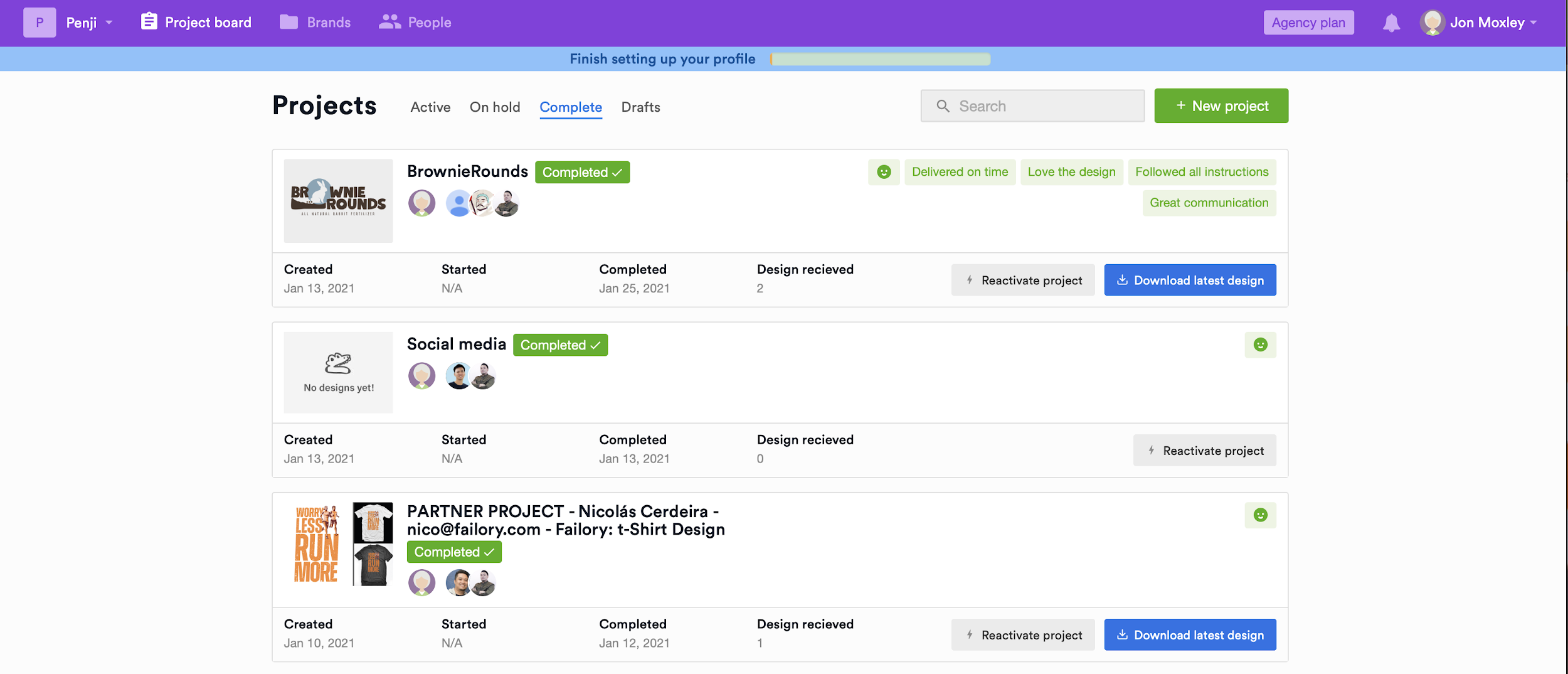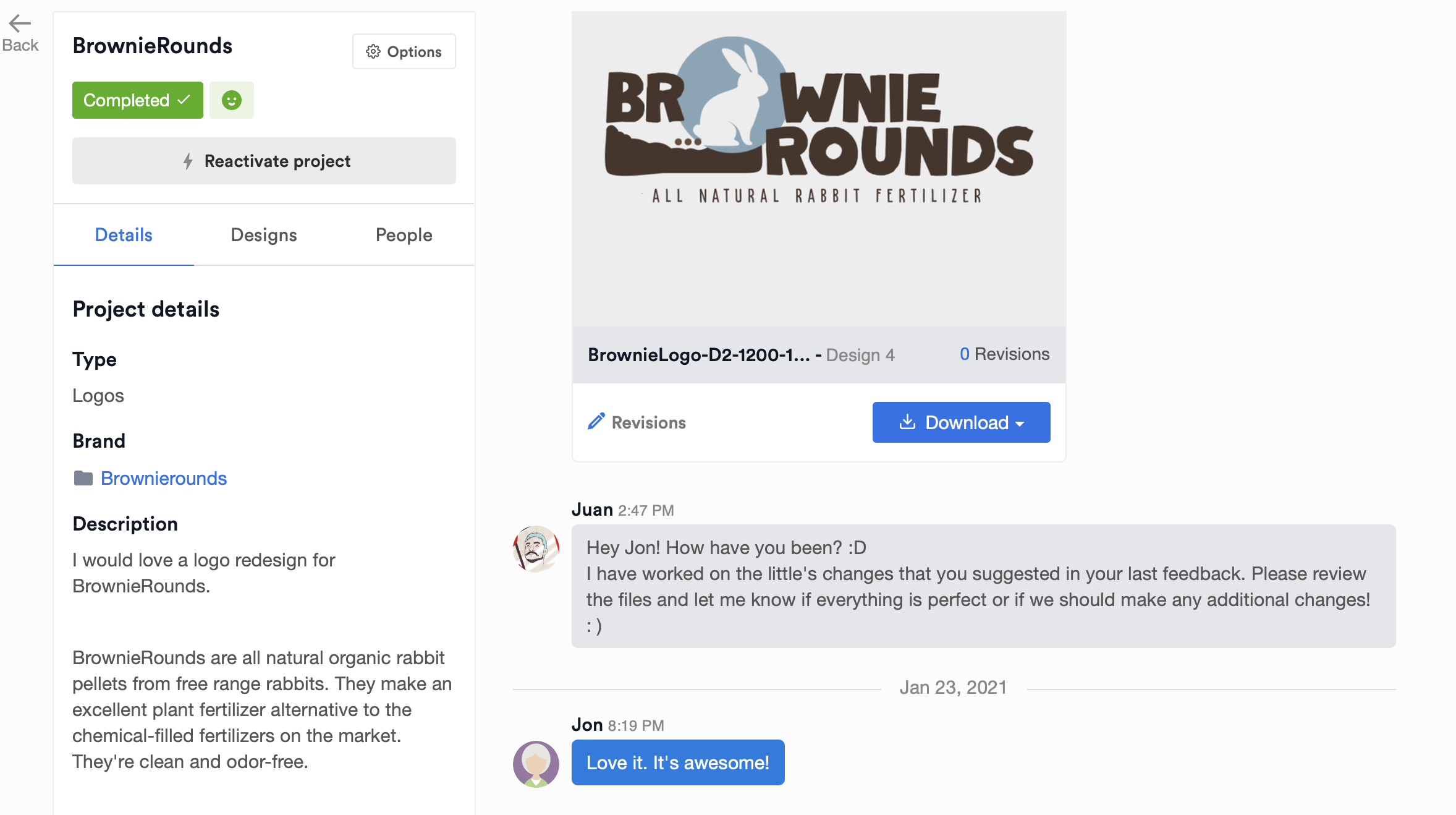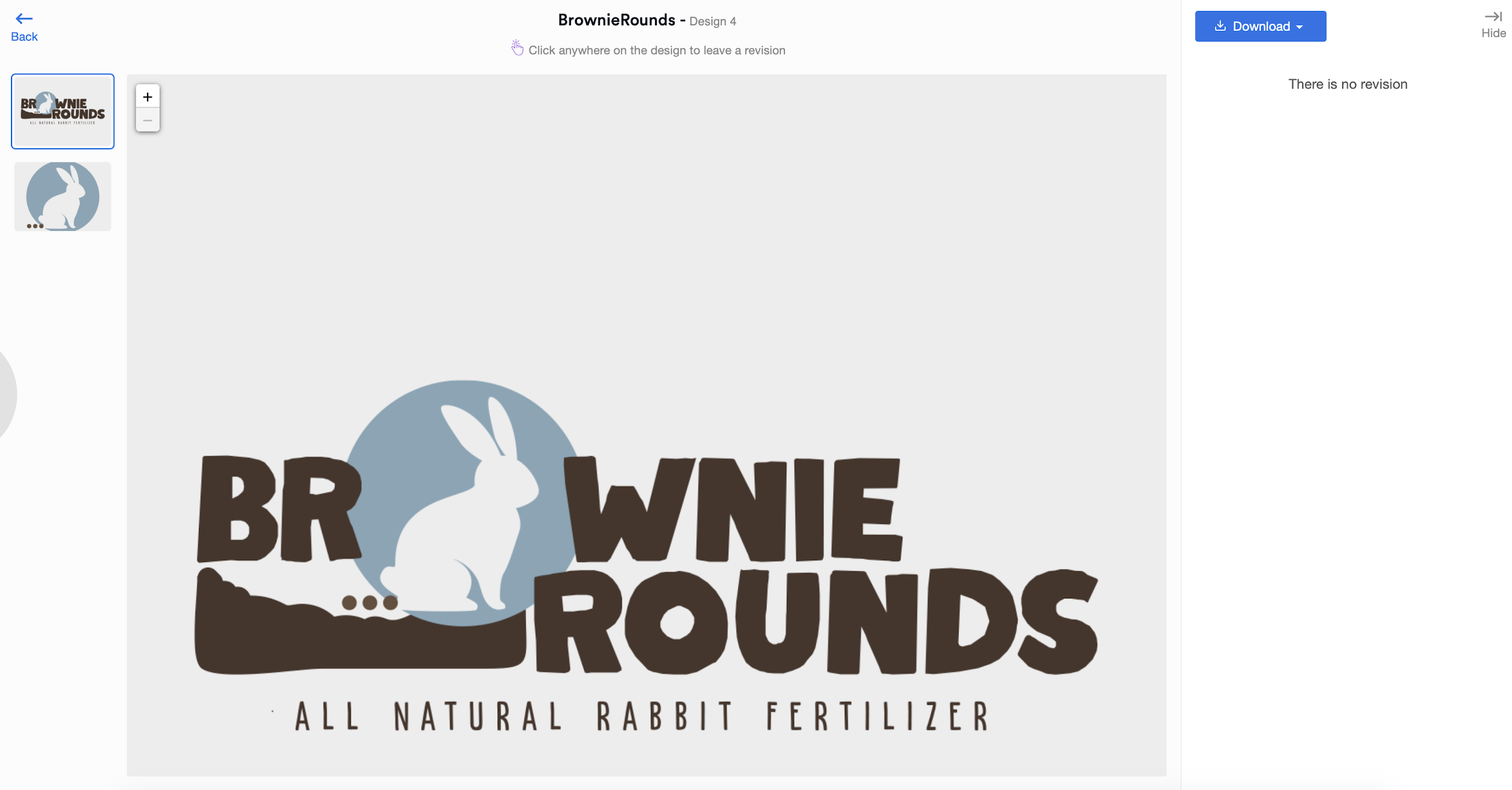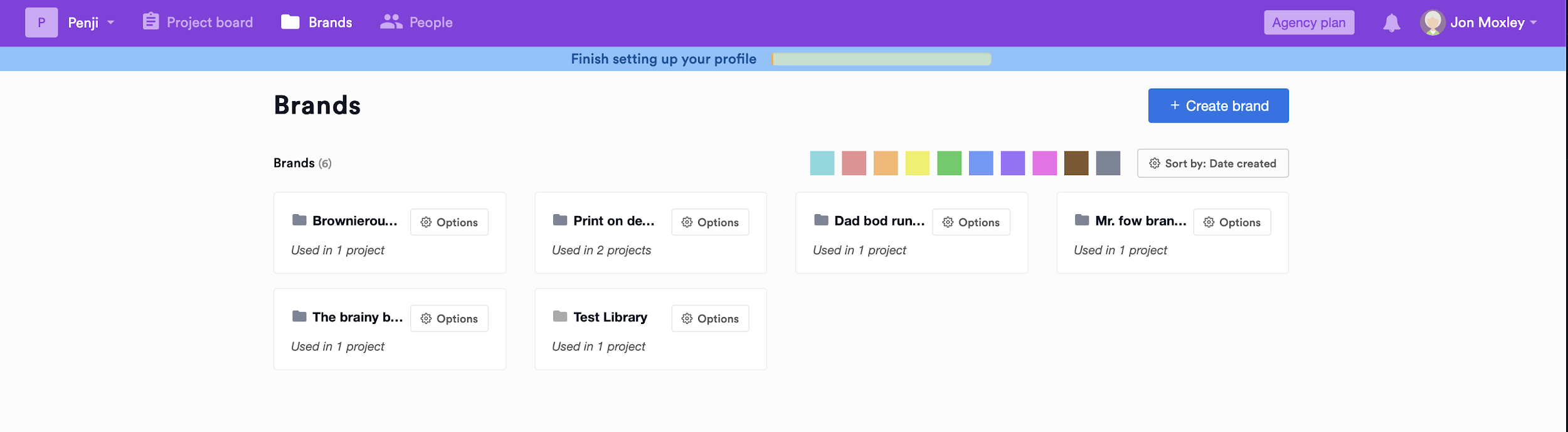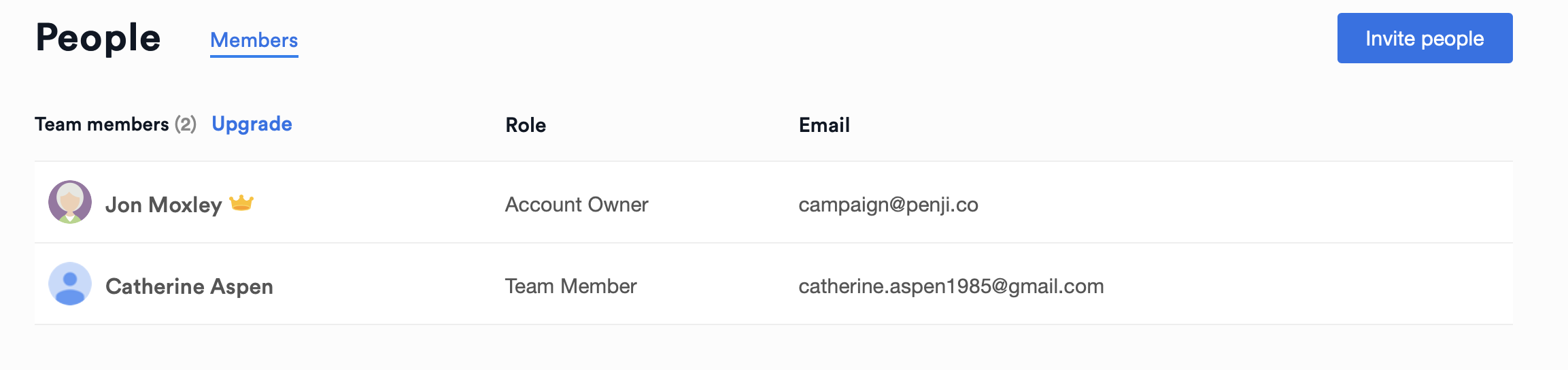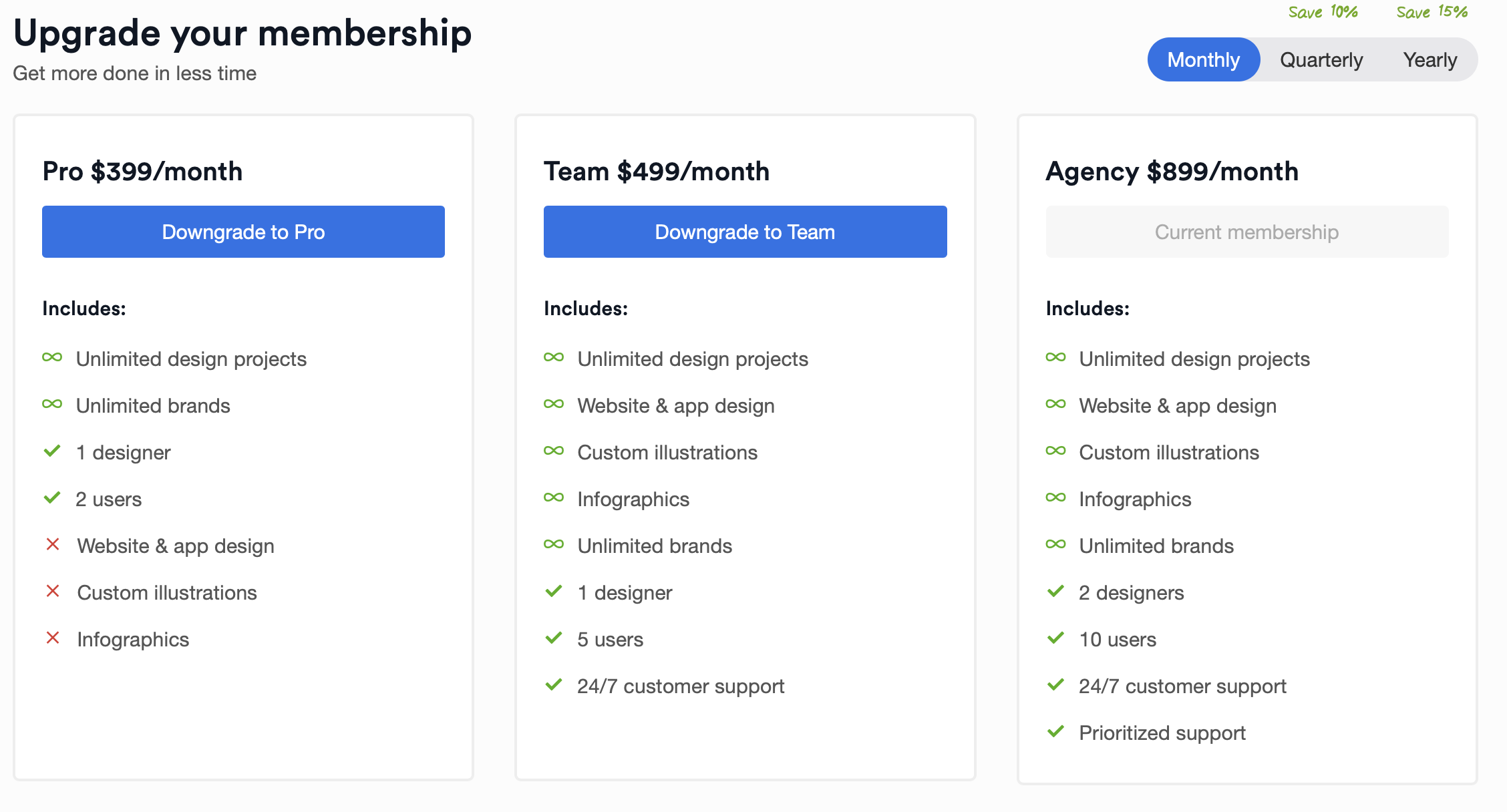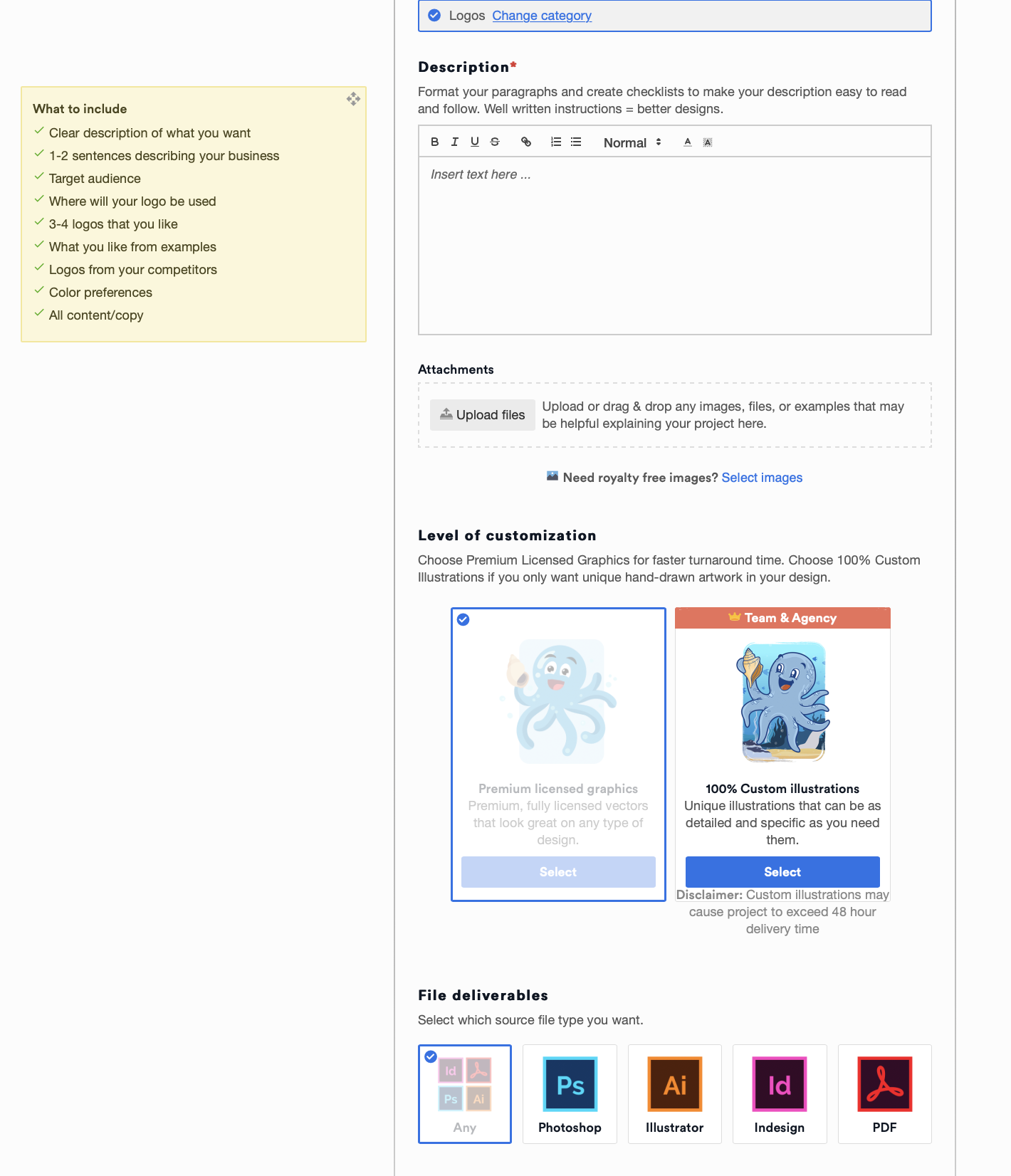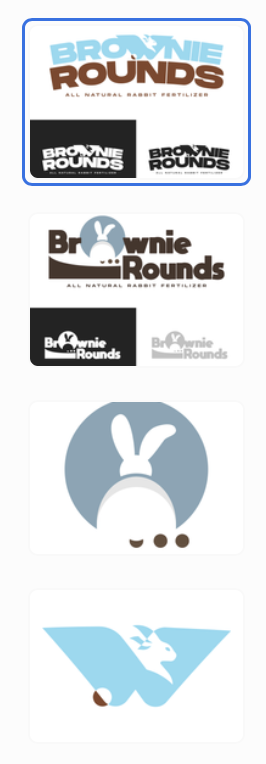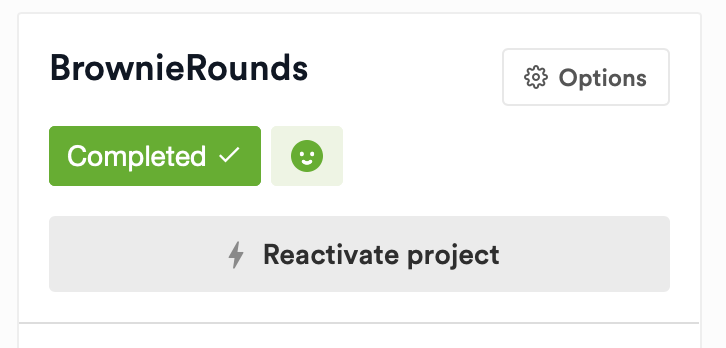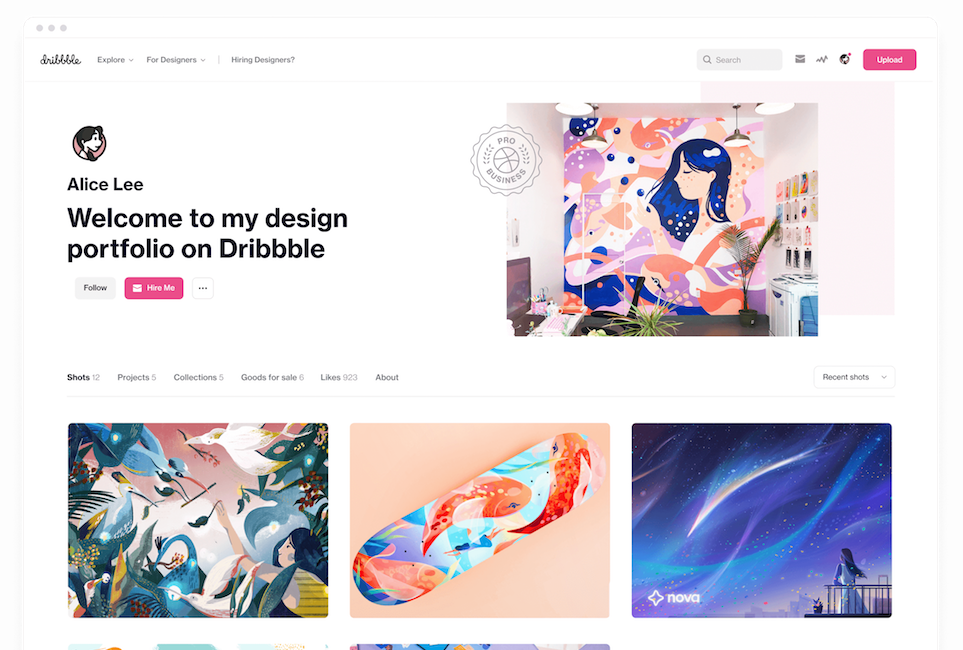As a business owner, it’s likely that you’ve already done your fair share of pivoting. The year 2020 snuck up on all of us, and it put everyone in a rough spot. However, I think there were some lessons learned that we can take with us into the future.
Last year brought closures, social distancing, and plenty of working from home. If it taught us anything, it was how we can all come together, despite being apart, to grow as a team and change our working environment for the better.
For long-term success, it’s important to hire for both culture fit and skill, but that can be tough to do. Here are some tips from other industry experts that may help you continue to pivot your workforce in 2021 and beyond.
This post is sponsored by ZipRecruiter and includes tracking links. For more information about tracking links and how to opt out, visit All About Do Not Track prior to clicking any links found in this post.
1. Equip your employees to embrace the digital (it’s not changing anytime soon).

Moving from the office to remote work meant a lack of tools and support for a lot of people. It meant giving up resources they otherwise would have had nearby and trading that in for cozy pyjamas and devices that probably didn’t work quite as well as they needed.
One of the most important things you can do for your employees, if you plan to support their pivot to remote work is equip them with the tools they need to do their job, connect to the resources they need, and help them feel supported.
In fact, T.W. Shannon, CEO of Chicksaw Community Bank in Oklahoma City and former Speaker of the House for Oklahoma advises business owners and managers to, “Equip remote employees with new laptops, and personalized computers with a secured network that your IT department can not only monitor, but can update in real-time. If appropriate, provide new headsets and cameras.”
By providing supplies to your most valuable assets, they’ll feel valued and they’ll be able to work more efficiently, even when they’re remote.
Dan Bailey, President of WikiLawn would agree that you have to give your remote employees what they need, not just so they can do their job, but to protect your company’s digital assets as well. “A big part of that was ensuring everyone had secure setups at home. We had a data breach, unfortunately, and had to ensure our employees were using the most secure equipment and software.”
Equipment, although a big investment, is the first step in pivoting, because without these tools, you can’t expect your workforce to do their jobs with any sort of efficiency. This is especially true if you provided these supplies while in the office.
It’s not just about hardware, either. You have to provide your team with plenty of professional development and employee perks, as John Ross, CEO of Test Prep Insight says. “When you have a remote team, the basis of your team’s connection is dependent on technology, which is constantly changing. As such, it is critical that team members stay up to date with the latest trends, new tech, and updates.”
If your employees are smart, well-trained, and adaptable, you reap the rewards of efficiency gains. You just have to be careful not to overwhelm them with too many tools, or it will have the opposite effect.
Alex Keyan, CEO and founder of goPure Beauty makes a good point:
Similarly, embrace the technological solutions to stay connected, but not all of them! Pick a few channels to communicate with, but don’t overwhelm your employees with too many messaging or video apps. Not only does it make projects harder to track, but it will increase stress by adding one more administrative chore for employees to handle.
In order to pivot, you should be giving them a comparable setup at home before you expect the same level of production. It can also foster a sense of support if you don’t expect your team to do the same quality of work without the same or better quality equipment and software solutions.
2. Employee trust returns loyalty (and who doesn’t want that?)

Until now, many businesses had a hard time believing that their employees could be trusted to work at home in their jammies. I’ve spoken with many friends whose workplaces never pivoted because their management firmly believed that you have to be in the office physically to do your work.
It was worth all of the overhead and a massive operation to keep a close eye on every team member. I’m not sure about you, but I wouldn’t call this a “team” at all. It’s not fostering any sort of environment in which I’d ever want to work.
Fortunately, if you do pivot, I think you’ll find just the opposite is true. Trevor Rappleye, CEO of CorporateFilming.com and FranchiseFilming.com says, “I had to change. COVID forced me to trust my team to work from home. Do you know what happened?
THEY WERE AMAZING. Even better than in the office! My best insight is to let your team work from home, even when COVID is done. It will give loyalty back to you and they will stay with you longer.”
In addition, a new study, conducted and published by Breeze, would suggest that most employees don’t ever plan on returning to the office after the unprecedented year we just had.
Perhaps most intriguing is that out of all respondents who worked from home in 2020, 72% say they will continue to do so, either most of the time (42%) or some of the time (30%).
72% of people say they will continue to work from home after their workplace opens up.
Only 28% of people plan to return to the office full-time after their workplace opens back up.
What if you can’t always pivot?
While it’s not always ideal that every employee work from home every day, many workplaces have implemented hybrid environments that foster this same sort of trust and loyalty while still enabling people to rotate in and out of the office as needed.
When faced with a workforce that doesn’t want to return, you may have to do more than just pivot. You may have to hire. There are resources like ZipRecruiter that offer free trials to employers so you can access content focused on hiring.
1. Have video conversations.
The first thing you need to do when hiring a digital team is have video conversations with your potential candidates. How they handle themselves in your initial interviews will tell you a lot about how they navigate the virtual environment.
For one, you’ll see how they present themselves in an online format. Do they look at the camera or do they stare at themselves the whole time? Are they as prepared as they would have been for an in-person interview or did they brush it off like it was an informal chat?
You’ll get to know a person more than you realize in a video interview format, which can be telling of how they’ll fit in with your digital organization. That leads us to the next point…
2. Hire for culture fit.
If you’re going full digital, it’s important that you hire a team of professionals who are used to working in that sort of environment. It can be tough to stay motivated when you’re isolated. You need people who can work autonomously and who are self-motivated.
If you find great people who fit, you’ll be amazed at how the work gets done. One piece of advice I can offer is to have potential candidates meet virtually with other members of the team to see if they click.
Often, when there’s a connection, you know it right away and it simply feels right. Get feedback from the team, even if it’s not the hiring manager, to see how they feel about the person’s fit.
So much is lost in translation when you can’t see someone’s body language, so having a bond and an unspoken connection is immensely important. They may have the skills, but if they won’t get along with the rest of the team, it will be miserable for everyone.
3. Scale over time.
Don’t expect your new digital team member to hit the ground running. You can’t even expect a new office worker to get the hang of everything immediately. It’s even harder when there’s physical distance between your team.
Give them something you need to take off your plate or focus on a core area, make sure they have clear direction, and see how they handle a deadline. Even if it’s not a pressing assignment, this is their trial run.
If they have the tools they need to do their job, you’ll be able to see right away whether they’re the right fit for the job and whether they’ll be a good candidate in the long run.
3. Encourage innovative thinking (and include everyone)

For many people, working remote doesn’t foster a sense of community at all. It does just the opposite. We saw a rise in mental health issues in 2020 in conjunction with social distancing, and much of that can be attributed to feeling isolated.
“After the turbulence of last year, employee mental health and well being is more important than ever, and they’re looking to employers for recognition and appreciation,” contributes Scott Hasting, co-founder of BetWorthy LLC.
Luckily, there are plenty of ways in which a manager can offer encouragement to their employees in the digital workplace.
T.W. Shannon suggests doing three things:
1) Send various care-packages and office supplies to do your best to maintain your culture from afar.
2) Have a willingness to go the extra mile.
3) Hire team members that you are confident have an ability to maintain and fight for closeness.
Going above and beyond for your team in a virtual environment is just another way you can demonstrate trust, show how much you care, and earn their loyalty to you.
Greg Gilman, Chief Revenue Officer at MuteSix, has some of the best advice on fostering community. He says,
Being a leader during a pandemic is only viable if you can be flexible and understand how and when to pivot. This means encouraging innovative thinking and really listening to all the ideas your team brings to the table – big or small. Playing it safe in uncertain times might seem appealing, but it’s important to take risks in order to yield results.
You have to encourage your team to think outside of the box and demonstrate how much you value their input.
John Ward, account executive at Mold Busters, leaves us with this:
Take the time to create team building exercises. Help your team to know and care for one another. A great way to reinforce this is to learn details of your team’s lives, ask them about those details, and encourage the rest of your team to do the same for one another. Everyone wants to tell their story. This is what connects us. Being a part of a community working toward a common goal lights up our brain’s rewards system. Take advantage of this and feed it through praise and celebration when you hit milestones. Especially once you achieve long term goals.
4. Empower your workforce for big changes

Many managers have taken to hosting quick daily meetings with their team to stay connected. They revisit previous conversations, keep up with one another, and encourage work/life balance.
Stephanie Hammerwold is one of these managers. As the Director of Human Resources at Arcules, she used to walk around every morning and interact with her employees. It was a great way to “look for visual clues about whether an employee was stressed.”
It also allowed her to listen to the projects they were working on, but now that everyone is working remotely, checking in is more difficult. Instead, she sends them quick messages about how they’re doing.
In fact, she says it’s her way of empowering them to do their best every day. She wants to cheer them on and help them accomplish their goals.
Every single employee is dealing with a wide range of stressors and challenging situations due to the pandemic so we need to find new ways to encourage their success and continued productivity. Work-life balance is part of that process.
As Laura Fuentes, Operator at Infinity Dish points out, “The workspace as we know it has shifted. Beyond 2021, companies are going to be much more lenient of employees working out of the office, and more open to changing the ways in which we work within a physical workspace.”
She suggests that companies help employees improve their skills for the online landscape, including understanding cloud functionality and learning how to do business across different platforms.
ZipRecruiter also offers plenty of business news and advice for employers and job seekers to help everyone find the right culture fit for continued success, no matter what kind of tools or working environment you’re pivoting toward.
With advanced technology comes a decrease in personal connections. That’s why John Ross says that maintaining a strong, positive corporate culture included, “subsidized home gyms, Friday PMs off for personal time and self-care, and random DoorDash lunches paid for the company.”
While it may take some investment, it’s one that will have great returns. Offering education, time off, and healthcare incentives to your employees will improve not only their future viability as an asset to your company, but it will empower them to do their job to the best of their ability.
Daniel Foley, CEO of Daniel Foley SEO, agrees that investing in your team is the way to go. “The team leader should encourage teamwork and create and support an environment where teamwork is recognized and rewarded.”
Leaders need to make every effort to get to know individual members of their work teams. As a Leader, you should know their employment background, family life, interests, goals, and accomplishments. Show a sincere interest in and learn about each member of your team and they will respect you and be more willing to listen and follow your leadership. Leaders don’t need to be “best friends” with team members, but, getting to know them on a personal level will create more open and trusting relationships.
5. Each meeting should have a purpose (or don’t have one at all)

You can’t deny that there was a lot of waste in the physical workplace. From overhead to shrink to wasted time, there’s one thing that is nearly a universal complaint – useless meetings.
One of the primary goals of having a fully remote team is to minimize. You’ve heard the saying ‘work smarter, not harder.’ For most virtual teams, that’s what it’s all about. If you don’t have to waste an hour of your life sitting in rush hour, there’s simply no reason to do it.
However, now that you’re virtual, the attention span of your employees is going to be much shorter as well. It’s simply more difficult to focus when you’re not interacting face to face.
That’s why Karen Gordon, Vice President of Growth at Goodshuffle Pro, strongly suggests that every meeting have a very specific purpose. Taking advice from a podcast with Brené Brown, she began asking herself, “What is our purpose today?”
I am a firm believer that we need to continue gathering despite being physically apart, but since I heard that podcast, I have taken it a step further and set clear guidelines for our meetings. For the business’s sake, I find it important for all of us to get on the same page, so one of our main priorities is getting on the same page: sharing updates, highs, lows, and what we are learning.
And it’s okay for the purpose of the meeting to be connection. If you’re doing your best to empower your employees and foster a community, then creating those spaces is incredibly important.
We can’t pass each other in the hallway anymore, so hosting more virtual meetings without the use of mute might be annoying, and it makes meetings a bit longer, too. But it’s worth it for keeping everyone’s humanity and feeling connected. It also encourages engagement.
Change Creator Co-founder and Venture4thMedia COO Amy Aitman believes that if it can be a Slack message, it shouldn’t be a meeting.
“I believe that when you find the right people, you don’t need to have meeting after meeting! I have built a digital team of over 100 writers, editors, and marketers and one thing I’ve noticed is that when you hire right, you hire for people who like to implement. Too many meetings can drain a digital team and in today’s world, where our socialization AND work is digital, it can be exhausting! First, find great people. Then, give them the tools they need to do their jobs and say no to unnecessary meetings.”
“Too many meetings can drain a digital team…”
6. Evolve to the new normal (whatever that looks like)
Now that we know 72% of people won’t be returning to work full-time and that the workplace has already shifted, it’s time for our businesses to evolve, too. There are several critical ways in which we can do this.
Jack Klauber, founder and CEO of Everyday Dose suggests the following:
The biggest key to this is shifting a majority of sales to an online format. Sites such as Shopify and Paypal will see a major boom with more and more sales of companies going to an online format. As a small business it is best to stay ahead of these trends. Set up online payments and look into freshening up your website.To get yourself seen online, he also recommends beefing up your social media efforts or your marketing budget. Run more ads or do your own brand of advertising.
Many businesses have also refocused their efforts on delivering their goods or services locally. Because people are scared to go inside, if you can shift your business to a delivery model, you have a better chance of gaining customers now who are more likely to stick with you after this is all over.
You’ll also need to implement new tools that help you measure your deliverables and whether or not your team is meeting their goals. Lily Ugbaja, Founder at Dollar Creed, suggests implementing online systems to help with this sort of tracking.
“There are so many online management tools that are perfect for this. Trello, Proofhub, Microsoft Project, Asana, and my favorite; Gantt Chart.” Setting goals and achieving them is difficult in a physical workplace setting, but becomes nearly impossible without these sort of remote tools.
Small businesses can pivot easier than large ones, but if you’re agile enough to make a few of these types of changes, it will shape your business’s future for the better.
Let’s be real. If you’re not having much success pivoting to a virtual environment, it’s likely because you’re not hiring people who can do the work online. You need employees who are flexible enough to handle the work, because this is the future for many industries.
Finding the right fit can be difficult, but companies like ZipRecruiter can ease the burden for companies forced to pivot as they take the time to talk to job seekers about their career decisions, changing jobs, and job search advice, which means that you’ll find candidates that are more than just a perfect fit.
7. Embrace the trend (or expect the unexpected)
You can’t change it, so you might as well embrace it. T.W. Shannon admits, “Don’t fight [working remotely] and instead embrace it in such a way as to maximize the experience in fostering a true culture of care for your team members and customers.”
Sometimes you just have to ride the wave. You can only control how you respond to the circumstances, so making the best of it will propel your workforce into the future better than futile resistance.
You simply have to be flexible, and teach your employees to do the same.
“Pivoting in 2021 means embracing remote work even more, and giving your employees the flexibility they need,” is the advice we get from Derin Oyekan, co-founder and CMO of Reel Paper.
Pivoting to a virtual workplace holds a lot of potential, and you should be excited about creating an environment that offers more work/life balance for your employees. It’s the best path forward for most companies in this post-COVID world.
Introducing: drum roll please…
What ZipRecruiter is All About
ZipRecruiter is one of the most robust hiring sites on the web. It’s a trusted tool for employers and job seekers with millions of posted jobs. Hiring managers can advertise their jobs and find qualified candidates while job seekers can apply for jobs and manage their resume.
If you’re a business, you can search resumes, post job listings, and manage all of your candidates from your portal. There are several different plans you have to choose from, each with a different set of features to fit various business needs and sizes.
Luckily, ZipRecruiter is free for those looking for a job. Those who are browsing listings can get salary insights and use ZipRecruiter resources to present themselves in the best light to managers and recruiters.
Employer Plans
ZipRecruiter does a great job of increasing the quality of your candidates. As a business owner or hiring manager, you can compare all of your candidates in one spot to find the best one.
However, ZipRecruiter also provides content and advice that will help you make the most of your next hire. You can also read professional reviews, rankings, and comparisons as well as other entrepreneurial content.
The best plan for you will depend on the size of your business as well as the hiring features your business needs.
Standard
Smaller companies on a budget can use the standard plan to post jobs to more than 100 sites for high visibility without a large price tag. You’ll still get a pool of qualified candidates, but you won’t pay what you can’t afford.
Premium
If you have up to 5000 employees, the premium plan is ideal because it offers placement in job alert emails so job seekers will be notified when you post your jobs. You’ll also have access to a large database of active resumes, where you can find your next qualified candidate.
Enterprise
If you have more than 5000 employees, the enterprise plan is a specialized solution that can help guide you in your hiring process. It expands your reach so more job seekers will see your job postings.
With the ZipRecruiter AI tool, it uses data to target that reach to the right candidates while simultaneously eliminating people who aren’t right for the job. This preliminary step saves large business time in the hiring process.
No matter which ZipRecruiter business plan you use, the system matches businesses with qualified candidates. You can review their resumes and invite them to apply for the job. They also offer a free trial of both the Standard and Premium plans so you can see if they’re right for you.
ZipRecruiter for Job Seekers
For those looking for a job, ZipRecruiter is free, and it’s useful for every stage of a job search. Candidates can browse jobs, search for jobs in their area, view salary insights, and analyze industry trends.
After uploading a resume and building a profile, applying only takes one click. They’ll get updates with new messages, changes in application status, and application views, which will help them understand their potential.
Because there are so many jobs posted on ZipRecruiter from all over the country, it’s a solid option for job seekers who want to manage most of their applications in one place.
Price
Because ZipRecruiter is offered for free to job seekers, businesses will pay the price. There are monthly plans that boost your visibility and give you access to more candidates, but it means you’re subsidizing the free use of the platform for job seekers.
The fact that it’s free for job seekers means you’re getting a bigger pool of qualified candidates. The business plans vary in price depending on which one you choose, but you can try it for free and you can cancel anytime.
If you do a lot of hiring, the price pays for itself fairly quickly but ZipRecruiter loves to meet you where your business needs are and has plans for many different types of companies and employers. You could pay per usage as well, not just monthly.
Considering the cost of hiring the wrong fit, or spending countless hours sourcing new talent, ZipRecruiter pays for itself as you could find someone right away and spend your time moving the needle in your business, doing what you do best!
The Pros:
- Free for job seekers
- Huge database of resumes
- Effective AI tools
- Great posting distribution
The Cons:
- Businesses have a short trial period
- More expensive for businesses than other competitors

FAQ
When looking to post your next job listing online, you have quite a few options. Some are free, so it can be tough to decide whether ZipRecruiter is worth the monthly fee. Here are some frequently asked questions that may help you decide whether it’s right for your business.
Is ZipRecruiter better than Indeed?
Indeed functions like a job board whereas ZipRecruiter is more like a Saas service with features that allow you access to data, resumes, and other options to enhance your experience and give you access to better candidates.
While both give you options to boost your listings, ZipRecruiter will cost more, but it will also increase your chances of finding the right person for the job. Especially in a world where your business is pivoting, hiring for culture fit, and looking for the perfect person, ZipRecruiter is likely the better choice.
How do you create a digital workplace?
Many employers have implemented gamification in the workplace to help make working remotely more interesting. By gamifying projects and providing incentives for winning, you can often make an otherwise isolated work environment more fun.
It sparks friendly competition, inspires collaboration, and triggers a human connection that seems to be missing when we work from home.
You can also allow more personal devices in the workplace. It’s hard to restrict the use of personal devices when so many of your team members are working from home, but by fostering an accepting environment where people can share how and what they’re working on, people will be more receptive to working in your digital space.
Is ZipRecruiter better than LinkedIn?
Because LinkedIn is a networking site, many job seekers go there to look for jobs. LinkedIn offers two different ways to post jobs. LinkedIn Jobs is free, but you can boost your post to reach more people.
They also offer what’s called LinkedIn Recruiter, which is designed for larger companies who do more hiring. It gives you access to advanced search filters and will prioritize candidates for you who are more likely to respond to your posts.
Both ZipRecruiter and LinkedIn are free for job seekers, but it’s up to you to decide which offers the features you need for the best price. ZipRecruiter offers a few more features and more plan options, so it’s generally the best choice for most businesses.
How do you engage employees digitally?
One of the best ways to engage your employees digitally is with mobile learning. If you’re interested in offering additional educational opportunities for your team, this can also be a great way for them to collaborate.
Not only will they get to know one another, but they’ll learn something new, feel a sense of personal enrichment, and perhaps gain valuable knowledge that will help them do their job better in the future.
How do you support employee engagement?
One of the things employers are struggling the most with right now is engaging their employees from a distance. If you’re hiring for culture fit, this won’t be as much of an issue. However, it can be difficult when your employees feel isolated.
Many managers suggest modeling your company’s core values and mission statement on a daily basis as well as checking in and connecting with your employees on a personal level. Make it a point to talk to them, even when it’s not work related. This builds trust and ensures they know you care about them, rather than just the job they’re doing.
They’ll be more engaged for a manager who they trust and with whom they have a relationship.
How much does ZipRecruiter cost per month?
While the cost of ZipRecruiter varies based on which plan you choose, it’s always free for job seekers and their subscriptions for businesses start at $249 per month. If you’re not sure of the value, try their 4-day free trial first.
Now Pivot!
Whatever pivoting looks like for you, there are plenty of ways in which you can achieve your goals in 2021. Whether it’s equipping your current team with the tools they need or hiring new team members to fit a new model, these experts have the perfect advice.
ZipRecruiter is a well-established hiring resource with useful tools for businesses to find the candidates that fit their culture and the skills they need. It’s easy to use and I recommend it for streamlining your hiring process.
Even if you run into a periodic month when you don’t need to hire, they have plenty of other entrepreneurial resources to guide your business into the future with success.
This post was sponsored by ZipRecruiter. As always, all opinions and ideas are entirely my own.