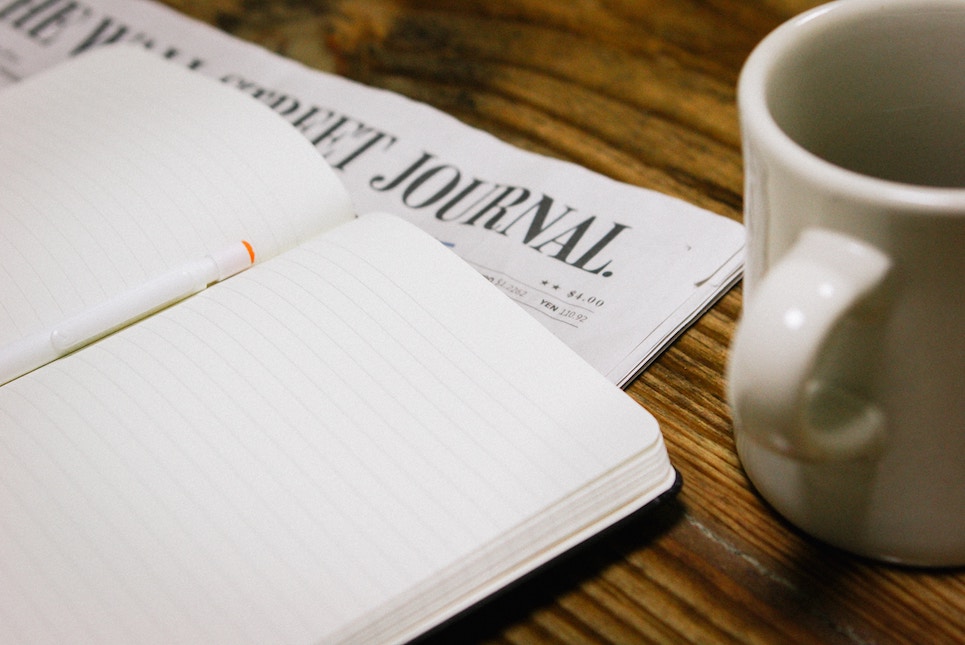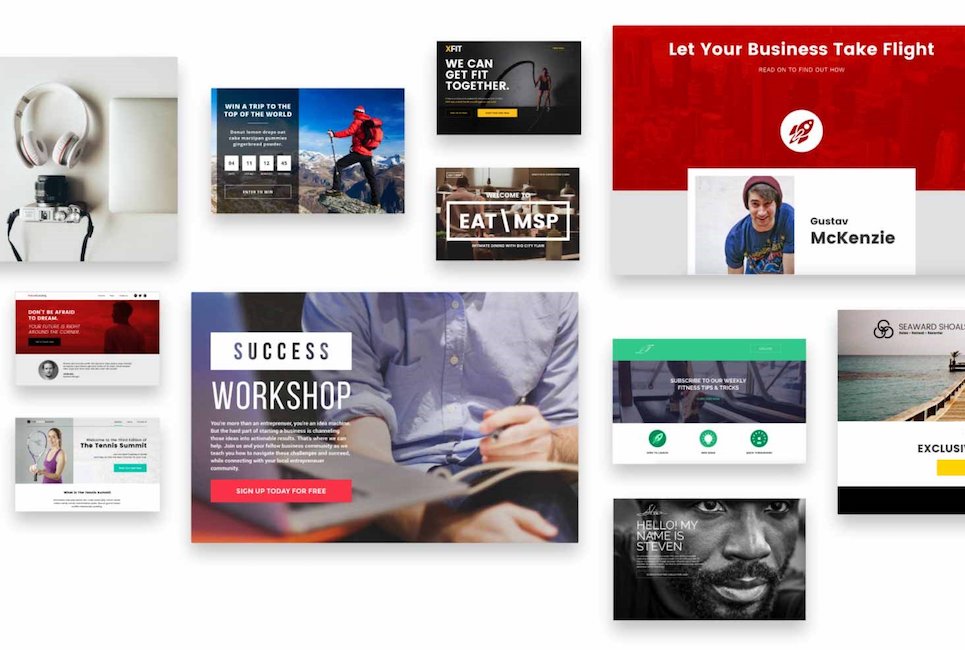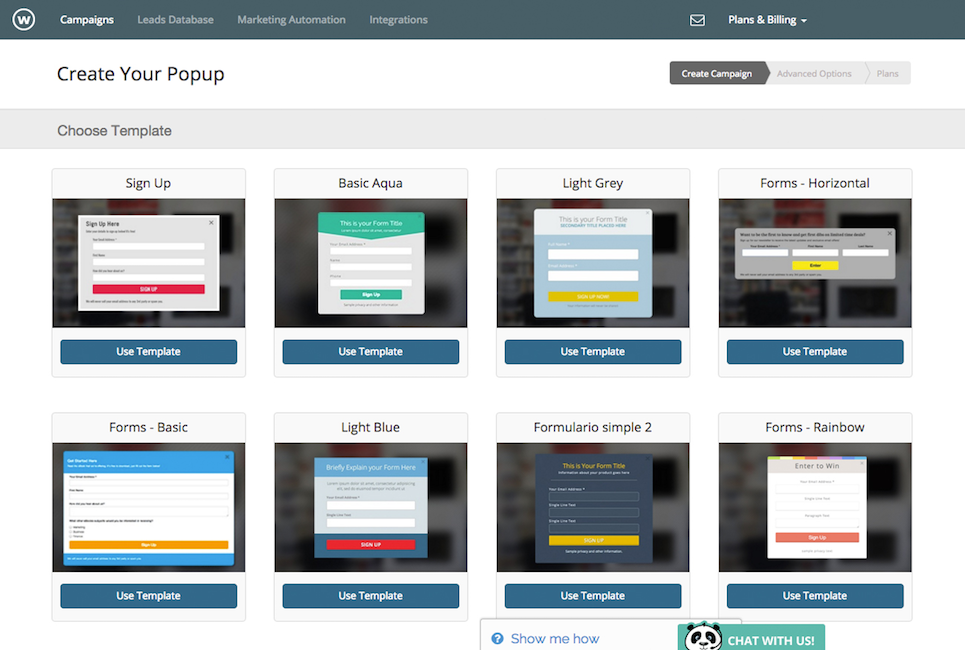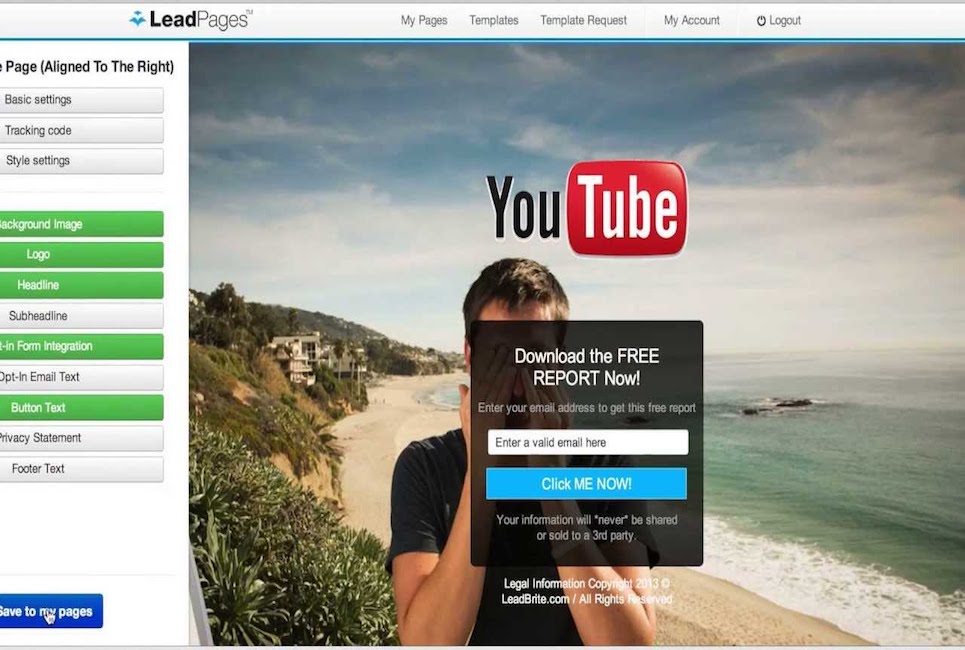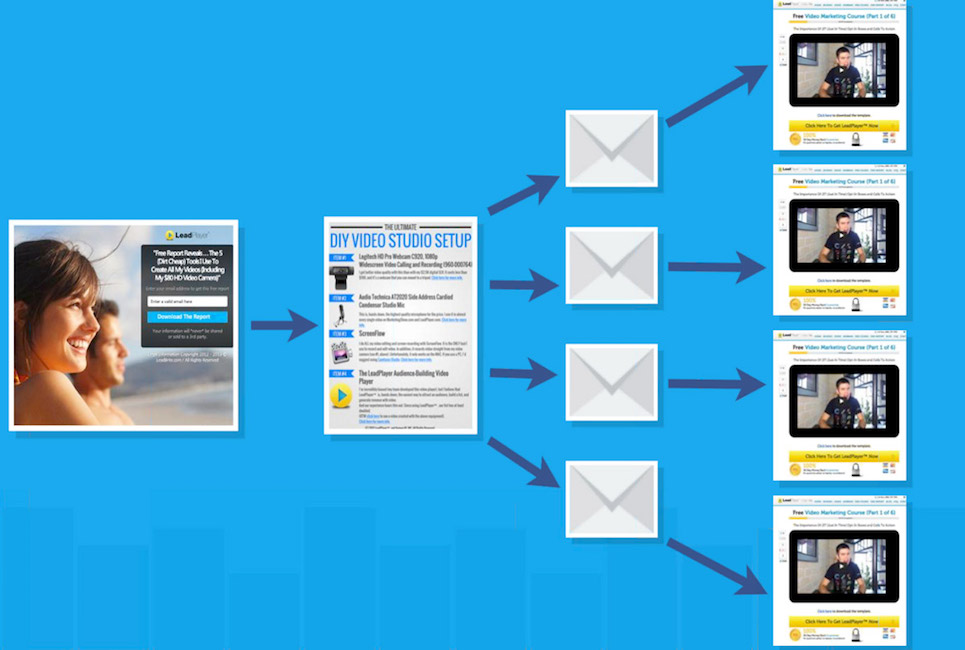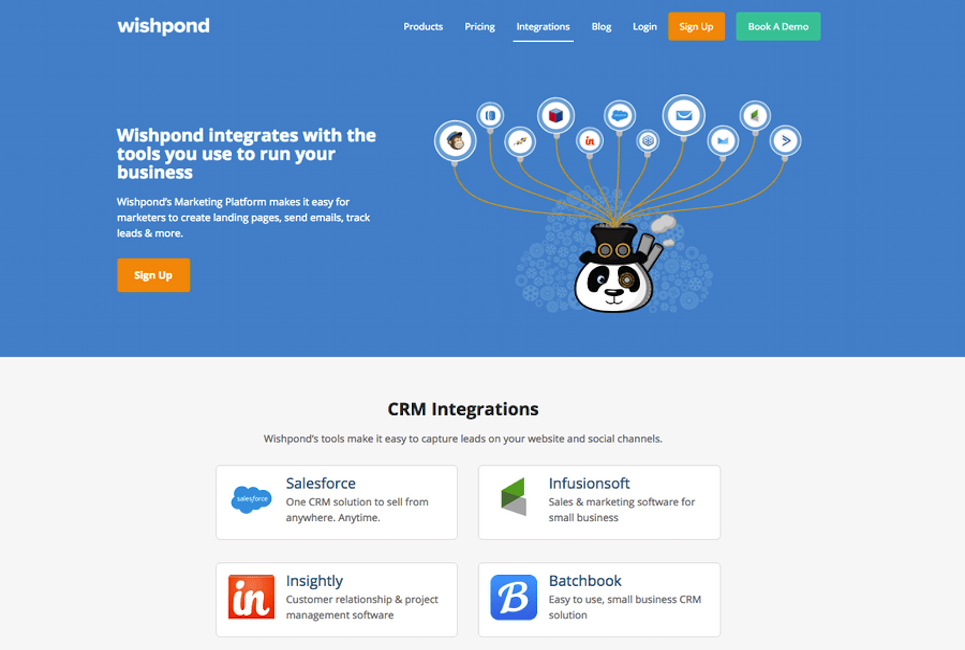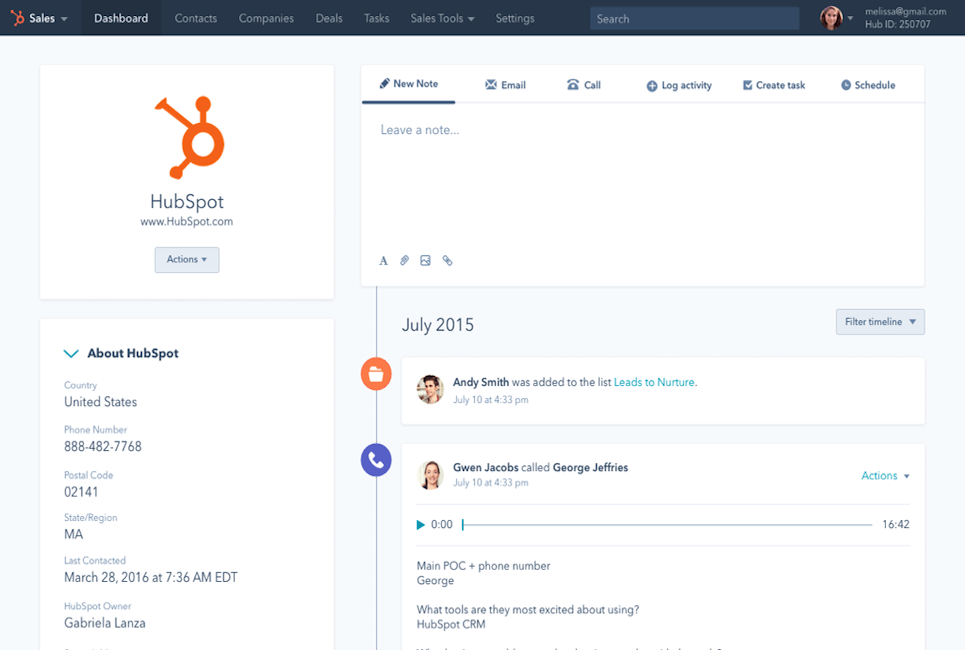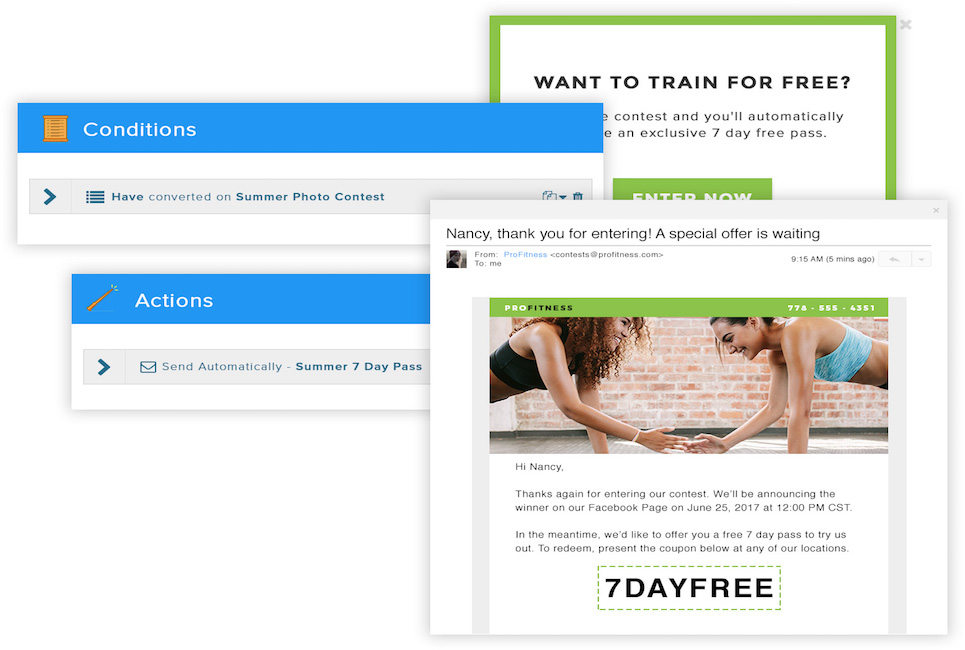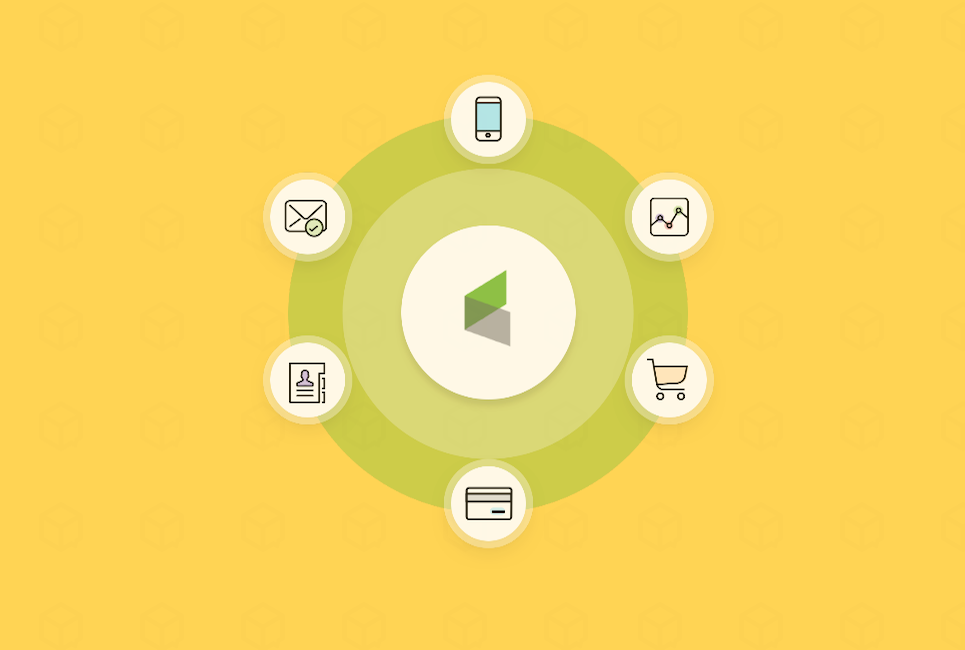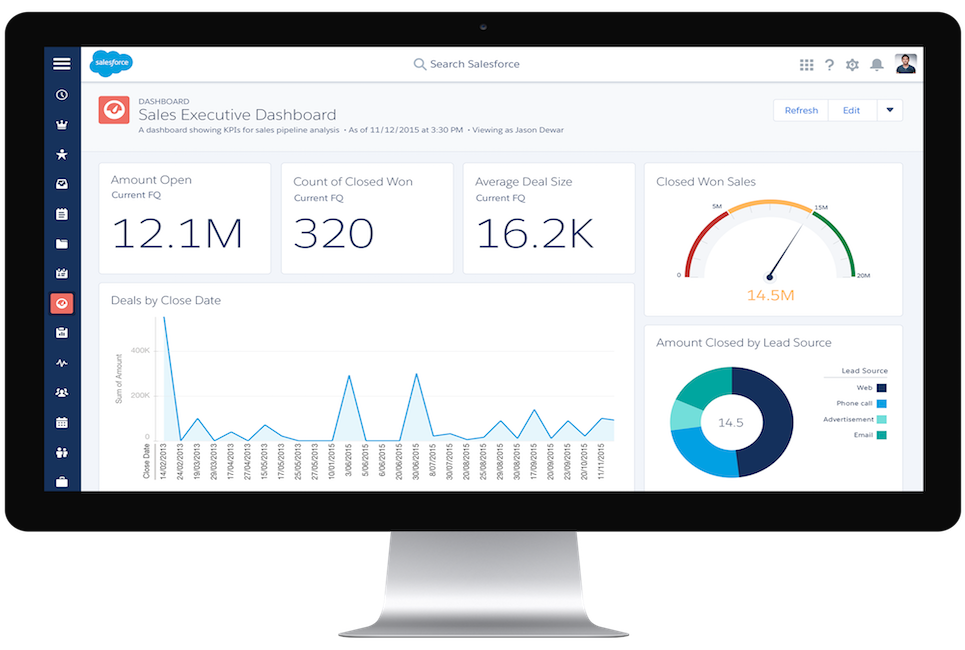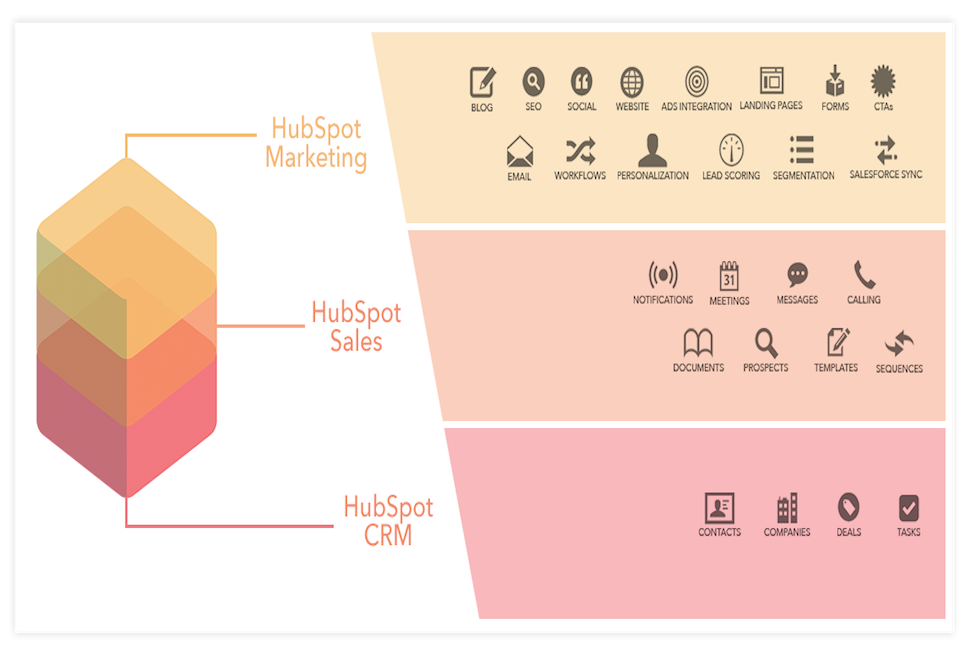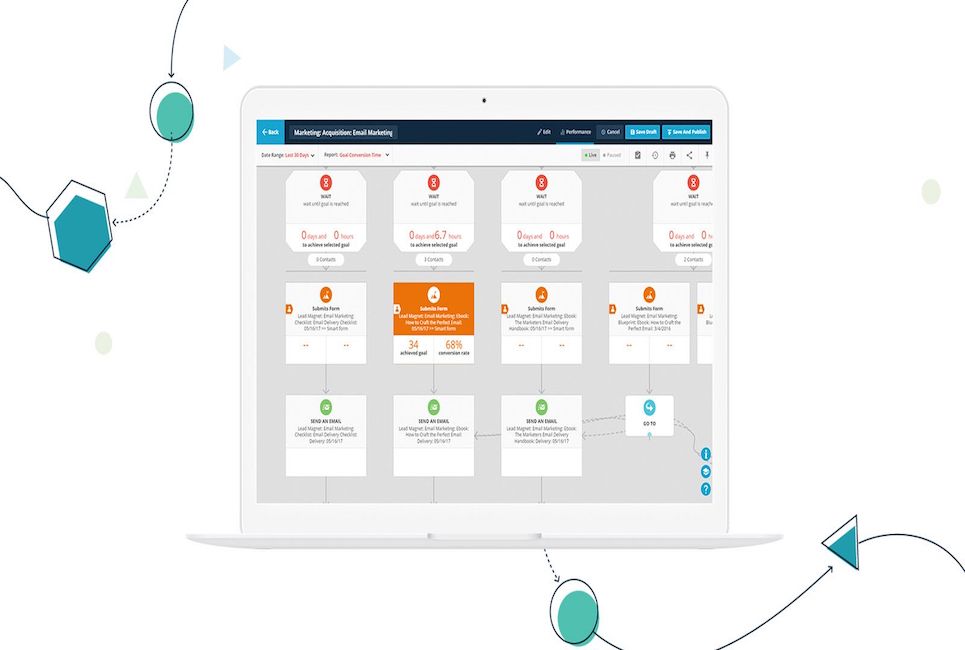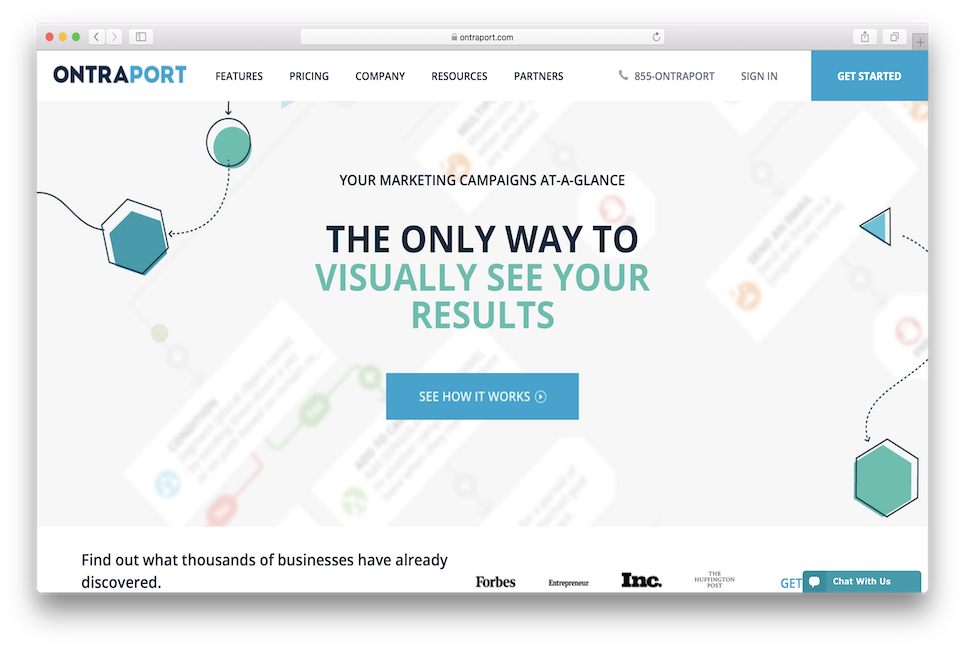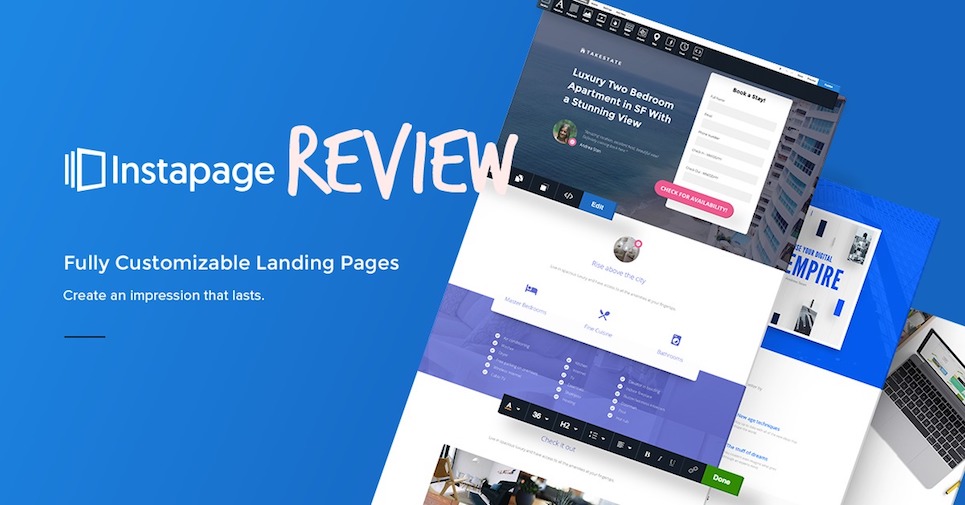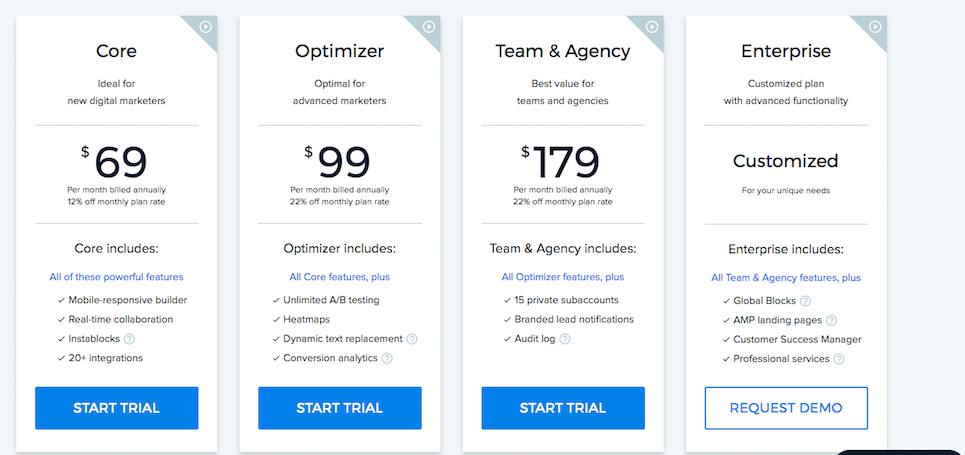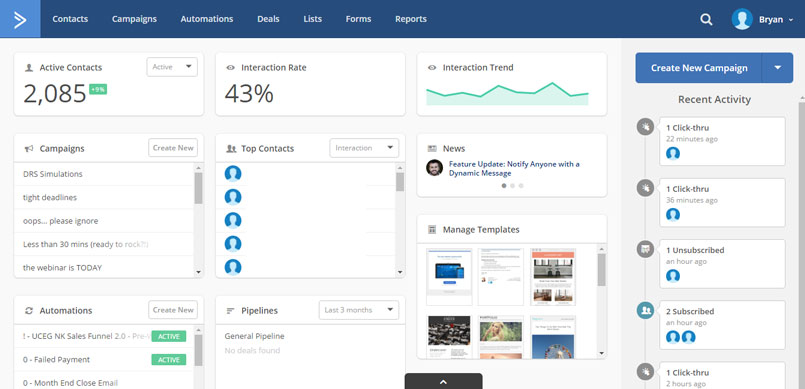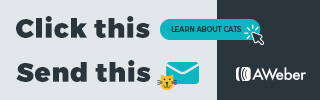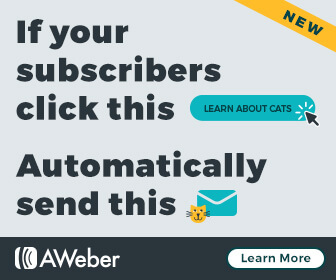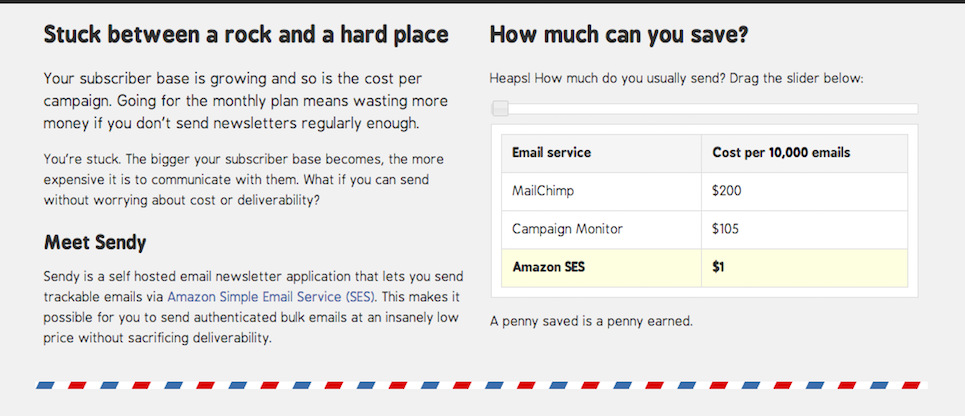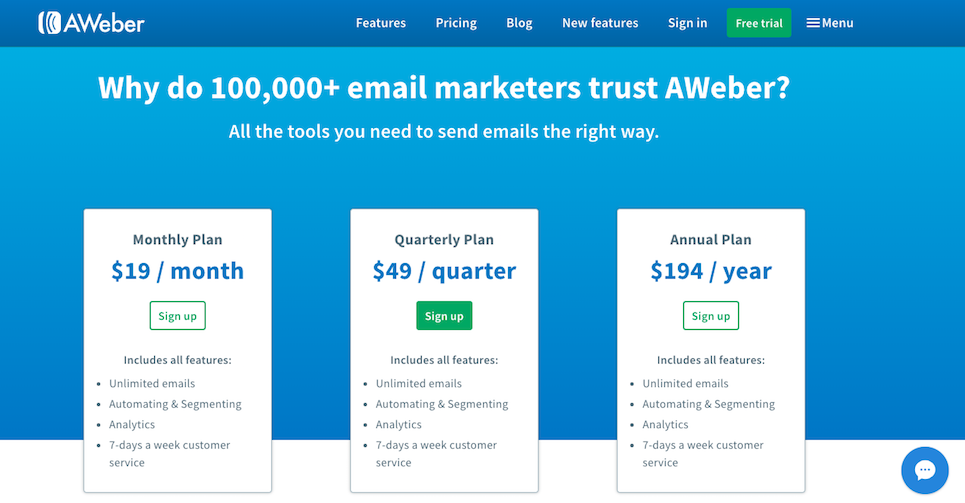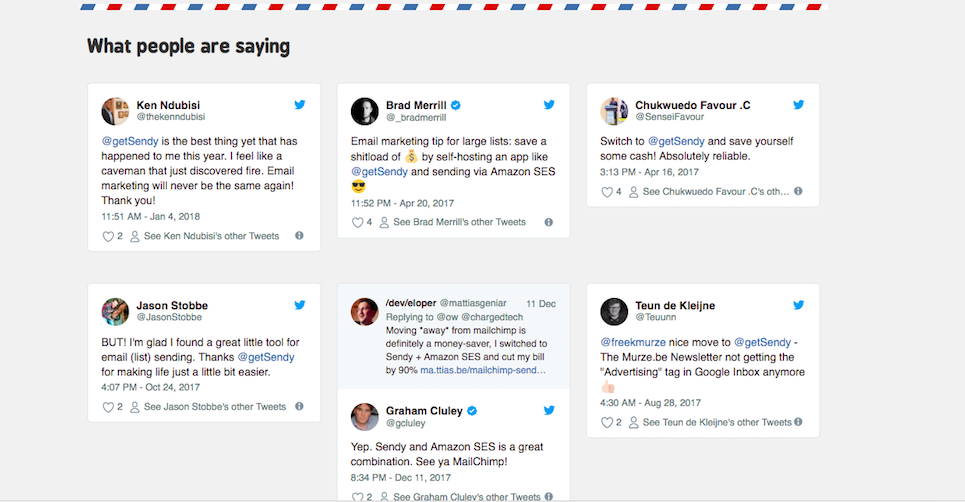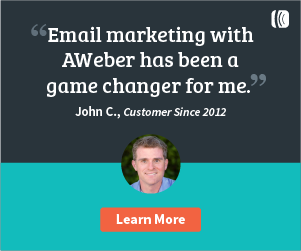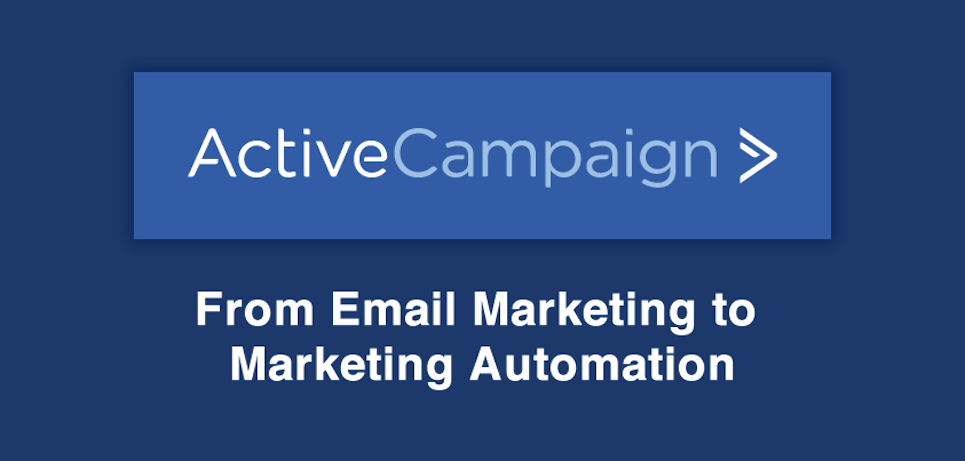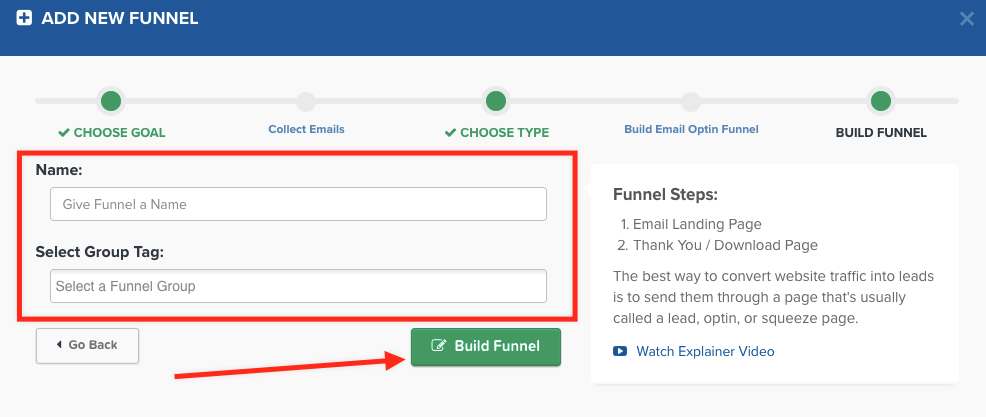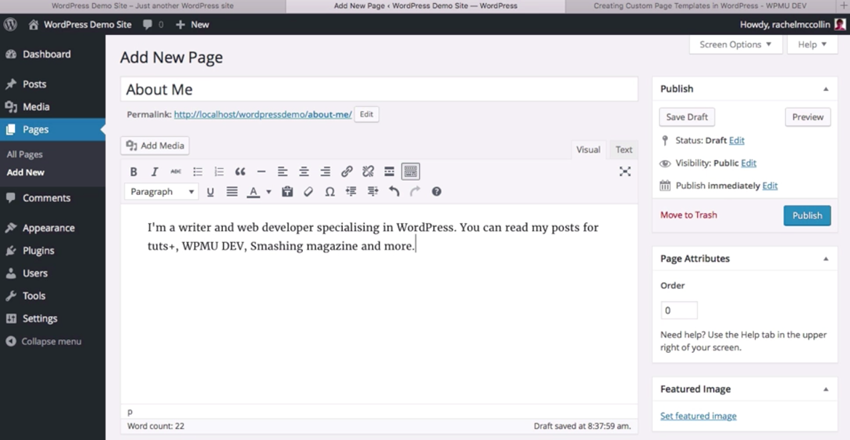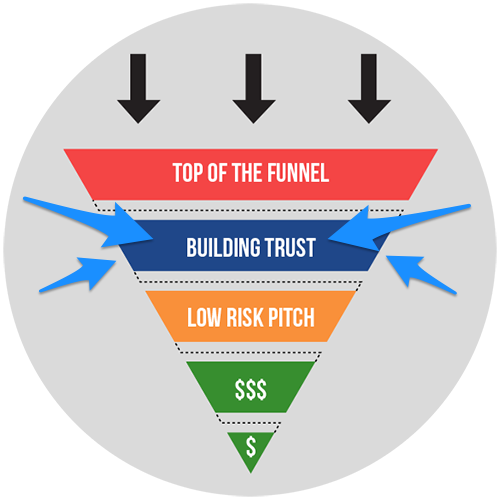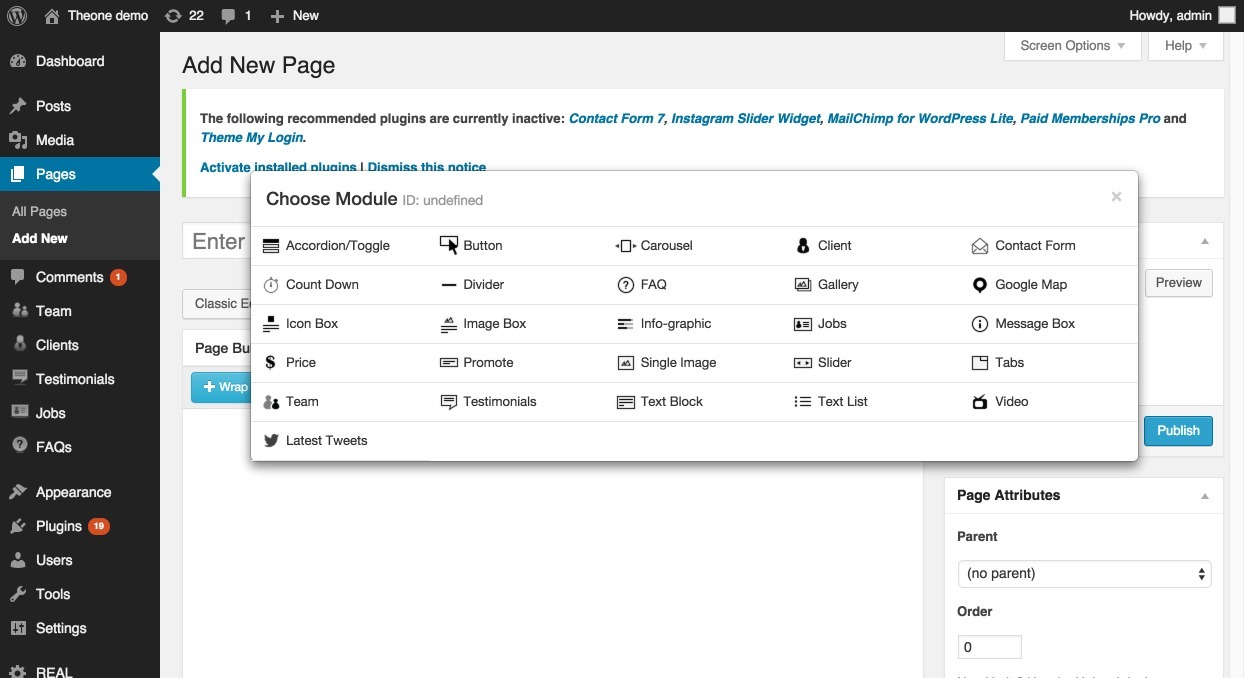Audiences forget most of what you communicate. But how can you persuade an audience when they hardly remember you? What are the correct strategies to persuade an audience that only retains a fraction of what you say? How do you stay in their minds long enough for them to take action?
These quick tips put the power of persuasion at your fingertips. From one-on-one persuasion situations to present complex topics to a large audience. These proven persuasion techniques will help you develop and deliver strong arguments. Pick up some tips from the world’s best speakers.
Five Tips to Improve the Content of Your Next Speech
1. The deliberate error.
Encourage conversations when you are going to speak to an audience. Make your speech stand out by throwing in a deliberate error. It should not be something that damages your credibility on the topic of your speech. But, it should be something that will attract critical chatter. This will also encourage people to find you for conversation after your presentation.
For example, you could include a typo in one of your slides to activate grammar totalitarians. Replacing your with you’re is especially effective at emboldening people to come and speak with you after a talk. Other deliberate errors could be slips of the tongue such as saying ‘it’s great to be you all this evening’. The point is to make calculated mistakes that make you more approachable post-speech.

2. Be direct.
If you have something to sell, and you have made your case, ask for the sale. Being upfront and direct is persuasive.
When you are in front of an audience, directness can be a great technique for getting the audience on your side. Don’t be afraid to tell them what you are there to do.
Get the 7 deadly sins of public speaking in this Ted Talk video:
3. Be brief.
You want your audience to engage with your content on an emotional level. So, cut out anything that is not critical. Audiences are always looking for a chance to say “this is not for me”, so keep your content lean. Leave enough space for your audience to fill the gaps themselves and make your message their own.
4. Embrace conflict.
Contrast is more memorable than plain facts. Find areas in your presentation where you can use contrast to make your point.
If you are presenting the results of a project to a group of colleagues, create contrast by comparing the results to a worse case alternative. If you are presenting a solution to a consulting client, compare it to another solution that could be effective. Then use show how the two approaches are different and justify why you selected one approach over another.
5. Be simple.
Simple explanations are easier for the brain to process. And so they are accepted more readily than complex ones. This is cognitive fluency. Increasing cognitive fluency makes your message easier to understand, remember, and share. This is why simple ideas can spread virally.

Four Tips to Improve the Delivery of Your Next Speech
1. Show confidence in front of audience members.
A display of confidence is key to a persuasive speech. There is no room to show stage fright. A strong belief in yourself increases your appeal and credibility with each person.
Keep your back straight. Keep your shoulders behind your chest. And make sure the underside of your chin is parallel to the floor. Combine this will meaningful eye contact and you will project confidence to your audience.
Imagine this amazing Ted Talk without confidence?
2. Use cold reading.
As you speak, make attempts to guess what your audience is experiencing on an emotional level. You’ll get the best clues by making meaningful eye contact. If you voice an emotion your audience is feeling, this will drive home your point better than facts alone.
Imagine you are giving a presentation to members of a teacher’s union. You want to convince them to incorporate your new learning management system and you’ve just laid out the features and benefits. A suitable cold read could be “Right now you are a little confused, but probably not as confused as when you mark a test from that one kid and you wonder, how is he getting this question wrong?” You can then make a point about how your LMS gives teachers a better understanding of each student.
3. Be certain (even if you have to fake it).
People find certainty persuasive. Even if you’re only 80% confident about a certain point stand behind it 100% and your audience will join you.
4. Be repetitive.
Repetition is memorable. When people hear something again the brain flags it as important. This is why repetition is memorable. As you deliver your next speech, remember repetition is memorable, especially in threes.
Tell people what you want them to know.
Tell them again.
Tell them again.
Repetition is a great technique to get people to see your side of things.
Four Tips to Increase Your Emotional Appeal as a Speaker
1. Trigger reciprocation before making your argument.
Find out what your target audience values and find a way to give it to them before you make rhetorical appeals. This will dispose people to be more open to your ideas.
For example, before delivering a presentation to an audience you may send them all a short guide that solves a common problem for them. If you were speaking to plumbers, you may send them a guide on generating plumbing leads. Or, if you were speaking to schoolteachers, you may send them a guide on dealing with unruly students.
2. Speak directionally.
Sometimes you need to persuade a group of negative people. Maintain your confidence. Remember that people respond more to the direction of events. Don’t allow yourself to be trapped in current reality. Show your audience positive movement.
For example, if you may be speaking to a group of employees after a round of layoffs. Instead of dwelling on past conditions and the current dire situation, focus your presentation on the brighter future that the organization is heading towards.
3. Boost your credibility.
People are most easily persuaded by a credible messenger. Seek to understand your audience. And do everything you can to increase your credibility with them.
If you are speaking with business people, establish your entrepreneurial experience. If you are speaking with parents, talk about your kids or kids you have responsibility for. If you are speaking with airline pilots, talk about that time you went skydiving. The things that lend credibility are not always logical and linear. Proximity is often enough.
4. Use visuals.
Visuals are more emotive than words. So, there should always be a visual component to any presentation you make. In fact, if you are using powerpoints, each slide should be 80-100% visual.
Here is a short talk with great use of visuals:
Four Tips to Persuade That One, Single Person in Your Audience
1. Give them a “reason line”.
Sometimes you are 90% of the way to convincing someone but they are holding back. This is usually because they have not yet heard enough reasons to feel safe. Everyone has a different number of reasons they need to hear before saying yes. Don’t let them drown in doubt, throw them a reason line.
Here are some example reason lines:
- ‘Everyone will love you for this’.
- ‘Because you’re the most important person at this company’.
- ‘You’ll be much happier’.
- ‘Now you’ll know everything’.
- ‘Your doctor will wonder what happened to you’.
2. Offer two paths to victory.
Frame your solution as two ways to a great result with no road to disaster. Most people will agree if they find you credible.
Imagine you are selling a continuous glucose monitor to a diabetic. You can explain to them that the monitor helps them see when they are making good dietary choices. And even when they occasionally fall off the wagon, they’ll be able to see the damage up front and fix things independently. So you see, even when the person fails, they win.
3. Paint mental pictures.
In a one on one presentation, you do not usually have the luxury of visual aids like powerpoint slides. However, you don’t need a visual slide if you can guide a person’s imagination
This is especially helpful when you need to persuade people during lunch or dinner meetings. Instead of asking them if they ‘understand’, ask if they ‘see’. Instead of asking them to ‘think about this…’, ask them to ‘look at it this way…’. The best way to communicate visually is to first put a picture in your mind and then describe that picture to the people you are speaking with so they can see what you see.
4. Verbal mirroring
Match the speaking style of the other person. When they believe you are like them, it will be easier for them to accept your argument. Of course, this can’t be done in a pompous, or disingenuous way. Use empathy to see if you can verbally mirror how the other person feels.
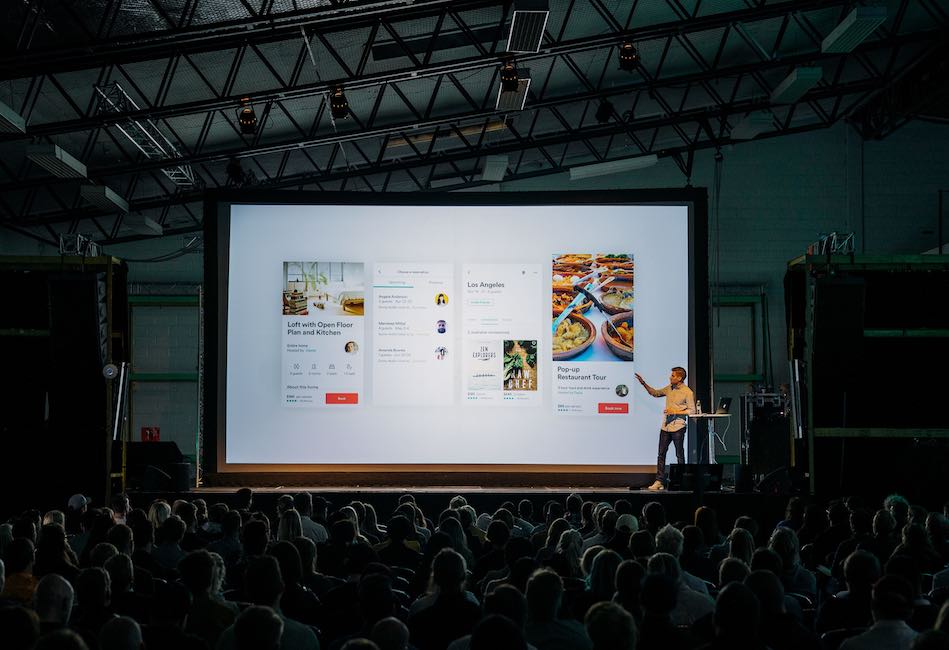
Conclusion: Why Persuasion is so Vital
Whether we like it or not, knowing how to persuade an audience — or the best way to persuade an audience is a vital skill as an entrepreneur. This kind of skill does not come naturally to most of us. It has to be honed, practiced, and practiced some more.
Knowing some ‘go-to’ ways that can help you — in any situation — get an audience on your side is vital to long-term success. Whether you are pitching your company, or yourself.