
Magento is one of the most popular e-commerce platforms for growth-oriented retailers, entrepreneurs, and business owners. Magento works for all store sizes, be they small business startups, large existing organizations, or e-commerce shops migrating into its ecosystem for its many benefits. It is undeniable, however, that Magento has a steeper learning curve than you would find in other platforms such as Shopify.
In the past, it was challenging to make sense of Magento without the help of a Magento developer. Luckily for you, with the platform’s many readymade themes and extensions, you can have a Magento store up and running much faster. The platform has a large community rallying around it, so it is quite easy to have just about any e-commerce feature you would like on your Magento store. One of those must-have features are landing pages.
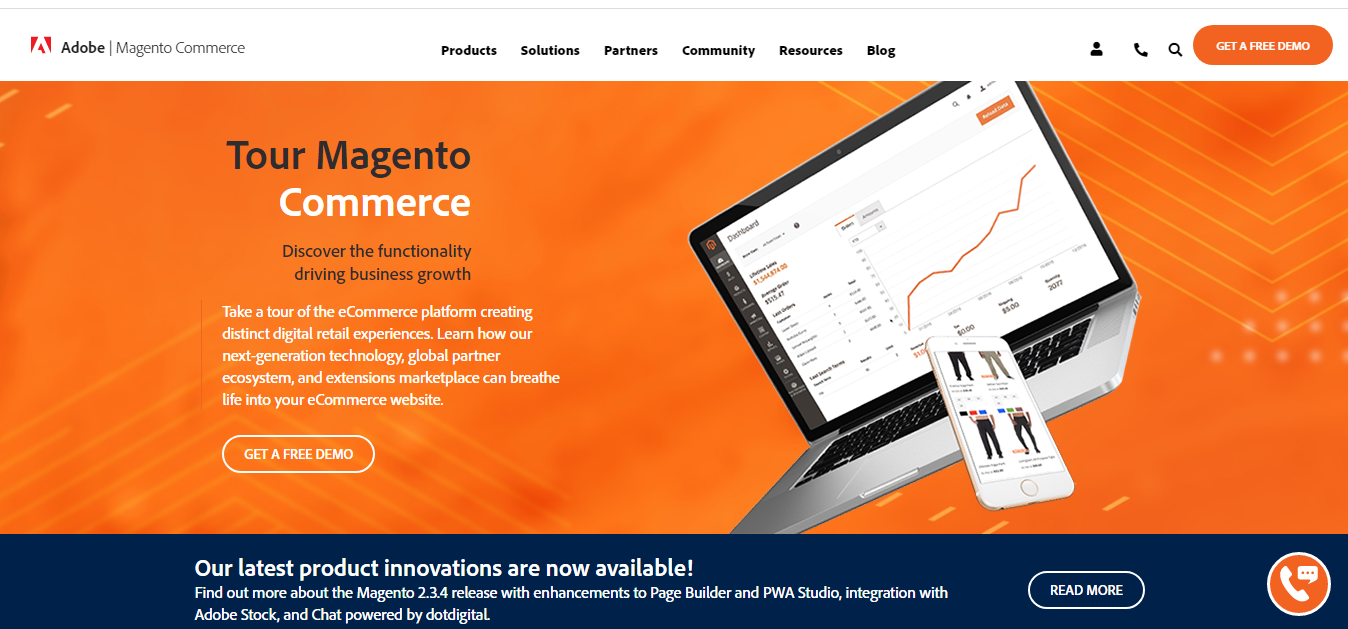
What is a landing page?
A landing page is designed with a specific advertising or marketing purpose. These pages give the visitor the information that they need fast. It should also provide details on how to contact the visitor. A good landing page encourages action that will improve conversions. Home pages, product pages, and their categories cannot be substitutes for landing pages.
These pages work independently, stand-alone, and have their unique elements. The importance of landing pages has come to the forefront in the new customer satisfaction oriented retail culture. They offer the customer customized and targeted products in contrast to most other web pages that have diverse options for different customers.
Landing pages are therefore used to counter the “paradox of choice.” This is a phenomenon that makes it difficult for people to make a choice when the options presented to them are too diverse.
Main differences between Homepages and Landing pages
The Main Differences between Homepages and Landing Pages are:
- Homepages have a multitude of links placed on their content, footers, and navigation menu, whereas Landing Pages have minimal connections to increase conversion rates.
- Homepages are a hub that enables users to navigate to the broadest parts of your website and rarely focus on calls to action (CTAs), whereas Landing Pages are made to convey a specific CTA.
- Homepages receive visitors at the top of the sales funnel; they are undecided about their choices, whereas Landing Pages receive visitors that are more likely to move deeper into your sales funnel since they are sure about what they want.
5 reasons why you need a landing page
- They’re great for conversions: You direct your leads to a page with a single focus where they can only take a specific desired action. If you’re able to convince them with high-quality landing page copy, you can get many subscribers.
- Landing pages support ads: Once you have an ad out there, it’s easier to convert leads through a landing page dedicated to giving more information on what the ad was all about.
- You get to distinguish your services: If your site has a ton of products and services, it may easily confuse your target audience. Landing pages will be only about that one thing that your prospect is looking for.
- They’re perfect for testing: You can easily conduct different types of tests on a well-crafted landing page.
- Excellent user experience: Since it’s a dedicated page that has one specific call to action, your reader is not confused or distracted by any other page elements.
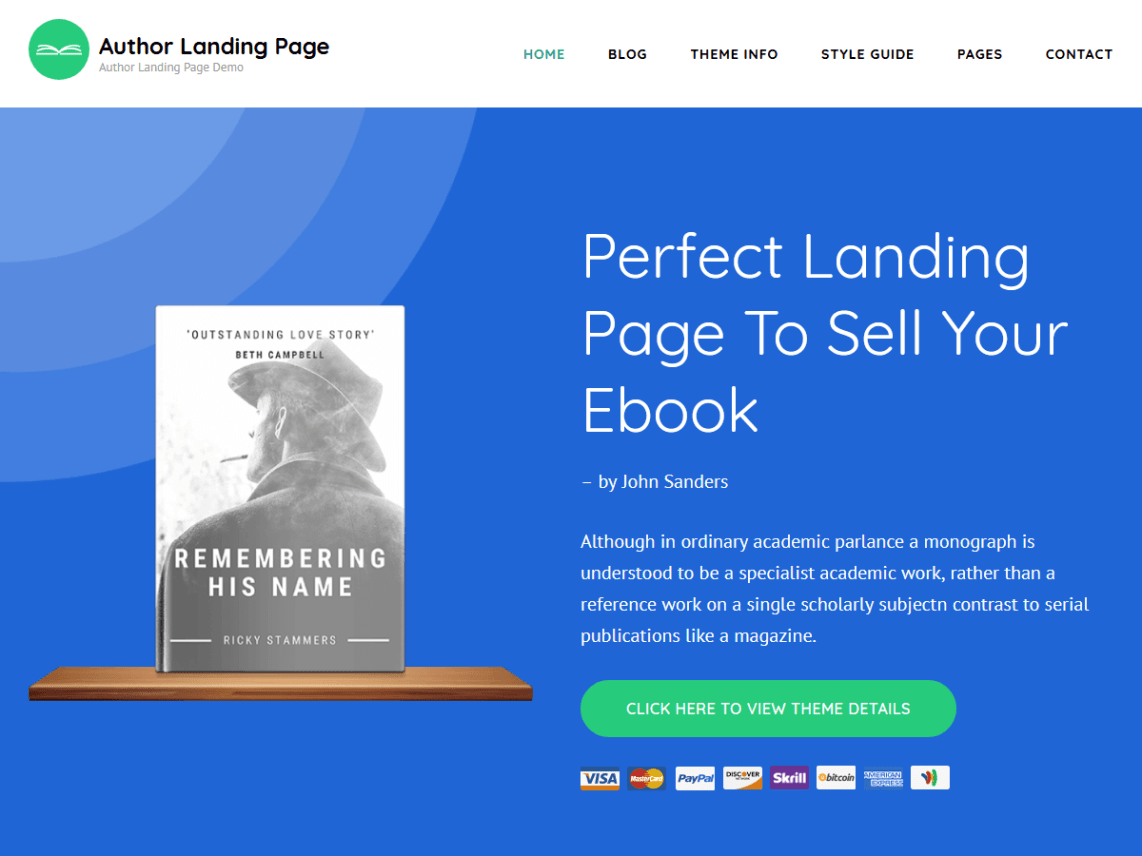
Different types of landing pages
Your Magento website can have two main types of landing pages
- Lead generation or lead capture pages that are data collection tools. They will collect information on your engaged customers, so they have a lead capture form. Here your customers are subtly asked to input their phone numbers, email addresses, names, job titles, or age range. This information can help you to tailor customized offers, ads, and email marketing campaigns.
- Click through pages with CTA buttons that guide your visitors to a page where they can complete the desired action. You will find this type of landing page more on a Magento e-commerce site or any other site with a sales bent.
How to use the Magento 2 page builder
Magento 2.3 has a robust page builder that you can use to create and edit your Magento e-commerce store dynamic blocks, blocks, and CMS pages. The tool has a visual drag and drop builder as well as some beneficial content management features.
It will make it easy for you to create and configure the design and layout of your categories and product pages as well as any dynamic elements you might want to add to them. You need Magento Commerce 2.3.1 to access this useful feature. If you have not upgraded your Magento Commerce version, now would be a good time to do so.
Unfortunately, the other Magento variants, Open Source 2.3.1does not have this feature. If you are using open-source Magento, you will need to install third-party page builder extensions. They work perfectly, too, and will display your page’s front-end interface inside your website’s backend, making it very easy for you to drag and drop elements as desired.
Inside the Magento Page Builder
The Page Builder offers a clear field to give ample space to drag and drop your page elements as you deem fit. It has several tool sets on your left t hand side, which include;
- Layout sets that place rows and columns on your pages. It can also build tabs.
- Elements set that adds buttons, headings, and text
- Media set that will add maps, videos or pictures onto your page
- Content set that adds dynamic or static content blocks
Landing page design on Magento page builder
The Page Builder makes it especially easy for you to create a fantastic landing page from the admin panel. You do not need to procure expensive Magento developer services for regular landing pages creation. To create a landing page using this useful tool, simply follow the instructions below;
- Log into your Magento admin, then go to the Content tab, choose Elements, then Pages. Press the Add New Page link, and name your page. Enable it to make it active.
- To view more design options, expand the Content tab then add the landing page’s heading into its field. Drag and drop all the landing page elements you would prefer on the clear canvas, via the Media, Elements, Layout, and Content toolsets. To edit your chosen components, expand the little gear sign to access their settings.
- When the landing page is set, you now need to work on SEO for Magento landing pages. Move to the Search Engine Optimization tab and infill the Meta Title, URL Key, Meta Description, and Meta Keywords fields.
- Now, your page is almost ready to go live on your Magento shop, but you need to define its view on the Websites tab. In the Hierarchy section, specify the ranking of your landing page.
- If you have any new landing page templates or themes that you would like to set up, do so in the Design tab and input the Layout Update XML. Save the page, and you are ready to start marketing with your new landing page.
Third-party Magento 2 landing page templates
If you are using Magento Open Source, or are unsure of your Magento web design expertise, you can download a third-party landing page template for use. Below are two of the best models available for Magento landing pages.
Shogun Page Builder
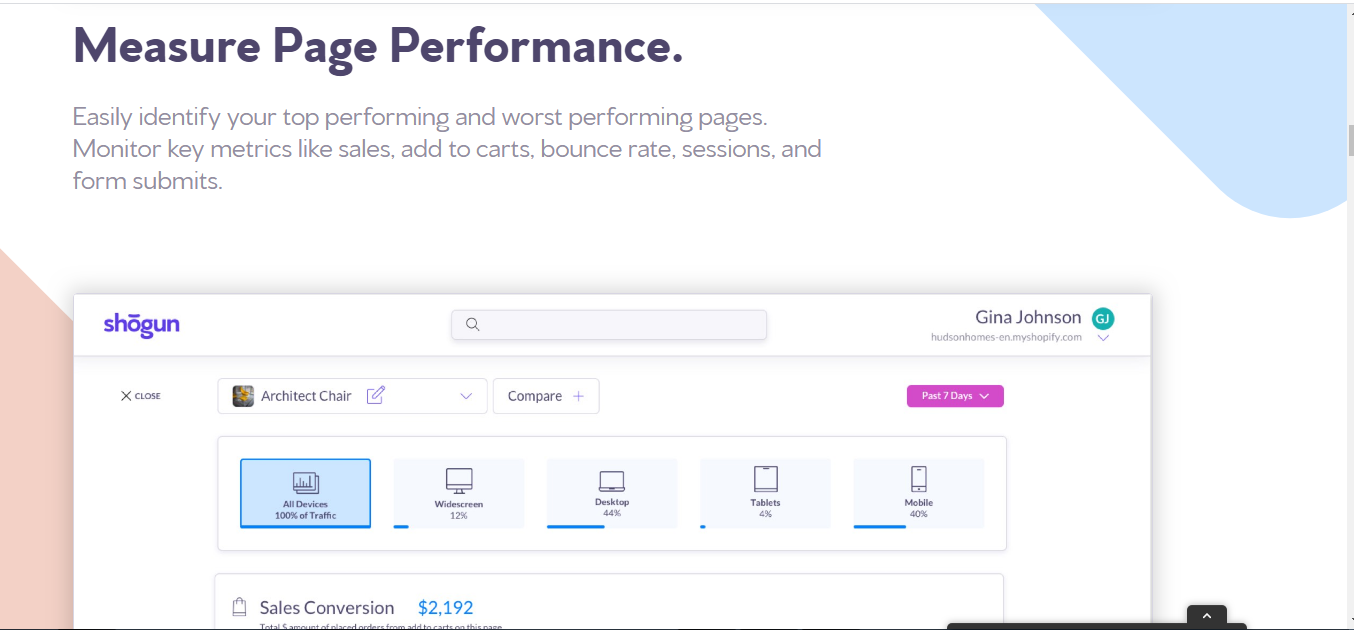
The Shogun Page Builder App is perfect for extra Magento Page Builder customizations. You can use it to control the features of your content, elements, and page layout. With the Shogun page builder, you do not need to edit any Magento code. Simply use its intuitive drag and drop builder, which integrates perfectly with Magento 2 to create a stellar landing page in minutes.
Start by installing the Shogun extension into your Magento shop through the admin panel. Create your new page or use its pre-made templates. From the Shogun editor, access a variety of creatively designed email capture forms, sliders, countdown times, social icons, and other useful elements that will make your page as effective as possible.
Users love this extension all over the world because it does build not only great SEO landing pages but also has analytics reporting features to help you gauge your landing page’s performance. It also allows the running of A/B tests to assist in page optimization.
The Shogun landing page builder has a variety of SEO tools that include a responsive design, automatic image compression, and easy editing of image ALT, Meta titles, and Meta descriptions. It is used by thousands of businesses around the world, including MVMT Watches, K-Swiss, Chubbies, and Leesa Mattresses
MageWorx Landing Pages
MageWorx is perfect for the fast creation of SEO friendly and customizable landing pages for your Magento e-commerce shop. This Magento extension will help you to add copy, images, videos, and content blocks at the top or bottom of your landing pages.
You can also use the extension to specify page metadata and URLs for all your website’s Store Views. MageWorx is compatible with the Magento 2 and integrates with the platform’s SEO extension to create user and search engine friendly landing pages.
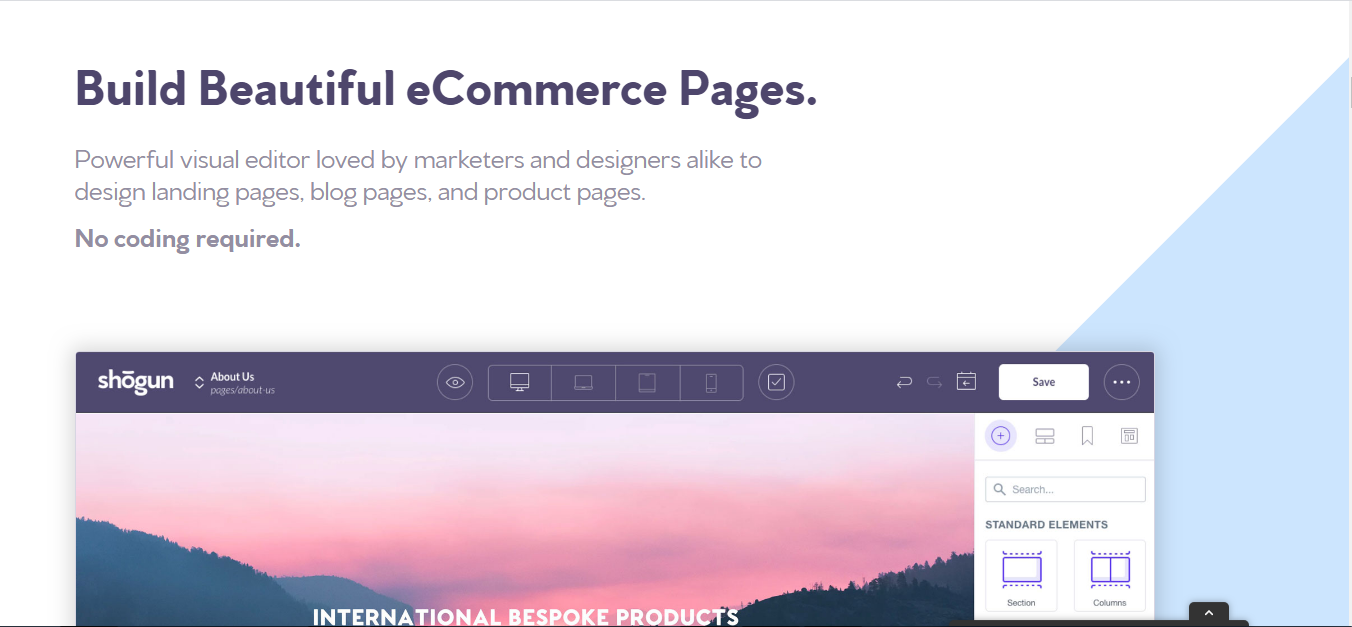
6 Benefits of good landing pages
They will give your website an SEO boost
While landing pages are meant for conversions, functional landing page design calls for SEO optimized landing pages. If your Magento landing page is SEO optimized, it will rank higher in Google. This page will, therefore, attract more visitors to your website. An SEO friendly landing page will not only enhance your visitor’s user experience but will also make your website rank higher on Google since the search engine favors organic content.
They increase conversion rates
Since landing pages are optimized for conversions, they make the purchase process easier for visitors, increasing your sales. They also increase the engagement rates for advertising campaigns because they are tailored to address your buyer’s needs.
They will enhance your online credibility
Since a landing page is designed for a specific task and has a clear course of action, your visitors will recognize that you do understand what it is that they need. They also will see that beyond you understanding their problems, you have even thought about the best way to fix them. Besides, you can use testimonials on them as social proof.
They will increase brand awareness
Some of the most crucial elements of a landing page, such as its feel, style, copy, and content, are creatively crafted to ensure maximum effectiveness. As a result, landing pages are lovely and can go a long way in increasing your brand’s recognition amongst customers.
The strong brand identity of landing pages can make you memorable to users meaning that they will visit your Magento website more often or recommend you to other users.
They attract new website users
Landing pages will attract new visitors to your website from search engines and social networks. They can, however, do much more by collecting demographic data via capture or contact forms. Your marketing team can access this information, segment it, and use it to target these new leads.
They provide fantastic analytics data
Your Magento shop can use your landing pages to track and analyze the actual and wholesome data that they are capable of collecting. You can, for instance, collect data that informs you about the success of your marketing strategy. Use the information gleaned from these pages to optimize and improve your e-commerce marketing strategy.

Elements of an effective Magento landing page
Having an attractive landing page templates is one thing while having an effective lead page is quite another. There is no manual out there that can detail the creation of a high converting landing page. Why? Every e-commerce platform has a unique selling point.
Nevertheless, there are some core elements or building blocks that can guide you in crafting the perfect Magento marketplace landing page.
Main headline
A lot of thought should go into your landing page’s headline. Perhaps you have not heard about it, but there is a 15-second span that dictates whether a visitor will stick on and read more from your webpage, or leave in a huff. Online visitors generally stay on one webpage for less than 15 seconds.
If your landing page has not caught their attention within that time, you will lose them to your competitor. To reduce your Magento website’s bounce rates, you need to ensure that your visitors find what it is that they are looking for in a glance.
A fantastic page header should, therefore, capture the attention, interest of a user and should be easy to comprehend. Your visitor should understand what it is that you are selling in a single phrase. A good headline should not have more than 20 words, and the shorter and sweeter, the better.
Supporting headers
A good headline might capture the attention of its audience, but it needs a persuasive subheading to engage them. The subtitle should be under the main header and should be more detailed than its predecessor should.
The basic rule of thumb with your subheadings also is the shorter, the better. There are Magento templates that break these rules by flipping the subheads with the headline. They, of course, will give the main heading a differentiating attribute such as large fonts or central positioning.
Reinforcing statements
These are optional, but you can use them to strengthen your unique product or service-selling proposition. They will give your visitors additional chances to convert. There should, therefore, offer any other information amiss from the main headers and inject a level of urgency of the call to action in place.
The hero image or video
In the war between text and images, images win out most of the time. Why? The human brain loves pictures. Did you know that the brain can process an entire image in less than 13 seconds? It loves this information mode so much that people will only remember 10% of what they read three days later.
They will, however, recall 65% of what they saw after three days. Your landing page users will be influenced faster and more effectively by the images on the page. For this reason, use high quality, relevant and large images to make the best impression.
A unique selling proposition (USP)
What is it that sets your service or product apart from your competitors? You should, at a glance, ensure that your visitors understand what it is that makes the offer on your Magento landing page unique. Let your explanation be benefit-oriented and transparent. This unique selling proposition will satiate the curiosity raised by your compelling headlines.
The explanation can target human psychology by working on the avoidance of pain or the pursuance of pleasure. Humans subconsciously seek to alleviate or to avoid loss or pain, and every product or service is meant to meet this purpose. You should, for instance, mention that your visitor would lose something of value if they resist your offer.
The theory of loss aversion supports this selling point meaning that your visitor will be willing to pay to avoid loss. You can also use genuine pain references as testimonials to prove your offering’s ability to alleviate this discomfort. You can moreover pursue pleasure in your explanation by showing how your product induces pleasure or how it could meet an emotional need.
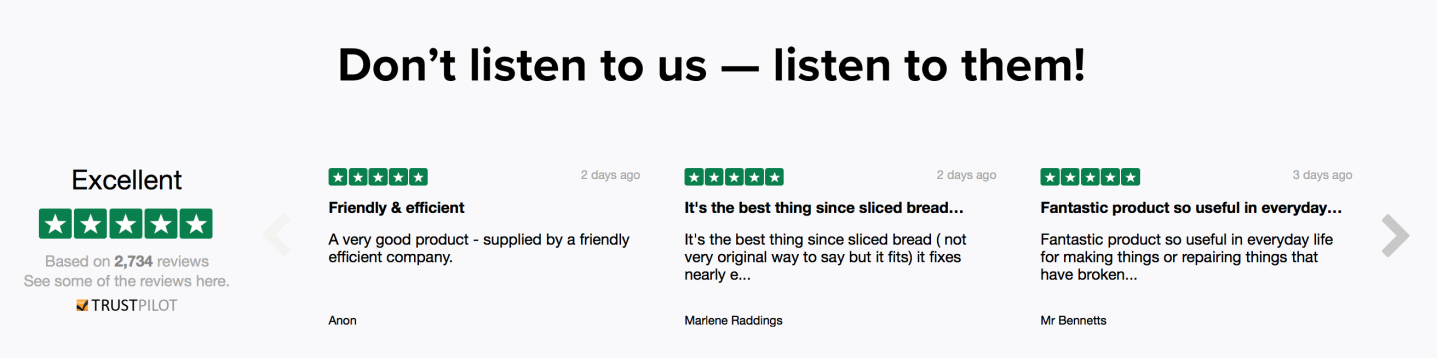
Social proof
To increase your Magento e-commerce store’s conversion rates, use social proof to influence your buyer’s decision positively. You can use case studies, logos of your buyer’s businesses, reviews from major e-commerce platforms, video testimonials, or interviews, and genuine quotes from your clients.
Contact details
To strengthen trust, place multiple contact points on your landing page or contact form to reassure your buyers that you are a legitimate trader.
A promise
People love to feel reassured, so use this attribute on your landing page to improve conversion rates. Coin a pledge that works for service or product and position it close to your CTA.
A call to action
The call to action feature is the most critical part of landing page design. Every other element on your page is there to ensure that your buyers pay attention to your CTA. Some of the best practices of CTA design include a large CTA with persuasive, explosive, and exciting compelling copy.
Online buyers are also very used to CTA buttons so, use them too. Use a color that contrasts your webpage’s background color to attract the eye.
Negative space
Your landing page should not be cluttered to ensure that your page elements and their relationship to each other are evident. Leave a significant amount of negative space to guide your visitors to your call to action. Exclude additional navigation or exit link that might cause your users to abandon the landing page.
FAQs: Frequently Asked Questions
Go to Content, Pages then select your landing page. Choose Edit Page, perform your changes, then choose Save. Go to Store View, located at the top left corner, and ensure that you have the right Store View selected.
Afterward, flush your Magento store’s cache to ensure that the changes are displayed on your frontend. Simply go to System, then Cache Management, select Flush. Refresh your site.
Yes, assign your landing page’s preferred store view from the General settings tab.
Access the Conditions tab, and select your preferred product categories or subcategories that you would like on your landing pages.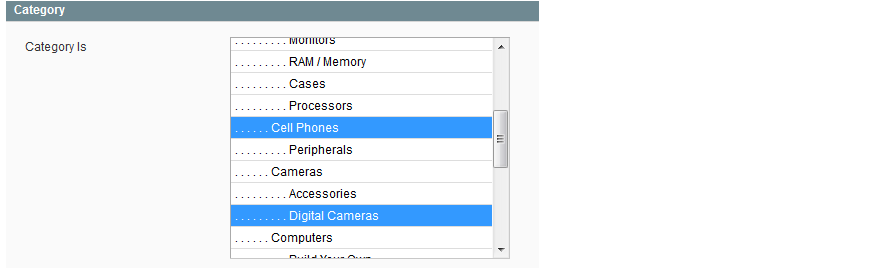
Yes, assign your landing page’s preferred store view from the General settings tab.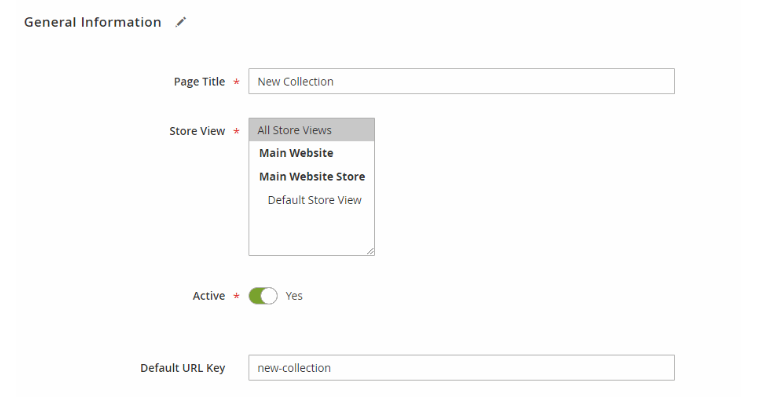
The Magento Page Builder has very flexible design settings and allows you to export or import landing pages via CSV. Simply go to navigate to the Admin Panel, System, and then Configuration. Access the Landing Pages tab and shift your site’s configuration scope to the website. This action should enable the import feature. Move to the Content tab, then navigate to Pages and select Import to upload your preferred landing page.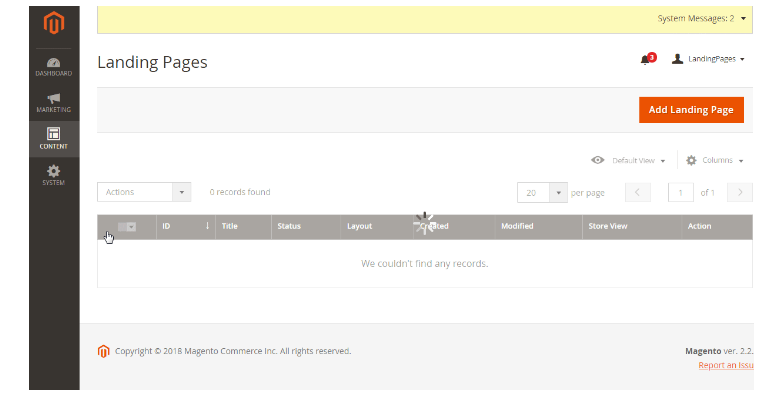
Conclusion
This tutorial on how to create landing pages in Magento is crucial to your e-commerce marketing strategy. Use it to build phenomenal Magento e-commerce landing pages and watch your business scale to new heights. Use the Magento Page Builder feature or the third party extensions featured, and landing pages creation will be a breeze for you.
Further read:







