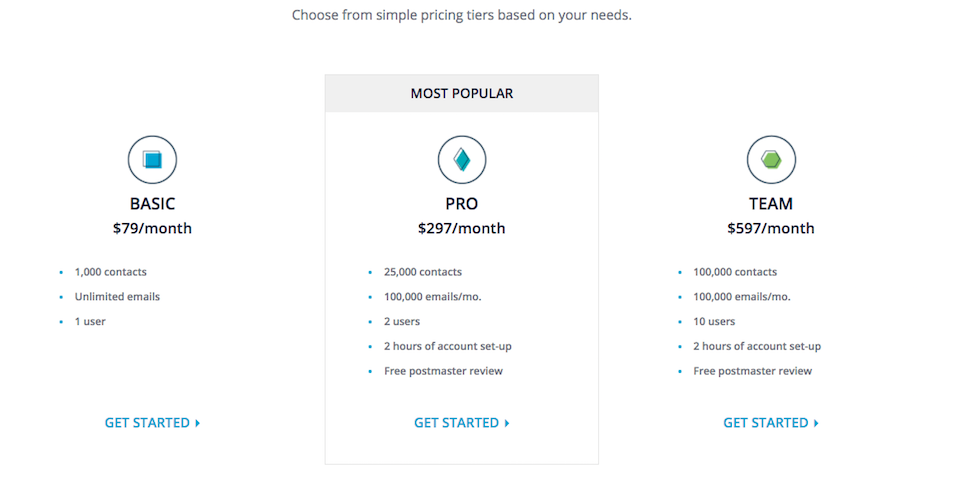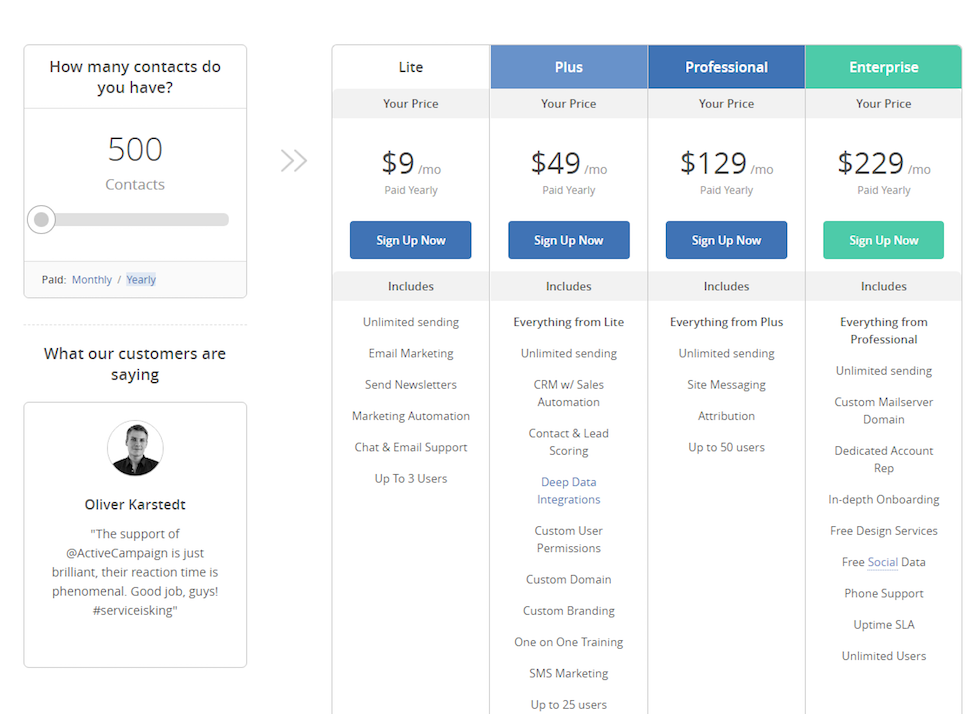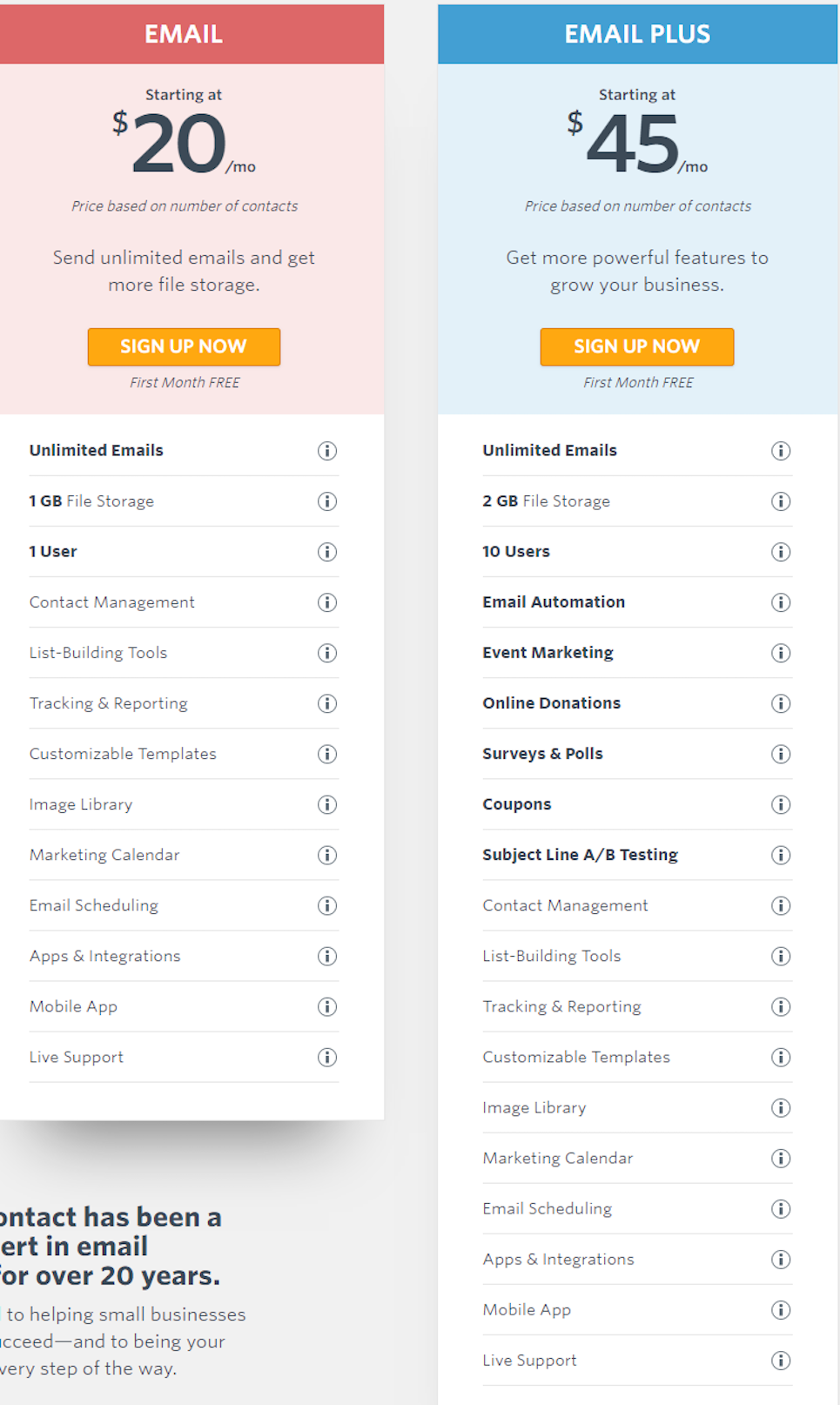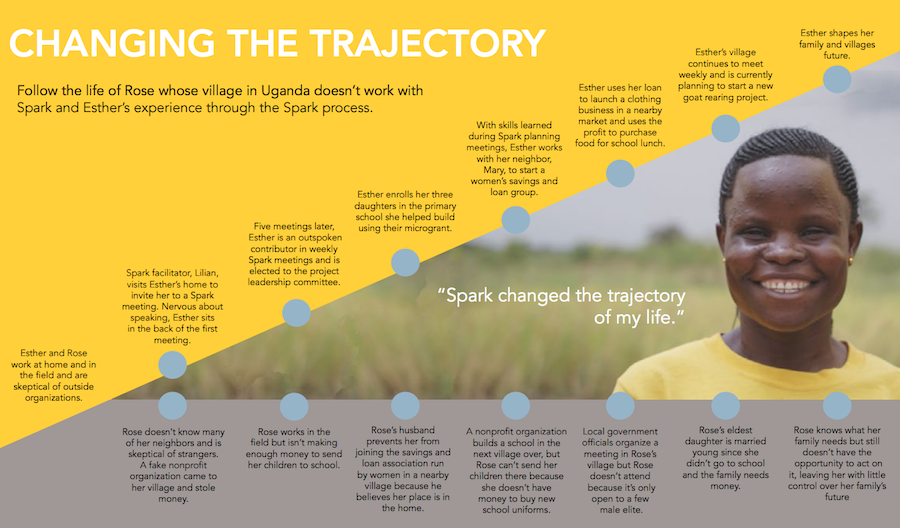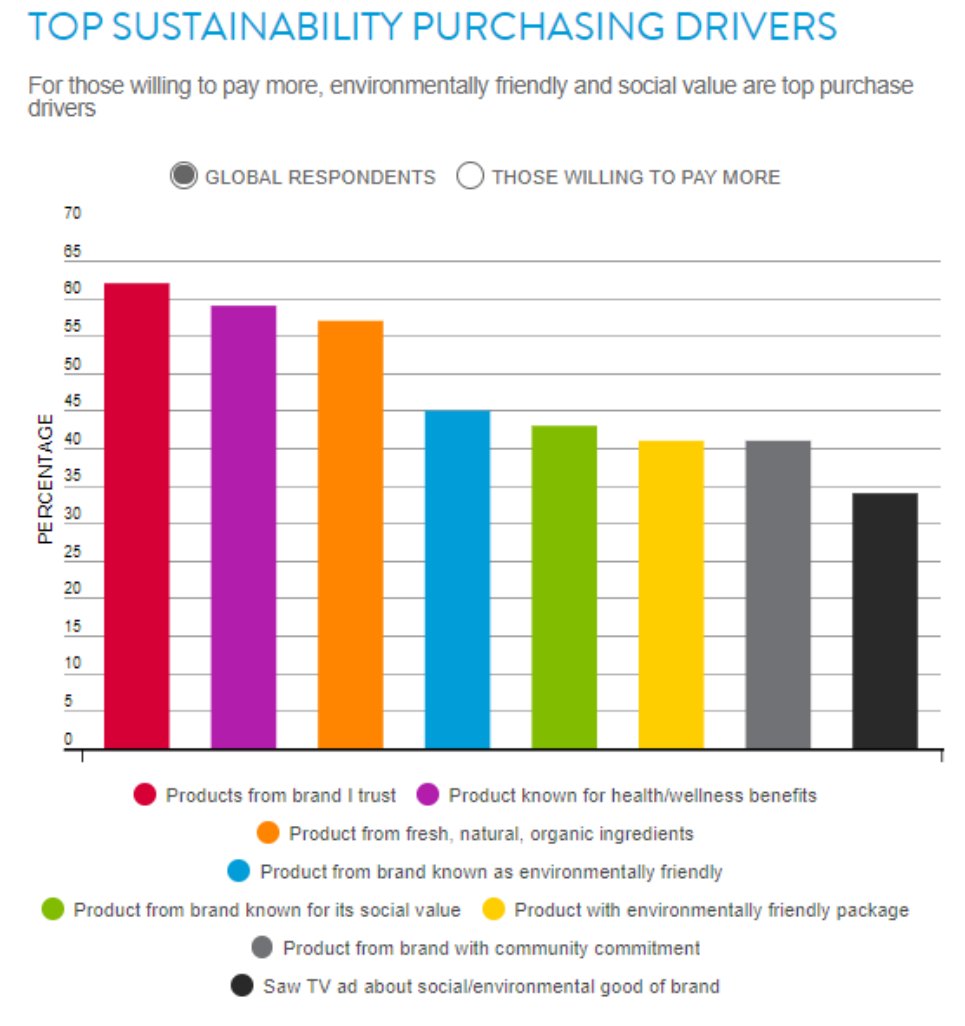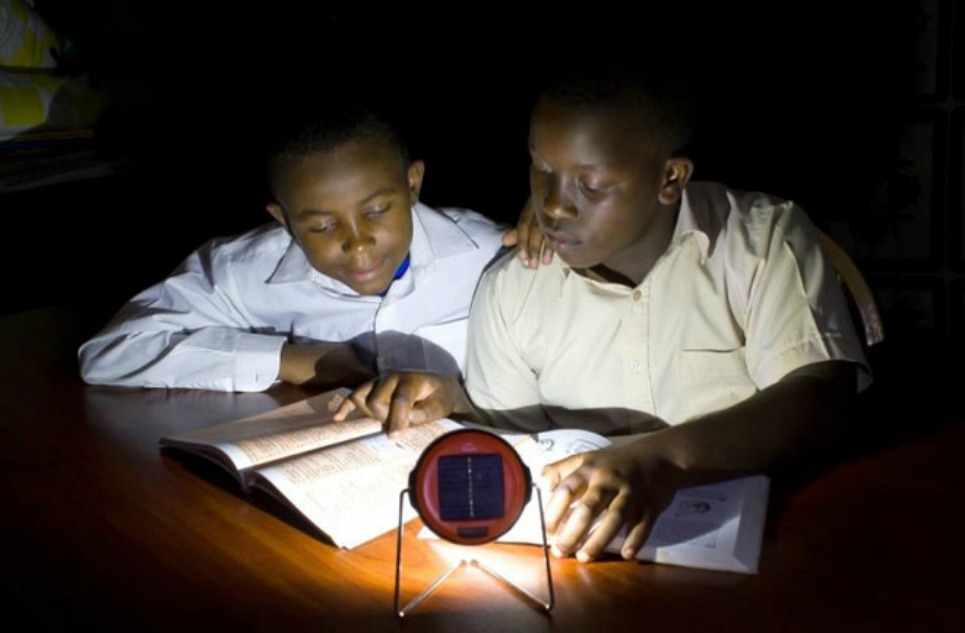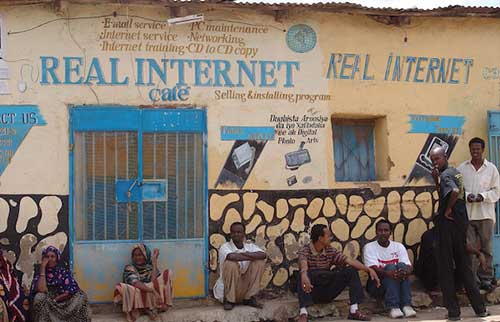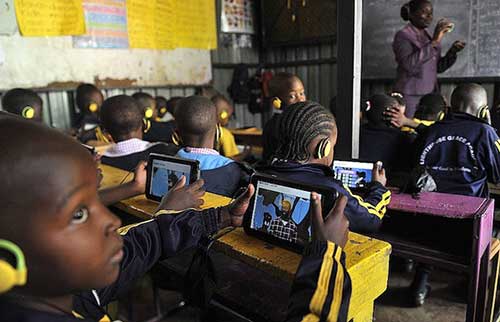Turning your business idea into a functional business takes great planning and sharp execution. Making your business profitable online can be daunting. However, digital platforms continue to evolve, giving you the leverage you need to turn prospects into sales.
Great ideas inspire great products. As an entrepreneur, you would like to maximize the strengths of your product to close more sales. There are various strategies you can use to grow your business from a startup to an effective revenue generator.
Most startups concentrate on the product and fail to factor the cost of customer acquisition. Unfortunately, this oversight will kill your business before you see its full potential.
There are tools that will help you maximize your sales. Builderall and Clickfunnels are software tools that can add immense value to your business. This side by side comparison gives you insight into two powerful sales funnels that could rev up your sales.
What is a sales funnel?
At Change Creator we like to say, Path to Purchase when we stragize our clients websites. But its really no different. Sales funnels are tools that are designed to lead your potential customer from interest to a sale. The concept behind sales funnels is adding value through each level of the funnel. By the time your potential customer is down to the narrowest path, your sales funnel should have convinced them to part with their money for your product or service.
Your success with sales funnels depends on 3 key factors:
-
Search engine result page authority.
-
Well-designed website.
-
Testimonials.
These factors blend to give your potential customers assurance. You can make your marketing strategy highly effective by implementing these 5 approaches to your sales funnels.
More pages
Your search engine ranking depends on your website’s ability to hold a reader’s concentration. A high bounce rate reflects poorly on a website. Chartbeat CEO opines that web users hardly spend more than 15 seconds on a website. Giving your potential customers diverse pages increases their staying time on your site.
Foresight
Foresight is your marketing team’s ability to preempt the actions of a user. If potential customers follow your prompts correctly, your sales funnel should show a high customer conversion rate.
A clear call to action
Once you manage to convince your prospect about buying your product or service, you should provide them with a clear action to finalize their journey through the tunnel. Whether it is booking a consultation, buying or joining a subscriber list, a call to action is the final step to closing the deal.
Upsell
You can leave a good impression on a buyer by offering them additional options. These options include complementary products that go well with what they purchased and discounts.
Follow the data
You are setting yourself up for failure if you do not utilize data analysis tools to keep records. Data analytics helps your marketing team reorganize business elements for maximum profitability. You can always change your sales funnel to fit another campaign.
Builderall vs Clickfunnels: What is the ideal funnel builder?
Builderall is a platform that helps businesses upgrade their digital marketing strategy. It allows you to create websites, mobile apps and CRM solutions without coding knowledge. Since its inception in 2011, Builderall is responsible for more than half a million published websites. To date, it has garnered impressive reviews from its 40,000 users.
Clickfunnels has a long history of helping online entrepreneurs create funnels. It operates like a custom CRM, with tools that enable you to formulate and execute strategies to strengthen your business. It has been in operation for 5 years and has become a top choice for small-scale and medium-sized online businesses.
Both funnel builders have gone to great lengths to give users valuable plans. Before you settle on any of the builders, let’s have a close look into their strengths.
Builderall has a range of tools that fit any campaign you choose for your online marketing needs. With it, you can access a dashboard with all the starting points to 7 core capabilities.
The Builder capability gives you impressive websites, blogs, e-commerce stores among other sites.
You can use its MailingBoss function to automate your email and maintain contact with your clientele from opt-in to final sale.
The Videos and Design functionality gives you the power to incorporate share-worthy media at any point of your pipeline.
Build user-focused Apps that offer a seamless cross-platform experience. Go further and use its A/B testing function to check key details in real-time.
Put together a high-converting Webinar from the moment you start using Builderall.
Set up payment management systems in the Marketplace. Go a step further and streamline your passive income activity using the same functionality.
Part of Builderall’s popularity is due to its easy-to-use drag and drop feature. This is a handy tool for users who want to use the platform without a background in programming.
Why choose Builderall
Web Building
The web builder gives you 4 options when you begin using it.
Pixel Perfect
This option opens to industry-specific templates so you can quickly start building custom websites. These pages are visually inviting and are divided into some of the most profitable categories on the web. As you fiddle with most of the templates, you may notice a familiar pattern.
You can customize these templates to fit your specific needs. There are loads of elements to choose from during the design phase of your website.
Responsive builder
The responsive builder comes in handy when you need to edit your site. You can tweak the site to come up with a site that delivers a quick response time. This functionality may be a correction to an oversight on mobile editing. Still, it is an impressive feature that could improve UI/UX features of a site.
Mobile-first builder
A high number of users now access the web using their phones. Even Google opted to use mobile-first indexing.
Optimize a site for mobile usage with the mobile-first builder. You can control every step of a sales campaign from your phone with a meant-for-mobile site. And the best part is that you don’t miss out on key design and navigation options.
Responsive blog builder
Blogs are a great access point for your potential customers. They can help you build an impressive user base that will see your customer acquisition. The blog builder lets you craft interactive blogs that maintain a user’s attention with well-written blogs.
Premium functions
At first glance, Builderall seems like an attempt to jam together a mash-up of capabilities. Yet, when you use it, it delivers on most of those capabilities. Some of the functionalities are alternatives to popular options already in the market.
Mailing Boss lets you manage multiple email lists for each digital campaign. Within, you can compile new lists or start new campaigns whenever you have a new product or a custom target market. The leaner version of it gives you up to 10000 email contacts.
Customizing your welcome email is the first step to setting up an email marketing tool that converts. There is a wide range of popular email automation tools in the market right now. However, MailingBoss has an automation workflow builder that helps businesses to stay in touch with their subscribers.
The drag-and-drop function helps you create an automation sequence that resembles a blueprint. You can map out each section, mimicking a blueprint that gives your sequence a professional look and saves you time.
Builderall comes with a design module that takes your mock-ups and basic design needs to the next level. You can use it to do digital mock-ups, prepare presentations and edit photos. The module helps you boost user engagement as users tend to interact better with text backed by visual media.
The photo editor is a helpful editor when you need your photos punched up. While it won’t achieve the same aesthetics as in powerful software like Lightroom, the image editor provides some tools to make your photos more presentable and professional.
You can go a step further and edit your photos in 3D. This feature works well if you are in a field that requires basic 3D media.
Buiderall has a video module that could be useful for developing quick and easy floating videos and animation. Even with text-only animated videos, your audience engagement numbers could skyrocket just by including video into your campaigns. These 2 functions are separate from the software’s video hosting module.
Typically, you would use separate more mainstream alternatives of each module. However, with all of them in one place, you save on time and resources while maintaining high standards.
App module is a mash-up of interesting tools. On this module, you will find features such as a Facebook chatbot, SEO SERP report tool among other nifty features. A keen internet marketer will likely notice the value of the app module once they see the tools on offer. Their individual alternatives would clutter your marketing approach and increase your cost of doing business.
The webinar tool is a fascinating module that can be used to do a live broadcast. The setup is easy to navigate. There is a feature that feels a bit blackhat, though. The ghost audience feature will mimic ‘live’ comments during a mock live video. You record a video but execute it as a live video and use the ghost audience feature to simulate real-time user engagement.
The cheeky feature notwithstanding, the webinar module is a way to save you the eventual cost of webinar software.
Since your intention with Builderall is to make your business profitable, Marketplace ties together tools that make it easy for users to pay for services or products. Set up any payment avenues using this module. If you’re volunteering and are not looking to make a hard sell, a donate button would fall under this module.
This is the same module from where you will manage your affiliate income. You can view statistics from your affiliates as well.
Can Clickfunnels match up to Builderall?
Clickfunnels has over 65,000 active users. Since its inception, it has helped businesses grow from fledglings to high-flying successes. Clickfunnels has helped create business-critical funnels, landing pages, webinars and membership sites.
You can build a funnel where users provide their email address and get a simple gratitude email. Alternatively, you can build funnels to upsell expensive services as a bonus for buying an affordable product. These tunnels might be hard to create if you don’t have the experience.
However, Clickfunnels gives you an easy time with customizable templates. Some of the templates are free. You may have to spend more money to unlock premium templates. Still, every template available can be designed to drive traffic to your product and secure more sales.
When you start your business, you may lack the resources to afford a technical department. With Clickfunnels, you can put together an expert level multi-page sales funnel. You can even incorporate social media functionality to increase traffic and gain authority. More traffic and stronger site authority rank well on search engine result pages.
Some of the features are similar to Builderall features. Still, the user experience may vary.
Drag and drop is a breeze with Clickfunnels. Once you start designing, you can simply drag and drop elements of your funnel. You can see the progress in real-time. If a setting is not in line with your vision, you can edit it.
You can set up a comprehensive page with payment options, FAQ sections and comment entries using Clickfunnels various page elements. You can go further and tailor each element to suit your specific aesthetic.
Etison Editor makes it easy to build beautiful websites. The key behind Etison’s clean websites is color-coded blocks.
Green sections represent the foundational layer of the site. Here, you input the basic text of your site. Visitors will interact first with this area since it houses your intentional text.
You can use the blue blocks to create rows within the green section. You can add valuable information such as navigation links and CTAs. Where you place the rows could help you decide what you include in the row.
The orange block puts the fine details into your site. Orange sections house the elements of your page. Now that you have a solid structure to work with, you can take advantage of up to 50 design elements available in Clickfunnels.
Drag and drop text, media, forms, and countdowns to suit your site intentions. You can edit these elements using the builder’s customization tools. Functions such as changing the background color, enhancing margins and fonts give your site visual appeal that holds your customers’ attention.
Are you afraid that you may be losing out on thousands of customers because your site is not mobile friendly? Clickfunnels makes it easy to customize your desktop site for a mobile experience. The 3-step method involves setting the text size, selecting the bits you want to appear in mobile-only and a one-click preview of the result.
With that, you can give your customers the best navigation experience on any device.
One of its most impressive features is Actionetics MD. Actionetics MD is a follow-up funnel. After a sale, most entrepreneurs will settle with decent profit margins. Actionetics lets you follow up on new leads or previous clients. With this tool, you can keep your customer retention numbers up, drive sales and get yourself organic referrals.
At its core, Actionetics MD is an email autoresponder. And using it is easy. Once you create a list, use the preset actions to automate your lists. Actionetics MD has a function that separates users in the list based on their activity. For instance, it separates buyers and non-buyers and can subscribe non-buyers to the buyer’s list after they purchase.
It is within Actionetics that you will find Smart List. Smart Lists are Actionetics data analyzer and compiler. They analyze users and gives you information on who they are, how they got into the funnel, their buying patterns, and their funnel activity.
Smart List gives you an edge since you can customize your message to a specific list. This could be beneficial in cases where you have repeat visitors who don’t buy or are frequent spenders.
And you’re not just bound to email communication. Your message can be delivered via Facebook Messenger, text, targeted ads, and desktop push notifications. Having all these follow-up avenues would cost more if they were used separately. Having them as part of a package is a bargain.
How they differ
By now, you have seen most of the great features you can get from these 2 platforms. However, you need to make a choice.
-
Affiliate model
Unlike Clickfunnel where you make money off affiliates, Builderall gives you a monthly revenue stream. The Builderall model makes you a business person rather than a salesperson.
Under the Leveraged Affiliate Program, you will earn as long as your referrals keep paying for hosting. A Builderall user has an advantage over a Clickfunnels user due to niche popularity. Web hosting is an evergreen niche.
Affiliates can earn bonuses on recurring payments. You receive a 100% commission on the first payment. The next 2 payments by a customer translate to a fixed commission. The 4th recurrent payment attracts a $15 bonus on top of the $20. The retention bonus applies every 3 months.
The Unlimited car bonus is calculated by multiplying how many customers you have under a certain plan. For instance, if you have 100 customers on the premium $69 plan, you garner 6900 points. 690 points make you eligible for a $50 bonus. That means 6900 points earn you $500.
When you buy a plan, you are awarded 3 points per dollar. However, when you sell a plan, you are awarded a point per dollar. Not only do you refer users to a comprehensive builder, but you also enrich their experience by making them business owners in more ways than one.
If you are not maxing out Clickfunnels’ powerful functionalities, you can make money off it. You can add to your passive revenue stream using Clickfunnels’ Backpack Affiliate program. The basics of the affiliate program remain the same as most affiliate programs. However, there is a proprietary program, Sticky Cookie, that puts passive revenue in your pocket every time a referred user buys anything AFTER the initial buy.
The benefits of the Backpack program are not only financial. They help with traffic too. Sticky cookie tackles yet another pain point. If you had saved an affiliate link to a product on one device but purchase the same item through a different device, you just lost some revenue.
Yet, with Sticky Cookie, the link works across devices so you can complete your purchase on any device when you are comfortable.
Some affiliate programs come with set-in-stone conditions. Backpack will let you structure your commission plan according to your product. And you can have the plan active in 4 steps:
Step 1: Go to the Management function in Backpack’s dashboard. Add a commission plan and create the plan.
Step 2: Customize each of your plans. This is important if you are juggling multiple affiliates. If a plan is inactive or has outlived its purpose, simply toggle OFF. Set the running ones to ACTIVE.
Step 3 and 4: Set affiliate types and customize each type’s terms of engagement. Here you can assign different commission rates depending on the type of affiliate.
Step 5: Is a bonus feature that lets you set up tier 2 affiliates. If your affiliate brings a new customer, they earn a commission. If the new customer closes a sale using their own link, your affiliate will receive a small fraction of the commission.
You can create affiliate centers so you and your affiliates can establish some synergy. You can view their performance and avail helpful material that will help them boost sales. In the spirit of friendly competition, you can run competitions and award your top earners. These tools are made to enable you to build a community and add value at each stage. More traffic and knowledge sharing from a central point means you build a cohesive system based on mutual benefit and trust.
Price
Clickfunnels and Builderall have unique selling points. Builderall looks appealing if you are looking to start small. The most affordable plan, the web presence plan, starts at $9.90 per month.
Under this plan, you only get a website and might miss out on some premium features. For $29.90 monthly, you will be on the Digital Marketing Growth plan. To unlock all the Builkderall features, you will part with $49.90 per month.
To get a feeling of what to expect with a fully functional builder, you can pay the $49.90 and if you get a subpar experience, use the 30-day money-back guarantee.
Clickfunnels comes with a 14-day trial. After the trial, you can sign up for the $97 a month package or for the $297 a month plan. $97 will limit you to 3 custom domains, 20 funnels, 100 pages, and 20,000 visitors. However, upgrading opens up limitless features. You can open unlimited funnels and add as many pages as you would like. You can have as many domains as you can manage.
On the $97 plan, you miss out on the Actionetics MD service and Backpack affiliate program.
Support
ClickFunnels beats out Builderall on live chat support. Currently, Builderall does not have live chat support. However, a vibrant online community frequently answers questions and help other members solve queries. The support is ticket-based and communication is prompt. The response time varies.
ClickFunnels, on the other hand, has a wide community of active users on social platforms. Their support lines could use improvement. Fortunately, they have periodic updates on the platform so the support issue may get due attention.
Integration
While these 2 solutions offer a comprehensive list of tools in one place, customers tend to have separate favorite solutions for some functions. For instance, you may be accustomed to using Paypal as a payment option. Clickfunnels enables you to integrate most of your favorite tools. Users who use Clickfunnels to drive sales can integrate the pack and ship service, Shipstation to handle shipping logistics.
Builderall integrates with a number of independent programs such as Facebook Messenger, Stripe, MailChimp and mainstream social media platforms. However, users will opt to use the tools within Builderall.
Builderall vs Clickfunnels: The final word
The decision on whether to use Builderall or Clickfunnels to scale up your business will be based on personal preferences. These are great products that help you increase traffic to your online business and make you decent profits.
With tools such as Script Builder, you can take control of your marketing strategy and build your business from scratch. Builderall has a list of great features that will help you build fast powerful websites and apps. Clickfunnels, on the other hand, promises to deliver customers with their various funnels.
Clickfunnels offers two fair prices and promises to build you custom funnels that convert. $297 works if you are looking for an affordable tried-and-tested funnel builder to amp your sales. However, for a lower price, you can assemble a suite of business solutions.
Both offer learning centers that keep you up to speed with industry hacks that accelerate your sales. Builderall even offers tutorial videos to make your learning curve friendlier.
If you are looking for a fast funnel builder to increase your online revenue and bump up your passive income, Clickfunnels is a winner. However, if you want to test out different approaches for your site, Builderall is reasonably priced.
If you are looking for a trustworthy affiliate program that promises recurring payments, Builderall is the answer to your needs. Clickfunnels is a superb option for big affiliate commissions.
Give each a try and decide which one works best for you. A 14-day trial and a 30-day guarantee are all the incentives you need to give them that initial shot.
You might also enjoy:




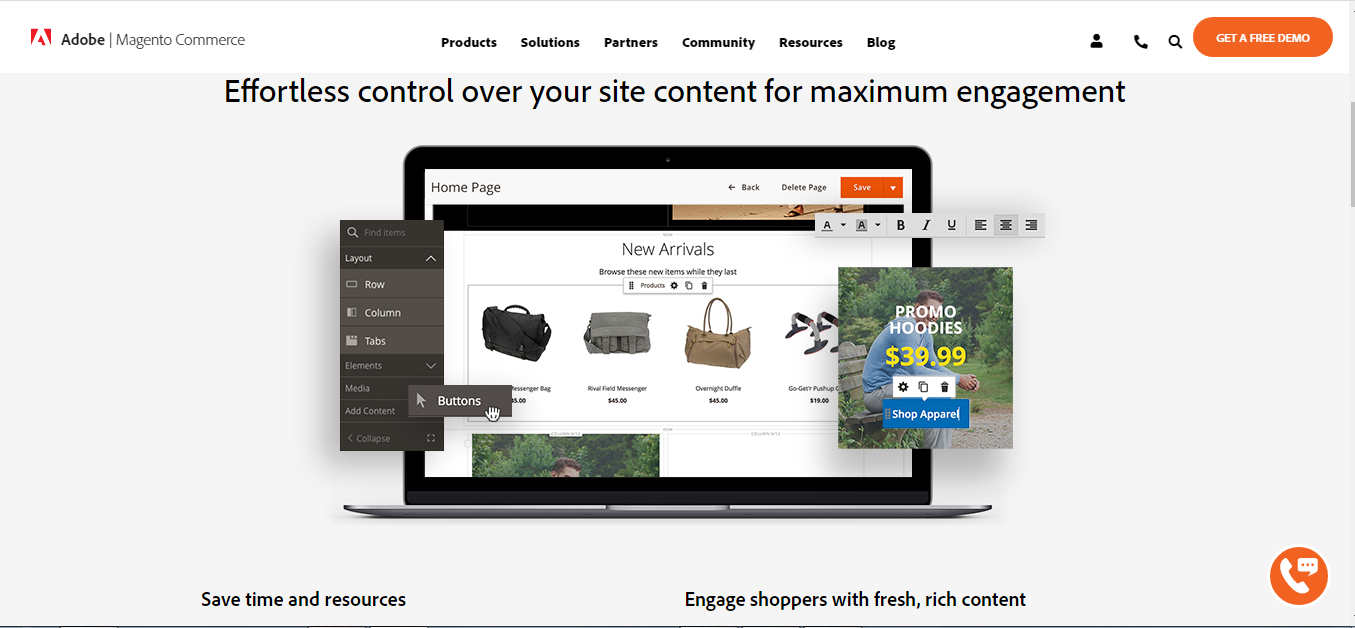
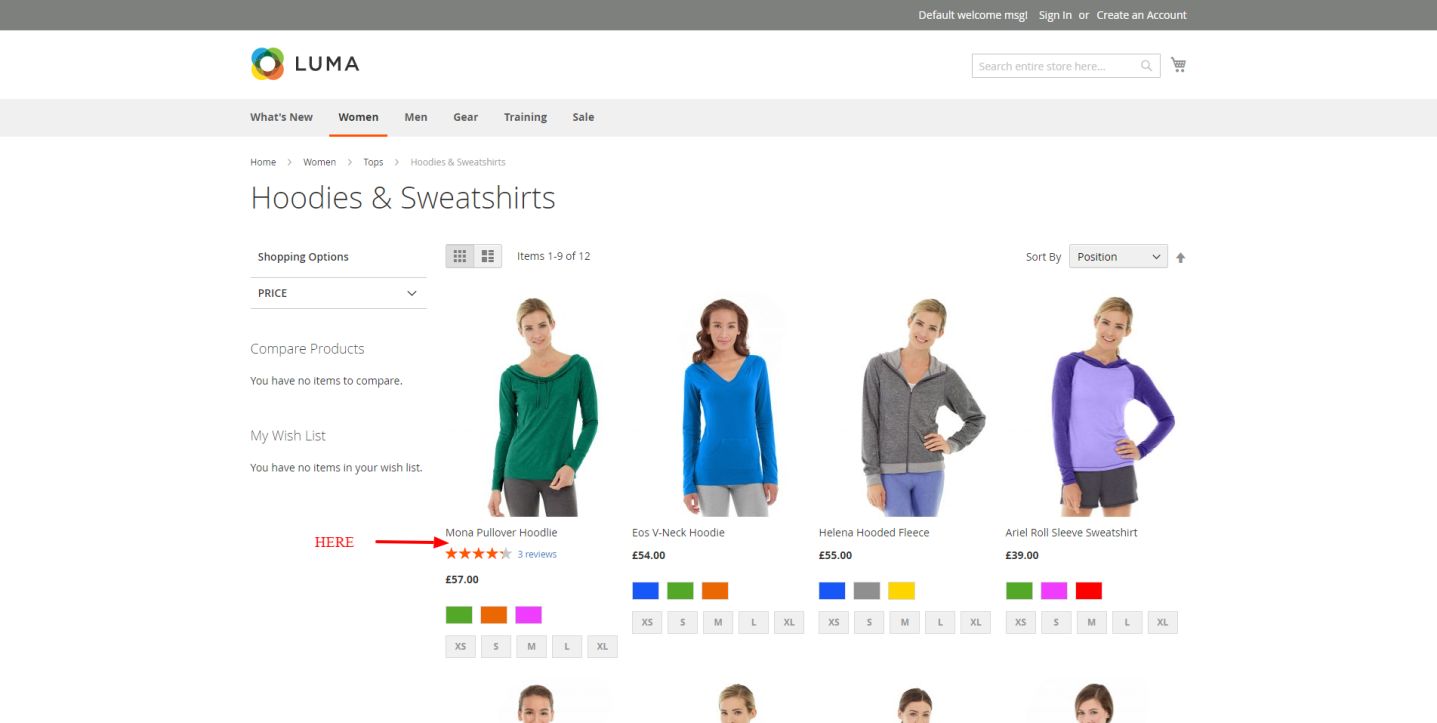
 Create killer product descriptions
Create killer product descriptions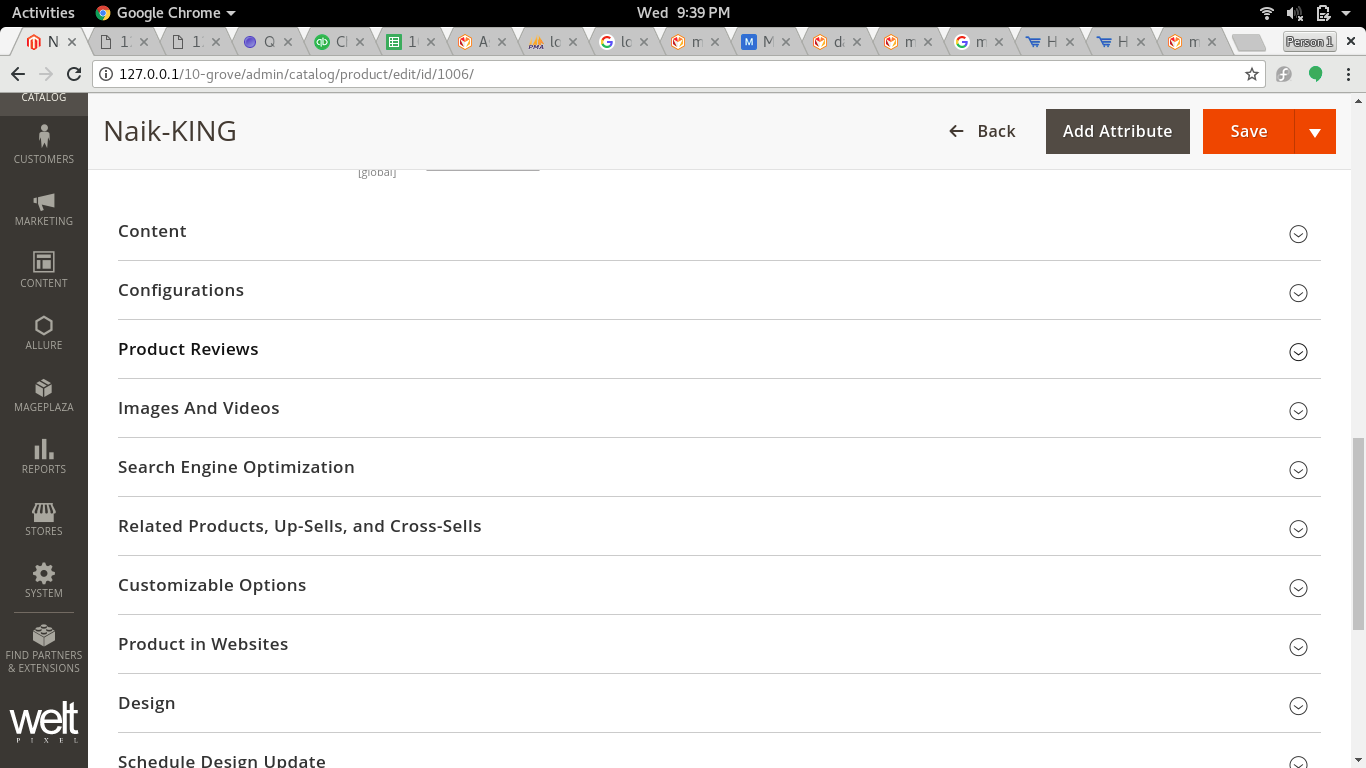
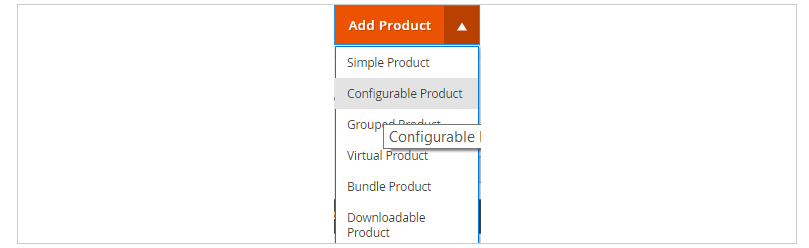
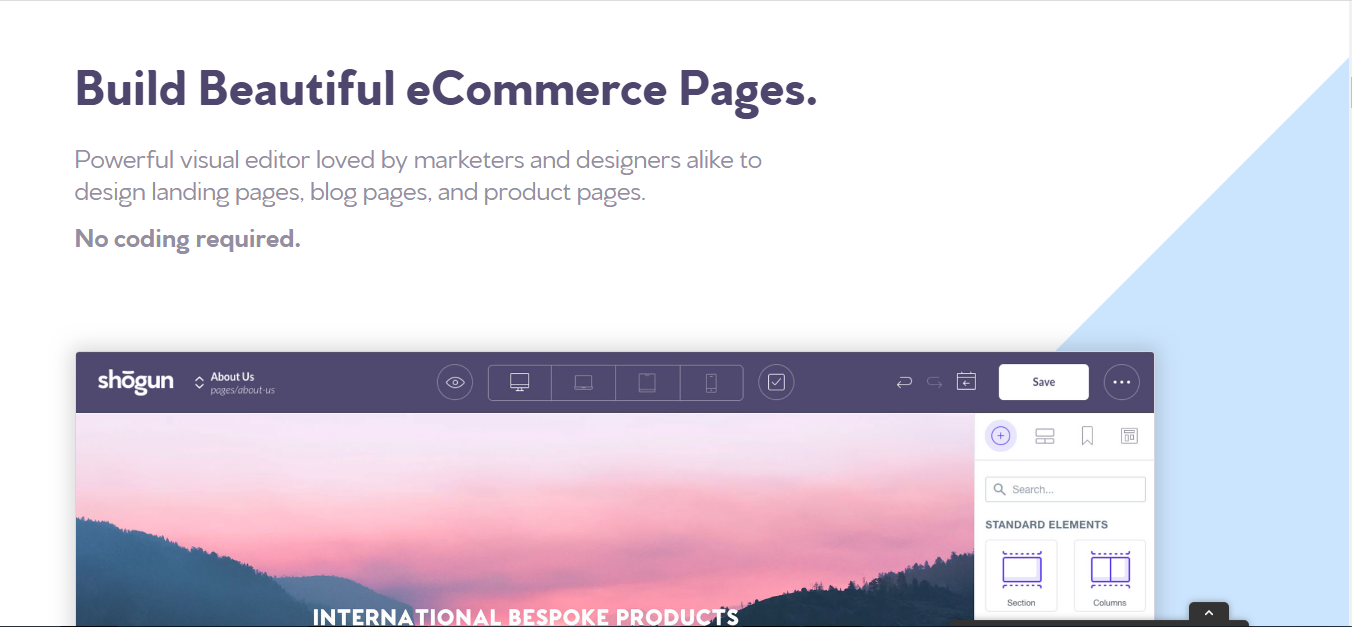

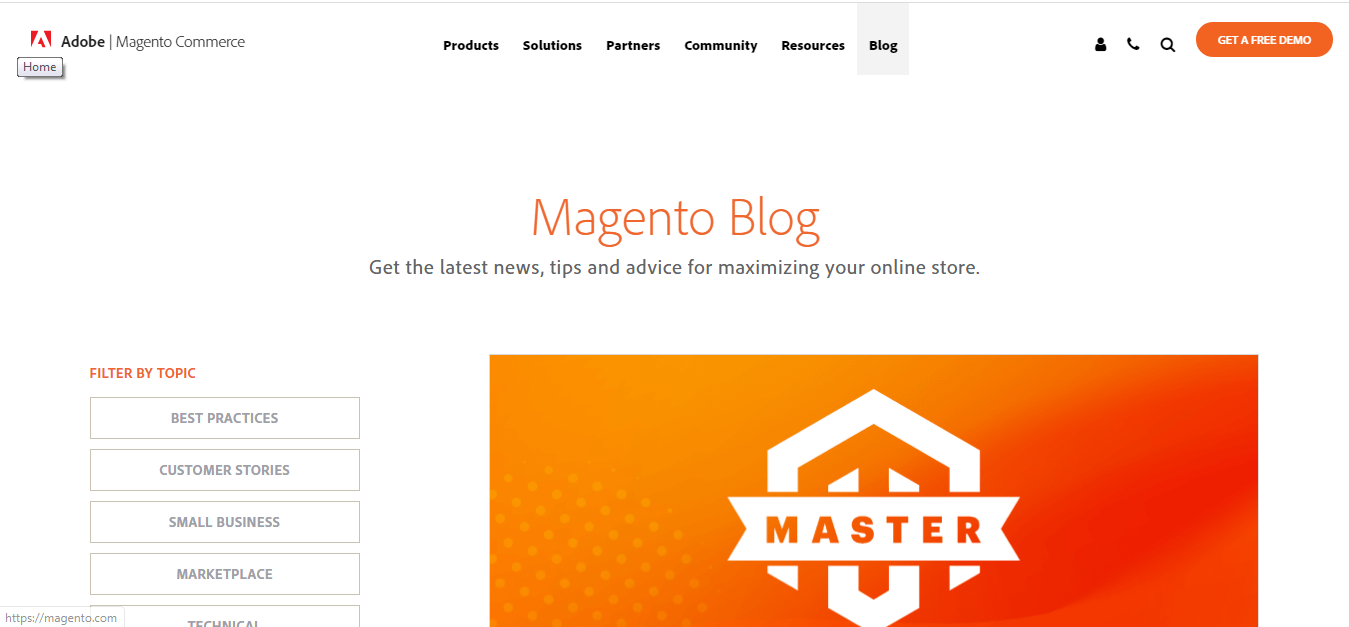
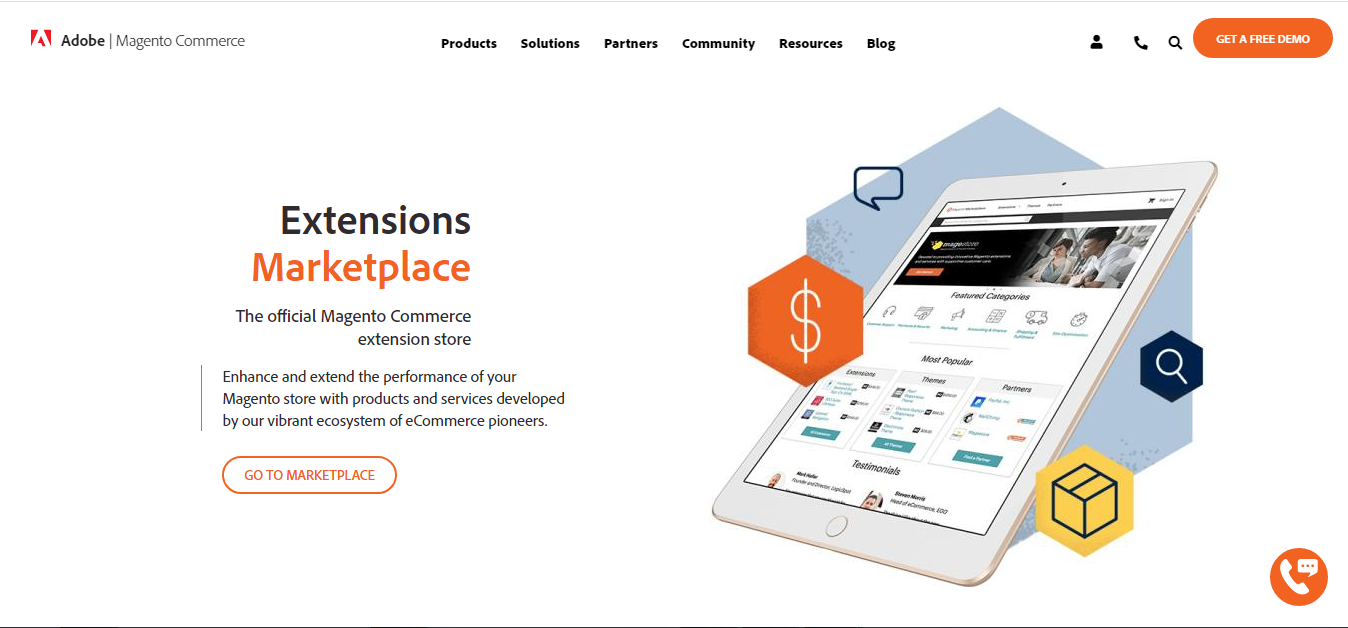
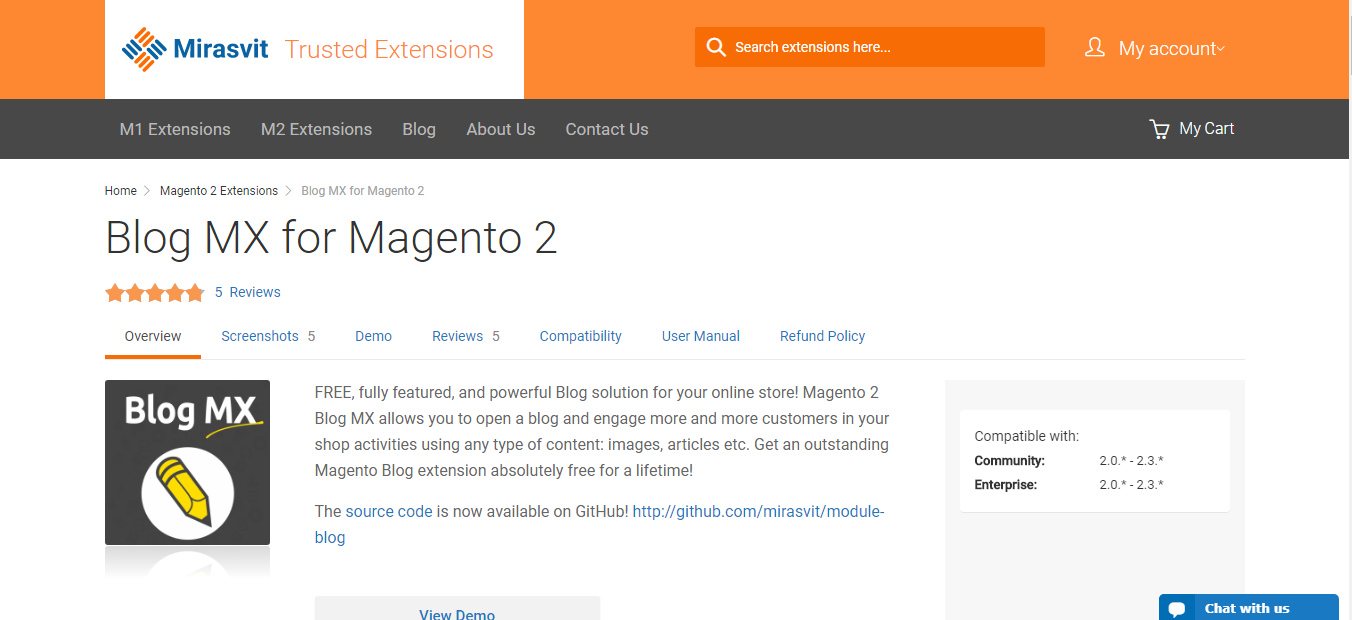
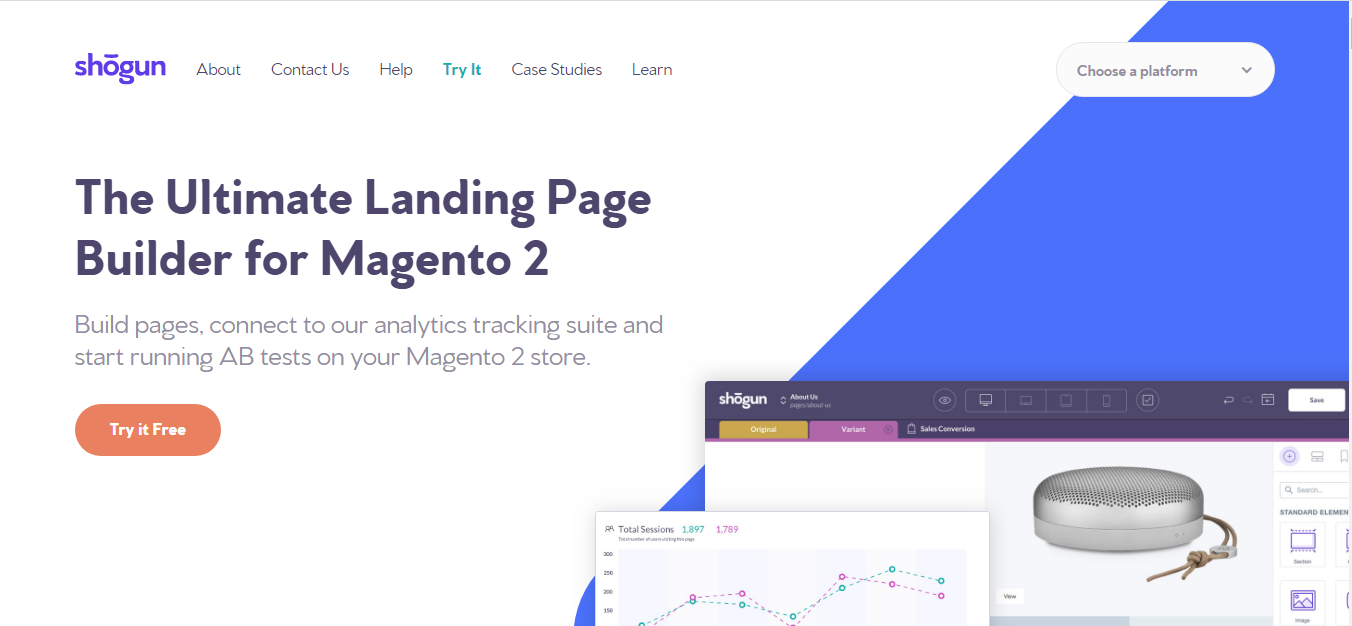
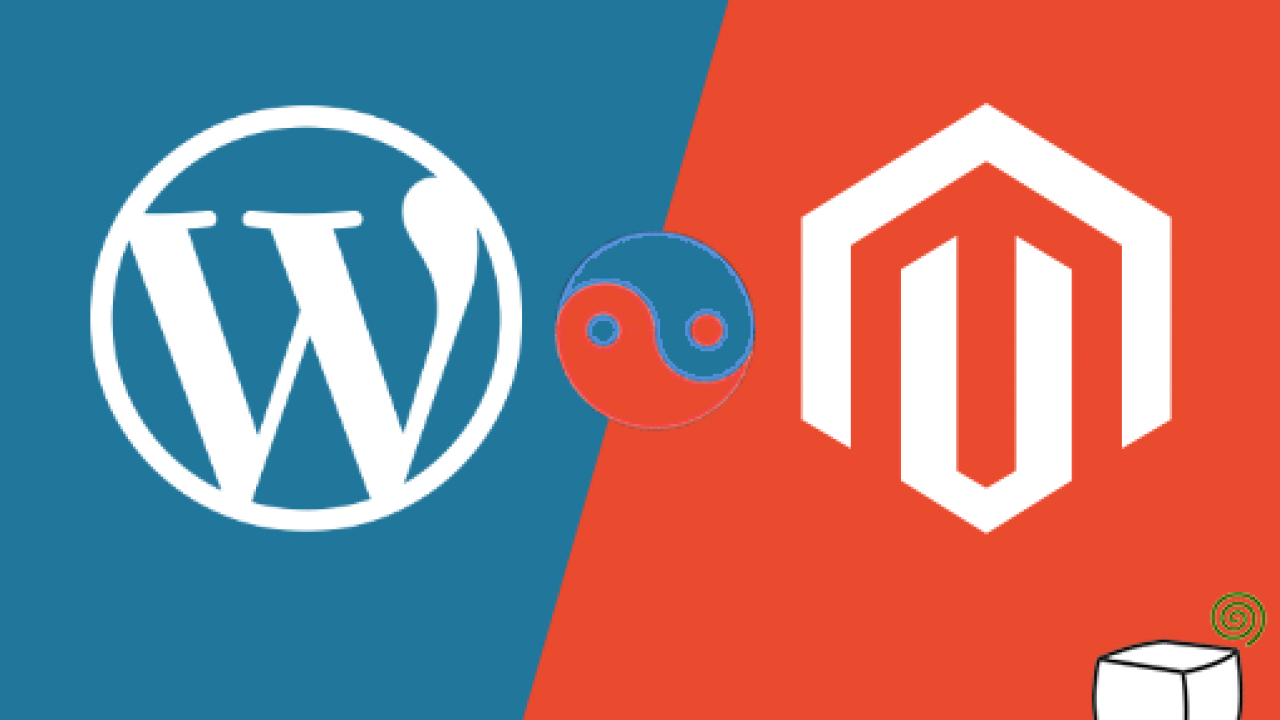

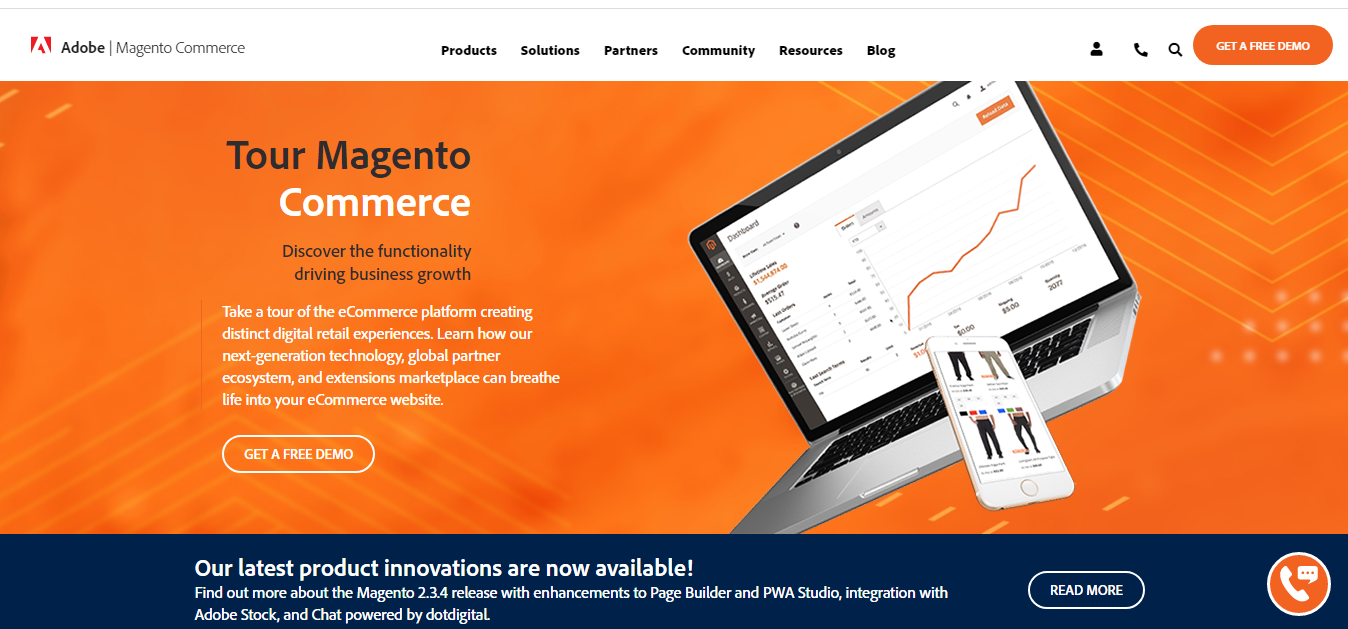
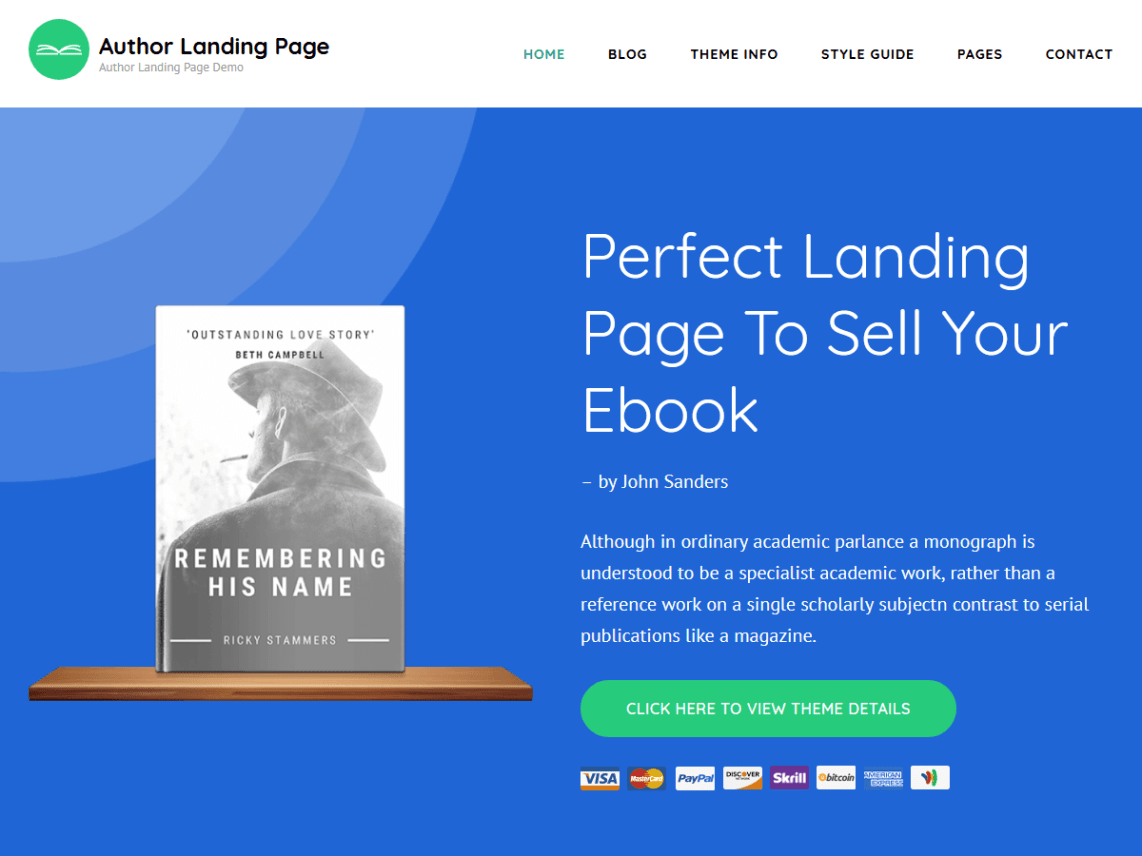
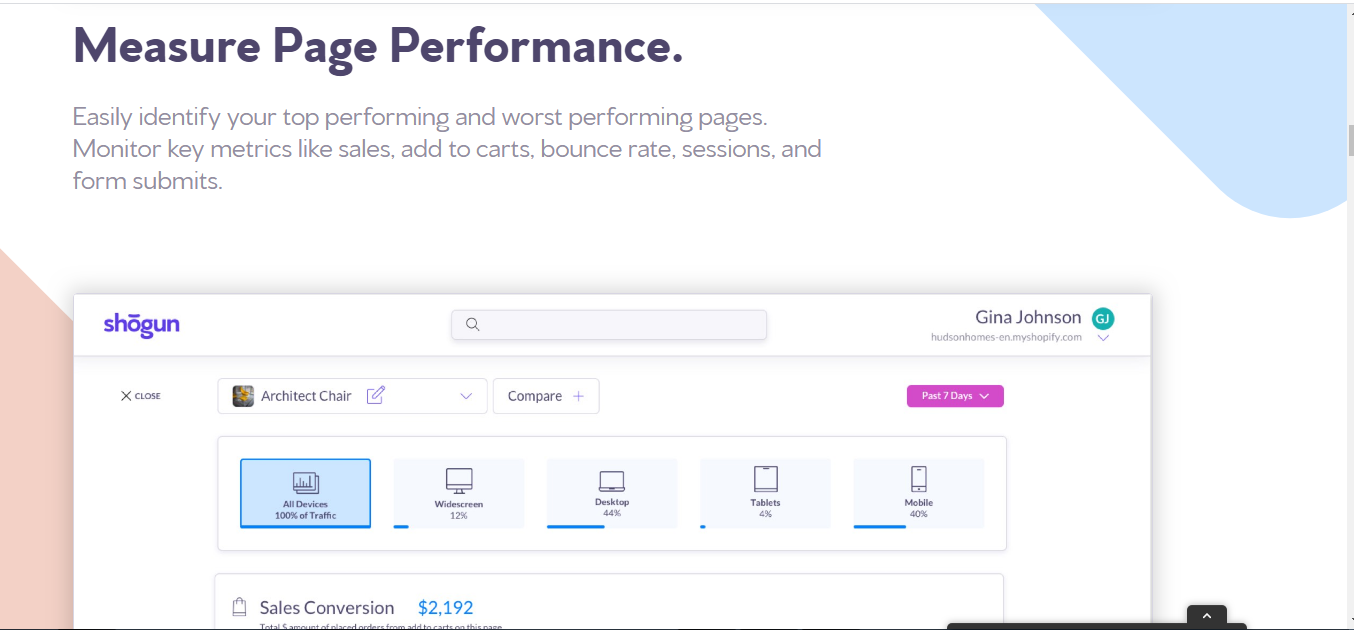
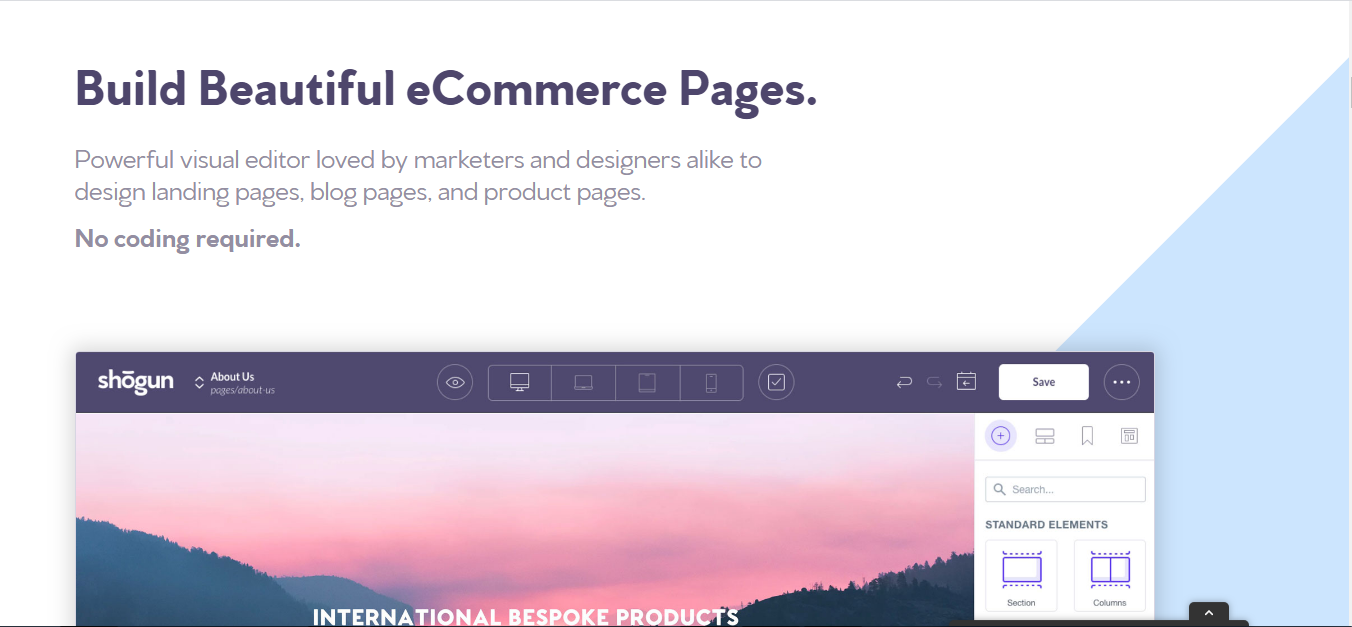

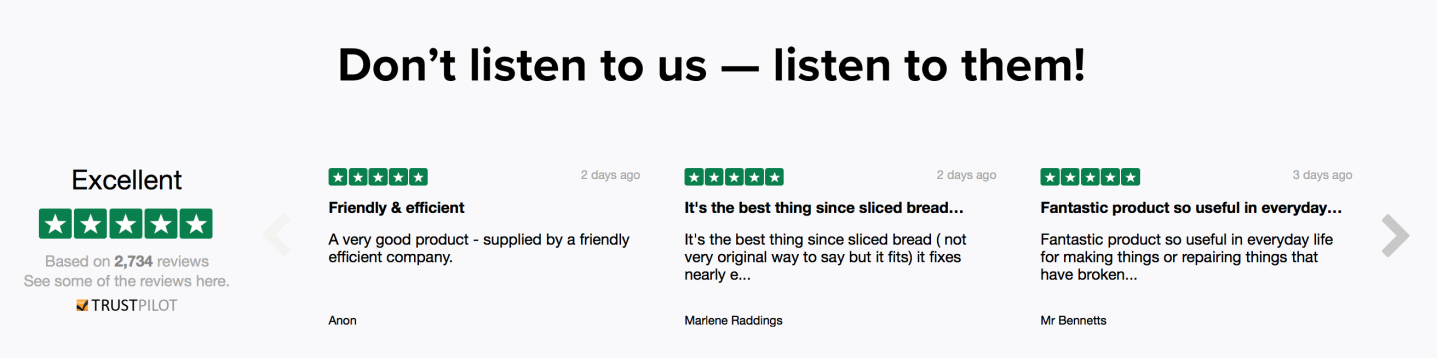

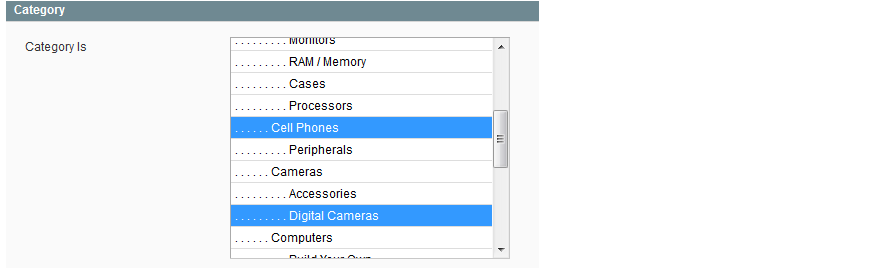
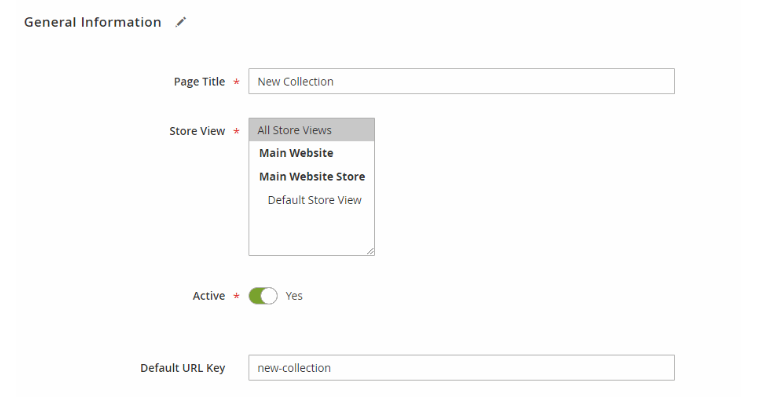
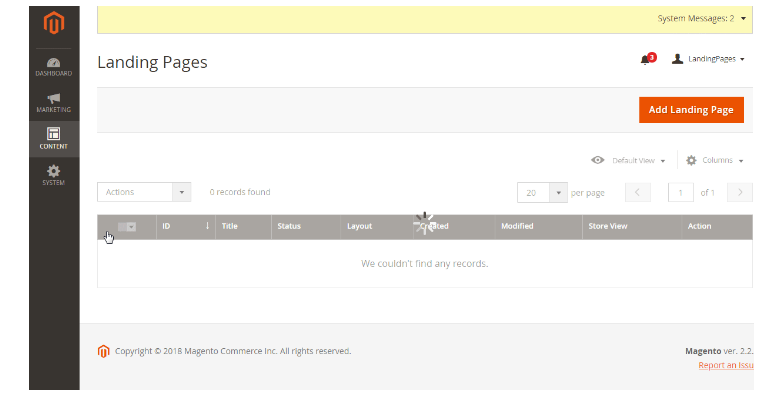



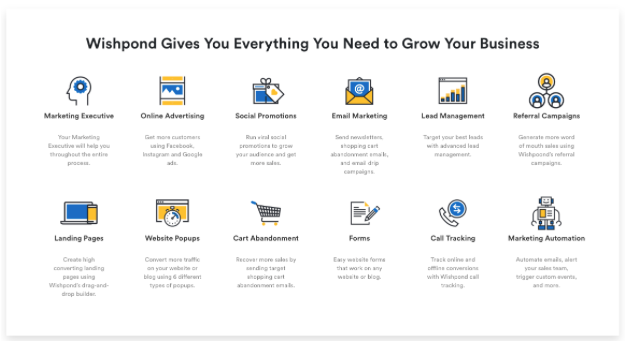
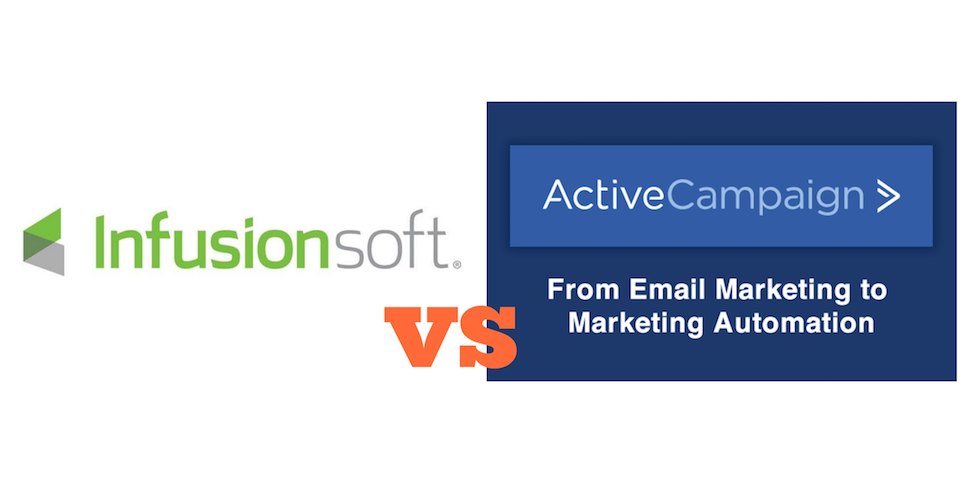
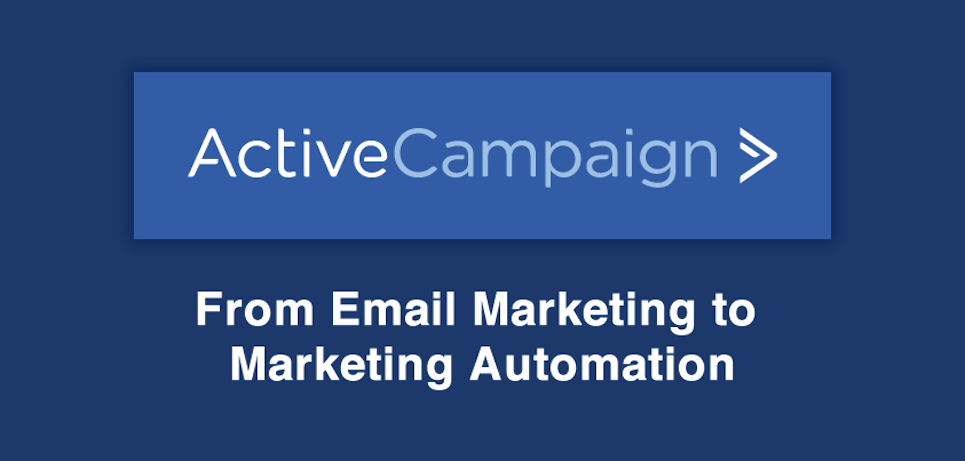

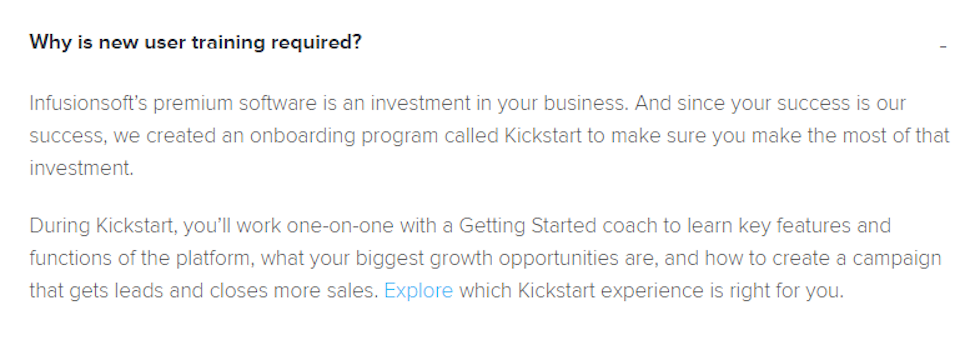
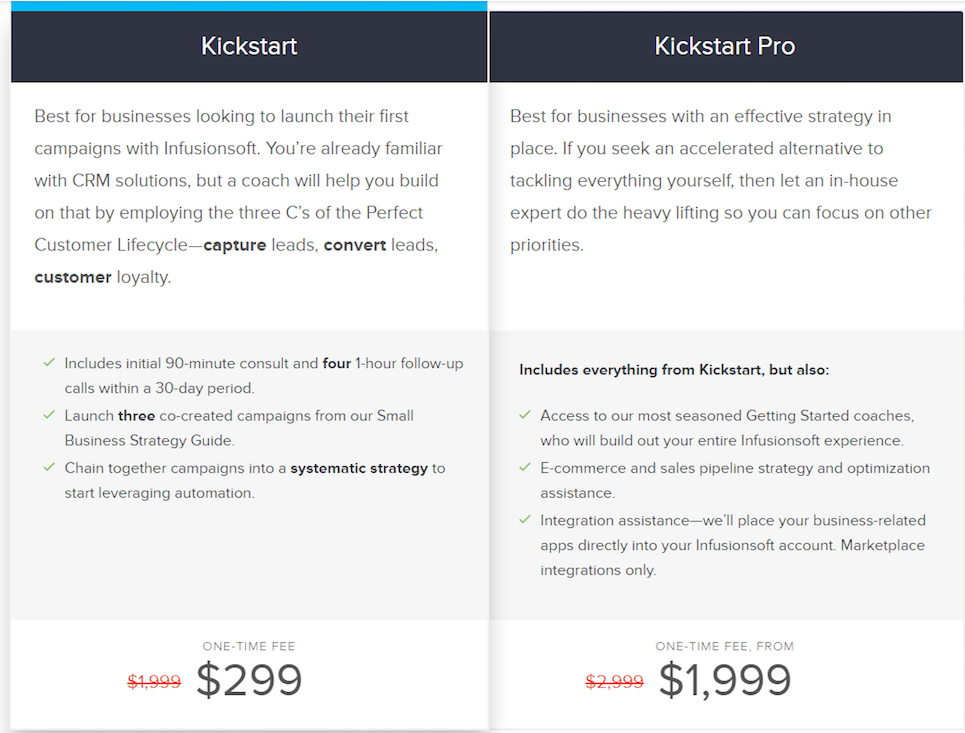
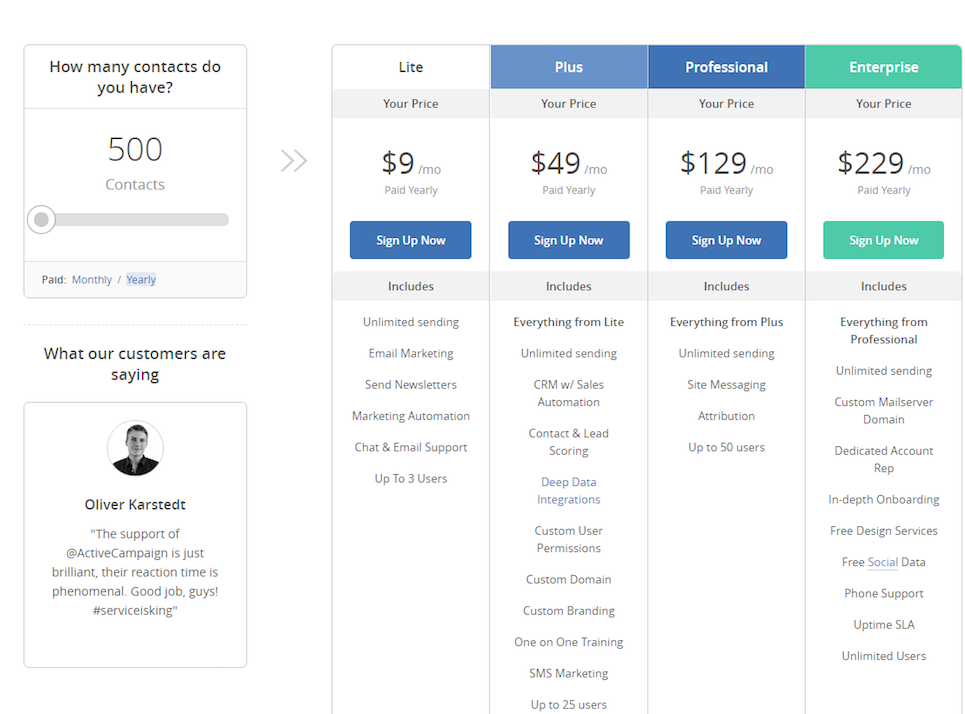
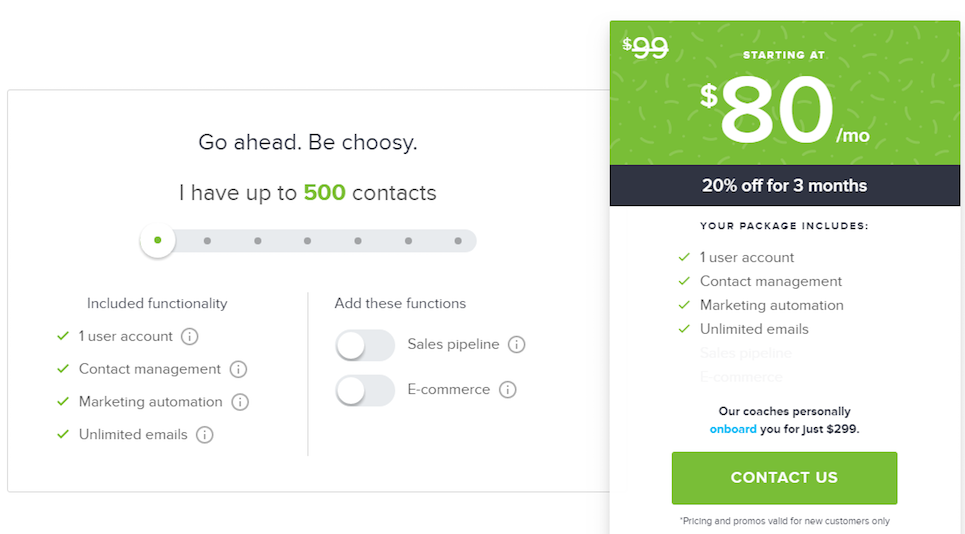
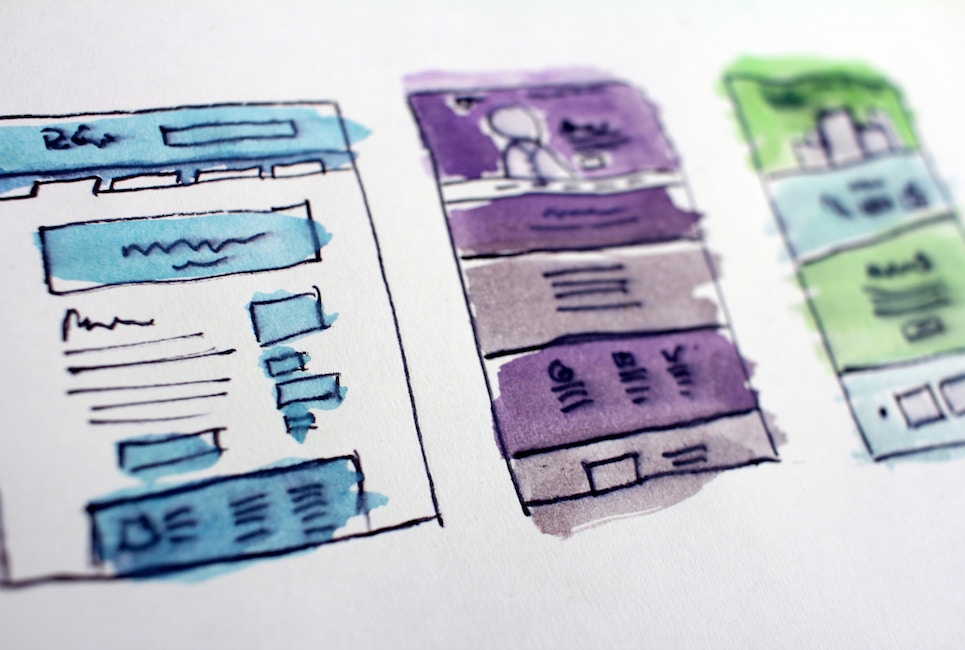
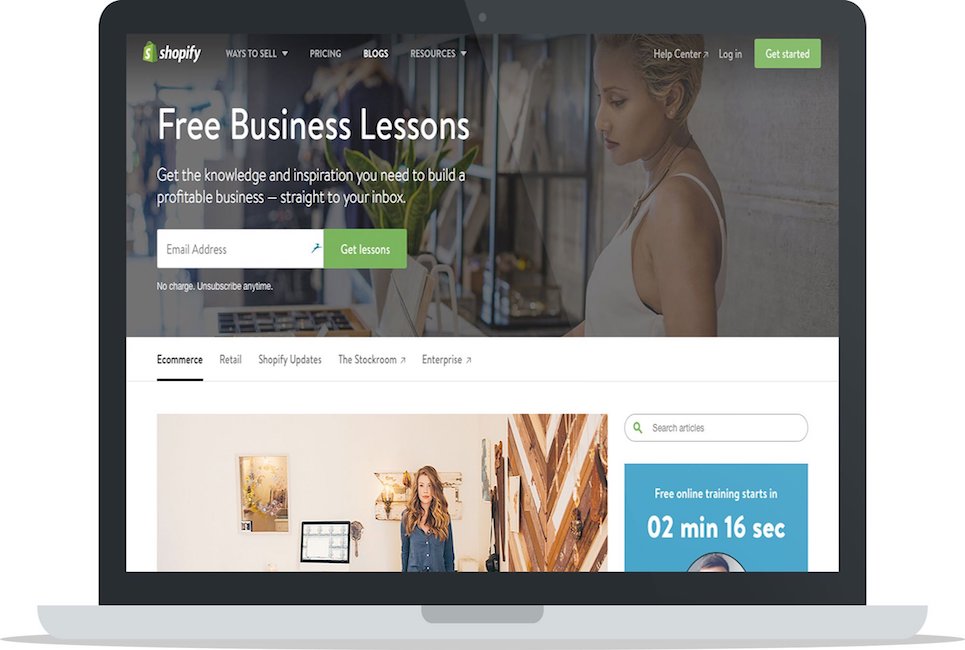
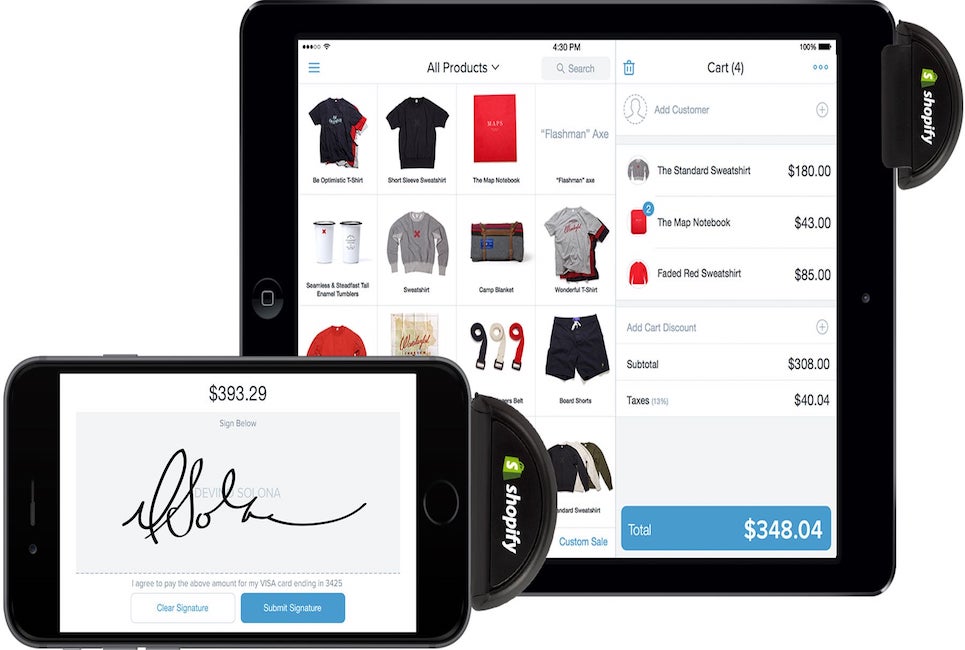
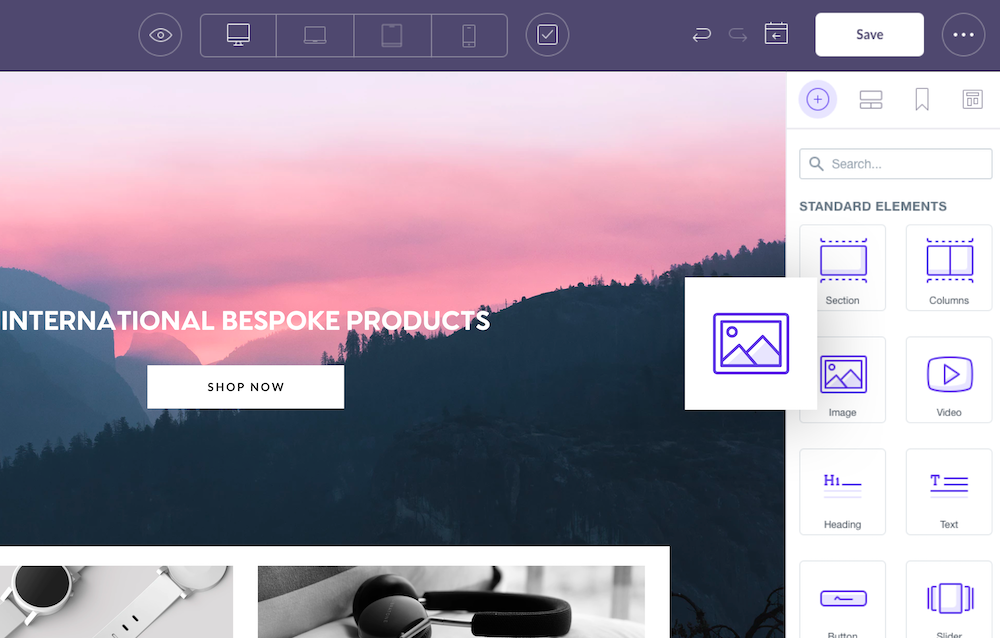
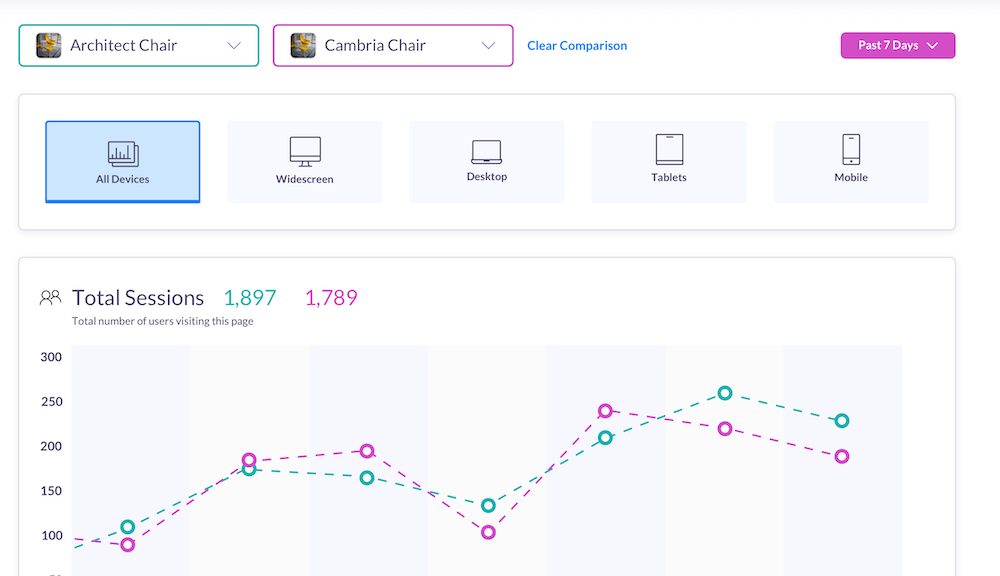
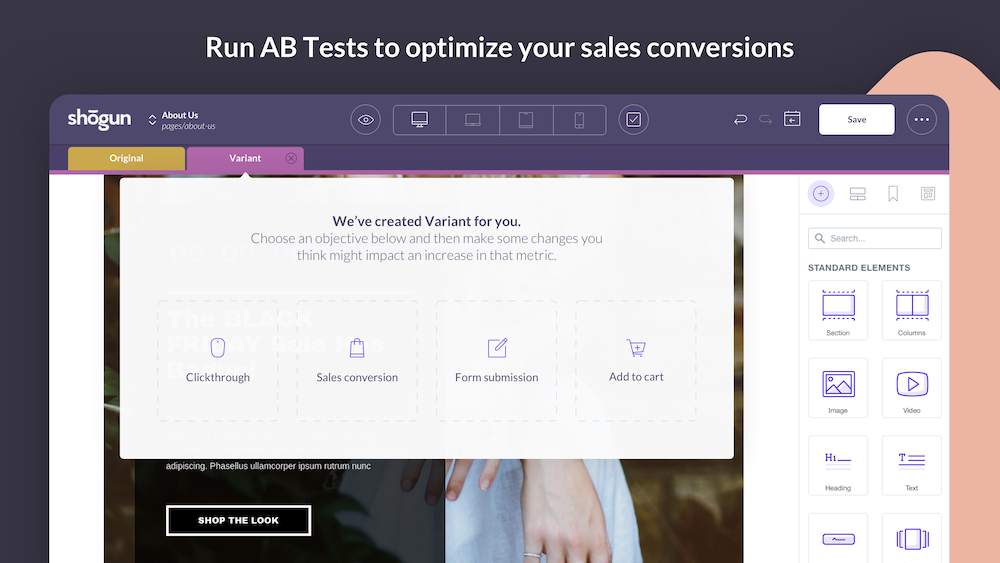
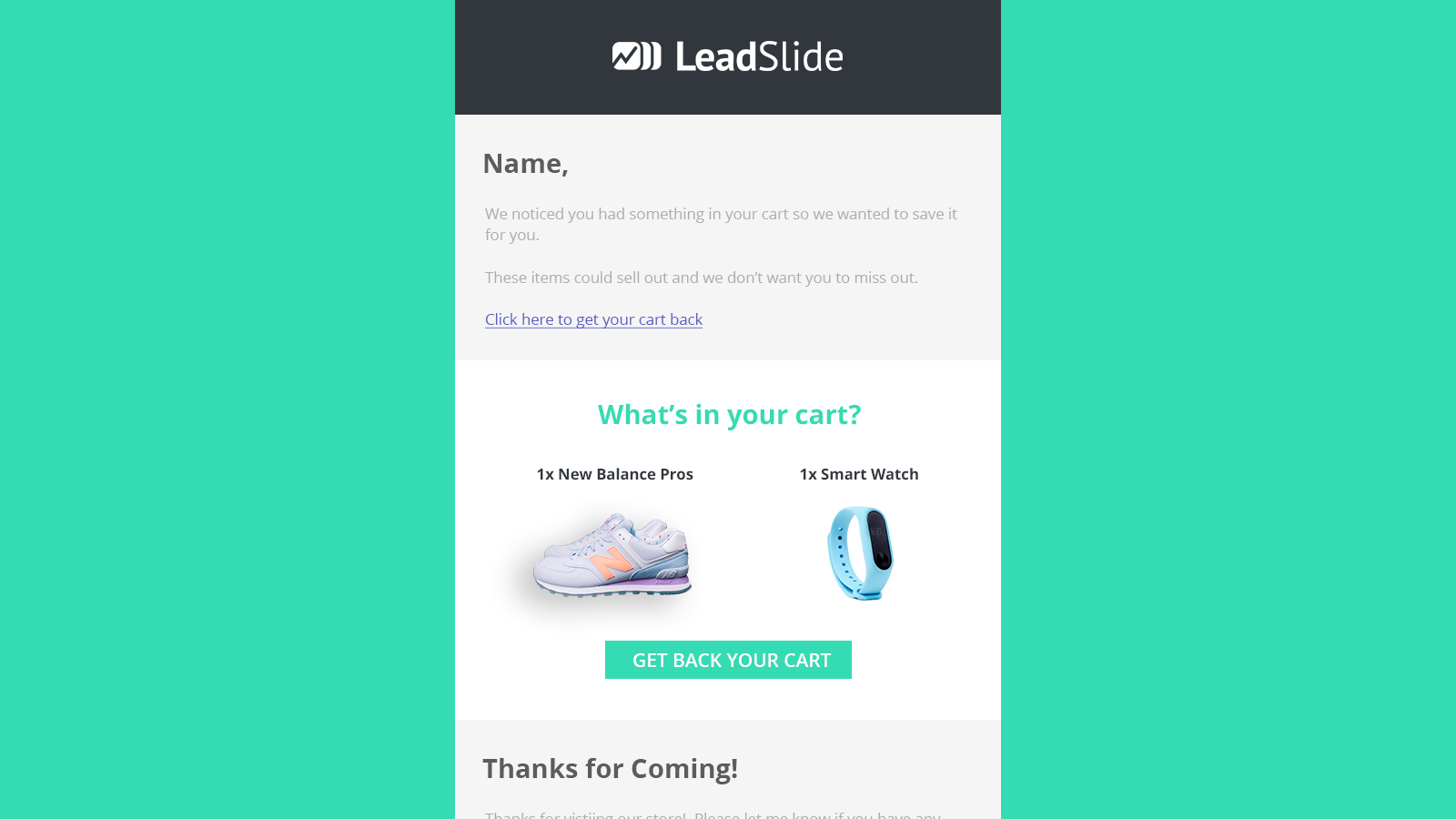
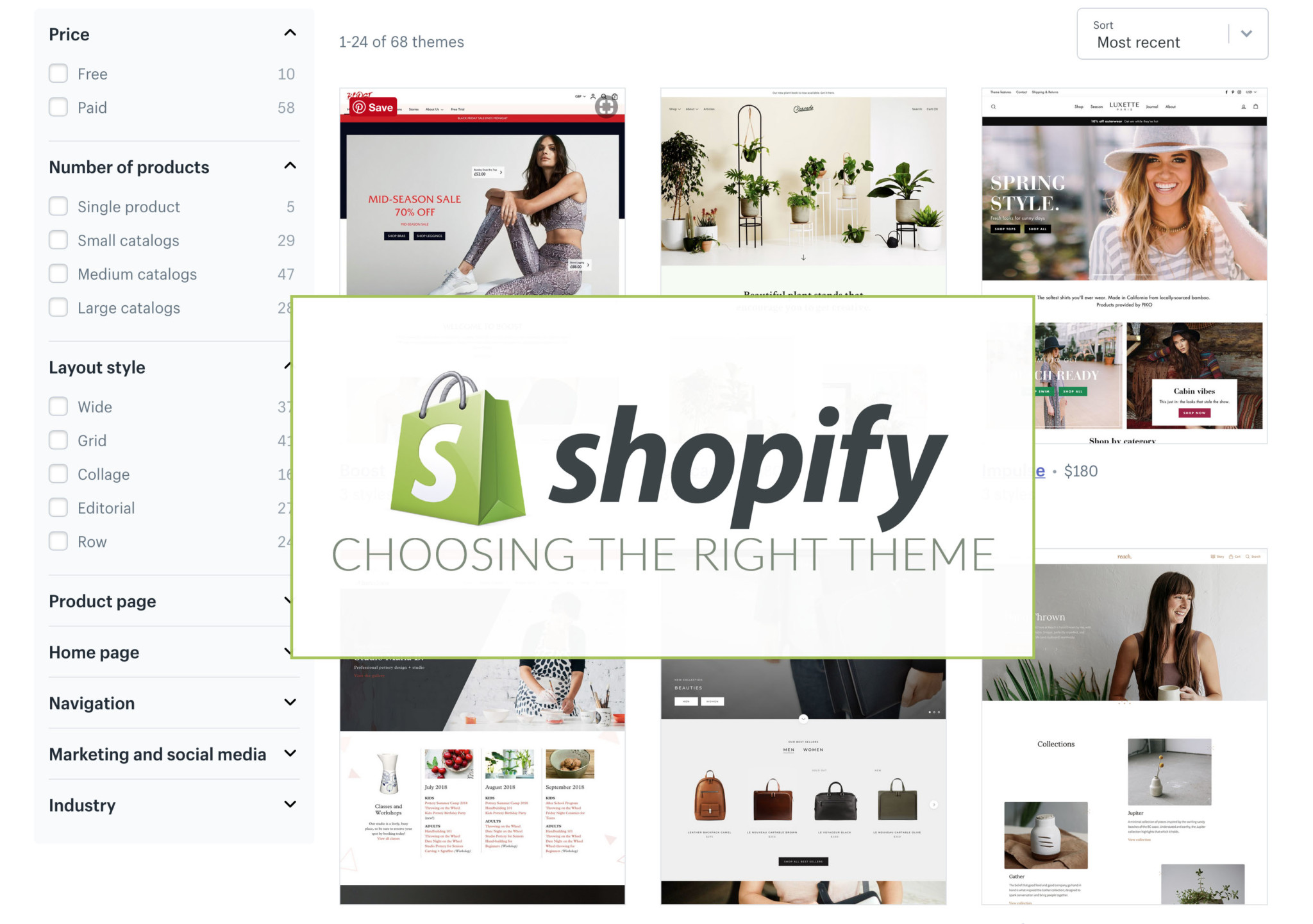



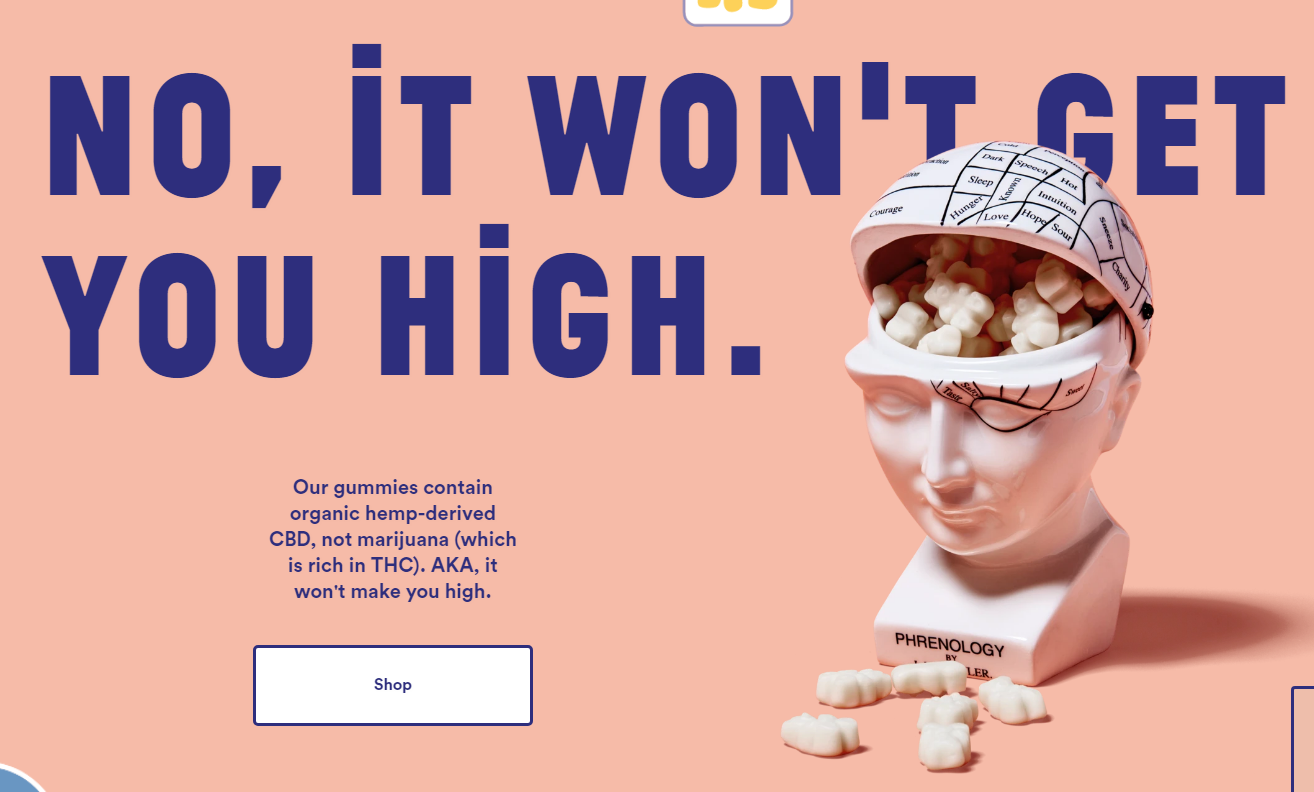

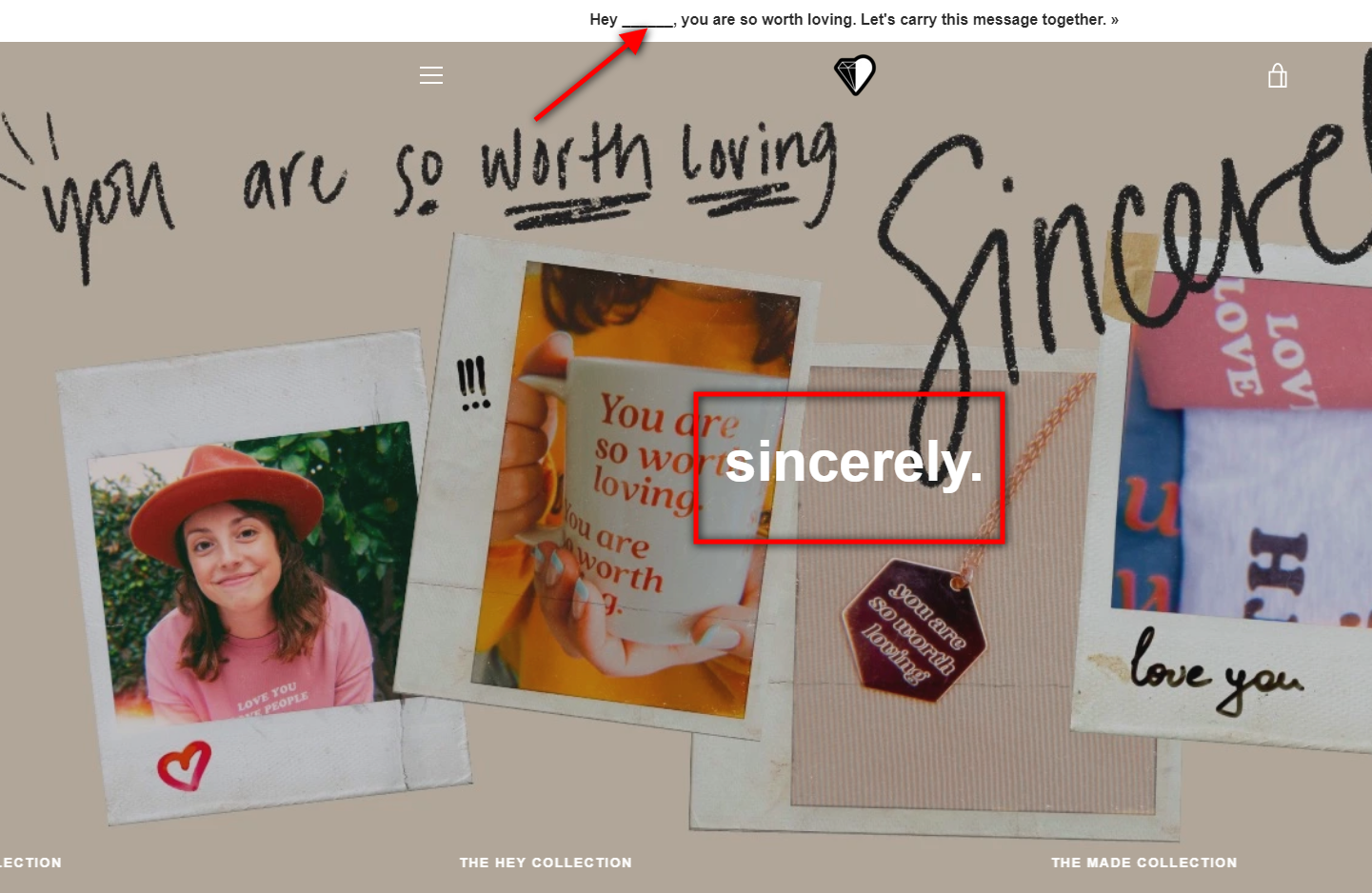
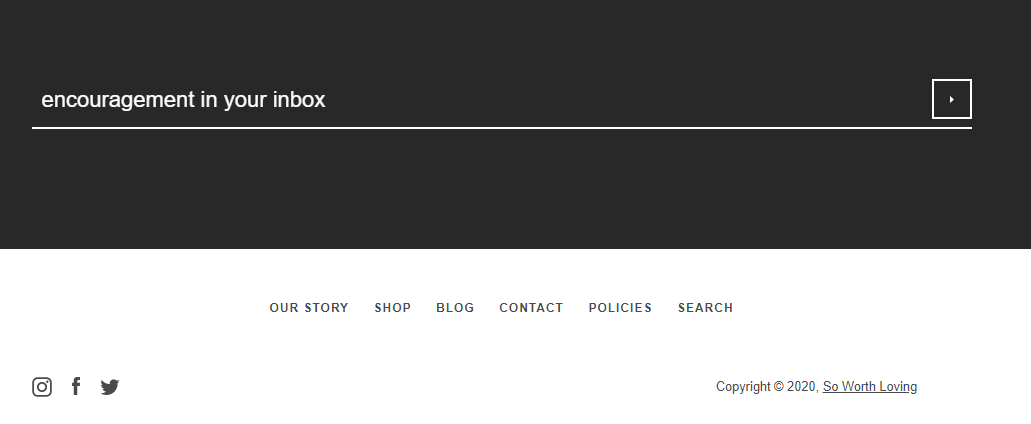
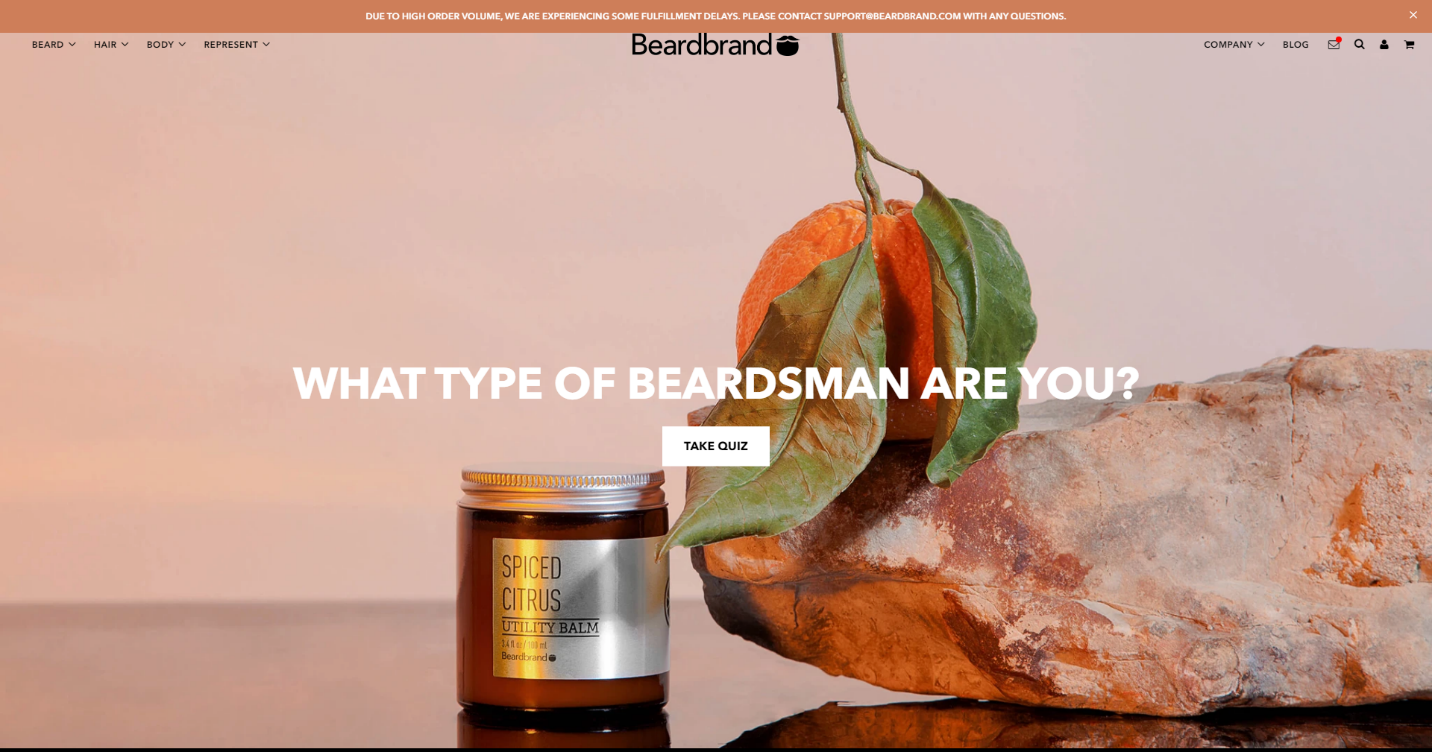
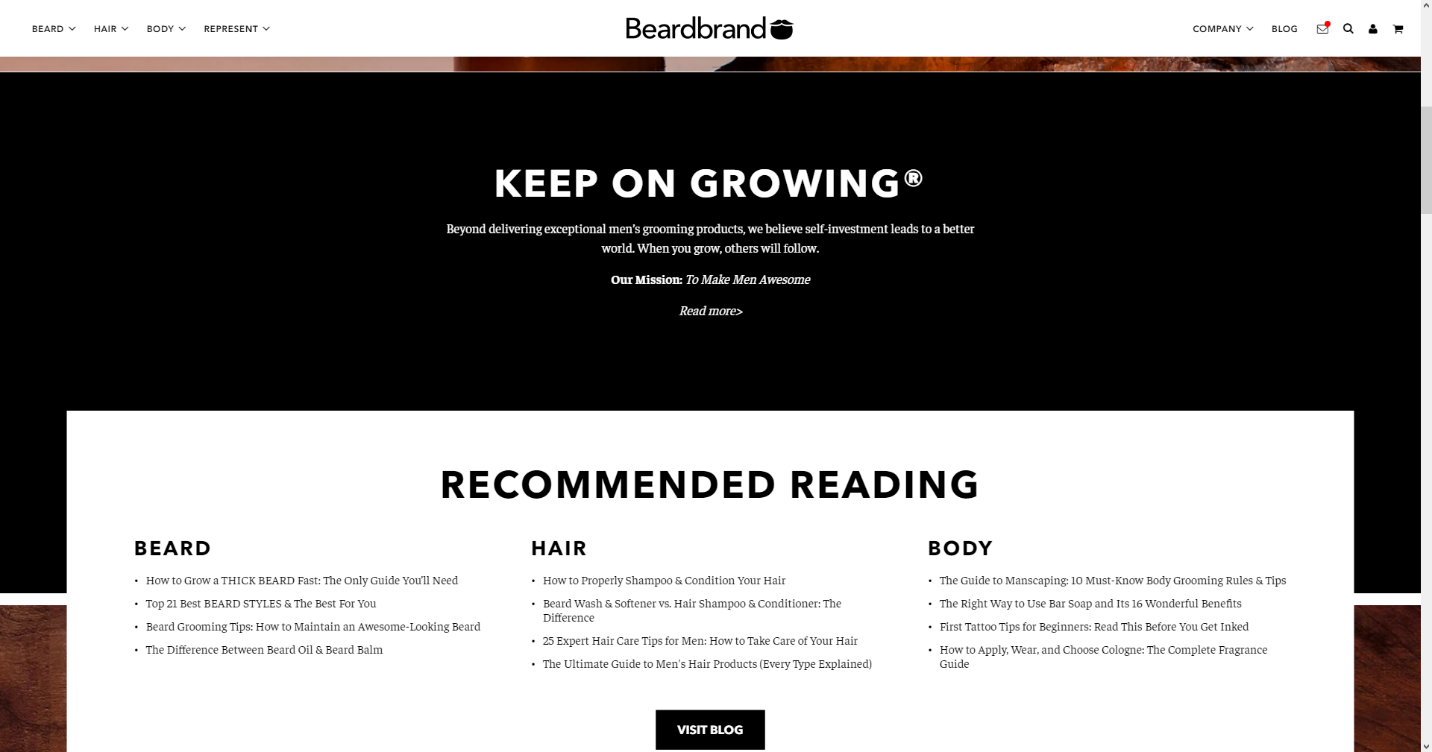
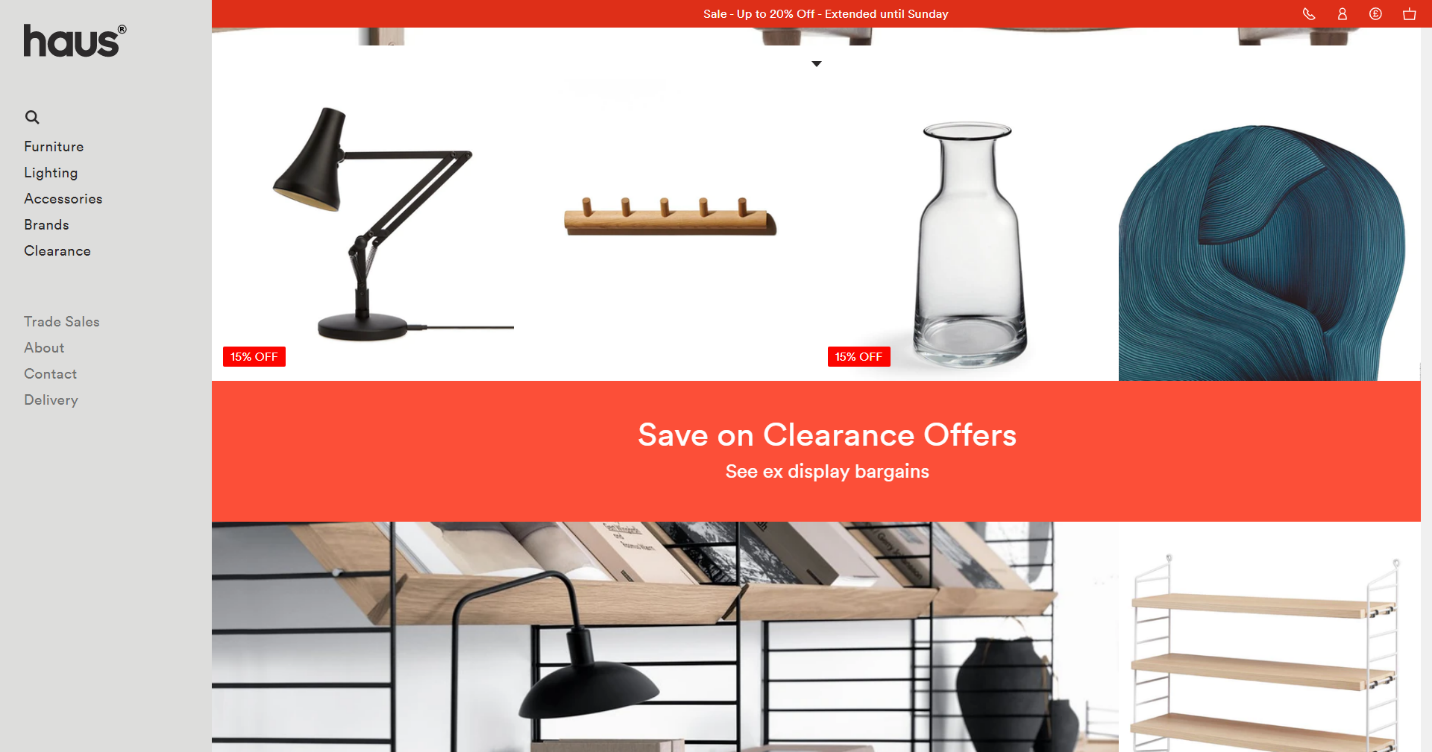
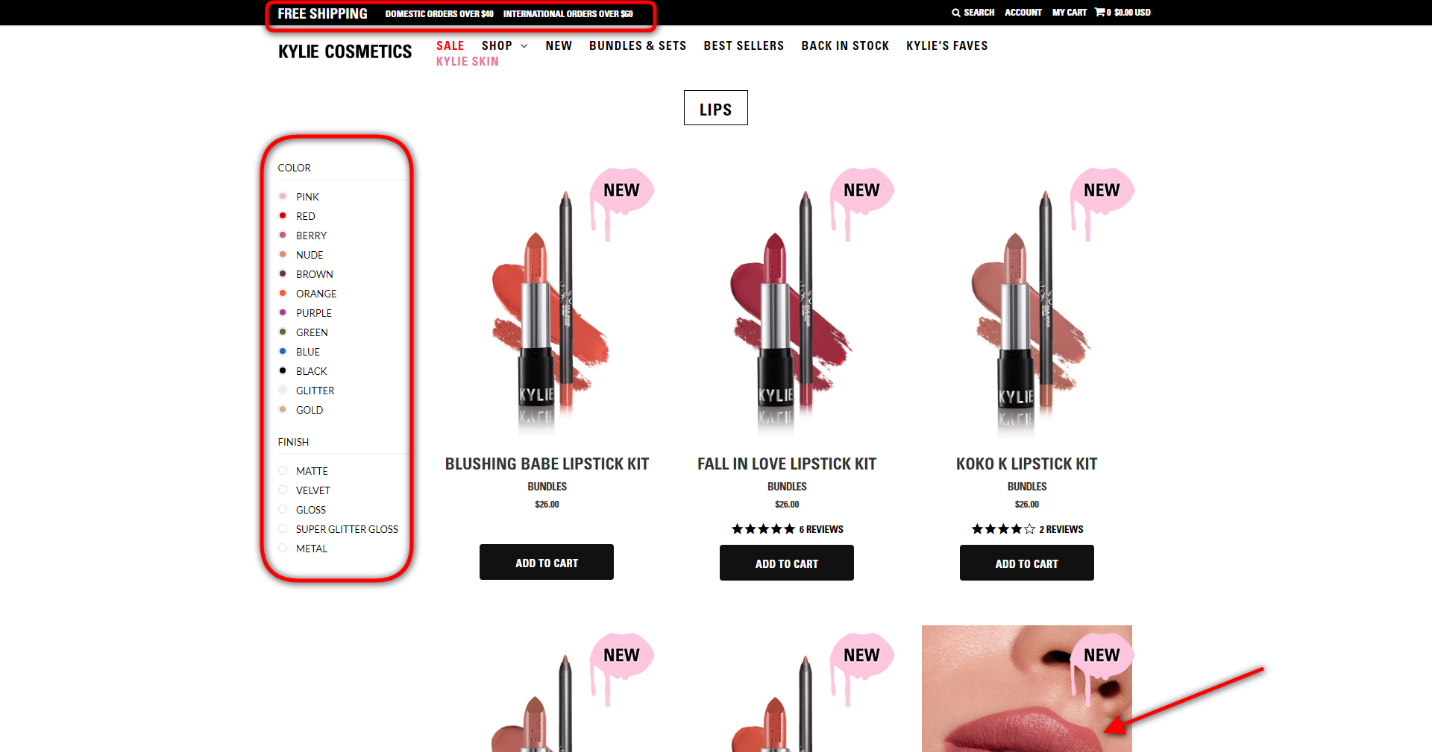
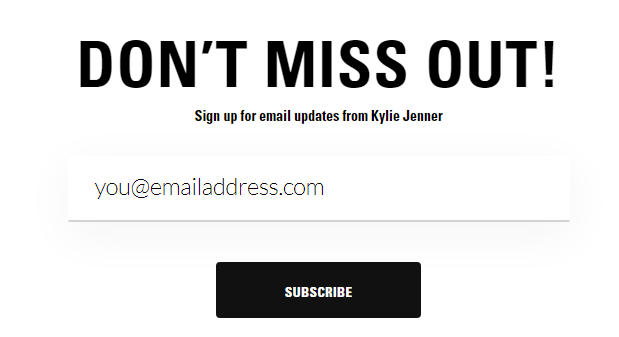
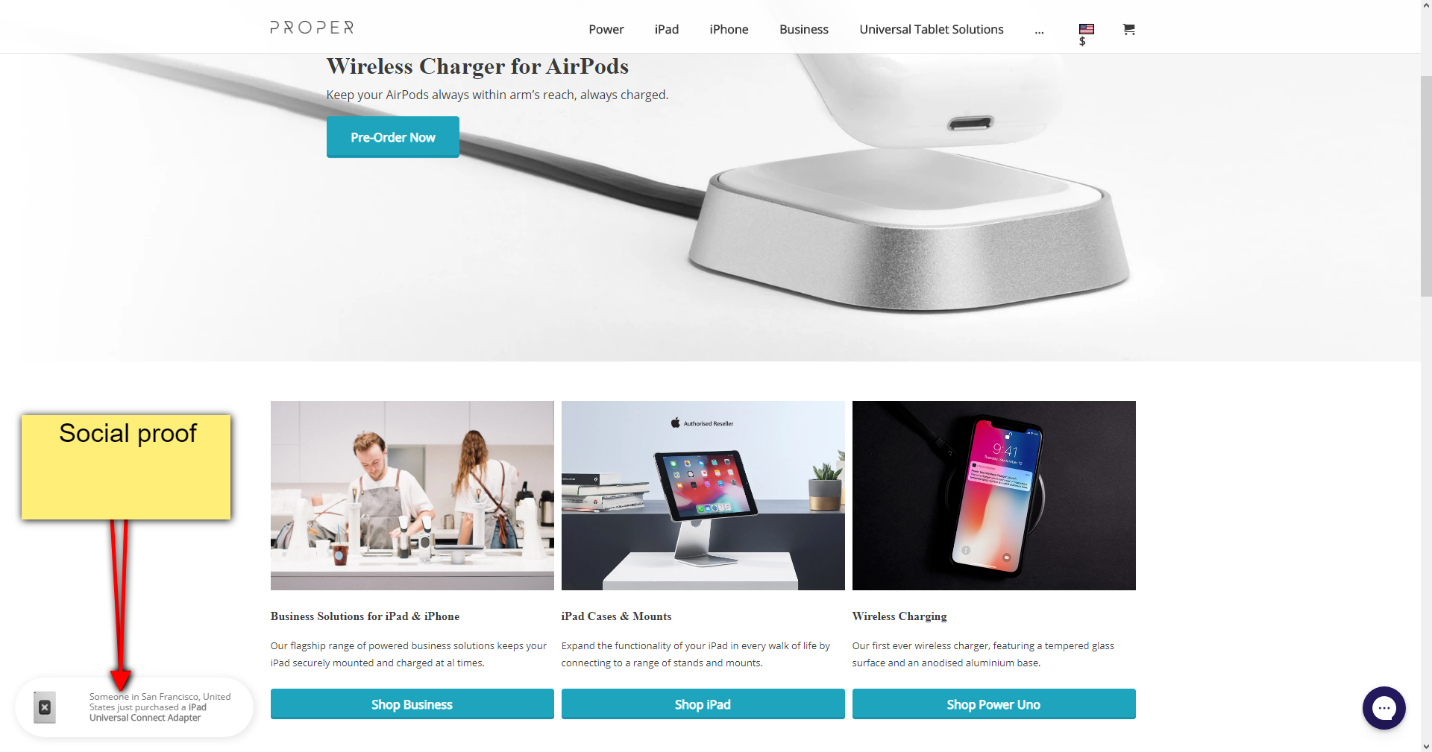
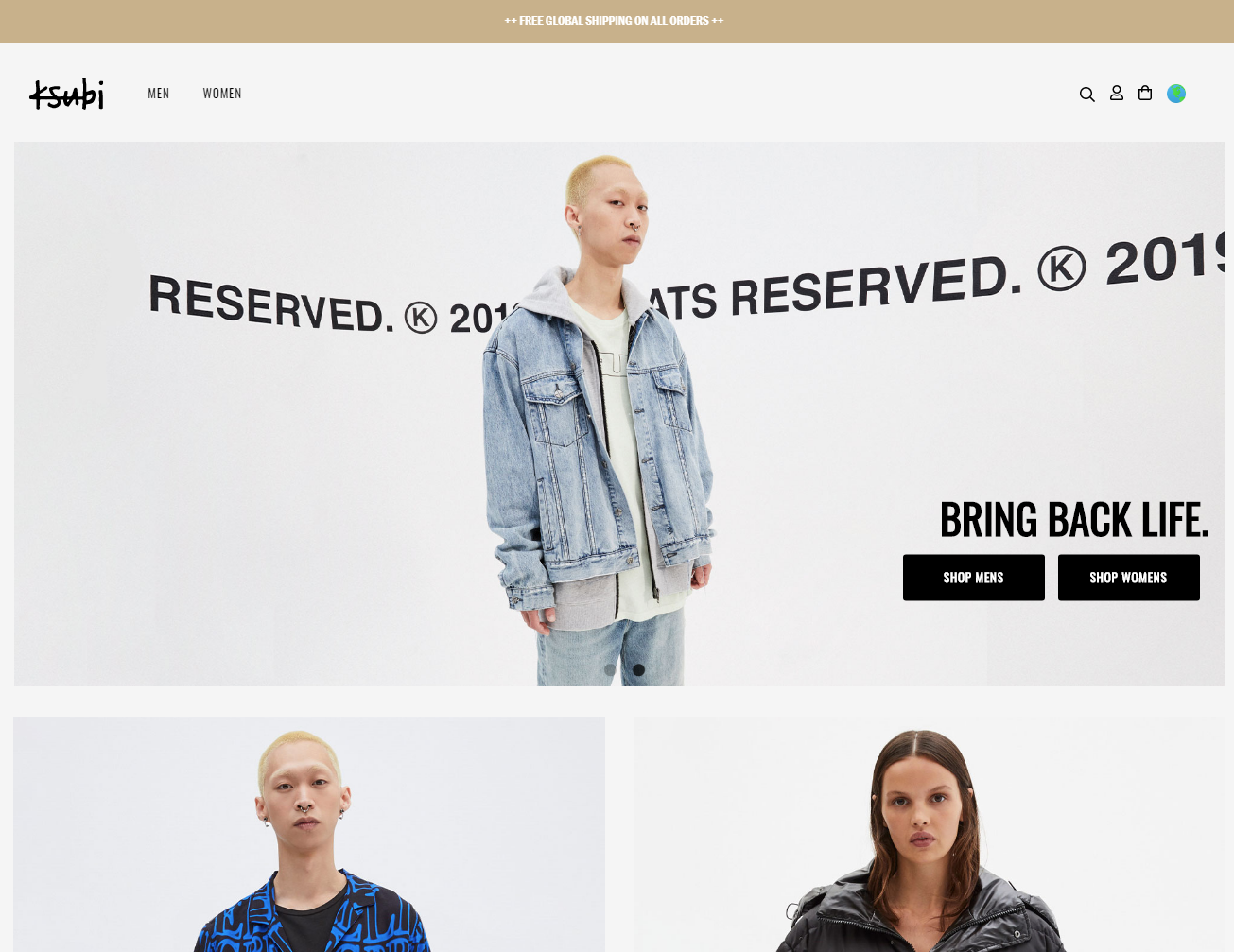
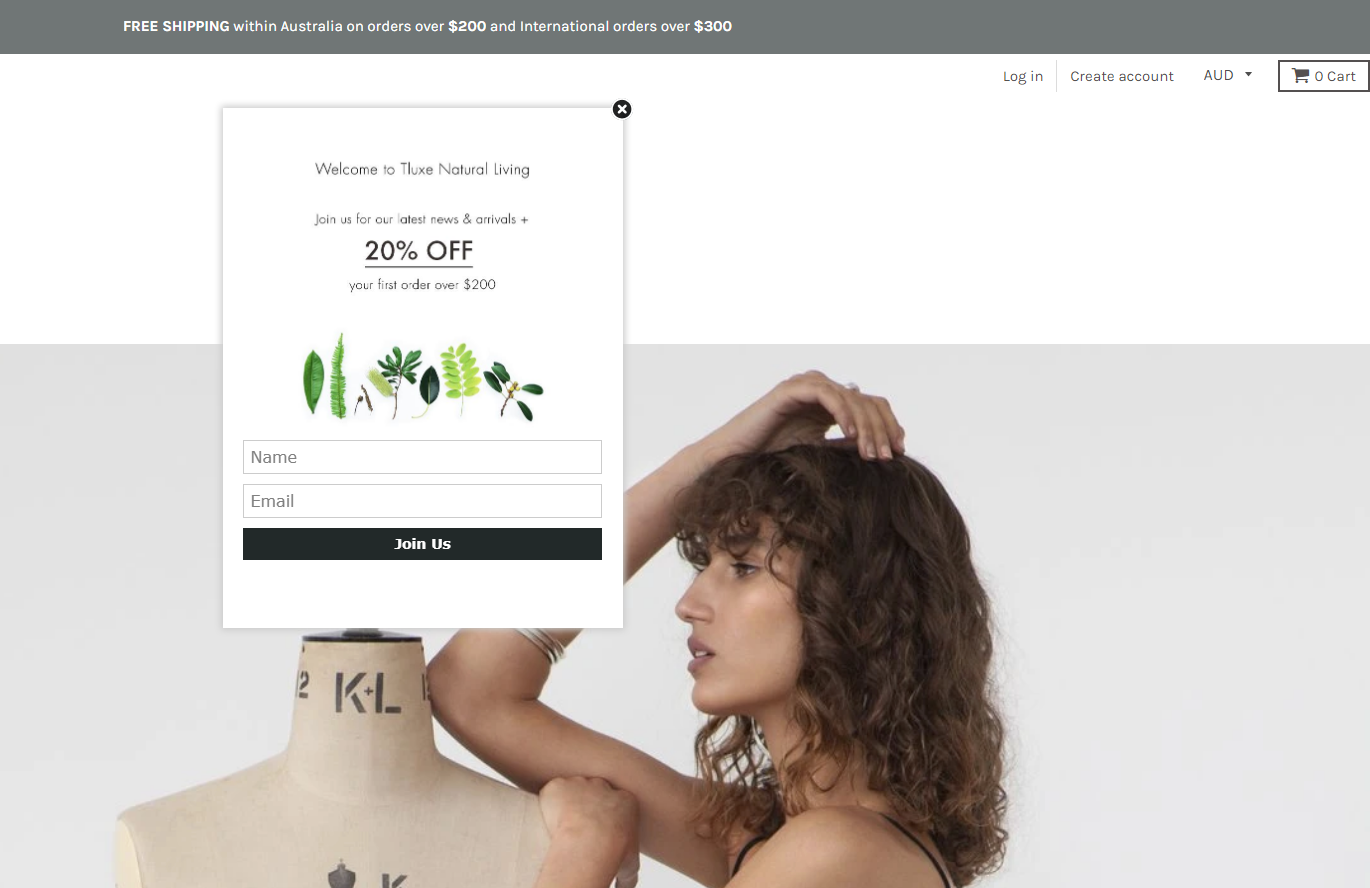
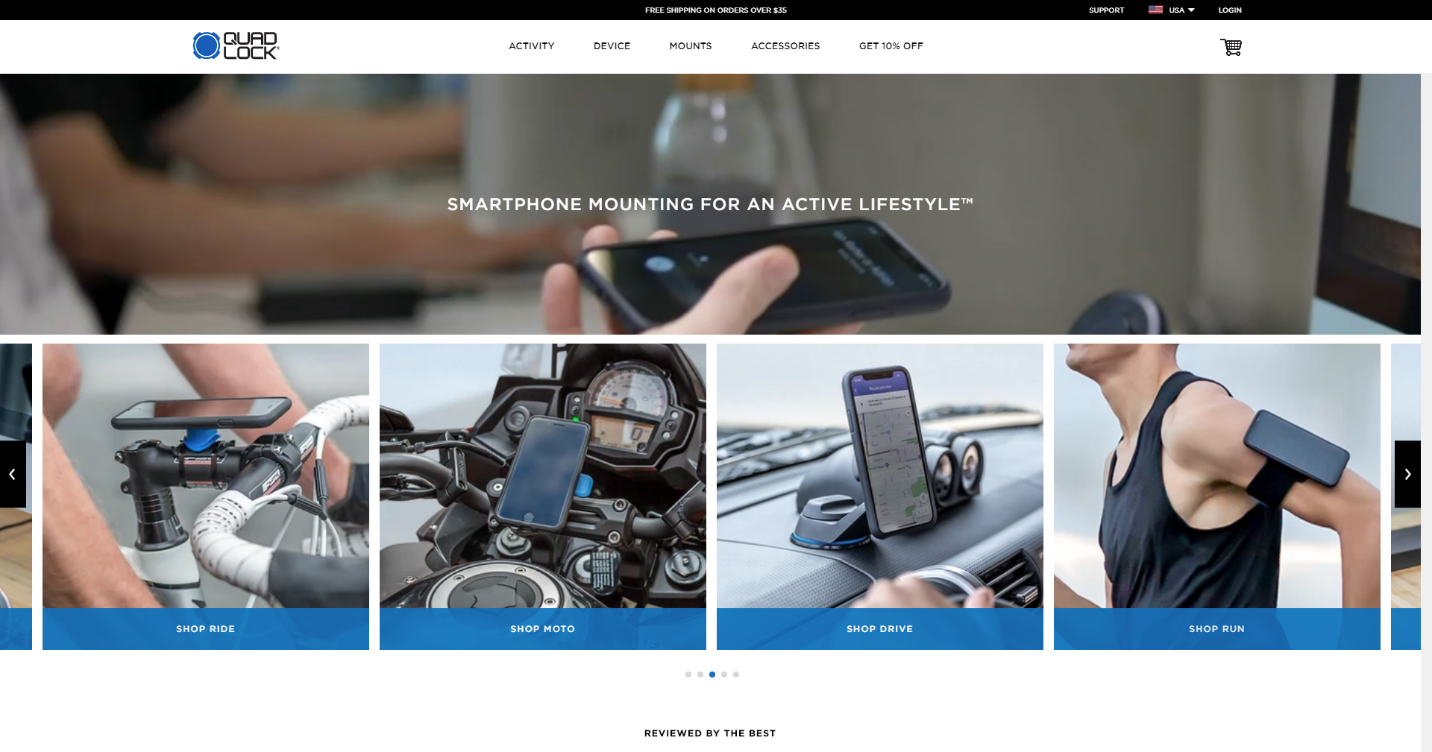 It doesn’t take four seconds before you know what the store is all about. There’s a GIF video background to demonstrate how to fix their smartphone mounting gear to your cash dash, motorbike, bike, and limbs.
It doesn’t take four seconds before you know what the store is all about. There’s a GIF video background to demonstrate how to fix their smartphone mounting gear to your cash dash, motorbike, bike, and limbs.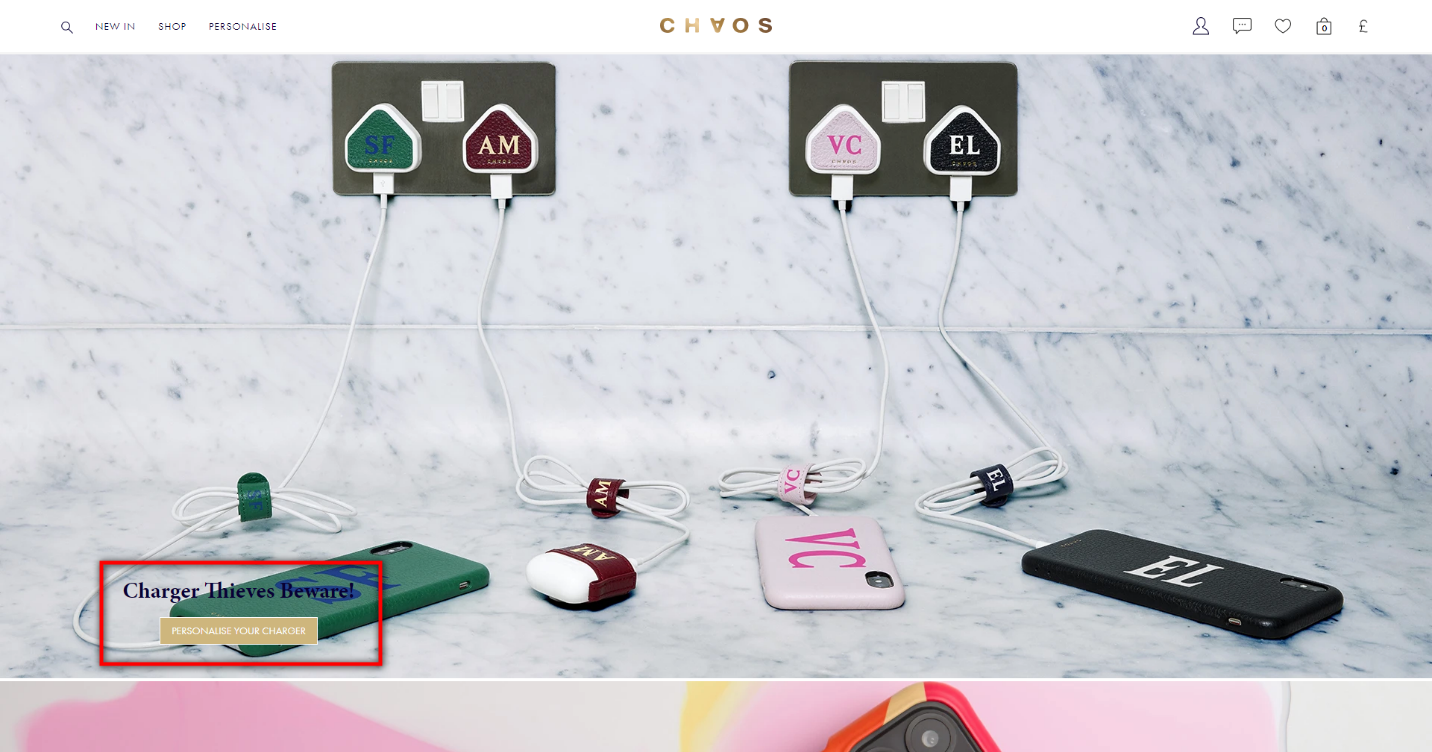
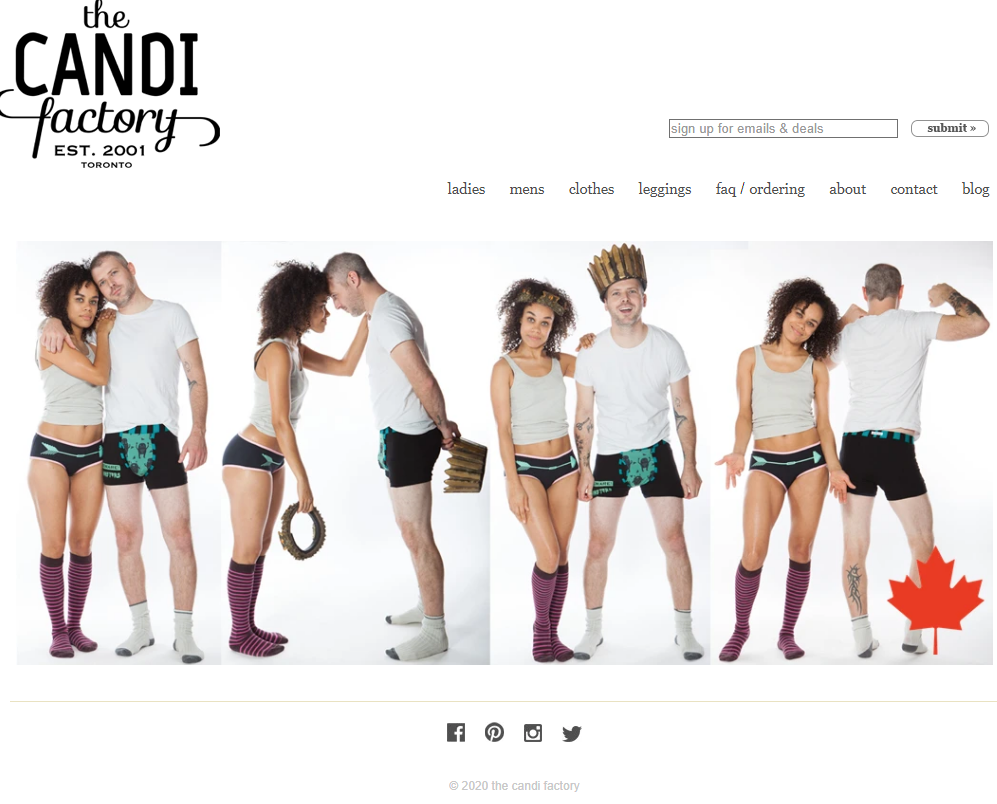
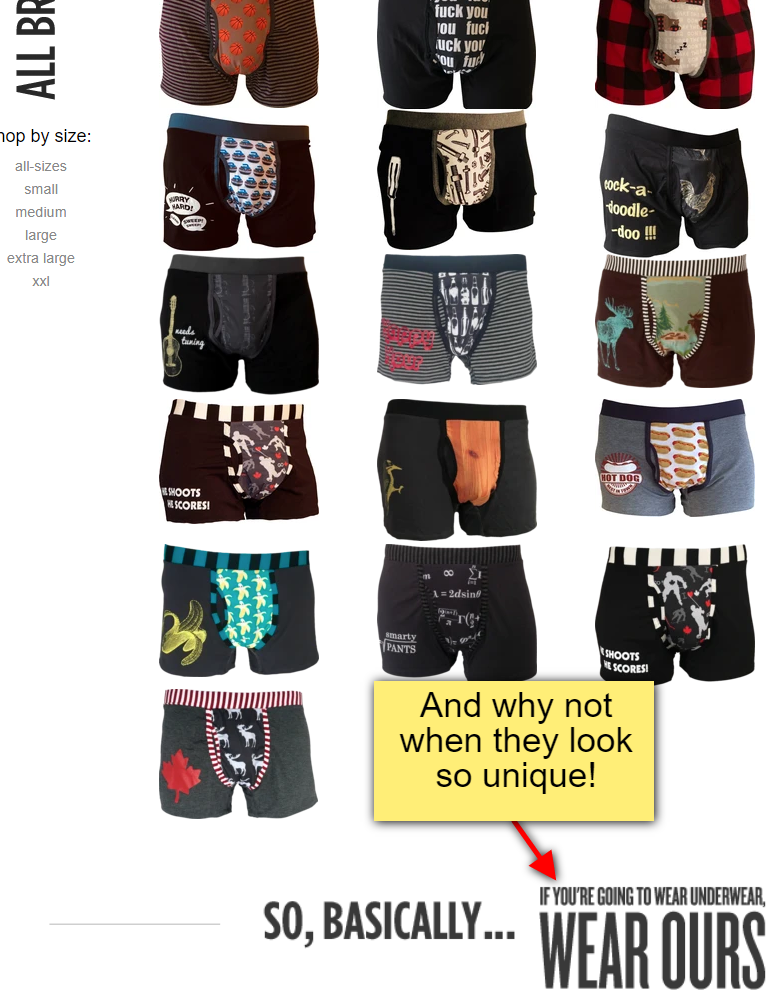
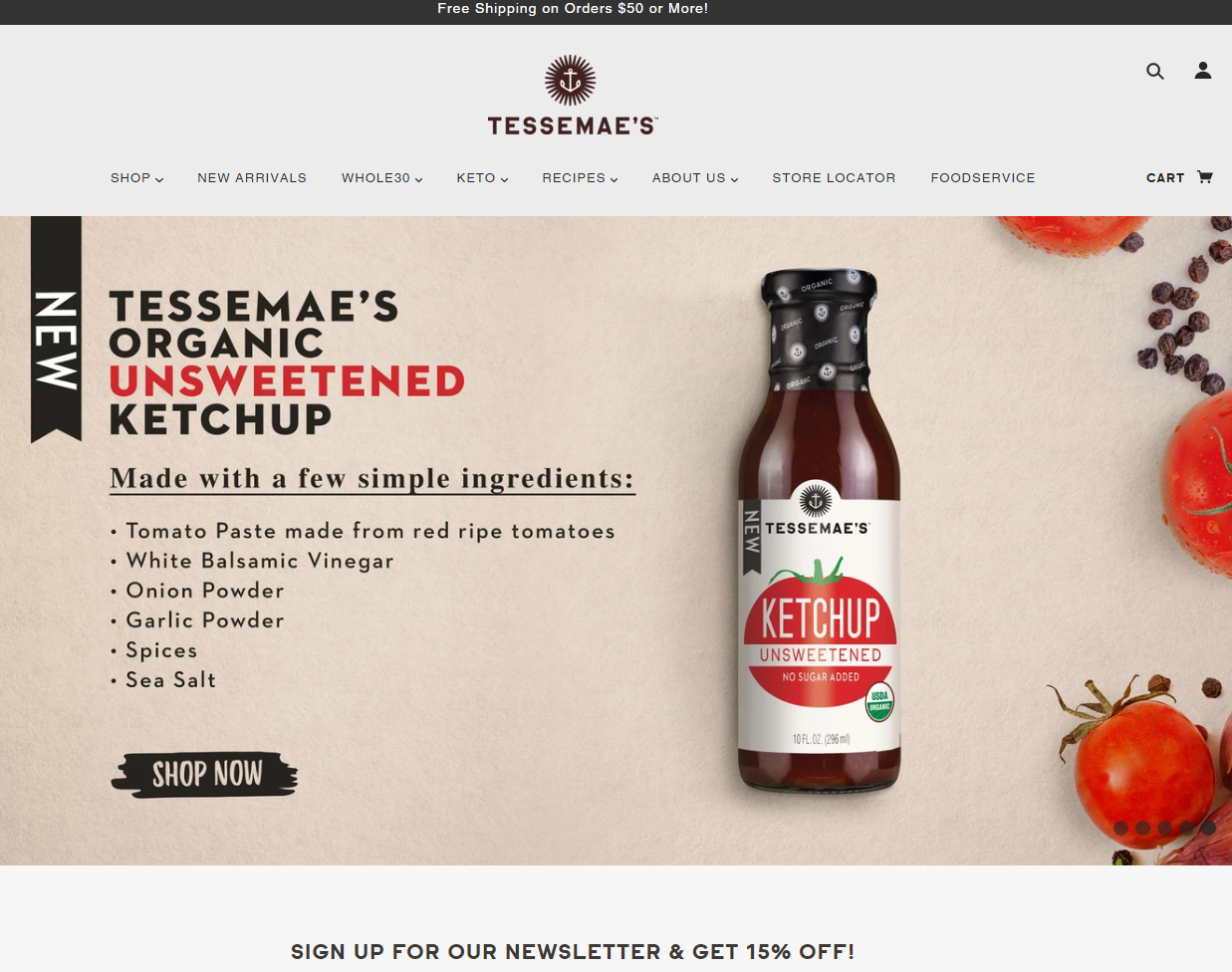
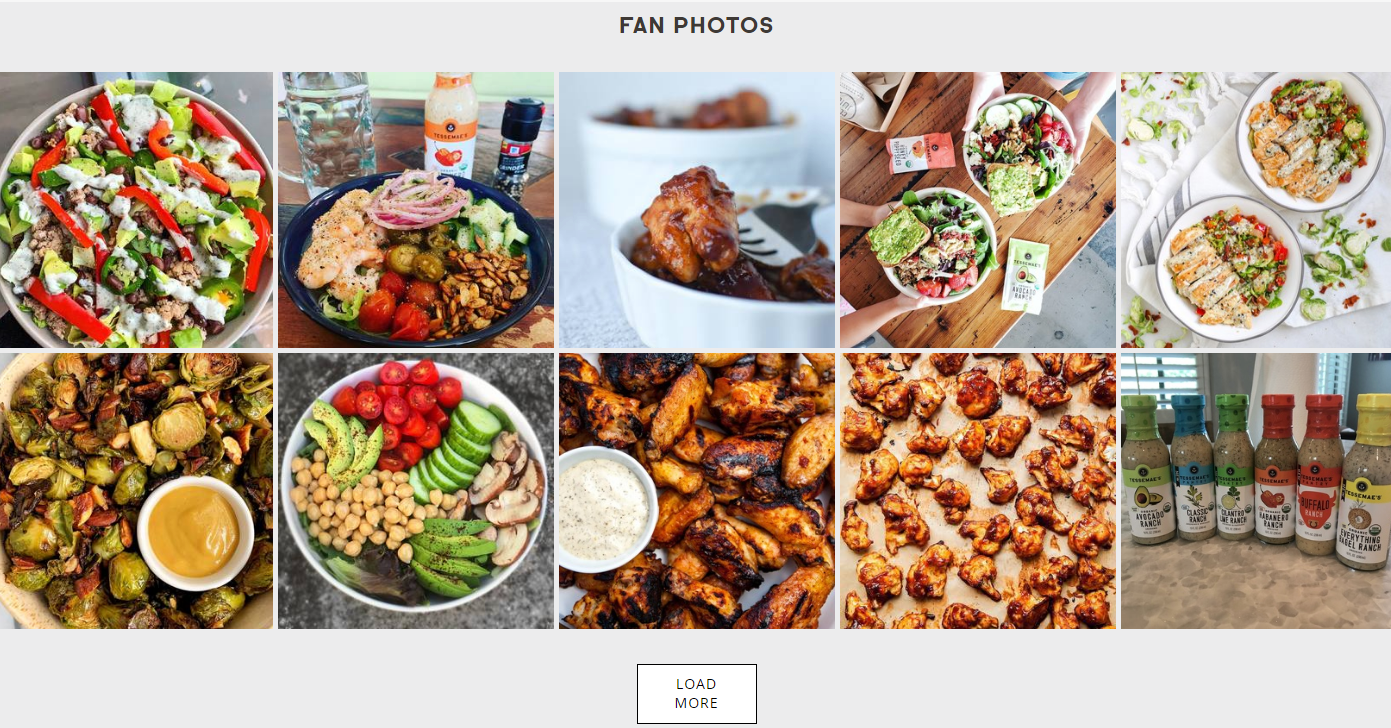
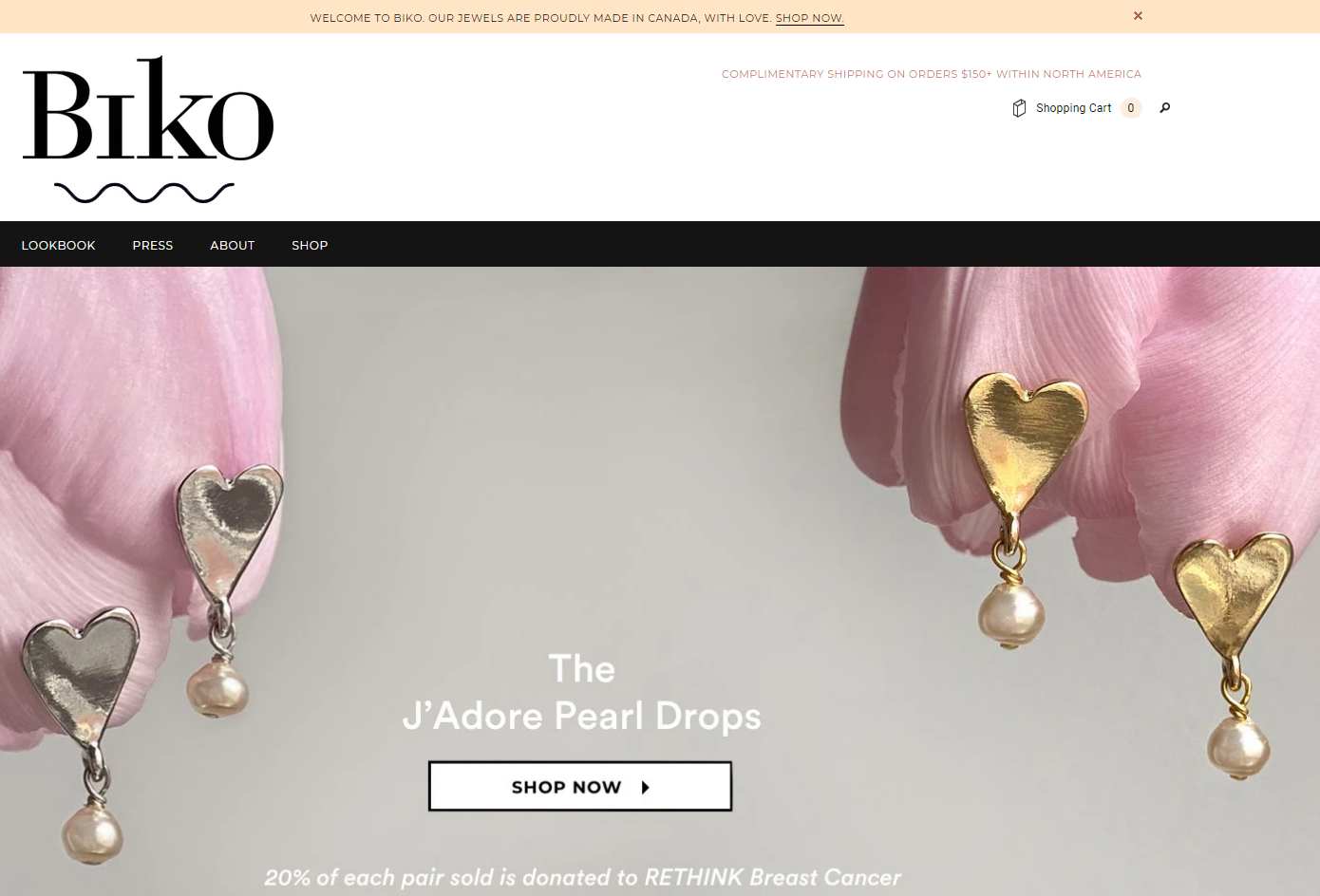
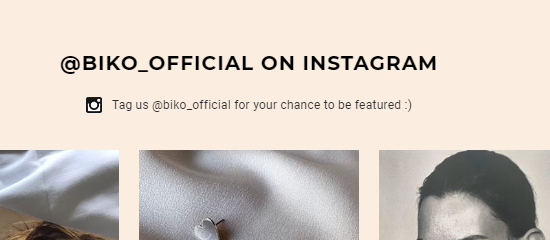
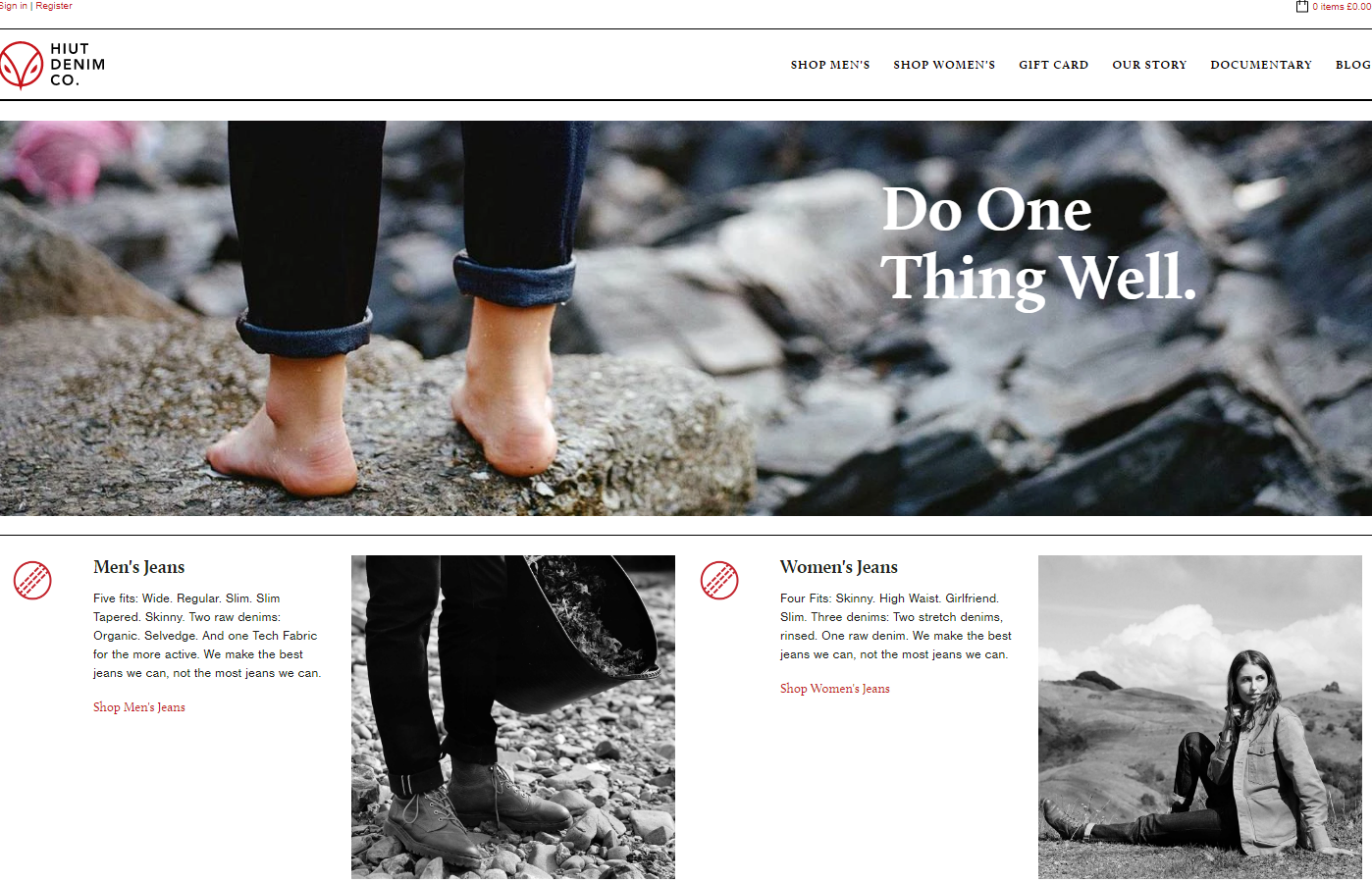
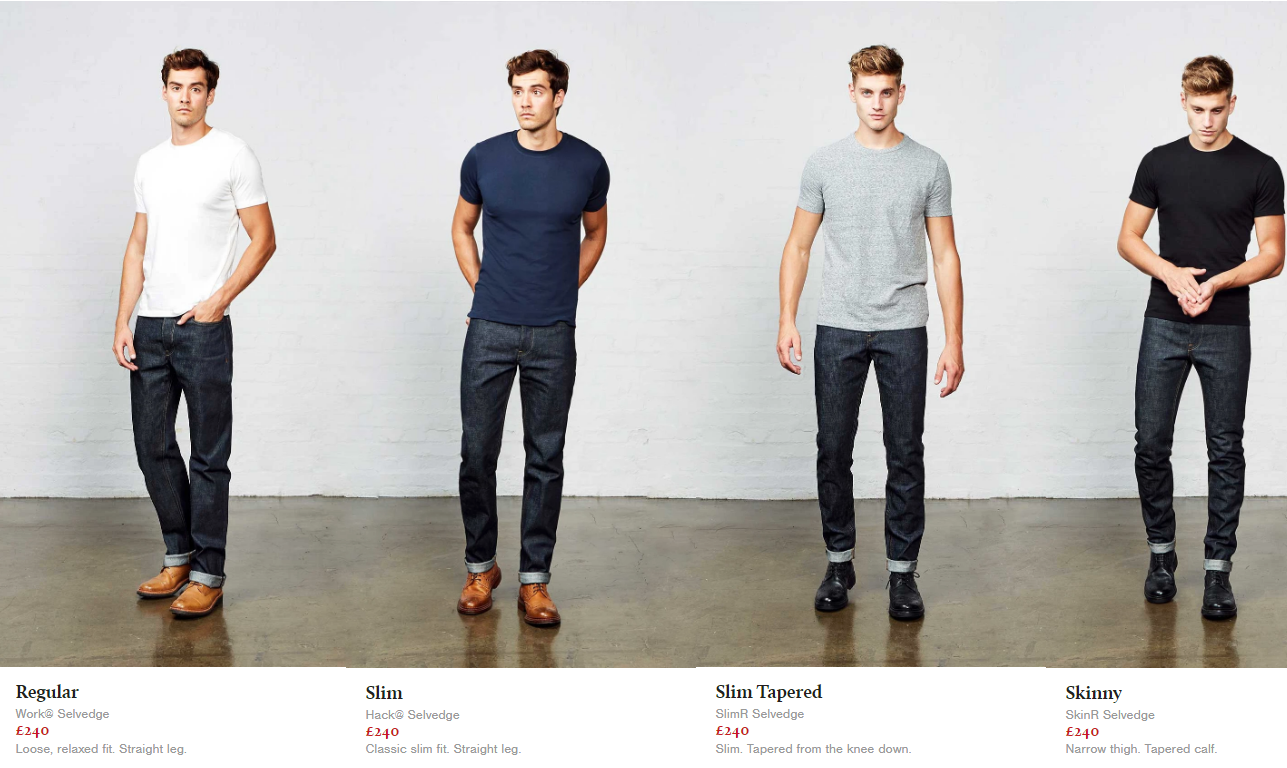
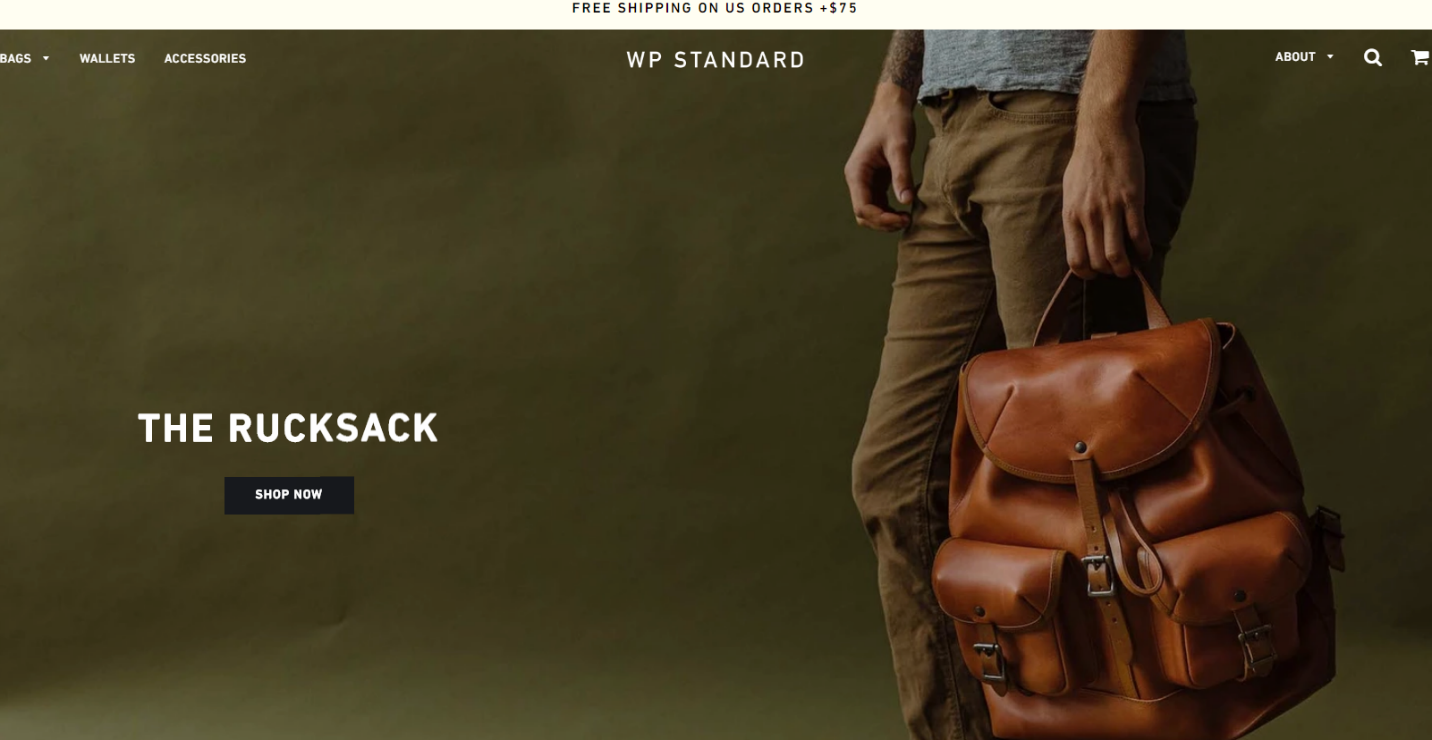
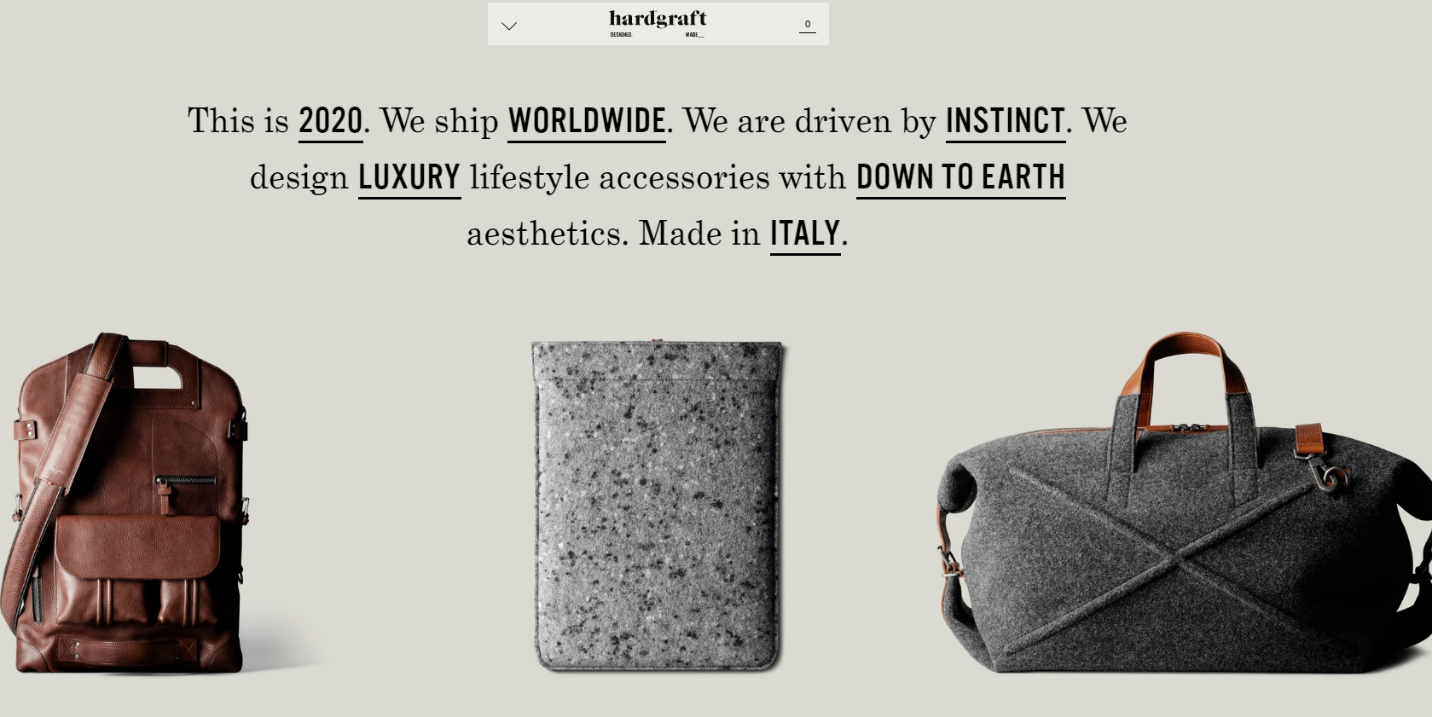
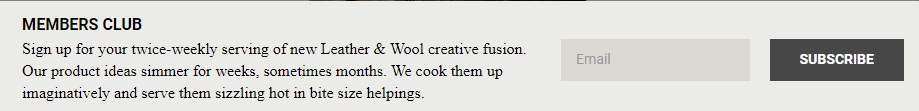

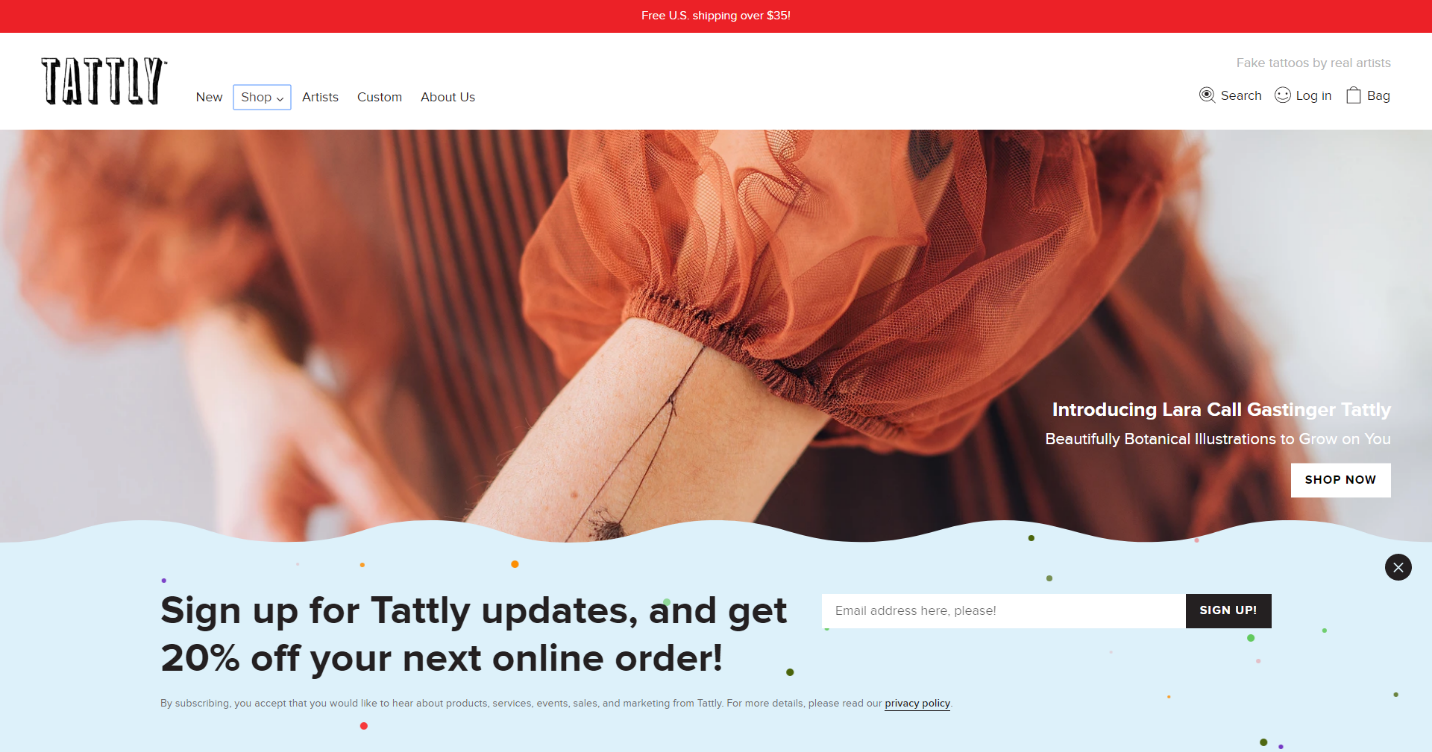

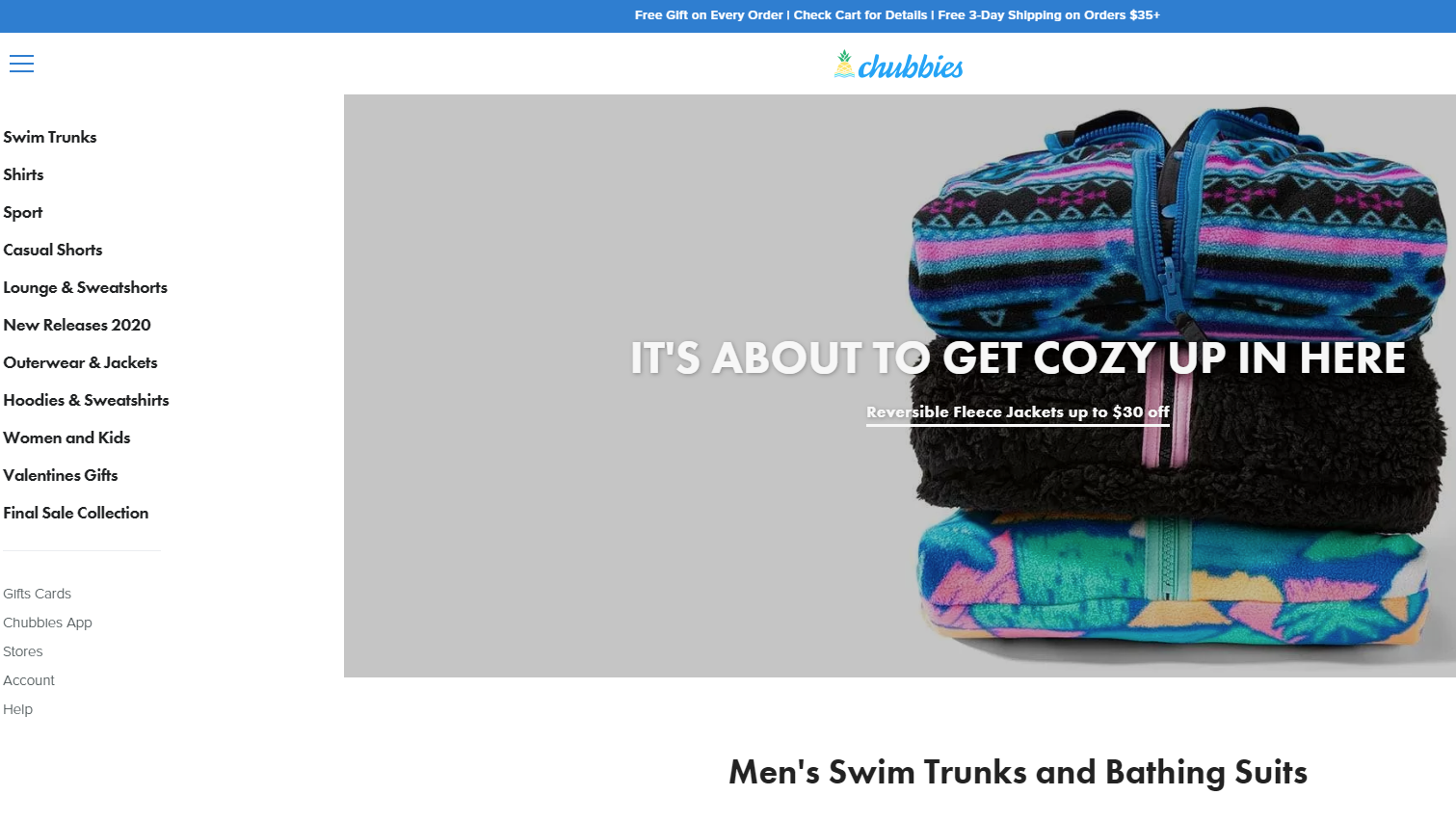
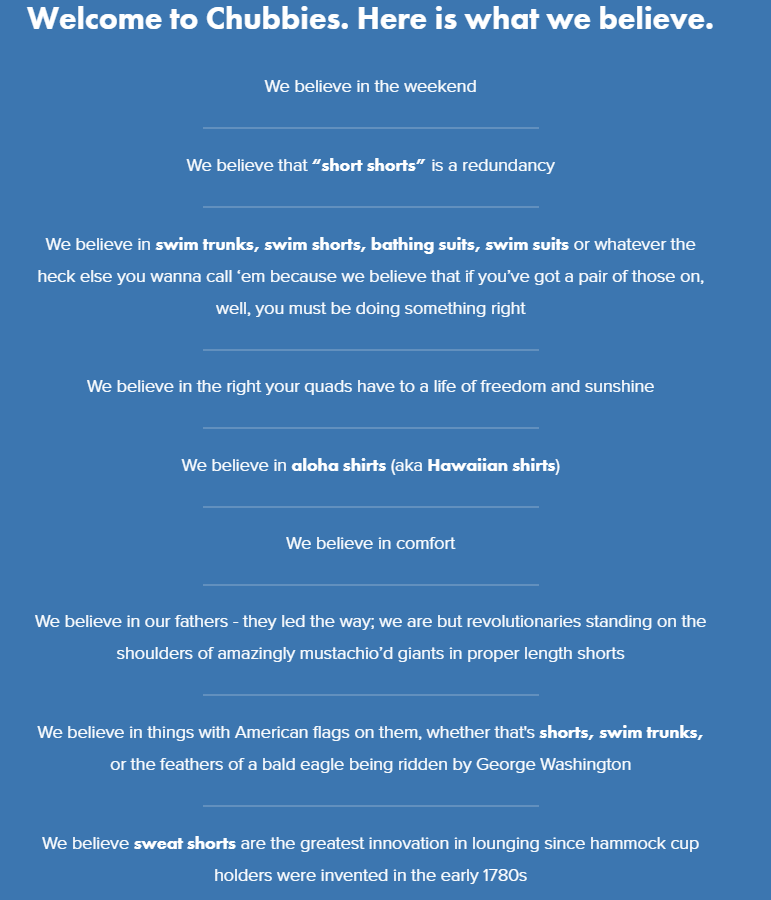
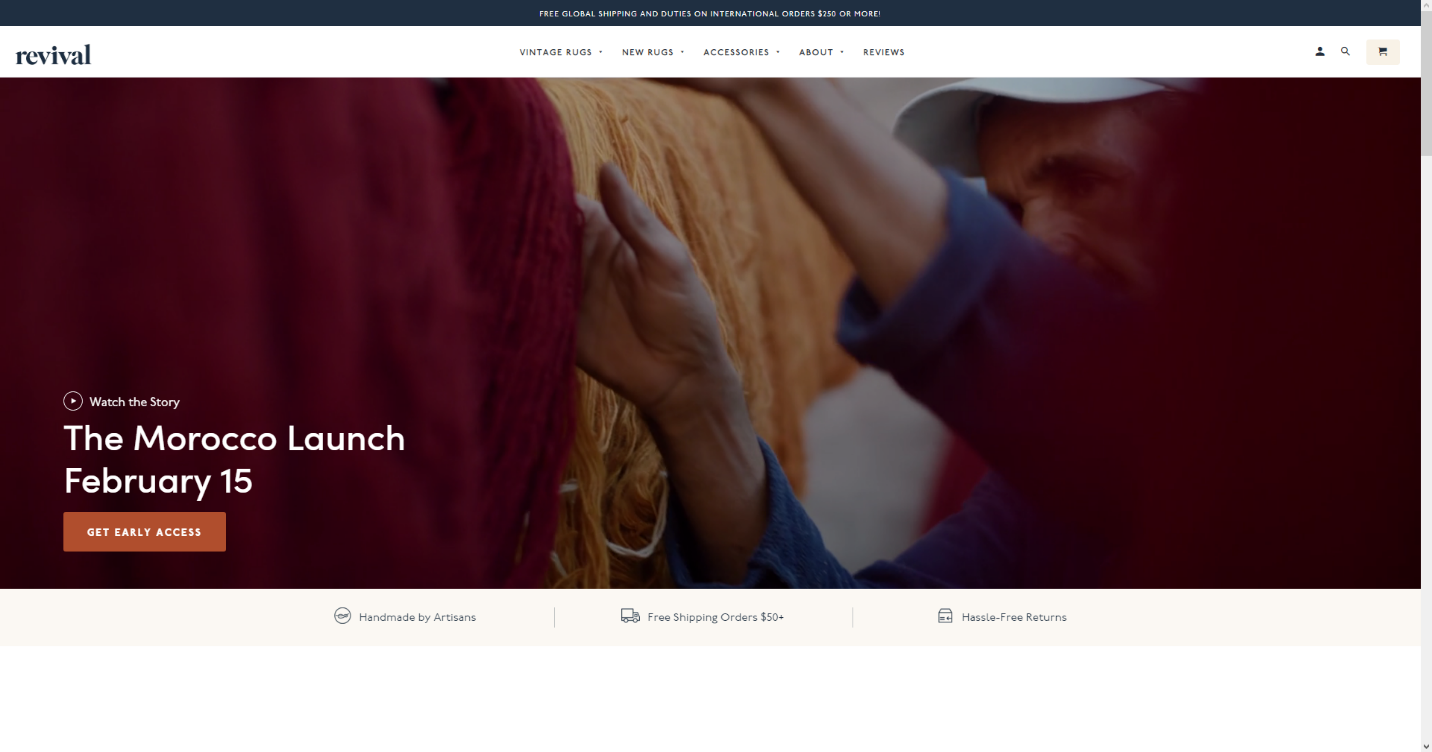 Instead of a typical hero shot, Revival Rugs shows you a video background, taking you on a Moroccan journey to reveal the dedicated process each rug has to pass through to get to your doorstep.
Instead of a typical hero shot, Revival Rugs shows you a video background, taking you on a Moroccan journey to reveal the dedicated process each rug has to pass through to get to your doorstep.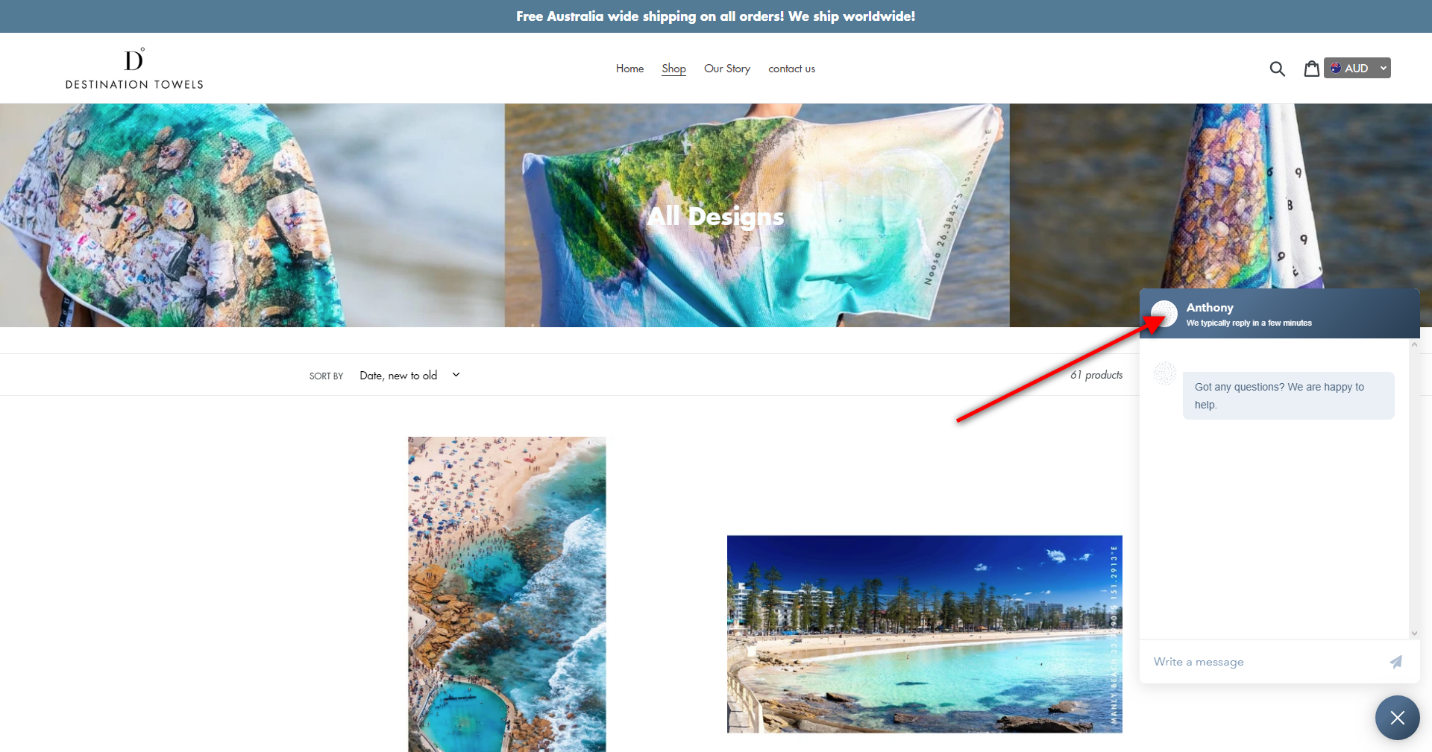
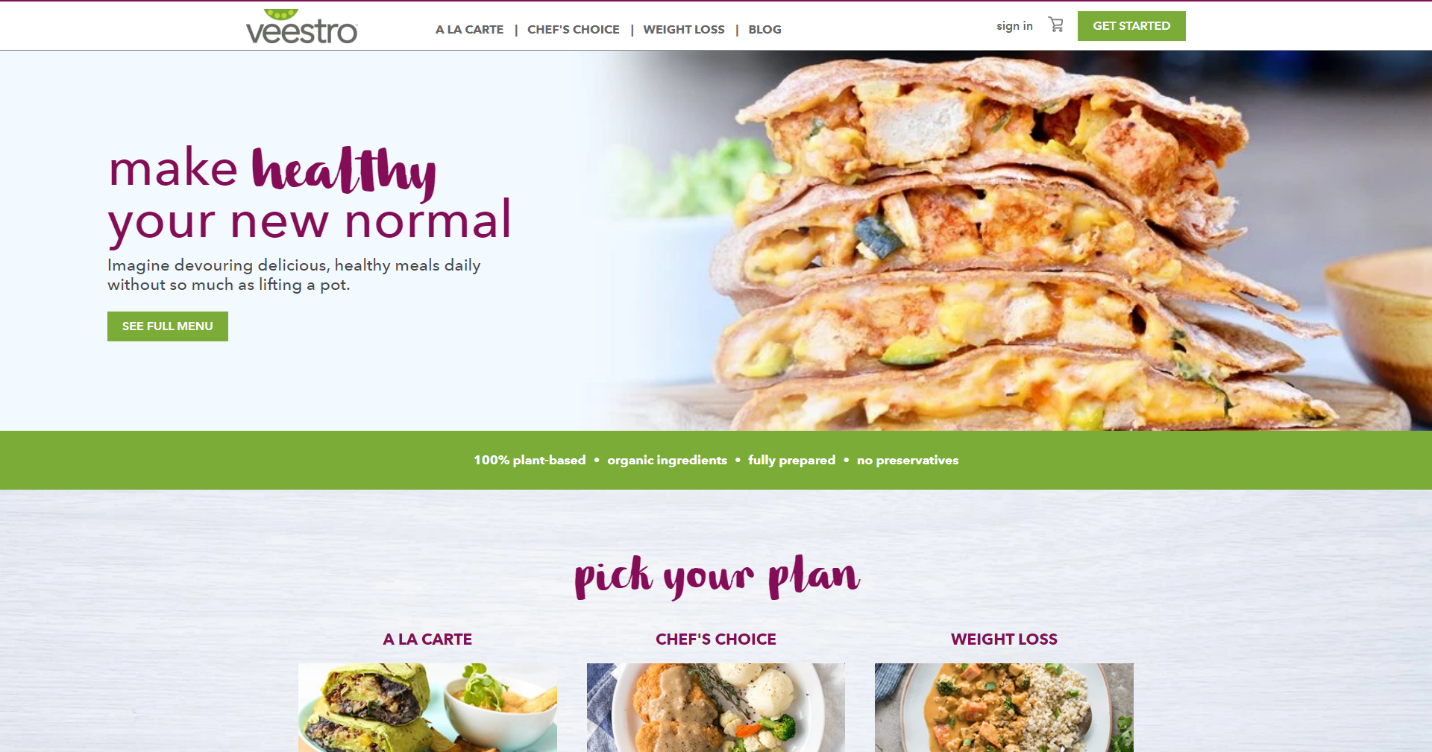
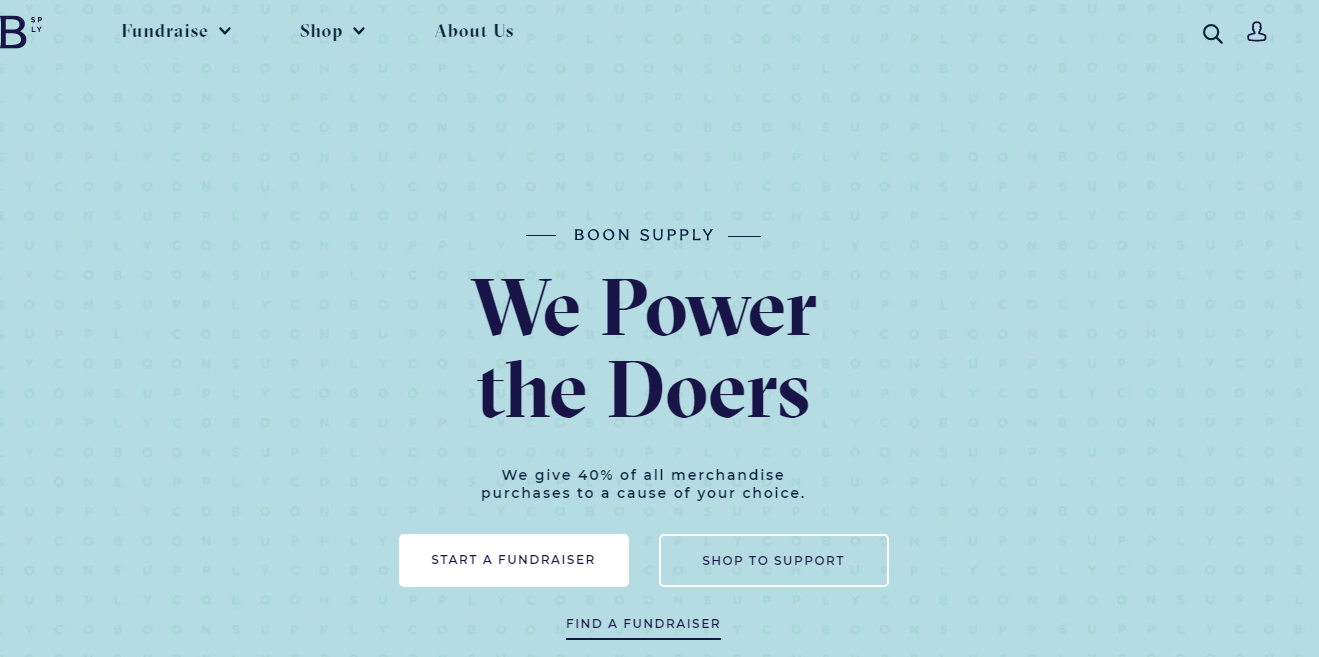
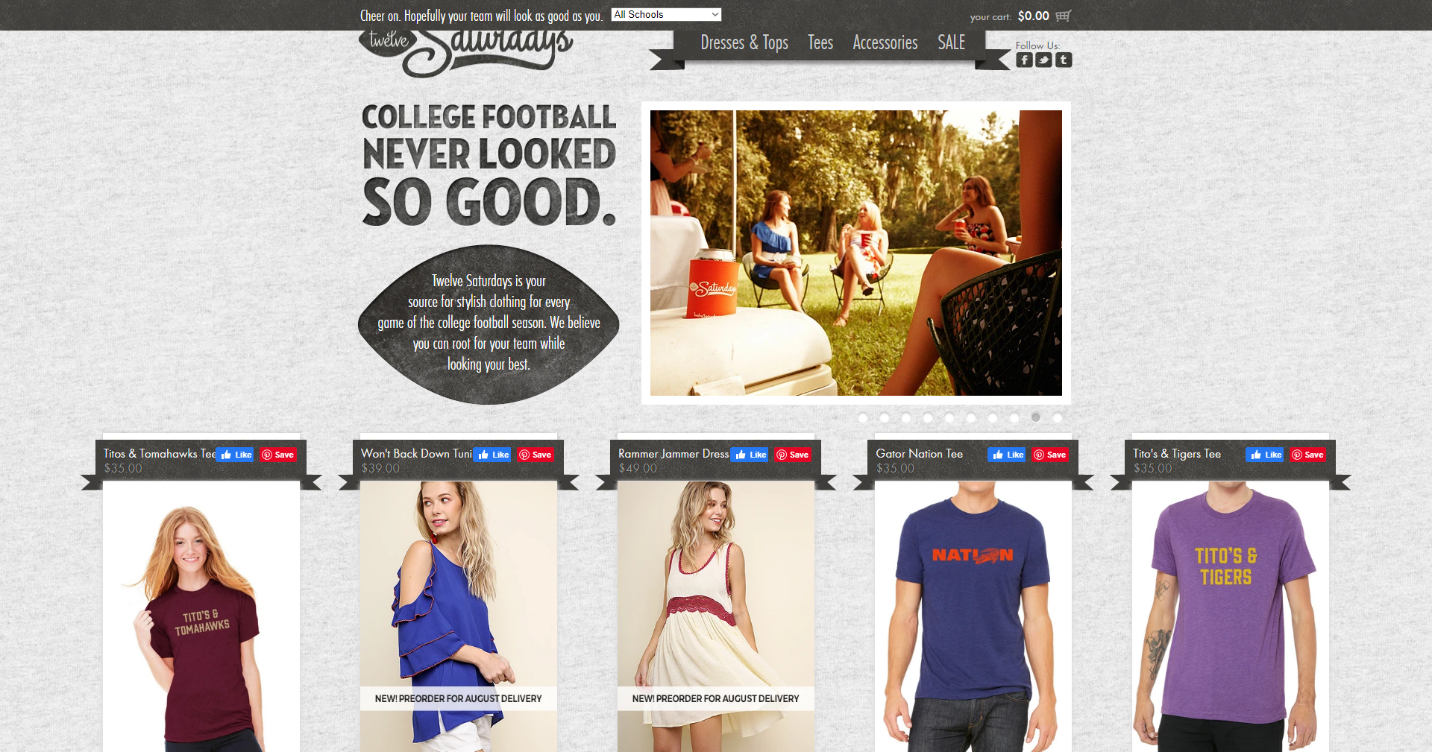
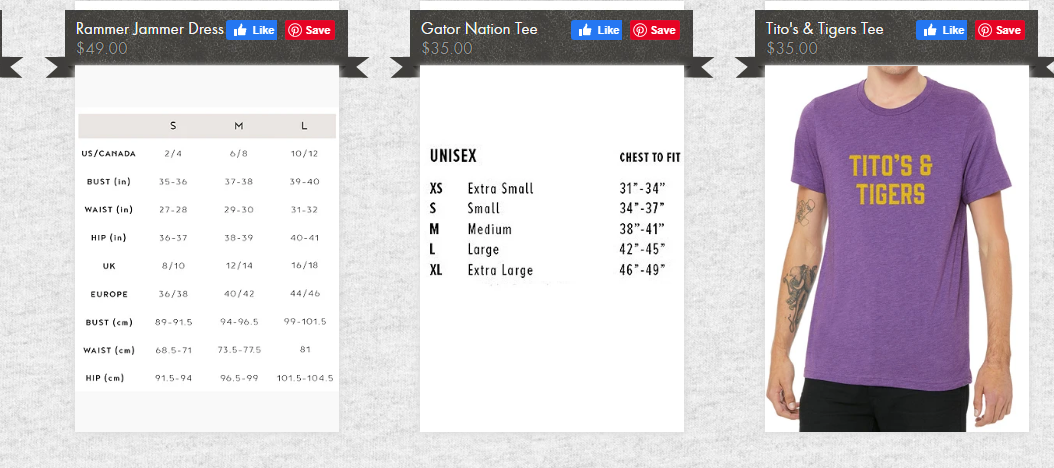
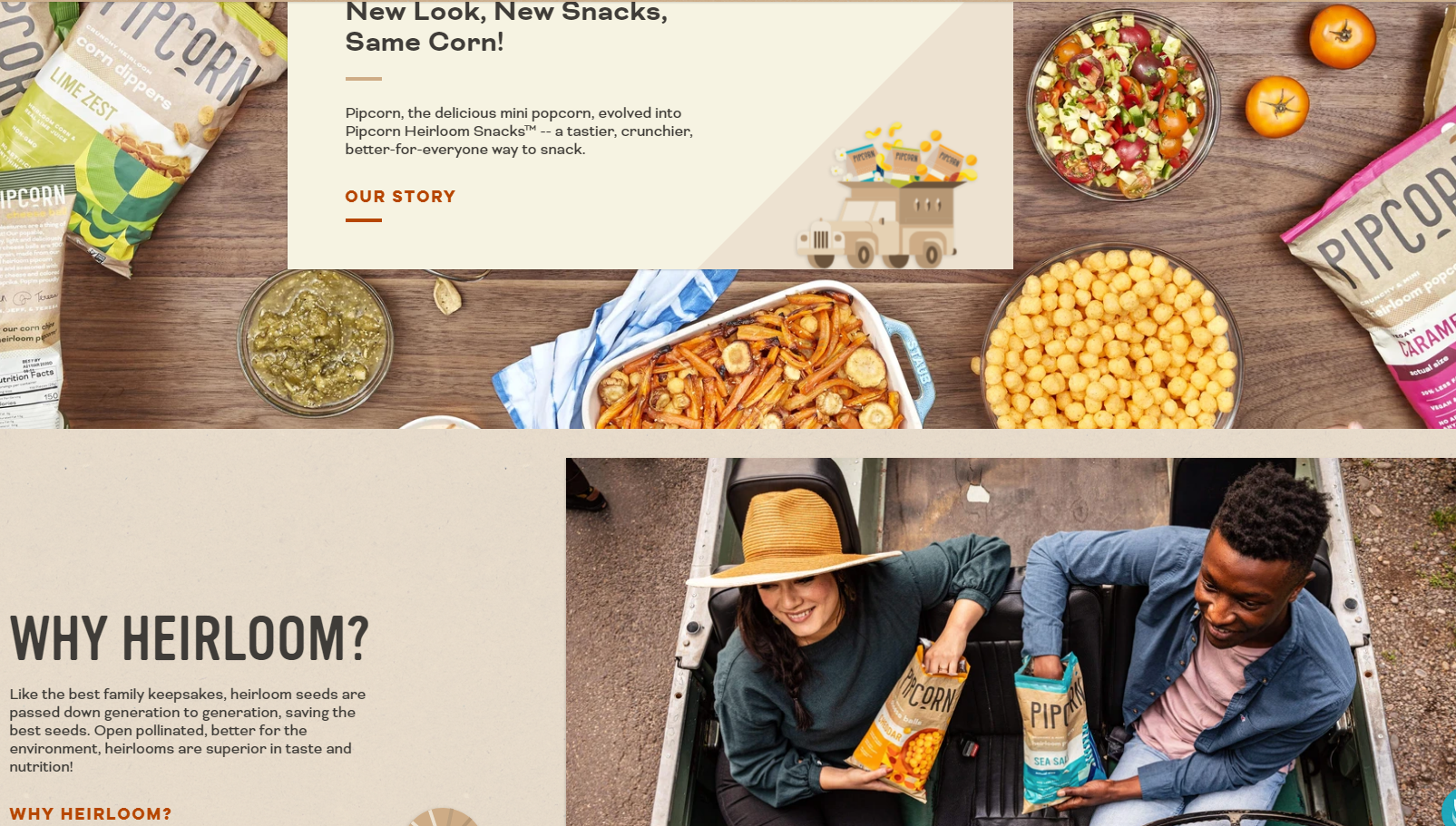


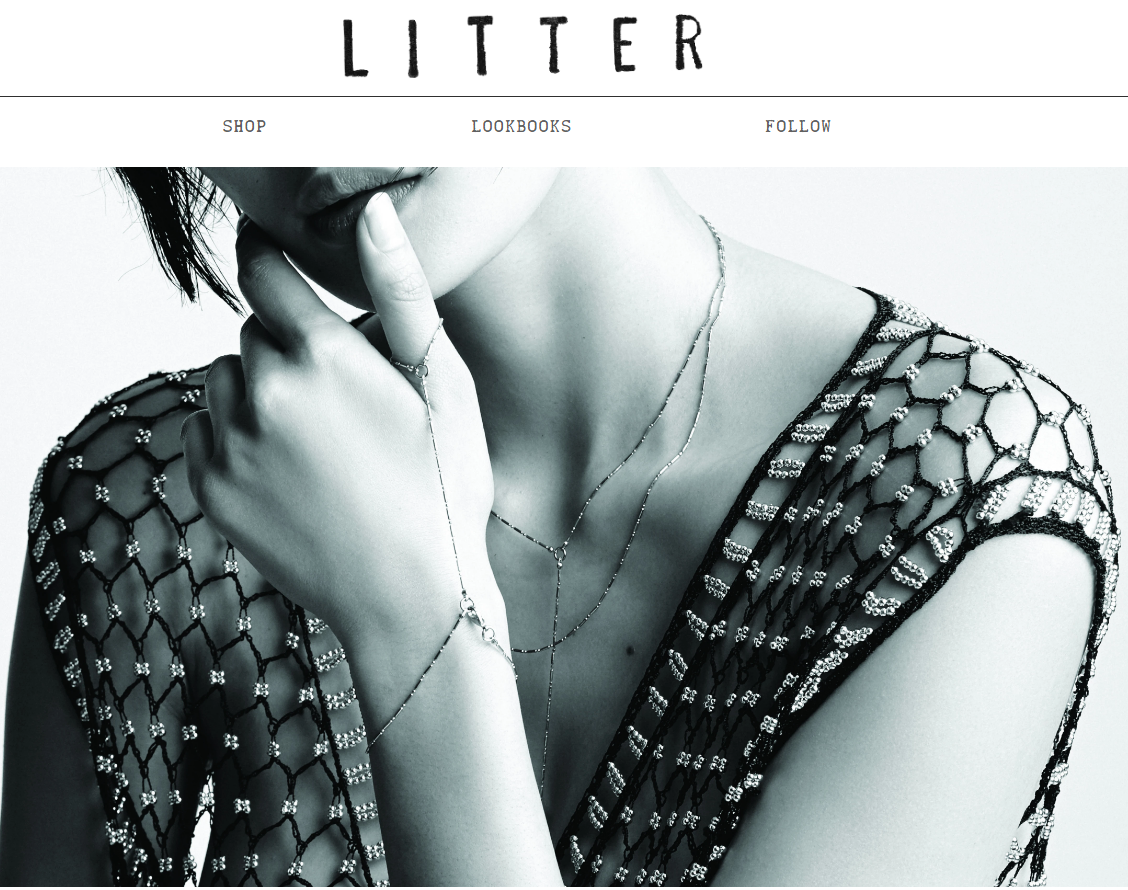
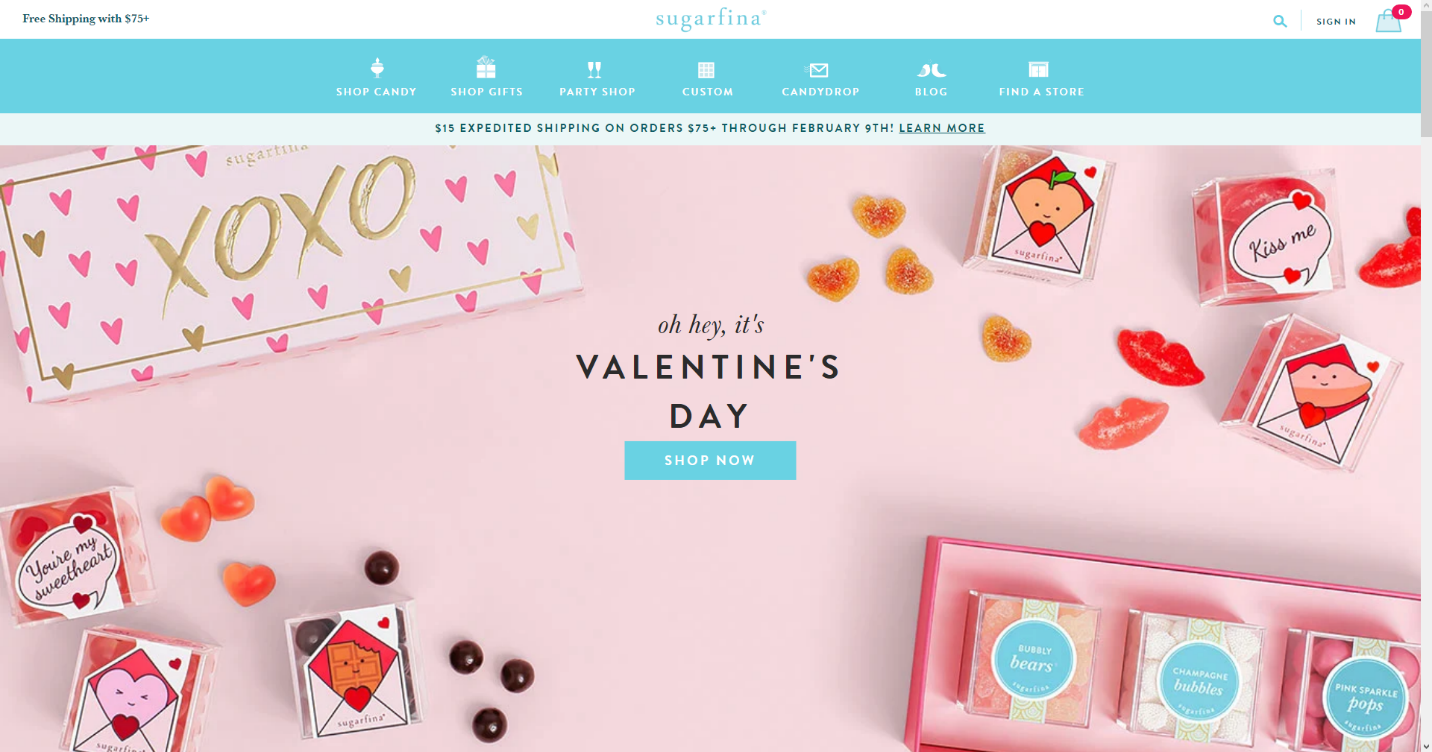
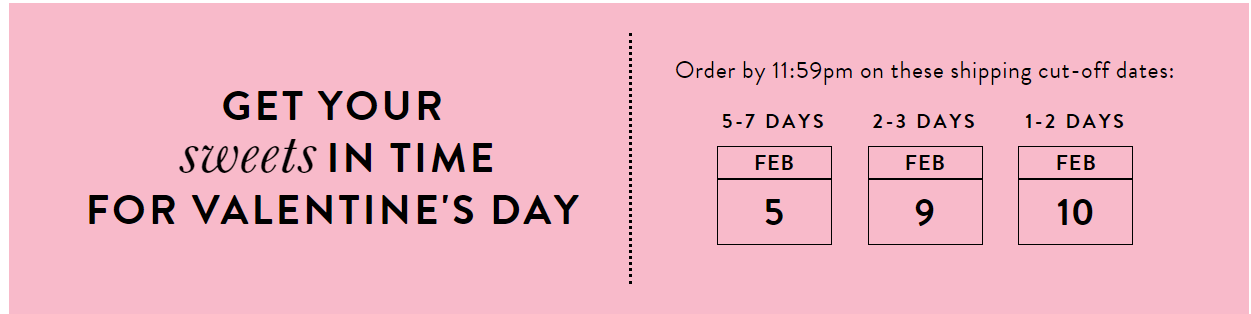
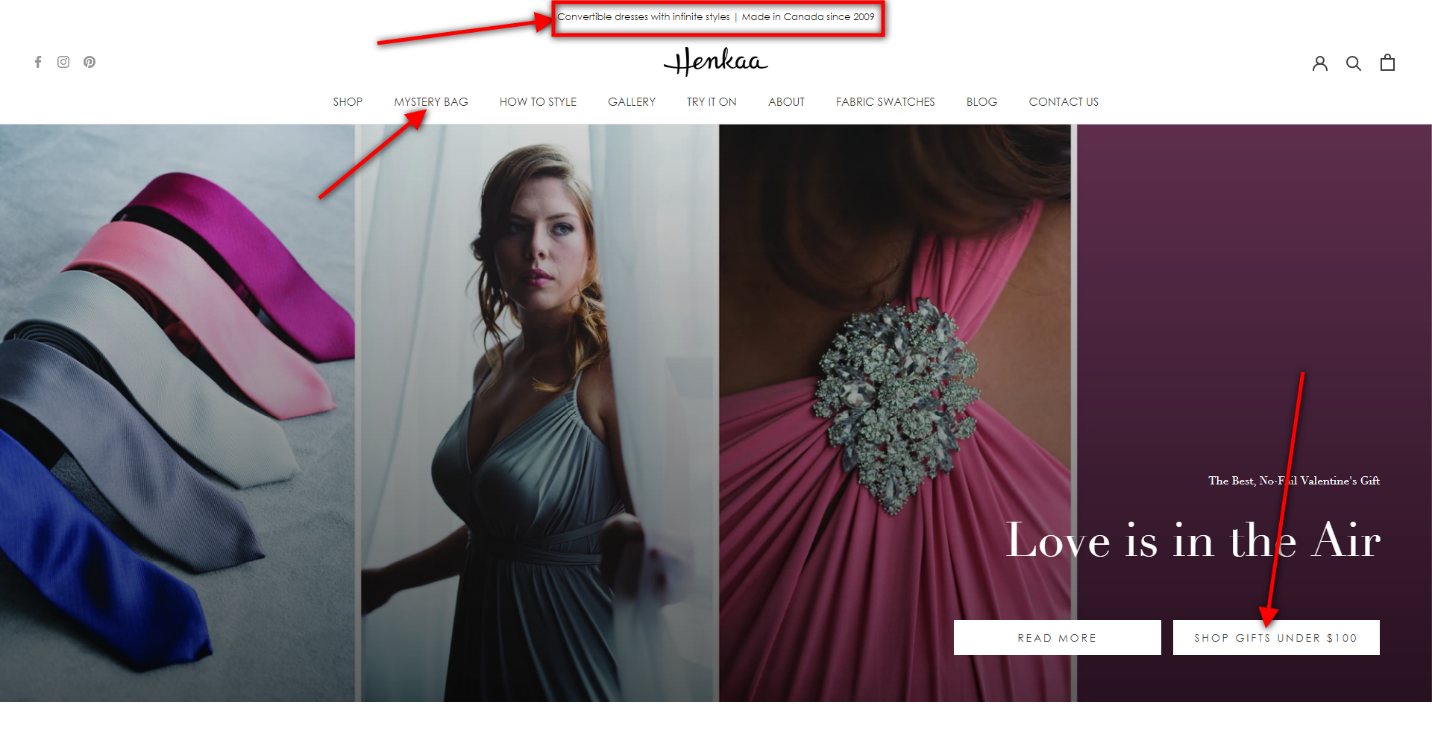
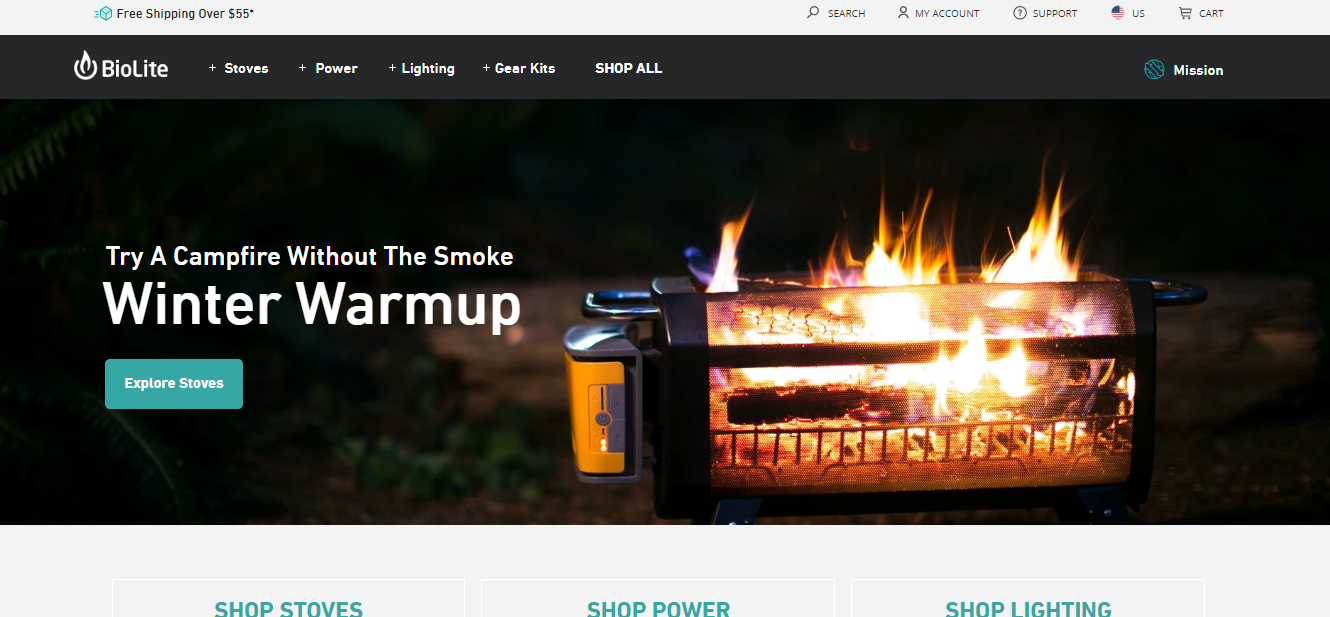
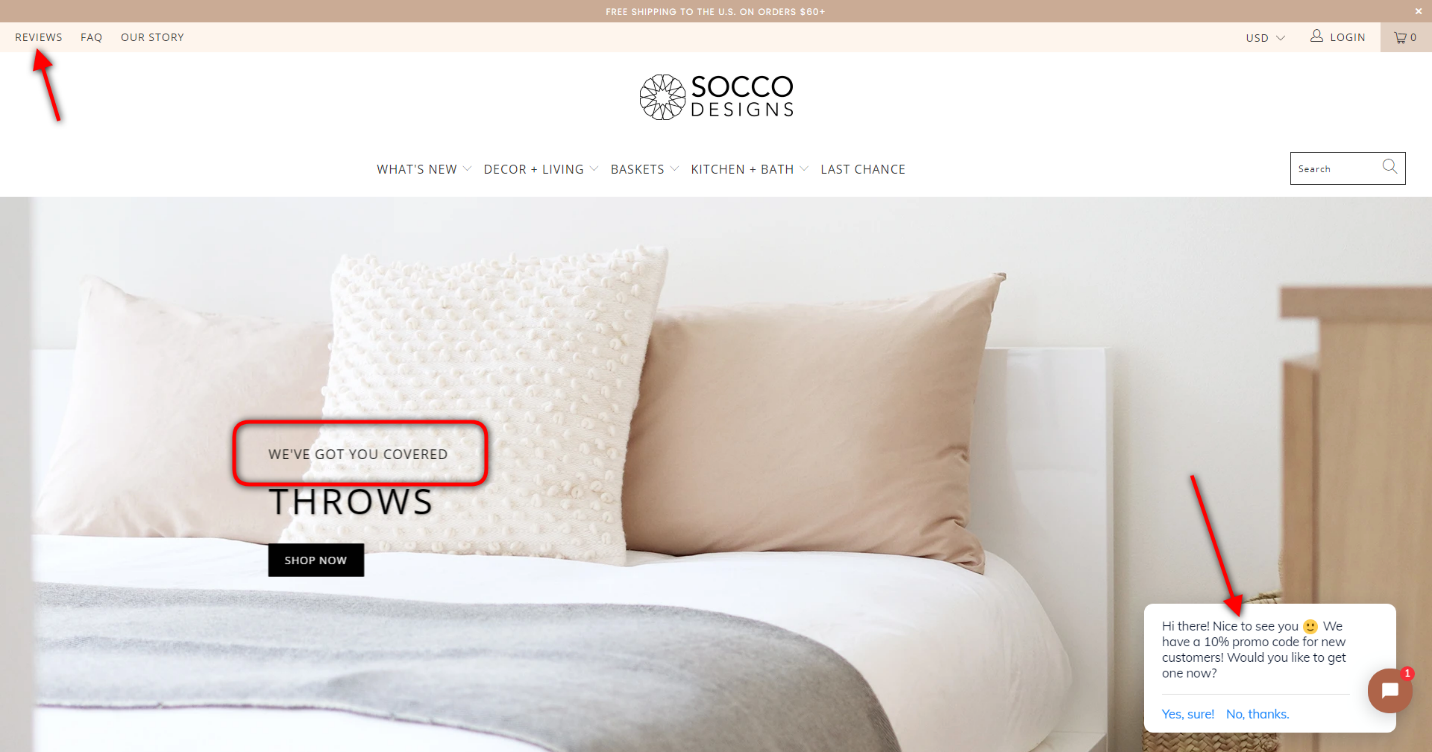

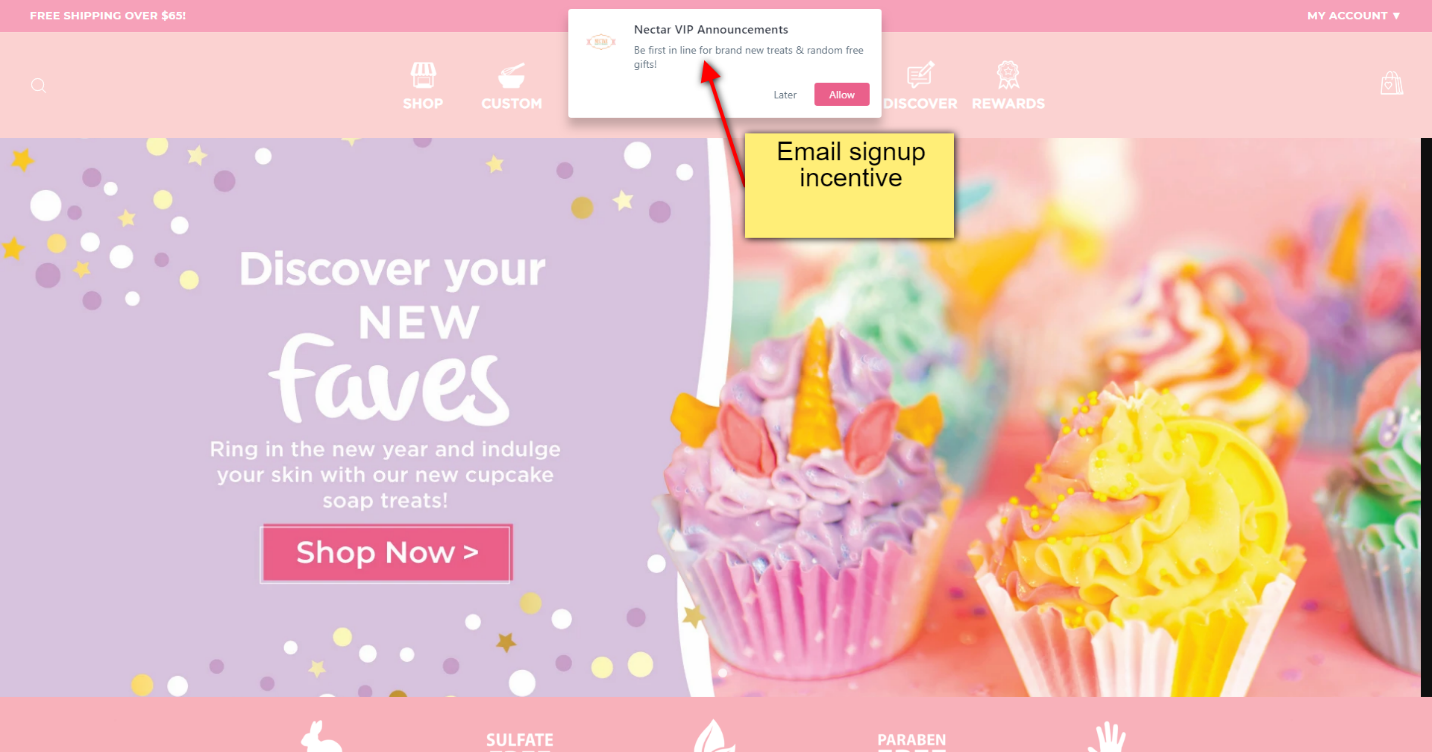
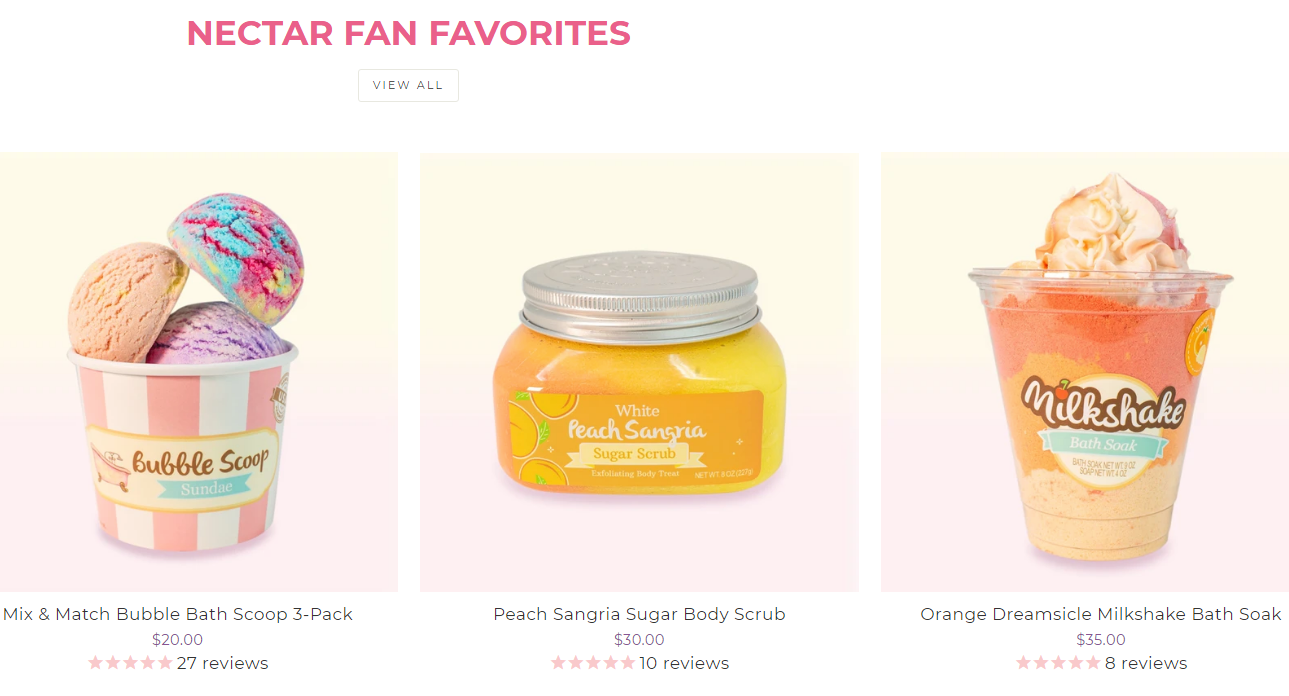
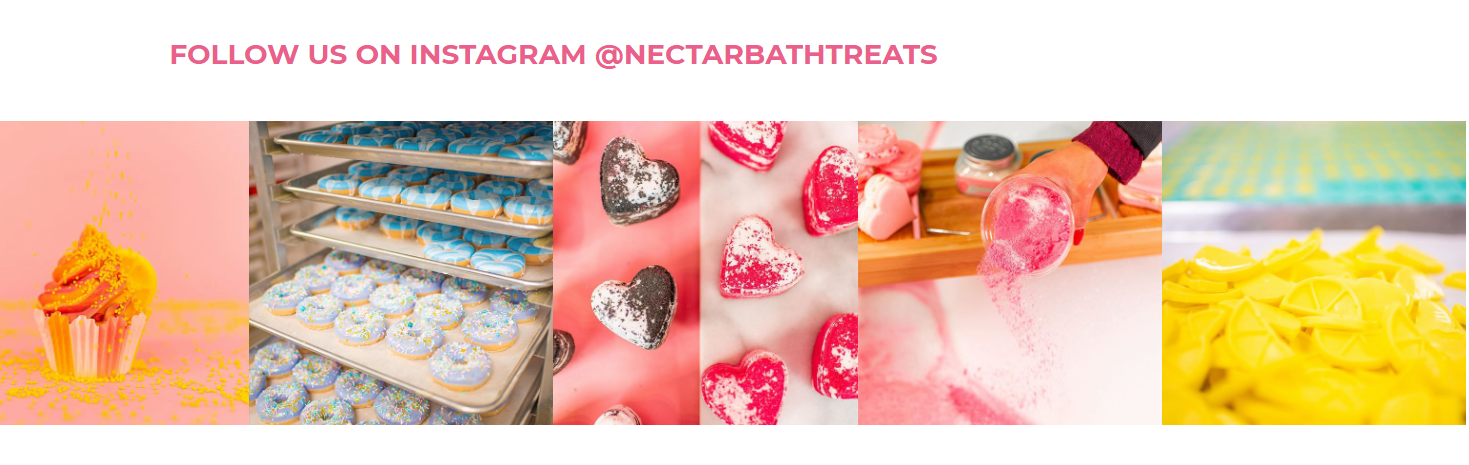


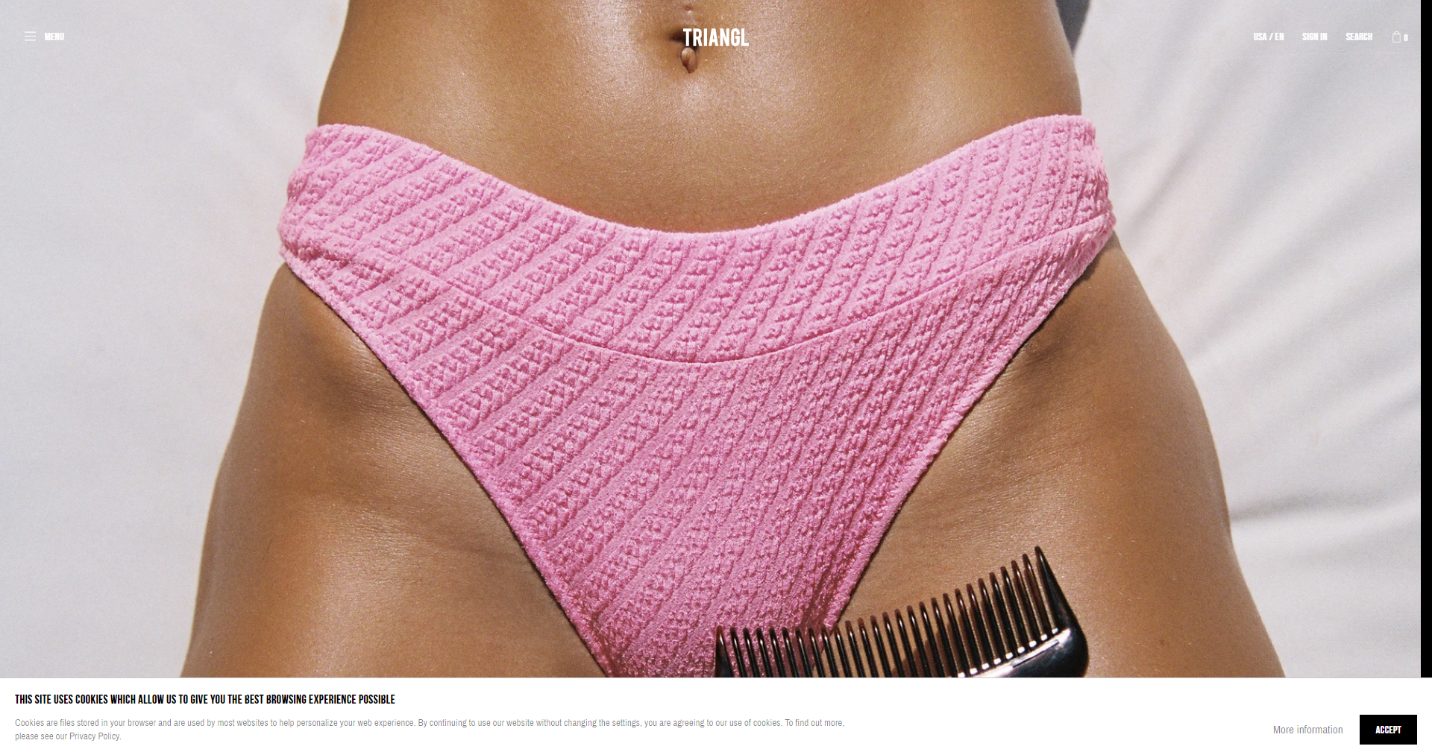
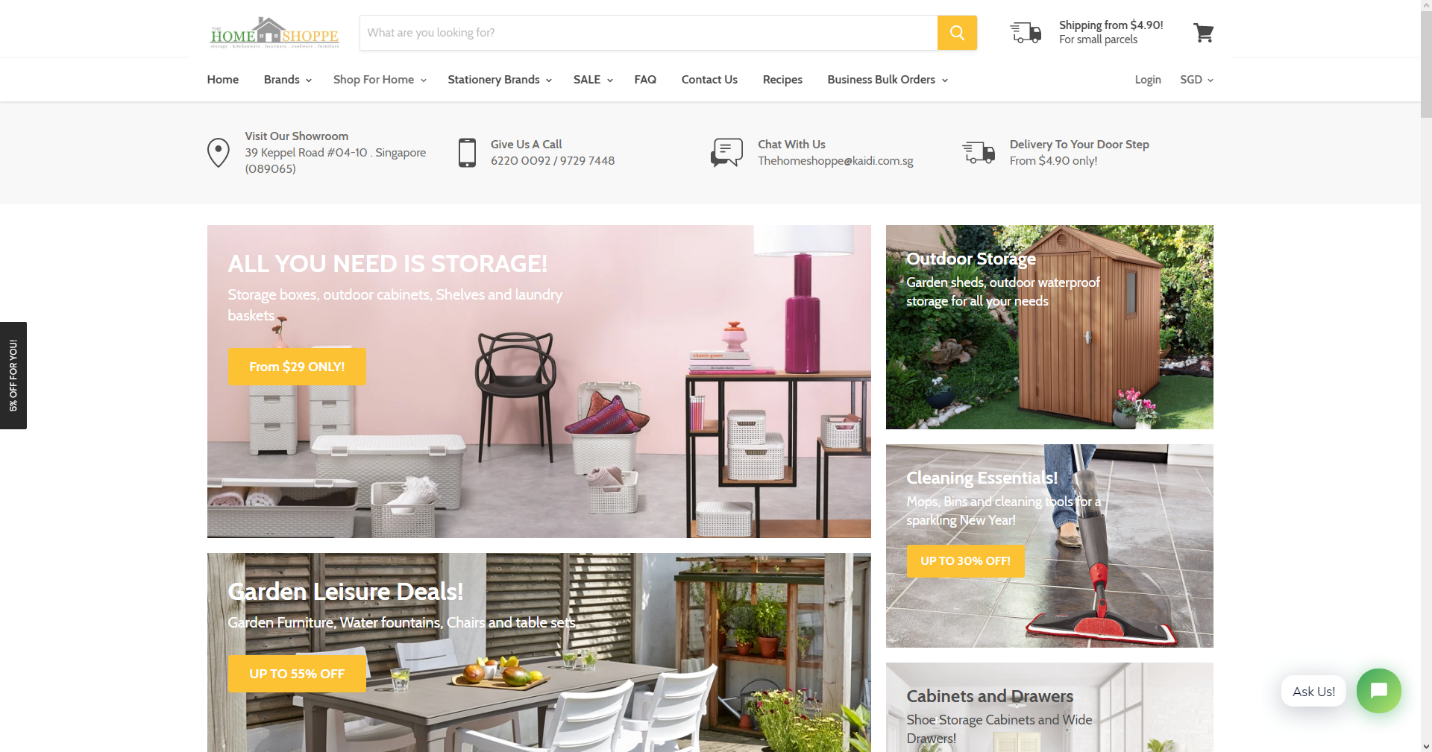
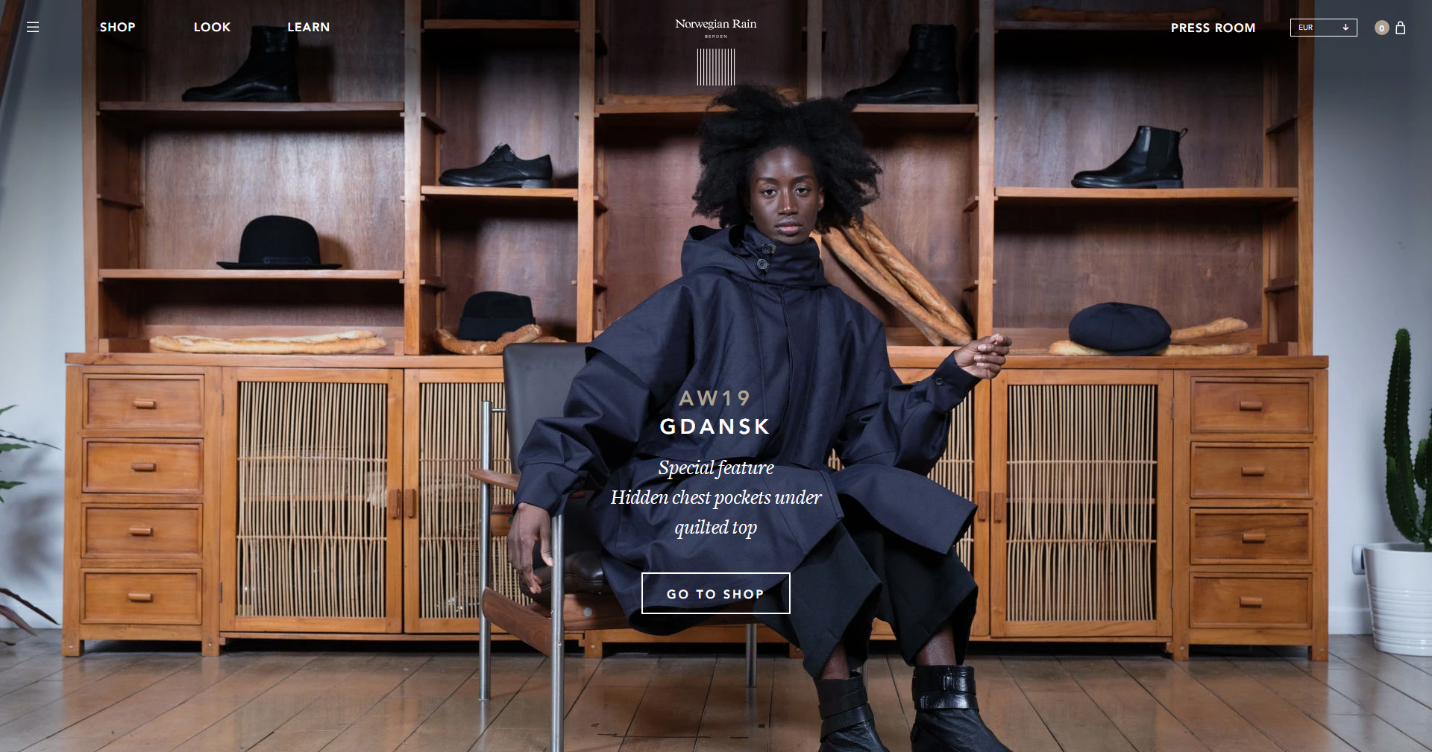
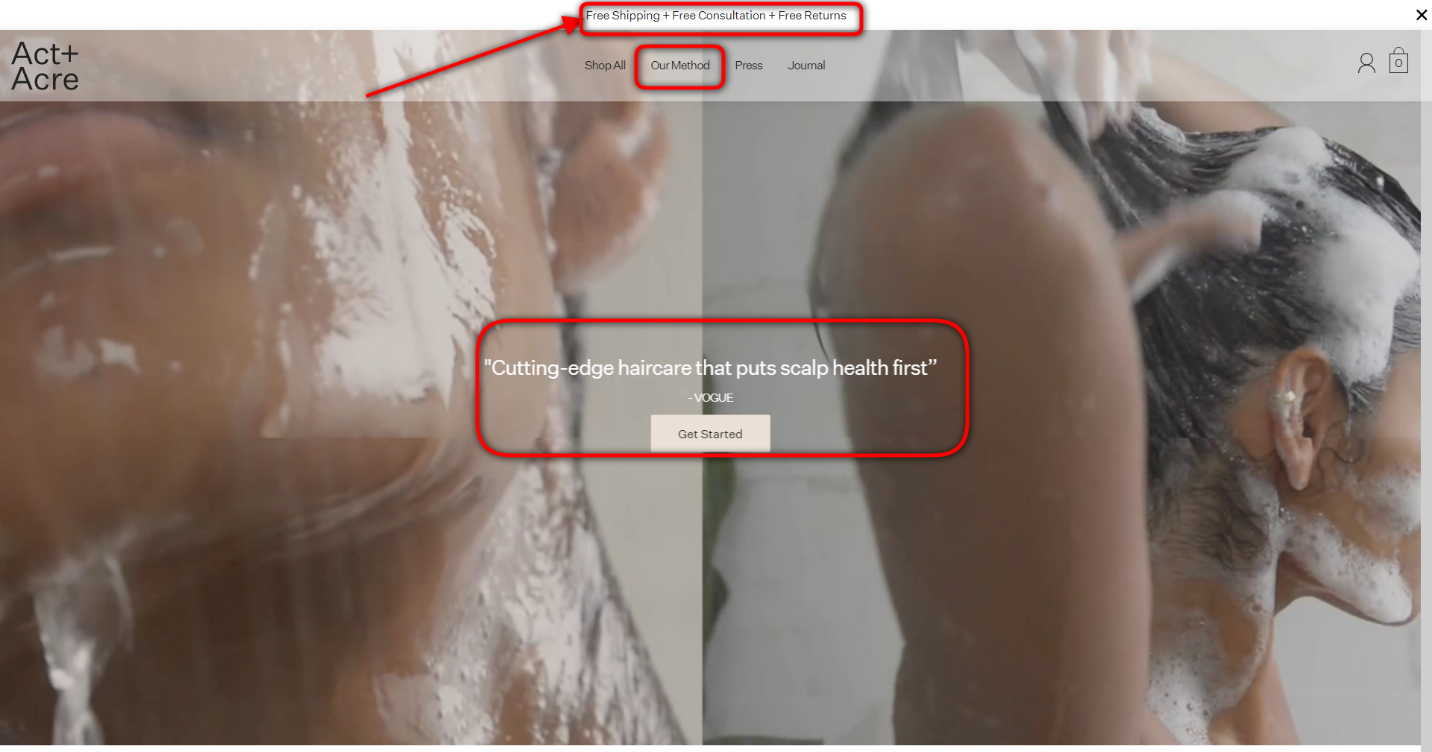
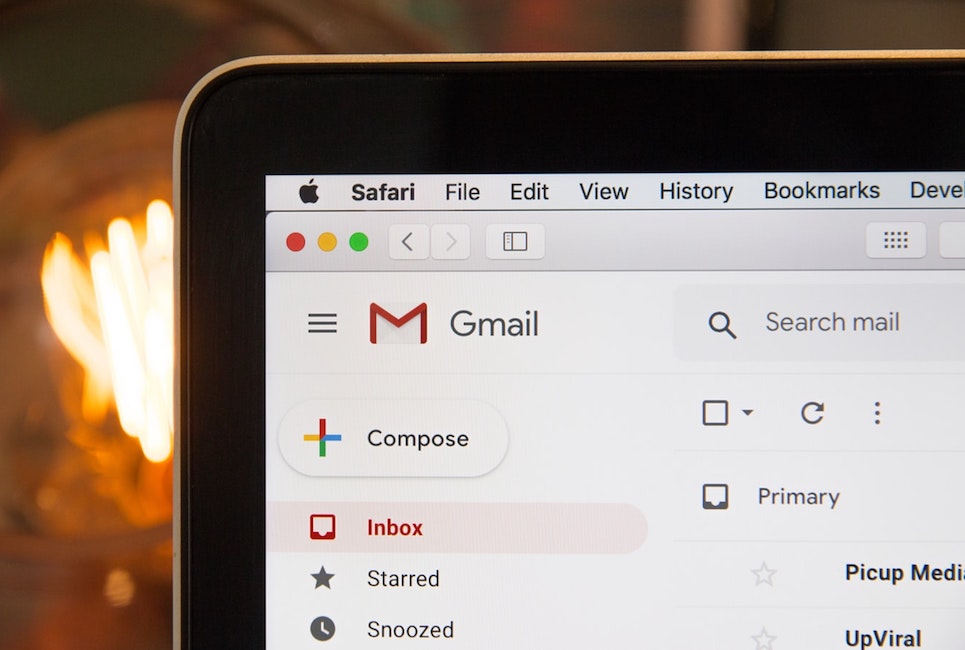


 4. Storefront Themes
4. Storefront Themes Key Differences Between the 3dcart Plans
Key Differences Between the 3dcart Plans